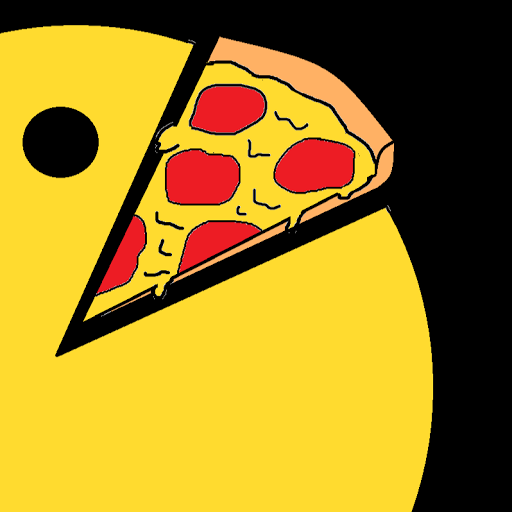-
Posts
16 -
Joined
-
Last visited
Awards
This user doesn't have any awards
About Christianno133
- Birthday May 01, 1998
Contact Methods
-
Steam
http://steamcommunity.com/id/Christianno133
-
Origin
Christianno133
-
Battle.net
BestPikaOCE
-
Twitch.tv
Christianno133
-
Twitter
Christianno133
- Website URL
Profile Information
-
Gender
Male
-
Location
Australia, SA
-
Interests
Anime, Games, Graphic Design, Football, Computers
-
Biography
A friendly, funny meme
-
Occupation
Student
System
-
CPU
Intel Core i5-6600 3.3GHz Quad-Core (Clocked to 3.9GHZ)
-
Motherboard
Gigabyte GA-Z170-HD3 ATX LGA1151
-
RAM
G.Skill Ripjaws V Series 16GB (2 x 8GB) DDR4-3200
-
GPU
MSI GeForce GTX 1060 3GB 3GB GAMING X 3G Video Card
-
Case
Corsair SPEC-ALPHA ATX Mid Tower
-
Storage
Samsung 850 EVO 250GB M.2-2280 SSD + Seagate Barracuda 2TB 3.5" 7200RPM
-
PSU
EVGA 750W 80+ Gold Certified Fully-Modular ATX
-
Display(s)
BenQ XL2411T 24.0" 144Hz Monitor
-
Cooling
Stock CPU Cooling + Case Fans
-
Keyboard
Corsair STRAFE Wired Gaming Keyboard
-
Mouse
Logitech G502 Proteus Spectrum RGB Gaming Mouse
-
Sound
High Definition Audio Device
-
Operating System
Windows 10 Pro
- PCPartPicker URL
Recent Profile Visitors
768 profile views
Christianno133's Achievements
-
Christianno133 changed their profile photo
-
My current peripheral setup is a 12 year old ACER keyboard which space button is pretty much broken, thanks to me trying to take the cap off with a screwdriver.. (yep silly me), and a g502 RGB mouse which I got very recently in which I'm thoroughly enjoying the use of. I then have a nearly 2 year old PX22 Turtlebeach headset which I plan on switching out because they're very uncomfortable and has alot of troubles with the audio chamber (cuts out in one ear and I've had to twist the cord multiple times to temp fix it, therefore the cord is ruined.. haha). Feenix's headset design is aesthetically pleasing to look at, I wouldn't mind owning one of these with a Blue Yeti combo someday. The keyboard also looks very slick aswell, mechanical just makes it all worth it! MX Brown yay!
-
Current PC has a gtx580 windforce in it, it's started to wine while playing games like the Witcher 3 for the past week. Still a beastly card, but due for an upgrade since I've had it for a solid 5 years or so. Tossing up between the rx480 and the upcoming gtx1060, receiving one from this comp would be fantastic. Thanks for the opportunity!
- 15,721 replies
-
Can't wait to pick up one of these. Perfect for my mobo that I purchased aswell, I plan to run crossfire with these 480s.
-
I've been using an Acer KU-0355 (Really old membrane keyboard which was paired with my family PC) for about 13 years, I absolutely despise it, although I am very surprised it's lasted for this long. I have yet to try out a mechanical keyboard, my friends all rage on about how they're a million times better than a membrane. This brings me to believe that the Tesoro GRAM spectrum would fit fantastically with my build that was built a few weeks ago. If I don't win, congrats to the lucky person who does!
-
http://au.pcpartpicker.com/list/KZ3qqk Current build that I'm soon to be assembling, you can always upgrade the GPU to a 1080, cpu to a 6600k or better and the ssd to a m.2 ssd 950 pro. Mb also has crossfire too, so two amd's would fit in nicely.
-

When Can GTX 1070's Be Purchased?
Christianno133 replied to Manage My Cables's topic in Graphics Cards
I have also had the same question ringing through my mind for the past few days. I happened to ask a representative at MSY Adelaide CBD about the release date and prices and even he didn't know yet! Although he reckons that they will most likely cost around $600-700 price tag after taxes and stuff are added on, etc. Do not quote me on this, this was what we both came to conclude on during our short discussion. Still going to wait for it though, since it's better than straight up buying a brand new 970/980. -
I said near by accident, I meant just in the 'future' when I get a job, earn income, etc.
- 6 replies
-
- ssd
- motherboard
-
(and 2 more)
Tagged with:
-
I plan to maybe upgrade to the 950 Pro in the near future, I'm glad my motherboard supports future upgrades.
- 6 replies
-
- ssd
- motherboard
-
(and 2 more)
Tagged with:
-
Oh.. well that's neat. So will I be able to achieve a 32 gb/s transfer rate with this card? or is that only for the PCie Gen3 x4 M.2 keyed cards? Thanks for replying btw, I feel a little at ease now.
- 6 replies
-
- ssd
- motherboard
-
(and 2 more)
Tagged with:
-
So, I just bought half of my build from my local MSY and I happened to pick up a Samsung 850 Pro M.2 SSD instead of the SATA3 version due to it being out of stock at the time. Now the motherboard I purchased, Z170-HD3, I believe it supports an m.2 (b) key type instead of a (b+m) key type. Now, will the (b+m) key SSD that I bought today connect through the SATA express port? or is it not compatible with this motherboard at all, because I can't seem to find a (b+m) slot at all...? I'm a bit confused due to PCPartPicker not saying that there are any problems with the motherboard and SSD, and instead is only saying "The motherboard M.2 slot #0 shares bandwidth with an SATA Express port. When the M.2 slot is populated, one SATA Express port is disabled", which doesn't really affect me since I plan to only use one SSD in this build, which is the M.2 one that I've bought. So if anyone has any experience with a similar issue and can provide some insight to help me on this, please comment below. This will be my first time building, and with my experience, I really don't want to make a mistake as soon as I start unpacking and assembling. Thanks. Motherboard slot reference (the only one I can see on the board): The SSD m.2 (b+m) that I bought:
- 6 replies
-
- ssd
- motherboard
-
(and 2 more)
Tagged with:
-

Can a Core 2 Q9550 run Windows 10?
Christianno133 replied to Christianno133's topic in CPUs, Motherboards, and Memory
I'd like to.. but I don't exactly have the time to do something on that scale nor do I have the knowledge on how to. Like I said previously, backing up everything will seriously take a long time for me.. not sure if it's because of how old my HDD is or my motherboard, but I seriously get terrible transfer rates. I might aswell just wait until I get my new computer and transfer my stuff onto the new HDD and SDD that will be running on that system, and then do a fresh install on this current hdd for my younger brothers. -

Can a Core 2 Q9550 run Windows 10?
Christianno133 replied to Christianno133's topic in CPUs, Motherboards, and Memory
Thanks! This is probably what I should have looked for in the first place.. -

Can a Core 2 Q9550 run Windows 10?
Christianno133 replied to Christianno133's topic in CPUs, Motherboards, and Memory
One last question, Should I update win7 through the action center (not sure if it's even supported to do so through that anymore), or from some other site for example, Microsoft's official site? Thanks. -

Can a Core 2 Q9550 run Windows 10?
Christianno133 replied to Christianno133's topic in CPUs, Motherboards, and Memory
Yeah that's why I'm a little scared.. backing up my computer will take a long time too since the transfer rate from my hdd to my external drops to like 20-30MB.. it's really slow. I've probably got like 300GB+ to backup. I think I might just go and update my win7 because specifically the game required win7 to have 'Service Pack 1' installed (screenshot below). Thanks everyone else for the replies, didn't think I'd get that many, great to see a friendly community -
Alrighty, so my question is simply the title. There reason why I'm asking this is because Overwatch apparently requires a windows version that needs to be fully updated. I'm currently using win7 and since kept windows updates off since my build was sold to me (6 years ago), I believe it will take a loooong time to download all of it (6.6Mb downspeed). Updating to win10 is the better option imo, so before I went along doing so, I checked if my computer could run it and apparently some people are having issues running the win10 OS on the Core 2 Q9550, and then theres some that have no issues at all. So pretty much I'm sceptical, since I have no experience with different computer parts besides the ones I have in this PC. Although I will be building a new computer in the next few weeks, so this won't be a issue then, but since the beta for OW is out I kind of want to play it now. So if anyone knows if I'm good to go, won't have to backup, etc please tell me so below, and on the reverse if it's a bad idea and if instead I should just install all the windows updates (it could be smaller than I think it is). Thanks, Chris