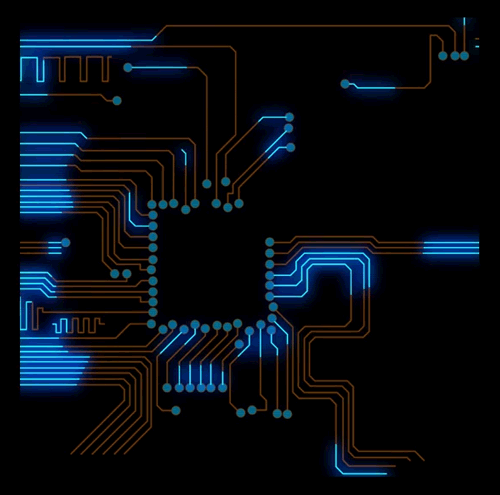-
Posts
497 -
Joined
-
Last visited
Content Type
Forums
Status Updates
Blogs
Events
Gallery
Downloads
Store Home
Everything posted by Zeinone
-
Hi LTT! Here’s a link about my first thread, all the issues I had and the fixes I tried to apply. After further inspection I still haven’t found a solution. I also tried booting to ubuntu, doing basic stuff and testing it on youtube and other stuff and it worked (until i had some kind of bugs happening during the login screen of ubuntu but not important (or is it?) and didn’t bother to fix them) So, even after a clean reinstall the issue with the freezes still persists, safe mode works as fine as it can, clean boot works good too although I can’t test it anywhere properly until i normal boot (the only software i have are drivers, not even chrome). Windows is currently at the latest 1909 build, the drivers were hand picked and searched for the latest ones since dells recommended ones didn’t suffice (Dell G7 7588) and yet the issue is still present. I’m going to take it to an authorized dell service tomorrow but still the issue is strange. The only thing that comes up to my mind is the thermal paste/temps for the CPU, but as seen in my last thread my temps are pretty fine. Bios diagnostics return no errors too, tried installing windows on my ssd and hdd separately, same thing...
-
Hi LTT! not that big of a deal but it's driving me crazy. For some reason my start menu icons are just 'x' as shown in the picture below. Any idea on how to fix it? I deleted IconCache from appdata/local and rebooted but still nothing, am i missing something or ? Thanks!
-
Since it froze, I couldn’t printscreen, but here’s a speedfan picture of the temps (hwmonitor doesn’t see my cpu temps for some reason)
-
Hi LTT! Firstly I'll describe my problem. I've reinstalled windows a week ago, a clean wipe using the built in 'windows reset' because i forgot my windows key. Nevertheless, a clean reinstall, blank discs, blank everything. Took me a day or two to reinstall all my necessary software and in the last day or two i somehow got random freezes. I narrowed the source to any video playing, for some reason that makes my laptop freeze, followed by a sound 'freeze' (continuous single frequency until a stop), regardless of the platform (youtube, netflix, local .mp4's...) that can only be 'fixed' by a hard shutdown (holding the power button). So, after 3-4 freezes made by playing videos, i went to Event Viewer and saw Nvidia making a problem, reinstalled geforce experience, GPU drivers, worked fine for a few hours then again, freezes. Today, same thing, went on youtube, 2-3 minutes of video playing later, freeze. Went to event viewer after a hard shutdown, nothing, no Critical and or Errors (despite error 41 that it experienced an unexpected shutdown. Went to safe mode, played videos, everything works perfectly (I am typing from safe mode right now). Ran Dell Diagnostics, ran Dell's stress tests using 'SupportAssist', and performed memtest. All the tests were okay, no errors whatsoever. Opened up an article online with a video playing in the background, and there you have it, it froze again, although everything is working fine. I also ran MalwareBytes to check for viruses, everything's clean. Spec: Dell G7 7588 (Laptop) i7 8750H GTX 1050ti 4GB 16GB RAM 256GB SSD 1TB HDD What I've tried: Diagnostics from the boot menu (cca 3 hours of waiting, no errors found) Dell's Support Assist analysis (stress test, drives check, optimization, everything basically) Checking for Driver updates on Device Manager, all up to date Windows update (currently being 'up to date', Windows 10 Home 64-bit (10.0, build 18363) according to dxdiag) Booting in safe mode (no freezes whatsoever) Windows memory diagnostic (no errors again) Checking Event Viewer (nothing helpful as said above) MalwareBytes scan (no viruses) So far I think that some kind of software is causing this issue, correct me if I'm wrong, since all hardware tests came positive. The first few days after the OS reinstall it all worked normally, and all of a sudden it began to freeze with the only correlation I've found is playing videos, since nothing else (at least what I've found) apparently makes the PC freeze.
-
Hi LTT! I know the title is confusing but here's what I'm interested in: I'm connected to my domain using FTP via cmd.... Okay the somewhat confusing part is over. I navigate to my desired folder and I now i want to make a text file of the files in the directory including their full paths (\site\public_html\folder\...). Now, locally on windows you can do that pretty handy using 'dir /b /s > filepaths.txt' while you're in your desired folder of course. How can I mimic this action on an ftp connection? Or is there maybe another way to do this? I've tried doing it on windows explorer too but you can't, tried doing something using filezilla too but didn't find a way, basically I tried everything that comes to my mind before posting here.... Thanks in advance to anyone who both understands my request and knows how to help!
-
That's pretty much my aim. Opening Webmail, browser and office programs as word, excel... No other work!
-
Hi LTT! I'm curious if an SSD would help an older PC become faster for office work. Right now we have an old HP server-ish PC that due to it's age behaves slow, really slow, but not bad. Would swapping the HDD with an SSD do the work? I saw a video of JayzTwoCents swapping an older laptop HDD with an SSD and it did behave quite different (in a good/fast way) so I'm asking here to be cost efficient. The current PC has a Xeon I'm not right sure which one now (but for sure 10+ years old), 16gb ddr3 (maybe even ddr2 but I have to check it tomorrow), and that't pretty much it. Including an SAS adapter for SAS drives... Even the curent HDD is a SAS drive
-
The LDAP should simplify access for other Administrators (don't look up to giving plenty of access to ordinary users). The mail server is our domain's server and as for the searchability the simpler the better. I could always get my hands dirty by digging the necessary data but feel free to recommend me something.
-
Hi LTT! Recently me and a few of my coworkers changed offices and we are setting up one on our own. Now I as the 'IT Guy' want to set up an Ubuntu server that would just work in the background as a File/LDAP/Backup server for our E-mails, documents, etc. I am reading some Ubuntu documentation on setting up both File and LDAP servers (OpenLDAP and Samba), and my question is is it enough? I know that the security of those isn't anything advanced but for now I consider it enough. For the backup server part I'm planning on making a simple windows program (since all the office work is done on windows) that would just access mails that haven't been backed up (on a weekly basis) and send them to the server. Do you have any tips, or links that will either assist me in the current process or point me somewhere better instead? Should I also make a local SQL like database to make sorting simpler? Do you have something to add yourself? Thanks in advance for the advice!
-
They are free either way (no rental fee, which explains the quality of the product). Thanks for the clarification!
-
Okay, got that down just one more thing. Hence my ISP being how it is, the root router would only send 5GHz to the new router (can't throw away the ISP router because of the coaxial input cable). Now could that 5GHz signal be lowered to 2.4 too (done/converted by the newer router) for my older devices that wouldn't see the 5GHz connection? I know it's a really particular issue but what can you do...
-
Currently nothing, hence my questions of would a good dual band make the connection fast and stable for both streaming/downloading and plain browsing. (maybe even an extender, eh? but it's a flat not a house, might be overkill but not sure)
-
The thing is that I'm paying for a 120/20Mbps connection while getting no more than 20/10 on wifi (full speed only on ethernet), so I want to increase the speed somehow but the root router is killing everything (Cisco EPC3925)
-
Greetings lads, The title is pretty clear and I googled things but my ISP provider is pretty shitty, so I'll have to ask here. Since the ISP provides internet via a coaxial cable, I can't just switch the router to a good dual band router since i haven't found such with a coaxial input, so I have to bridge the connection. Long story short, my ISP router only provides connection at one frequency, either 2.4 or 5, so since there are devices in my home that don't support 5GHz connections, can a bridged dual band router "lower" the frequency so it still sends 2.4 and 5GHz signals throughout the home, with as little as possible speed and bandwidth loss? Thank you for the replies!
-
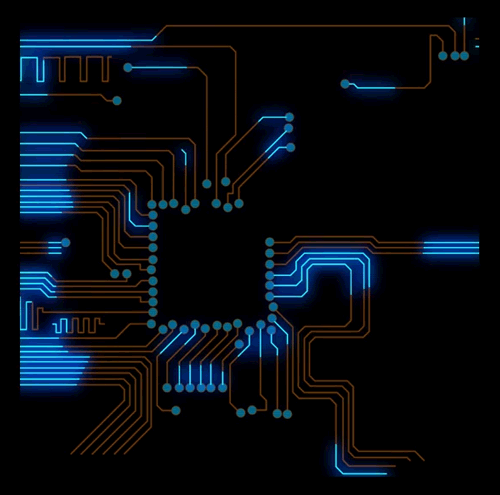
Can't see other PC's on network, they see me but can't access me
Zeinone replied to Zeinone's topic in Networking
The second PC was the issue while I focused all of my time on my Laptop... Thanks buddy for taking your time to reply! -
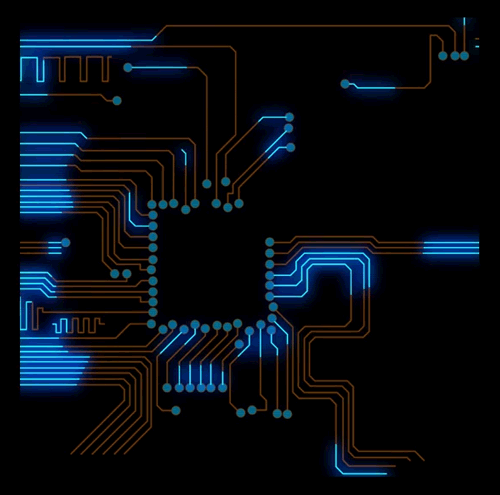
Can't see other PC's on network, they see me but can't access me
Zeinone replied to Zeinone's topic in Networking
Windows 10 both, Home on my laptop I'm having issues with, Pro on the desktop that I'm trying to access (want to have access to the printer via home network) Not sure, i just click on the Network tab I didn't set up anything particular (Network discovery and sharing ON on both machines) No AV on either, just windows defender -
Greetings LTT, I think the title is pretty explanatory, when I go to the network tab in the File Explorer I don't see any other PC, except my own, yet every other PC on the network sees me but cannot access me ("Windows cannot access \\DESKTOP..."). I have tried everything, from turning off firewall, to enabling some services like "Function Discovery Resource Publication" and some others which made me visible yet not accessible (still can't see any other PC on my home network). The guides on microsoft's site are useless and didn't do anything so here I am, seeking for help and hoping I can get any. Thank in advance!
-
Hi LTT! I'm in a new office and we want to make the offline printers accessible to everyone on the same network. Now, is it possible to do that? We tried to do it with a print server type of router but the router is way too old, unstable, and we gave up on that. I was thinking if we hooked up a PC and connected 2-3 printers on it while having the PC online on the same network everyone is using (small office), there would be a way of accessing them but not sure how. Before you ask: the printers do not have an ethernet port, otherwise I'd just plug them into the router the usb port on the router isn't broadcasting the printer, so that's also off the charts (or is there a way around it?)
-
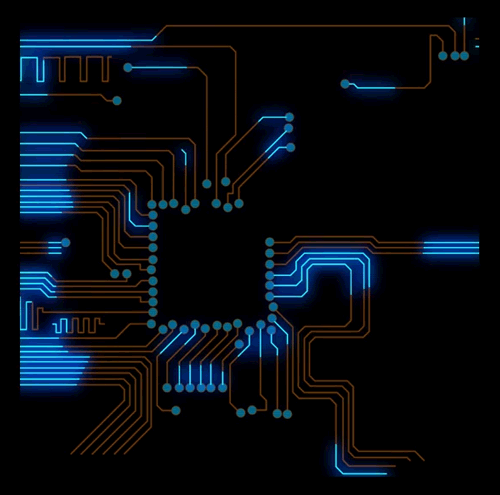
Razer Blade Stealth Refresh?
Zeinone replied to BartDeRaver's topic in Laptops and Pre-Built Systems
TBH if it's for school I'd go for something like the Dell XPS (since you would pay for a razer product i assume you can get the Dell XPS too) -
Greetings people of LTT! So I got myself my first gaming/work laptop, which will be used for gaming, but primarily for coding (android studio, visual studio, blender, unity, html/css/javascript) you get the point... I've been looking online but the tips are really outdated, like removing battery while charging and gaming at the same time, but the batteries now are not recommended to be removed, hence why there are underneath the cover together with all the parts and not separate anymore... So I'd like as many tips from you laptop users which occasionally game, and developers as well, but here are some of my questions: Is a cooling pad underneath recommended for usage on your lap, to keep it ventilated better? Overall how necessary is a cooling pad? How often and most importantly, HOW is a laptop cleaned of dust (suppose vacuuming isn't recommended)? How often should I repaste the gpu and cpu, and should I undervolt even if my temperatures while gaming don't exceed 65-70 celsius? Overheard that since i have 16GB of ram, i could disable pagefile in windows and make my drives "healthier" and the performance would be better, true or not? Anything that I didn't mention would be good to know, doesn't matter how basic the tip is I appreciate everything! The laptop I'm using btw is a Dell G7 7588: i7 8750H 1050ti 4gb 16GB 2666MHz DDR4 ram 1TB HDD 256GB SSD It is really thick and well ventilated so the temps are really good and I haven't noticed any throttling so far, although i gamed and zipped files, mounted stuff, ran some apps in development, etc. Thanks in advance for all those who share their tips !
-
Hi LTT ! I am probably asking a very dumb question but i can't help but ask, should i buy a cooling pad for my new Dell G7? To be clear, the thermals in this laptops are amazing honestly, and no throttling whatsoever noticed so far, but i want to keep this laptop a live for a long period (at least 2-3 more years until i graduate). So even though i am sacrificing a bit of quietness and a few bucks, is a cooling pad worth it in terms of noticeable temperature drops and keeping the laptop's lifespan longer? The only good pad that I have in my local store would be the "Thermaltake Massive 23lx", so that'd be the one I'd buy (won't order anything off of amazon due to the insane taxes on tech) Thanks in advance !
-
I knew about that, i would buy either another cable to suit my outlet or a converter. So the voltage won't hurt anything ?
-
Hi LTT! I want to order the new Dell G7 7588 laptop from the USA since there is none where I live, and neither are any selling on amazon .uk or .de. My question is since it would ship from the USA (a friend or someone will bring it to me...), will it charge normally since the outlets in USA work at 110v if I'm not mistaken, and here it's 220v. I googled a bit but got mixed answers so i want to clear everything out before buying it. Thanks in advance!
-
I see UE4 is quite poorly optimized for Ryzen. Will the i7 be able to handle multitasking across the desktop good enough? (Coding on one IDE, Modeling something on cad, exporting/importing stuff, listening to spotify on chrome etc. etc.) ?
-
At 1080p everything will work properly, so ryzen it is then. Thank you!