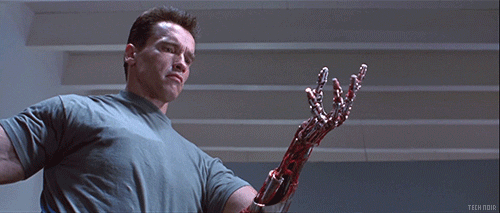-
Posts
452 -
Joined
-
Last visited
Awards
This user doesn't have any awards
Profile Information
-
Location
you don't wanne know
Recent Profile Visitors
The recent visitors block is disabled and is not being shown to other users.
GtaSeriesFan's Achievements
-
Hi guys, Got a question had to take apart my loop a few days ago because of a small leak, but also noticed the hotspot delta on my gpu so i repasted it at the same time. The delta was about 22c but i noticed when i redid it, it was exacly the same so my question is 22c expected or a bit high? Ran the loop till it was warmed up running a 5950x with 3 rads 2x 360 1x 280 in 0-11 mini Room temp was 23.5c. Min temps are higher bcs i was gaming before. Have a asus 6900xtht lc card and put an ek wb on and it's running without oc, Cpu also running stock. Do any of you also run a waterblock on the 6000 series and what kind of delta do you have? I know the temps are probably fine but hotspot temps is another thing to have an ocd about xd. Ps: Was running aida64 stress test full system.
-
Hi guys, Need some help finally achieved 5ghz on my i9 9900k after installing my first custom loop yesterday ek kit 360 rgb, used realbench stresstest 15 mins and passed the test on 3200mhz but i didn't on 3600mhz oc. note i didn't play with voltage yet stock is 1.35 should i increase it by a bit? when i try to run realbench stresstest at 3600mhz i get a bsod: memory management my specs are: i9 9900K 5ghz at 1.36v LLC turbo gigabyte z390 aorus ultra trident z 3200mhz cl16 16gb corsair ax750 gold also 3600mhz is completely stable when the cpu is at stock. if you need more info please ask. thx guys
-
figured it out myself it works now it was one of the settings, you could choose with the front button. it is synced now
-
hi guys, trying to figure out how to get the front led strip to work with aorus engine 2.0, it doesn't show up there and i connected the cable to the digital led header. is it not compatible with my gigabyte z390 aorus ultra? trying to find information on google and one guy said he got it working (also a gigabyte board). help would be greatly appreciated (i know i can also just change it with the button in front) but really like to do it software based) Case: Lian Li o11 dynamic XL thx guys
-
Hi guys, Want to know the performance difference between an Original H100 vs newer models, i am using the H100 from probably around 2012/2013 bought it from someone else (don't really know how old this one is) still working well and keeps the i9 9900k under control while gaming etc max like 60-80 degrees C. meanwhile prime95 smallest FFT test the cpu reaches 95-100C in like 1 min (keep in mind no oc on cpu) and can't really oc this chip because it already needs alot of voltage stock i see it go as high a 1.35v~ on (cpu-z) auto voltage bios (and won't be happy with alot less) tried to undervolt but no luck yet - using H100 with silentwings 3 (recent upgrade bcs stock fans are loud af) idle temp around 30c. - it's like 8 years old and works ok i guess. - how will i be able to see what the max voltage is that the chip is currently using? cpu-z shows me volts but not alot more. - is this normal with recent AIOs? reaching like 100c in smallest fft? i assume not but if you have a power hungry 9900K like me? - cinebech R15 is around 70-80c after a few runs. - video rendering H256 gets the cpu in the range of 90 degrees/higher. - gaming at 3440x1440 120hz so lower load on the cpu. Or should i just not upgrade the IAO due to poor oc quality of this chip? didn't buy the 9900K for nothing. I am using the S340 so it will fit a 280mm radiator (s340) but what difference will it make? and what AIO would you advice 240/280mm? 125 euro max. thx guys PS sorry if my grammar or english was poor.
-
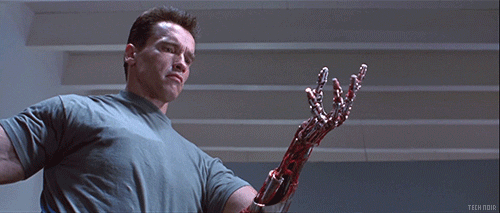
Philips 50pus6162/12 on/off led randomly bleeps
GtaSeriesFan replied to GtaSeriesFan's topic in Displays
Think i fixed It Myself change power outlet doesn't seem to do it now. -
Hi Guys, have a minor issue with my tv had it for a while now, and for a few months i had this problem with the tv. So the problem is the on/off led on the bottom of the tv randomly gets a signal (red light bleebs), at least i assume it is a signal (because when i remove the battery's from the remote it still does this) just find it anoying it,s more noticeable in the dark and a really want it solved. Ps: led doesn't seem to do it in any kind of pattern. Also tv does nothing when getting the signal.
-
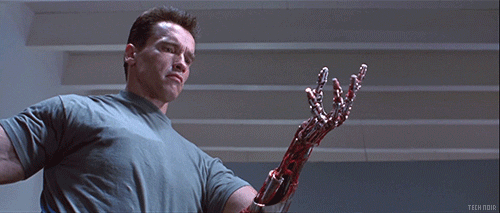
Pc shuts down after 30 mins.
GtaSeriesFan replied to Joecake's topic in CPUs, Motherboards, and Memory
Also the cmos battery could be dead, and can cause the pc to shot down. Wild guess -
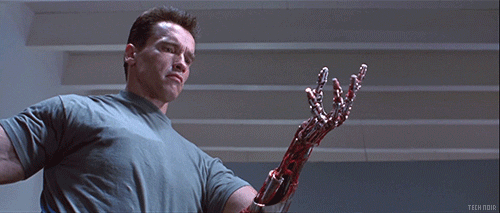
Pc shuts down after 30 mins.
GtaSeriesFan replied to Joecake's topic in CPUs, Motherboards, and Memory
Faulty motherboard,CPU,PSU ? May be a wide guess but most likely 1 of these 3 is faulty, may suggest swapping a psu (ask a friend) and see what this does. Motherboard is half dead i suppose that's where the problem is , but why did it get damaged may be due to a faulty PSU. -
I just can,t make my decision i have a charge 3 and the sound quality and balancing is pretty good on that. Als has an update for connect + so more devices playing at once instead of 2, xtreme most likely won,t get connect +
-
Yeah may be going with the xtreme 2 and if needed get a second one for stereo, that's a thing i want. Just find that the xtreme looks nicer and having 2 does have the stereo effect, and is more room filling than a boombox. In that way it,s cheaper, and more portable (backpack)
-
Well both new 300 vs 400 but yeah ofc i know the xtreme 2 sounds better, the probleem may be directed sound with 1 Speaker to one place ( sound different if you are off center, 2 give options but worst sound ofc nothing compared to a non portable speaker. But that's not what i am looking for.
-
Hi Guys, I am deciding to either get 2 JBL xtreme's for stereo or 1 xtreme 2, chose one of these 2 options that will fit in a regular sized backpack to bring with me to a party, beach, home use etc So my choice is between these 2, 1 JBL xtreme 2 costs 300 euro's here in the Netherlands, and 2 JBL xtreme's costs 400 (refurbished 330~) Going with jbl because of portability that's what i need and i am happy with my charge 3, but it lacks in body and hard to fill a room with sound when alot of people are talking. (Sound quality is fine not looking for the highest end thing, like a diamondboxx which they don,t sell in the EU) Main Buying points xtreme's: Pros: - 2 units with stereo and easier to fill a room with music. - Reasonable price considering the 2 against 1. - good-ish quality looking for bass to give more body. - in my opinnion better looking than xtreme 2 - louder. - colour mixing speakers (red&blue) Cons: - Heavier than 1 xtreme 2. - Worst sound quality than xtreme 2. - Less space in backpack. Main Buying points xtreme 2: Pros: - Better overall sound quality. - Better dynamic range. - better and deeper bass 55 hz. - Less Weight and more room (backpack) Cons: - 20 watt on batterymode (instead of 30 watt than the xtreme has on battery) - 1 Speaker instead of 2. - looks worse than the xtreme in my opinion. So what do you Guys think?