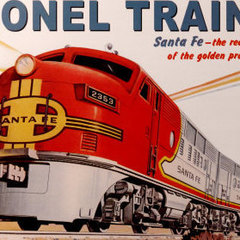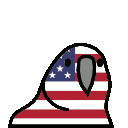-
Posts
87 -
Joined
-
Last visited
Reputation Activity
-
 TonyKramer got a reaction from dalekphalm in Not getting any console signal using a splitter to a Predator XB271H
TonyKramer got a reaction from dalekphalm in Not getting any console signal using a splitter to a Predator XB271H
This may be completely off base, but it could be a problem with HDCP handshaking within your systems.
-
 TonyKramer got a reaction from Lurick in Windows 10 creators fall update eating up the processor.
TonyKramer got a reaction from Lurick in Windows 10 creators fall update eating up the processor.
I use the Precision M6600 as a laptop, and this may be caused by your power options. You'll have to go to advanced options of your power plan and check that your minimum frequency of your plan is at 10% or however low you want it to drop too. My M6600 will drop all the way to 0.5Ghz in battery saving mode, than crank up to 3.7Ghz in High-Performance mode.
-
 TonyKramer got a reaction from lieder1987 in Not getting any console signal using a splitter to a Predator XB271H
TonyKramer got a reaction from lieder1987 in Not getting any console signal using a splitter to a Predator XB271H
This may be completely off base, but it could be a problem with HDCP handshaking within your systems.
-
 TonyKramer got a reaction from MrWalex in What is this connector?
TonyKramer got a reaction from MrWalex in What is this connector?
It looks to be proprietary, I've never encountered if before. My older Logitech speakers use a DB9 connector for the two speakers, so I could see the same thing being done here as well.
-
 TonyKramer got a reaction from leadeater in PCWorld Vega FE demo.
TonyKramer got a reaction from leadeater in PCWorld Vega FE demo.
That being said, the Titan Xp is kind of an afterthought Changeling between the GTX Line and the Quadro Line. I am not surprised that the Radeon card beats the Titan Xp as the Titan has no business being in a purely professional workstation. I absolutely hate this term, but the Titan is the most accurately defined as a prosumer card. Has more bells and whistles than a 1080, but is not meant for pure scientific usages.
-
 TonyKramer got a reaction from leadeater in PCWorld Vega FE demo.
TonyKramer got a reaction from leadeater in PCWorld Vega FE demo.
You're very correct here. However, AMD makes the most sense in brute force applications on workstations. They also make much more sense for budgeted PC builds and workstation builds where a wackton of monitors is preferred. I don't know man, it's just something about AMD that hopes they do really well. Competition means less here to me vs. the CPU market because Nvidia is still heavily driving innovation into the future while Intel became complacent at the top imo.
-
 TonyKramer reacted to cameroncoats in Electronics Education System
TonyKramer reacted to cameroncoats in Electronics Education System
Having just done something similar, your options very much depend on whether BGAs are viable or you need to stick to more forgiving packages.
If you can use BGAs, look at TI-AM335x series as used on the beaglebone - there's extensive documentation and software because of the beaglebone and they're around $10-15 in quantity (Cortex-A8 though). They have a build in LCD controller and some models have what TI call PRU - a pair of RISC cores that might be able to replace your M0+.
If BGAs are prohibitive, look at the raspberry pi compute module - you will not be able to beat it on price or performance for low to medium quantities.
If neither of these suit bear in mind there's a large market for ARM modules sold as CoM or SoM; computer/system on module, these are quite expensive compared to the bare processor but typically include power management, RAM and a few peripherals and are the sensible option for quantities below and approaching 1k units because of the NRE savings.
-
 TonyKramer got a reaction from Zando_ in Need help replacing motherboard
TonyKramer got a reaction from Zando_ in Need help replacing motherboard
Personally, I would suggest you go with AM4, as the platform for Ryzen keeps getting more interesting everyday. This unfortunately would mean that you would have to replace both your Ram and CPU with your motherboard, however. Given that you are just causally gaming without Video Editing or other highly parallel tasks, I would suggest the 1400X or 1600X, as there is really no need for the 1700X or 1800X, as you could always upgrade to it later. DDR4 ram per GB is for the most part cheaper than DDR3, but 8GB is always a good starting point.
I would suggest a 1400X, any AB350 motherboard that you like (I prefer MSI or ASUS, but your mileage may very.) and 4x8GB DDR4 (Speeds are a little subject on the AM4 platform, but I have my dominator platinum 32GB running at 3200Mhz)
Leaves you room to upgrade to the 1800X (or whatever Naples turns out to be if it's AM4) and 16GB-64GB of RAM. Not bad at all.
There's really no reason to upgrade your GTX950 to anything within the Maxwell 9-series, but if you could afford a GTX1070 or GTX1080, I would seriously recommend considering it.
Good luck and quote me if you want a response
-
 TonyKramer got a reaction from kirashi in Laptop for collage
TonyKramer got a reaction from kirashi in Laptop for collage
Frankly, you're looking for unobtainium. A small and light for 500-800 with the abilities to run video editing and a good battery. Aren't we all looking for that, haha?
Seriously though, you might want to consider a desktop for your price point, or a larger price point for your requirements. Maybe used if you replaced the battery on a last gen model?
Good luck dude, if you find one, tell me too.
-
 TonyKramer got a reaction from shadowbyte in Laptop for collage
TonyKramer got a reaction from shadowbyte in Laptop for collage
Frankly, you're looking for unobtainium. A small and light for 500-800 with the abilities to run video editing and a good battery. Aren't we all looking for that, haha?
Seriously though, you might want to consider a desktop for your price point, or a larger price point for your requirements. Maybe used if you replaced the battery on a last gen model?
Good luck dude, if you find one, tell me too.
-
 TonyKramer got a reaction from SKinChangerGD in how to cool a 6700k using a "Peltier device"
TonyKramer got a reaction from SKinChangerGD in how to cool a 6700k using a "Peltier device"
Like the others, I wouldn't suggest it, but if you're like me, you just want to do it because you can and I respect that. I did this once, and it worked alright.
You almost have to use an external water cooler, because the Peltier adds anywhere from 20-200W of energy, on top of the 7600K's 95W.
You'll want to get a sealed module, one with the ceramic plates on both sides, as this acts as a protective layer. 40mm x 40mm worked for me, but you'll want to get a module that is larger than the lid of the 7600K.
You almost have to get a 12V module. When I did it, I had a controller that worked with the PWM pin on the motherboard's CPU fan, but you could just attach it to your PSU and hope for the best.
Because the Peltier can (and will) go sub-ambient (meaning below the temperature of your room), you have to seal out moisture in order not to destroy the chip. I did this using RTV silicon, but anything that is waterproof will work.
A normal bracket for a cooler will work as long as you sandwich the Peltier plate between the CPU and watercooler, but make sure to use thermal grease on both sides of the Peltier. Just remember that you may need longer screws to accommodate the extra thickness of the plate.
Good Luck!
-
 TonyKramer got a reaction from PrimeSonic in how to cool a 6700k using a "Peltier device"
TonyKramer got a reaction from PrimeSonic in how to cool a 6700k using a "Peltier device"
Yeah, the 6 pin is just for 12V. Same connector you see on higher end GPUs. However, considering that the dissipation power on the Phononic cooler doesn't look to be the best (Its a air cooler), you might want to try to make your own solution with an AIO or custom water cooling setup.
-
 TonyKramer got a reaction from SKinChangerGD in how to cool a 6700k using a "Peltier device"
TonyKramer got a reaction from SKinChangerGD in how to cool a 6700k using a "Peltier device"
Yeah, the 6 pin is just for 12V. Same connector you see on higher end GPUs. However, considering that the dissipation power on the Phononic cooler doesn't look to be the best (Its a air cooler), you might want to try to make your own solution with an AIO or custom water cooling setup.
-
 TonyKramer got a reaction from PrimeSonic in Temperatere Differential
TonyKramer got a reaction from PrimeSonic in Temperatere Differential
Well, if there is a bottleneck in your system, it's the waterblock you have. The thermal capacity of water is 4.184J/G(degree)C, so water can hold a lot of thermal energy while being not exactly the best at transferring it. That being said, I had a 8350, and that thing has a little microwave, even while not overclocking. So I wouldn't be surprised at seeing your idle temps like that, but you might want to check your thermal paste and waterblock for any potential performance hits.