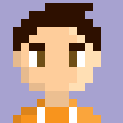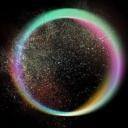-
Posts
121 -
Joined
-
Last visited
Reputation Activity
-
 Belgiangurista got a reaction from Giiman95 in Will running an Ethernet cable next to a power cable be bad?
Belgiangurista got a reaction from Giiman95 in Will running an Ethernet cable next to a power cable be bad?
You wont notice it. Wtf is with these armchair think-they-know-alls that litter this forum lately?
Have you put an oscilloscope at the end of an ethernetcable of 100m and check the distortion? I have. Copper electrical wiring = not a problem, TL lights or heavy EM fields are.
-
 Belgiangurista got a reaction from kirashi in Timeouts on my internet connection
Belgiangurista got a reaction from kirashi in Timeouts on my internet connection
6 techs and there's no escalation to a higher level?
They've sent an in-home tech, what about the network? The US also has an SNR, it's not relevant for an in-home technician as it should be monitored by the Network, but if your friend, 3 roads away is having the same issues? I don't know how populated the area is? If he's on the same Node?
How well do you know any of your neighbours to do a google ping when the hickups happen?
btw, those T3 timeouts are: Modems and nodes are keeping up communications via some sort of a ping every 30seconds. If a modem is not heard of for 2 minutes, a T4 Timeout occurs and the modem reboots. a T3 can easily happen, there's no modem without T3's. If all the RF signals have been looked at properly by the techs, then this also indicates a Network problem and I'd go look into the US SNR. (these are lower QAM, your US speed of 4 indicates maybe an old infrastructure with lots of ingress happening.)
-
 Belgiangurista got a reaction from kirashi in Better Router = Better Ethernet connection?
Belgiangurista got a reaction from kirashi in Better Router = Better Ethernet connection?
14 devices on a 25Mbit connection is going to be a bottleneck when everyone is using it...
Another thing is the amount of WiFi antenna's serving those devices. Any modem/router/accesspoint usually has 2 to 5. I mean you've heard of dual or tripple band I'm sure.
A Doorbell or the roomba may not be using much internet, but they're allways connected.. I do: #amountofdevices/2 = minimum of antenna's.
So, 1 router + extra AP's that don't overlap the same signal to much, with a single SSID is the way to go atm.
Next gen routers, "ac wave2" can serve more devices at once.
But still, the 25Mbit connection will be your bottleneck...
-
 Belgiangurista got a reaction from Aleksa Djordjic in Lan game with WiFi Hotspot ???
Belgiangurista got a reaction from Aleksa Djordjic in Lan game with WiFi Hotspot ???
cool, have fun!
-
 Belgiangurista got a reaction from Aleksa Djordjic in Lan game with WiFi Hotspot ???
Belgiangurista got a reaction from Aleksa Djordjic in Lan game with WiFi Hotspot ???
From what I understand is you're "tethering" with 2 devices: one device that creates the 'hotspot' and a second device that connects to it and both play the game? That should work!
-
 Belgiangurista got a reaction from weez in Wired Cat6 Ethernet connection half speed of 5ghz wireless
Belgiangurista got a reaction from weez in Wired Cat6 Ethernet connection half speed of 5ghz wireless
I read a lot of wrong facts through this post:
Cat 5e: max 1 Gbps
Cat 6: max 1 Gbps
Cat 6a: max 10 Gbps
Cat 7 : max 10 Gbps
Netflix streams UHD @ 25 Mbps
4K streaming uses 45Mbps
Length of a cat 5e is 100m but a switch can double it, quality and interference of the cable can also influence the max length, you can double it once with a switch.
Tvs indeed have 100Mbps ports! All of them! But many have WiFi ac. There is no need for higher speeds then 45Mbps.
Try a Playstaion 4 connection speedtest and see what crap of a NIC they've put in there and you'll be happy with your Samsung / LG.
-
 Belgiangurista reacted to W-L in I need a router that can pierce 3 concrete walls and cover a big building! :D
Belgiangurista reacted to W-L in I need a router that can pierce 3 concrete walls and cover a big building! :D
Yes multiple AP's will require wires which is what provides it's reliability, as said a powerline option would be the next best thing as it passing signals through the electrical wiring in the home. I personally do not recommend repeaters as they drop the speed each time they get repeated.
-
 Belgiangurista reacted to Volbet in Is Tidal a joke in sound quality?
Belgiangurista reacted to Volbet in Is Tidal a joke in sound quality?
We don't really have any reason currently to suspectTidal of streaming faux lossless files. We would have to do a spectrum analyzes of the tracks to either confirm or dispel that.
If it truely is lossy files disguised as lossless then the $20 premium is a complete rip-off.
It is very likely that Tidal is getting it's own masters just like iTunes. That would explain the difference.
iTunes masters tend to be of much poorer quality than the masters found on physical media. I have no idea why they decide to to this, but I do have some hunches.
What you could try is the Tidal Masters thing they rolled out earlier this year.
While most of the talk about it has been pure snakeoil (read MQA), there could be a mastering difference aswell.
-
 Belgiangurista reacted to Oshino Shinobu in Kinda Conused on the whole "download Speed thing" and why mines so slow.
Belgiangurista reacted to Oshino Shinobu in Kinda Conused on the whole "download Speed thing" and why mines so slow.
Are you using WiFi or ethernet? If you're using WiFi, connect via ethernet and do a speedtest to see what you get.
-
 Belgiangurista got a reaction from Lurick in Can't connect through ethernet - Tried everything... SOS
Belgiangurista got a reaction from Lurick in Can't connect through ethernet - Tried everything... SOS
It sounds like the RJ45 socket in the wall is busted? It has a tendancy to give a bad contact when someone kicks it under a desk or the cable gets pulled horizontally.
Try the desktop again and wiggle the RJ45 connector a couple of times.
-
 Belgiangurista got a reaction from Camcognito in How to speed up my wireless connection?
Belgiangurista got a reaction from Camcognito in How to speed up my wireless connection?
If u cant run ethernet then powerline it. For gigabit don't buy the cheapest av-standard go for either G.hn or AV2
-
 Belgiangurista got a reaction from Claryn in DNS refuses to try to connect to IP when it is online.
Belgiangurista got a reaction from Claryn in DNS refuses to try to connect to IP when it is online.
ok yeh.
http://www.belkin.com/PYRAMID/AdvancedInfo/F5D7632uk4Aver7000/Interfaces/Interface/English/lan_main.stm
in that gui turn DHCP off, apply restart, etc.
then put the incoming internet cable INTO THE LAN PORT, ANY OF THE 4 of the belkin.
all should be good
-
 Belgiangurista got a reaction from Claryn in DNS refuses to try to connect to IP when it is online.
Belgiangurista got a reaction from Claryn in DNS refuses to try to connect to IP when it is online.
my google-ing powers are at work atm
-
 Belgiangurista reacted to DnFx91 in pinging faster than 1/sec
Belgiangurista reacted to DnFx91 in pinging faster than 1/sec
ive made this work before with terminal emulator on android, you can specify the packet size and frequency down to one per millisecond
i used to kill free train wifi with it on my way to uni
-
 Belgiangurista got a reaction from paddy-stone in 40Gbit WiFi with Infrared light and never congested.
Belgiangurista got a reaction from paddy-stone in 40Gbit WiFi with Infrared light and never congested.
ORIGINAL ARTICLE HERE: https://www.tue.nl/onderzoek/research-centers/institute-for-photonic-integration/nieuws/17-03-2017-wifi-met-lichtstralen-meer-dan-40-gbits-en-nooit-overbelast/ (in Dutch)
Translation:
Nothing is more agonising as slow WiFi. As the amount of Wireless devices increases, the network gets more congested. Researchers from the "Technische Universiteit Eindhoven" have come up with a new solution: a wireless network based on harmless, Infrared radio-waves. The capacity is not only huge (40 Gigabit per second), it doesn't have to be shared, because every client is receiving its own "lightray". TU/e researcher Joanne Oh was promoted 'cum laude' on this subject.
The method, invented at TU/e, is simple and in reason cheap. Wireless communication derives from a few central 'light antennas', for example put on the ceiling. These antennas, connected by fiber optic cable, can beam lightrays very accurately. This is done without any moving parts, so free from maintenance and without the use of power. Inside the antennas is a grating, wich sends those lightrays of different wavelenghts in multiple angles (passive diffraction gratings).
By changing the light frequency, the direction of the lightray changes. By making use of the harmless infrared spectrum that cannot reach the retina of your eye, it is a safe technique.
No interference
When you, as a user, walk around and your smartphone or tablet loses sight of a lightantenna, a different lightantenna takes over. The network keeps track of the exact location of all wireless devices, by means of the radio-signal they send back. Adding more devices is simple: they receive from the same antennas, but on different light-wave-lenghts. The devices don't have to share the total capacity and there is no more interference with the neighbours.
Data-capacity of lightrays
Today, WiFi is making use of radio-signals, in the frequency of 2.4 or 5 gigahertz. The method, invented in Eindhoven, uses infrared light with frequencies many thousand times higher, about 200 terahertz. Wich means the data capacity of lightrays is much higher. Joanne Oh reached up to 42.8Gbit/s at 2.5 meter distance. By comparison: the average connectionspeed in The Netherlands is 2000 times slower (17.6Mbit/s). Those who have a top notch WiFi installation still can't reach more then 300Mbit/sec in total, about 100 times less then the speed reached in the research. The system only used lightsignals for the downstream, to upstream it still used radiowaves, because not as much capacity is needed for upload.
Behind the light-antennas
The work of the newly promoted Oh is part of a larger project called BROWSE, led by broadbandtechnology professor Ton Kroonen, with the financial support of the European Research Council. Joanne Oh specifically worked on the technology of datatransmission by pointable infrared beams. Other promovendi are working on the technique of accuratly keeping track of where all wireless devices are, and the central fiber optic cabling behind the antennas. Koonen expects that it will certainly take another 5 years before the technology is available in the shops. He believes that clients with a high datarate consumption like videoscreens, laptops or tablets will be the first to be connected to this new kind of wireless net.
Many devices simultaneously (via google translate:)
The group of Koonen is not the only one working on 'indoor optical wireless networks. Globally, inter alia, examined for any other universities and research institutes or it is possible to transmit data via the LED lighting room. However, the disadvantage is that the bandwidth is not high, and has to be divided again by the connected devices. Some other groups investigating network concepts in which infrared rays are directed with movable mirrors. However, the disadvantage is that this active control of the current mirrors and requires, and that can treat each mirror is only one optical signal at a time. The gratings Koonen Oh and use, many light rays and thus simultaneously devices.
The work of Oh and Koonen falls within the Institute for Photonic Integration of the TU / e. This is one of the world's leading research centers in the field of 'photonics'; the use of light (photons) instead of electricity (electrons) to transmit data.
I'm Belgian, this is research from The netherlands
-
 Belgiangurista got a reaction from harry4742 in Internet not working well
Belgiangurista got a reaction from harry4742 in Internet not working well
Connected via ethernet should not give any time outs. That's why I think it's on the isp side
-
 Belgiangurista reacted to ultimatemythbuster in Good routers?
Belgiangurista reacted to ultimatemythbuster in Good routers?
I personally use an Asus RT-AC66U flashed with DDWRT. It works great for me. Although my connection is only 60/5.
-
 Belgiangurista reacted to Belgarathian in Which brand is best for an Ethernet switch: tp-link, LINKSYS, or netgear?
Belgiangurista reacted to Belgarathian in Which brand is best for an Ethernet switch: tp-link, LINKSYS, or netgear?
It's a un-managed network switch... In all honestly, they're all about as good as one another.
-
 Belgiangurista reacted to Mira Yurizaki in What router to get?
Belgiangurista reacted to Mira Yurizaki in What router to get?
I'm going to suggest one of the 802.11ac routers from ASUS. I'm using an RT-AC68 and it's super reliable. Then again I'm coming from Netgear so that may not be saying much but I rarely have to touch the router for any reason.
I'm certain most routers these days will let you specify a DNS address so you don't have to worry about that.
-
 Belgiangurista reacted to HKZeroFive in First high end gaming build
Belgiangurista reacted to HKZeroFive in First high end gaming build
If you want better performance in CPU-intensive games, higher minimum framerates and more consistent framtimes, then a i7 makes sense. Don't know why people think it has no effect on gaming.
-
 Belgiangurista got a reaction from GoodBytes in Home networking wiring questions
Belgiangurista got a reaction from GoodBytes in Home networking wiring questions
In a household environment, you don't have to worry about distortion of a digital signal (1s and 0s) as much as in an industrial environment.
ideally you want to receive a digital signal like this: curve 1.
But the distortion of the signal due to interference will most likely look like this: curve 2 EVEN IN YOUR HOUSE! (distance, magnitic field around a conductor,...)
BUT! a NIC or a Router can still read that signal, as fast and as perfect like the signal in curve 1.
Then there's error detection and correction, counting all the bits sent and received, corrected and discarded...
You can do the test:
If shielding were a problem, you should have packet loss.
check for packet loss: winkey+R > type: "cmd" > type: "ping -t 192.168.1.1" (if 192.168.1.1 is the gateway on your router)
If any of the packets go missing, there might be a shielding issue.
-
 Belgiangurista reacted to AMICLG in Need recommendations for 5 GHz PCIe WiFi cards
Belgiangurista reacted to AMICLG in Need recommendations for 5 GHz PCIe WiFi cards
For the best speed you want a 3x3 card. The TP-Link Archer T8E or T9E is the best for the cheapest.
-
 Belgiangurista got a reaction from Owen D in Multiple users
Belgiangurista got a reaction from Owen D in Multiple users
The router is the bottleneck if I understand your situation correctly. Or to be specific the MIMO (capability) of the router.
MIMO= Multiple input Multiple output (MIMO wiki)
MU-MIMO= Multi-user Multiple input multiple output
The simultaneous wireless streams act like a Walkie-talkie, Only one can speak at a time, the other has to wait for his turn. I think you can resolve the issue simple: add another router to the existing one, just connect it on one of the LAN ports and have the WiFi of that router to yourself.
Another option is to use powerlines and not be dependant on the WiFi.
-
 Belgiangurista reacted to Penny5837 in I have gigabit internet, why isn't computer using it???
Belgiangurista reacted to Penny5837 in I have gigabit internet, why isn't computer using it???
You have to convert bits to bytes. If you pay for 100 megabits/s then you are expected to get 12.5 megabytes/s. There are 8 bits in a byte.
-
 Belgiangurista got a reaction from glitchmaster0001 in Laptop wifi issues
Belgiangurista got a reaction from glitchmaster0001 in Laptop wifi issues
It's 90% sure your router. WiFi g only goes up to 54Mbs theoretically. When next to it, even half the speed is a succes. It's technology dating back from 2003. Win XP came out the same year.
There's probably nothing wrong with your laptop.