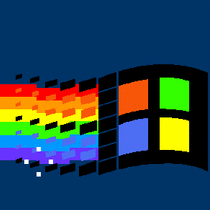-
Posts
47 -
Joined
-
Last visited
Reputation Activity
-
 lazar.d got a reaction from Creed1 in Dental Office PC
lazar.d got a reaction from Creed1 in Dental Office PC
System requirements for taking 3D Images are:
Processor: Intel Core i5 Desktop or better (Core i7 Desktop recommended)
RAM 16GB
Graphics card NVIDIA or AMD (dedicated GPU)
file size for one image is between 50 MB to 1 GB per 3D image, so my pc is very slow, and often unable to even open file
-
 lazar.d reacted to Lurick in Old PC as Beckup server
lazar.d reacted to Lurick in Old PC as Beckup server
Just during installation. After you can manage via browser for NAS4Free.
-
 lazar.d reacted to AddonCustoms in RGB LED CableMod or Icemods
lazar.d reacted to AddonCustoms in RGB LED CableMod or Icemods
How about another option? We have a range of RGB products and complete kits, each kit comes with 2 RGB strips, 2 extension cables, RGB cable splitter, RF controller and power cable (molex). All LEDs and cables are wired and sleeved by hand and all our RGB LED strips can connect into each other so you can keep adding strips onto the end. (Limit is 5 meters per controller)
Our 2x 30cm RGB kit = 21 Euros
Our 2x 60cm RGB Kit = 26 Euros
and 2x 120cm RGB Kit = 31 Euros
Shipping = 5.72 Euros (Around the world)
(at the current exchange rate)
You can find them on our site here - https://addoncustoms.com/store/category/32-rgb-led-kits-and-accessories/
-
 lazar.d reacted to W-L in RGB LED CableMod or Icemods
lazar.d reacted to W-L in RGB LED CableMod or Icemods
Both are good options but I would suggest the CableMod LED's as they have a higher denisty of LED diodes per foot making it brighter and light a bit more evenly.
-
 lazar.d reacted to Pepi28 in Corsair K95 vs Logitech G910
lazar.d reacted to Pepi28 in Corsair K95 vs Logitech G910
As i just bought the g810, i concur, great keyboard in my opinion. Prefer the more standard key caps of the g810 too.
-
.png) lazar.d got a reaction from Enderman in Corsair K95 vs Logitech G910
lazar.d got a reaction from Enderman in Corsair K95 vs Logitech G910
maybe corsair will make K95 with Romer-G switches and call it K97
-

-
 lazar.d reacted to Kobathor in Corsair K95 vs Logitech G910
lazar.d reacted to Kobathor in Corsair K95 vs Logitech G910
I don't like the G910 simply for the key caps. They suck. Get the G810 instead if you want Romer-G switches.
The K95 is not worth 100 euro more than the G810 IMO.
-
 lazar.d reacted to Samfisher in Corsair K95 vs Logitech G910
lazar.d reacted to Samfisher in Corsair K95 vs Logitech G910
Title says K97
I have a K95 Red switches and I love it. HOWEVER, the thing is pretty damn long. If you plan to play FPS games for medium to long hours it gets uncomfortable cos for me at least, I have to pit my arms at open positions which is slightly uncomfortable and makes arm aiming (as opposed to wrist aiming) almost impossible. I don't have wide shoulders so that compounds the problem. If I had a choice I'd get a 60% mech keyboard just for FPS games but I'm not made of money
The Romer-G switches feel pretty good tbh but I hate the keycaps colour design ): The price difference is totally not worth it though.
BTW, Logitech just released their significantly cheaper Orion Red/Brown with Cherry MX keys. You might also appreciate going for the G410 instead of the G910. Unless you have very specific use cases, almost nobody uses the macro keys on gaming keyboards.
-
 lazar.d reacted to CapricaBuccaneers in Corsair K95 vs Logitech G910
lazar.d reacted to CapricaBuccaneers in Corsair K95 vs Logitech G910
Even if you're a diehard Corsair fan I would never recommend a K95 to anyone but the most profigliate.
The left side macro bank is a plastic segment grafted on and it looks cheap compared to the aluminium body beside it (which is just a K70). It's absolutely not worth the extra money over a K70, let alone any competitors which are much cheaper.
-

-

-
 lazar.d got a reaction from gsheph252 in Liquid Cooling Options for a 980 Ti
lazar.d got a reaction from gsheph252 in Liquid Cooling Options for a 980 Ti
There is a simpler solution from Corsair:
You can use The Hydro Series HG10 N980 GPU cooling bracket and some of liquid CPU coolers.
Just check compatibility with your GPU model.
http://www.corsair.com/en/hydro-series-hg10-n980-gpu-liquid-cooling-bracket#
-

-
 lazar.d reacted to DeNasty in 6700k build
lazar.d reacted to DeNasty in 6700k build
M.2 Socket 3 with M Key, type 2242/2260/2280/22110 storage devices support (PCIE 3.0 x4 and SATA Modes)*
* When the M.2 Socket 3 is operating in SATA mode, SATA port 1 will be disabled.
I don't know much about m.2 in fact I only heard about it recently but from what i understand it can be run as either PCIE 3.0 or as SATA where if its run as PCIE you loose the functionality of one of the PCIE slots that connects to the chipset and have the higher speeds that m.2 promises and if its run as SATA you loose a SATA port and the drive runs at SATA speeds. but i don't know much about them I've been told earlier in this thread that m.2 isn't worth it but i don't know I'm not sure if I'm going to use it any more right now
-
 lazar.d reacted to Streetguru in New PC
lazar.d reacted to Streetguru in New PC
There's a parts list idea anyways, it's really not nessisary to wait on the GPU with a budget like that.
-

-

-
 lazar.d reacted to Zach Is Kill in Corsair H100i and Master Master Case Pro 5
lazar.d reacted to Zach Is Kill in Corsair H100i and Master Master Case Pro 5
yeah, itl fit on the top