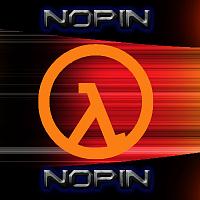-
Posts
100 -
Joined
-
Last visited
Reputation Activity
-
 Paulandpedro got a reaction from Srgnt_Ballistic in Arashikage - All White Build - Main Build Done!!!!
Paulandpedro got a reaction from Srgnt_Ballistic in Arashikage - All White Build - Main Build Done!!!!
This is going to be sweet.
-
 Paulandpedro reacted to Excon in Phantom Glass is 10/10
Paulandpedro reacted to Excon in Phantom Glass is 10/10
So the other night I sent them(Phantom Glass) a quick email asking if and when they would release a screen protector for the LG G3. Not expecting a solid response I continued on with my day. So this morning my phone goes off and I look at the preview of the email and from what it said I almost didn't even read the whole thing (not realizing who it's from). I ended up deciding to read it and and to my surprise. They were happy that I reached forward to contact them to inquired about it. In return they offered to send me a free sample!!!
Sorry for large image size but can't do anything on mobile and G3s 1440pness doesn't help
-
 Paulandpedro got a reaction from nopin in The big thing announced was the new shield tab
Paulandpedro got a reaction from nopin in The big thing announced was the new shield tab
I thought about getting the Shield but decided to wait to see what the next product would be. Honestly would have just preferred an upgraded shield over the tablet. I wanted a shields so I could use it on Busses and Trains. Hard to use the new tablet setup in those situations. Also I would prefer a "console" device that I could leave at my TV to stream from my PC. That would be sweet and probably a lot cheaper. Love the idea of nice controllers.
-
 Paulandpedro reacted to Ashaira in The big thing announced was the new shield tab
Paulandpedro reacted to Ashaira in The big thing announced was the new shield tab
The shield was portable. This not so much if you include the controller.
-
 Paulandpedro reacted to SpyRosL in Ubisoft promises Far Cry 4 on PS4, Xbox One is equal to high-end PC
Paulandpedro reacted to SpyRosL in Ubisoft promises Far Cry 4 on PS4, Xbox One is equal to high-end PC
Surprisingly,i started to love EA.
Go fk yourself ubisoft!
-
 Paulandpedro reacted to GeekySole9354 in Loramentum - A watercooled, wall mounted rig - Fan and lighting upgrade! 27/01/17
Paulandpedro reacted to GeekySole9354 in Loramentum - A watercooled, wall mounted rig - Fan and lighting upgrade! 27/01/17
Hey, you still here? We need an update!
-
 Paulandpedro got a reaction from Bagmup in [Build Log] Blood and Ice - Another Prodigy Build
Paulandpedro got a reaction from Bagmup in [Build Log] Blood and Ice - Another Prodigy Build
This should be cool. Followed.
-
 Paulandpedro reacted to Flyguygamer in Help me decide on a keyboard
Paulandpedro reacted to Flyguygamer in Help me decide on a keyboard
Corsair k70. I absolutely love mine. I have no complaints.
-
 Paulandpedro reacted to BoredErica in WHAT?! Amazon patents taking photos on white Backgrounds?
Paulandpedro reacted to BoredErica in WHAT?! Amazon patents taking photos on white Backgrounds?
Thread topic title is misleading and should be changed or the thread deleted. Have you guys read the article before posting?
-
 Paulandpedro got a reaction from Pokahontas in Is this a good build?
Paulandpedro got a reaction from Pokahontas in Is this a good build?
Also dont get so many fans. The most you will need is 2 for the front and two for the back/cpu cooler. I went with a Bitfenix Specter 230mm for the front and 2 Corsair SP Quiet editions for the radiator exhaust.
-
 Paulandpedro got a reaction from Pokahontas in Is this a good build?
Paulandpedro got a reaction from Pokahontas in Is this a good build?
Looks fine, except it will be a tight fit with the CM Hyper 212 Evo in the prodigy. I have the prodigy and there isnt a ton of room. I went with an H80i which is great. I can't suggest another cooler that would fit better. You could try it and see if it fits.
Corsair fans rock. They looks good and are fairly quiet.
-
 Paulandpedro reacted to brownninja97 in [Extreme Tech] Sony has developed 185TB tapes, yes, those tapes
Paulandpedro reacted to brownninja97 in [Extreme Tech] Sony has developed 185TB tapes, yes, those tapes
told you guys tape would make a massive come back, no one listened, now there is this shit. its awesome
-
 Paulandpedro reacted to Anthony10 in who has better videos?
Paulandpedro reacted to Anthony10 in who has better videos?
.... you are asking this in a LTT forum, you're gonna get biased opinions you know...
this is kinda a spam topic that really has no value, but that's just my opinion.
-

-

-
 Paulandpedro reacted to TheNinjaNextDor in OS X Mavericks Installation Guide and Dual Booting (From Experience)
Paulandpedro reacted to TheNinjaNextDor in OS X Mavericks Installation Guide and Dual Booting (From Experience)
Well god damn it, this is the second time typing this half since I messed up, sorry if it seems rushed. That made me angry.
I have successfully installed OS X Mavericks and Windows 8.1 on the same PC and can dual boot without issue. In this guide I will go over:
Reasoning
Needed Software/Devices
Installation
Drivers
BIOS Settings/Dual Booting
Issues
Semi-Fun Stuff
Links
This will not be perfect and I am not responsible if you go full retard and screw everything. This is also my first time doing this so I don't know much other than this, at all.
Credit to @Sundanc3 for helping me the most Well, here you go:
Reasoning:
The reason I did this was for fun, but you could want to do this for many reasons such as better integration with the rest of your Apple devices, things like iCloud, Safari, or iMessage. You could also do this because you just like using OS X or think it is better for productivity. This is personal.
Needed Software/Devices:
For this you will need Unibeast (download link below), Multibeast (download link below), a USB of 8GB or more, a device with Mavericks being a MacBook, iMac, or other Hackintosh, though if you have that, why have you read this far? Also, an empty USB port (NS), time, and recommended supported hardware found in the link at the bottom, which is definitely not all of it, but a good idea of what you would like to have. You will definitely want to have a separate drive for OS X and Windows.
Installation:
All you need to do here is follow this guide perfectly, it's what I used and as long as you have hardware that can work with OS X without any special stuff it will be very simple. http://www.tonymacx86.com/374-unibeast-install-os-x-mavericks-any-supported-intel-based-pc.html
Drivers:
For this, just use Multibeast's quick start function. You will also want to go through everything else that is not covered by that and check it off. To find things like the audio driver you need to check off, visit your motherboard's spec page. This is one of the easiest things to do in the process especially if you have hardware that is very easy to use with OS X. To get Multibeast onto the PC use the same USB drive you used for OS X and put it on there, then plug it back into the PC and move only Multibeast onto the desktop and run it according to the guide. For most peripherals that require drivers 90% of the time you can find OS X compatible ones the same place where the Windows where are.
BIOS Settings/Dual Booting:
Before you install anything you will want to unplug all other drives except the one you are installing onto, once you are done with everything including using Multibeast for drivers, turn off the PC and plug in your other drives. This is only if you have Windows already on the PC. if you don't it does not matter, but if you are installing Windows after OS X you will want to unplug all drives but the one you are installing Windows onto. The bootloader Multibeast installs will not support UEFI installs, so you will want to either not do that, just use the BIOS for when you want to switch OSs, this is done by switching boot priority to the drive with the OS you want to boot into, or I believe that Clover works with UEFI installs which I will link a guide and download link to.
Issues:
I came into a few issues in the process and with the final product. These may or may not happen to you:
Windows install broken, easily fixed thanks to @DEcobra11
Preview crashes immediately when launched (I have not tried fixing this)
Not really a problem, but I did not use Clover so I have to use the BIOS to switch OS s
Audio was faint, fixed with a reboot after driver install
Semi-Fun Stuff :
Now just mess around with the OS! You probably have done it right if you followed those tutorials and now just use what you have created. You can also change how your "Mac" shows up to either be the fastest MacBook ever or a MacPro any version wannabe. Download Steam to see compatible Mac games lololol
Links:
Full install guide: http://www.tonymacx86.com/374-unibeast-install-os-x-mavericks-any-supported-intel-based-pc.html
Clover guide: Go to http://www.tonymacx86.com/home.php then guides and use the drop down menu, this link will not work This is a different method.
Unibeast: http://www.tonymacx86.com/downloads.php?do=file&id=202
Multibeast: http://www.tonymacx86.com/downloads.php?do=file&id=219
Hardware: http://www.tonymacx86.com/420-building-customac-buyer-s-guide-april-2014.html
Mavericks ISO from @JantsoP:
Europe: ftp://ftp.de.bbby.eu/
America: ftp://fastdl.bbby.eu/
If I missed anything and if this helps you tell me!
Fixes:
USB Drive Size changed to 8GB
Clover link
-
 Paulandpedro reacted to Stadiz in How do you keep your rig clean?
Paulandpedro reacted to Stadiz in How do you keep your rig clean?
like this:
scrub scrub scrub scrub scrub
-

-
 Paulandpedro reacted to nixproducer in Which Graphics card?
Paulandpedro reacted to nixproducer in Which Graphics card?
i would always suggest going with a single 780 ti rather than 770
-
 Paulandpedro reacted to Kyuubixchidori in How Much Money Do You Think I Would Have To Put Into This To Fix It Up
Paulandpedro reacted to Kyuubixchidori in How Much Money Do You Think I Would Have To Put Into This To Fix It Up
Yup, cars frame is probably shot. Its just a parts car now. DO NOT ATTEMPT TO BUY TO FIX THIS. cars with bent frames, just no. NOPE. all the no. if anything, but it for parts. and solely parts.
-
 Paulandpedro reacted to Izaya Orihara in Why is nobody mad about the r9 295x2???
Paulandpedro reacted to Izaya Orihara in Why is nobody mad about the r9 295x2???
Well no because 1. It has an AIO which would probably cost around 100$. 2. There goes a lot of binning into dual gpu cards. 3. Afaik gigabyte windforce R9 290x's are only so cheap because the first batch was defective and people are scared of buying them now. 4. Titan Z... 5. To create a Dual GPU card you need a lot of engineering magic. And that is pricey.
-
 Paulandpedro reacted to ericlee30 in Strip Corsair CX Cables for Sleeving
Paulandpedro reacted to ericlee30 in Strip Corsair CX Cables for Sleeving
Your welcome Glad I could help.
-
 Paulandpedro got a reaction from Mooshi in So PewDiePie has a Humble Bundle now...
Paulandpedro got a reaction from Mooshi in So PewDiePie has a Humble Bundle now...
I have made a wall between myself and that guy. Considered him stupid without giving him a chance. Watched the humble video. Never going near him again.
-
 Paulandpedro reacted to TheNinjaNextDor in So PewDiePie has a Humble Bundle now...
Paulandpedro reacted to TheNinjaNextDor in So PewDiePie has a Humble Bundle now...
Not a bad deal, but I'm not giving him money.
-
 Paulandpedro reacted to Urbz7870 in Fractal R4 HAWK(Update May 27th 2014)
Paulandpedro reacted to Urbz7870 in Fractal R4 HAWK(Update May 27th 2014)
Holy crap i didnt think linus would post this on his FB caught me off guard there.