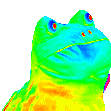JettaGetUpandGo
-
Posts
70 -
Joined
-
Last visited
Reputation Activity
-
 JettaGetUpandGo got a reaction from spartaman64 in EU Competition Commisioner wants to force Apple and others to switch to USB-C industry standard for charging phones
JettaGetUpandGo got a reaction from spartaman64 in EU Competition Commisioner wants to force Apple and others to switch to USB-C industry standard for charging phones
Wasn't there already a requirement in the EU for Apple to switch to Micro USB? To get around it Apple included a Lightning to Micro USB adapter in the box with each new phone. I wanted an adapter to charge my phone at work using the Micro USB cable I already had at my desk for charging my keyboard. At the time the only way to get the adapter was to import it from Europe (thanks eBay!).
This was from 2012:
https://www.cultofmac.com/190456/apple-now-selling-lightning-to-micro-usb-adapter-for-europe/
-
 JettaGetUpandGo got a reaction from asus killer in FAKE Mechanical Keyboard FEELS Real! - S#!t Manufacturers Say
JettaGetUpandGo got a reaction from asus killer in FAKE Mechanical Keyboard FEELS Real! - S#!t Manufacturers Say
Anyone else see Cooler Master's response yet in the YouTube comments?
They say Linus requested it, but the linked email seems to indicate it was offered for review first in a previous email. The request is more of a "Sure, I'll try it since you're offering, but have no intentions of reviewing it."
-
 JettaGetUpandGo reacted to TheRandomness in Why do people hate this
JettaGetUpandGo reacted to TheRandomness in Why do people hate this
Because it's usually cheaper to buy the parts to make a same-specced PC and build it yourself.
-
 JettaGetUpandGo got a reaction from ErrystioT in Help with high-end laptop search.
JettaGetUpandGo got a reaction from ErrystioT in Help with high-end laptop search.
Mini backstory: From 2011-December 2016 I had a 13" MacBook Pro for day to day productivity. I loved the solid build quality, the trackpad, and how well it worked with my iPad and iPhone. Due to its age the battery life wasn't great anymore and it felt painfully slow in comparison the new PC I built earlier in the year (i7 6700k, 980Ti). With new responsibilities at work I needed something with a minimum of 4 hours of battery life and the ability to handle simple 2D AutoCad (2005 Architectural Desktop to be exact for home design). After comparing a number of thin and light laptops I settled on the Lenovo Yoga 910 (i7 7500u, 16GB RAM, 512GB PCIe SSD 4K touch display) assuming the integrated graphics would be enough for the relatively light cad work. Like the MacBook, the build quality was excellent and the trackpad was decent. The tablet mode/touch screen was a bit gimmicky. I could count on one hand the number of times I used it in tablet mode, but I did grow fond of the touch display. Battery life was incredible. My biggest issue with it is it could barely handle the 2D CAD work. Perhaps it was the 4K display straining it, but I could only work on the smallest of projects without significant stuttering. In the 8 months I've had it I've had constant issues with the backlight, charging, and oddly specific, but locking up while watching YouTube videos in Chrome. It's in for repair again because the computer doesn't recognize the charger. I am currently looking for a replacement and will sell the Lenovo when it comes back from service.
For the new laptop I am willing to sacrifice a little bit on the size and weight to get something a bit more powerful. We are looking at transitioning to Softplan for 3D home design in the next year or two. The developer recommends avoiding workstation graphics cards and states it is better tailored to "gaming" cards. DX11 and 1GB minimum, but more is always better. 4+ CPU cores recommended. I don't expect to be able to edit/work on the 3D models, but being able to open and view them would be nice even if it's a bit choppy. The 2D CAD performance is critical though. Budget isn't really a concern. I am comfortable spending up to $2500 and could stretch that a little if needed, but don't want to spend $3000 on a laptop. 14"-15.6" is probably the sweet spot for display size.
Must haves:
i7 7700HQ, 7820HQ, or equivalent (no dual core CPUs) 16 GB RAM 512 GB SSD minimum Discrete graphics (1060, don't think a 1070 is necessary) 4+ hours of battery life Solid feeling, relatively thin and light Professional looking (not a "gaming" machine)
Nice to haves:
Number pad 4K/Touch display Fingerprint sensor (gimmicky, but much easier unlocking/logging in)
What I've looked at:
Razer blade 14 (2017) Checks almost everything off the list. Never seen one in person, but it seems to be a solid as a MacBook. I can live without the number pad and finger print sensor and I can even handle the bright green USB ports, but I can't deal with the Razer logo on the front. Covering it up with a skin isn't good enough since the outline is still clearly visible. I am frequently in front of customers looking to build $600K-$1.2M homes. Like many others, I wish Razer had a more professional looking option. Dell XPS 15 (9560) No number pad again. Thin, light, solid. Excellent battery. Great trackpad and display. My only worry is that the 4GB 1050 graphics won't be enough with the 4K display even though it's still a big leap above the integrated graphics. No touch option available with the 1080p display. Significantly more expensive to buy direct from Dell, but it's the only way to get Windows 10 Pro and the fingerprint sensor. Lenovo Thinkpad (many models) Nothing in the "thin and light" category with more than a 2GB Quadro card. With my recent Lenovo experience I'd rather steer clear. MSI GS63/WS63 I handled this one in person. Despite having the right hardware, it felt really cheap. There was a lot of chassis flex and the thin aluminum bowed with just my palms resting to type. I looked at Orion and some of the other "custom" laptops and a lot of them use the same chassis. Gigabyte Aero 15 I'd love to see one in person as I'm worried the full plastic chassis might feel cheap. No one within 150 miles of me sells it. It is a "gaming" laptop, but it still looks professional. No 4K display which I can live with. Reviews have said the trackpad isn't great. I use a mouse for drafting, but use the trackpad for day to day tasks. Unresolved issues with the keyboard that affect shortcuts I use frequently while drafting (http://forum.gigabyte.us/thread/1102/aero-15-keyboard-issues). Asus Their site is difficult to navigate, but I didn't see anything matching the above criteria.
Is there anything else that I haven't looked at and should? Maybe I am being too picky, but I can't help but feel that these are the best options out there and they are all a bit disappointing.
-

-
.png) JettaGetUpandGo got a reaction from BiscuitMassacre in Cheap PC Steering Wheel Recommendations
JettaGetUpandGo got a reaction from BiscuitMassacre in Cheap PC Steering Wheel Recommendations
http://www.ebay.com/itm/VW-GOLF-MK2-Rabbit-Jetta-Cat-GTI-Steering-Wheel-No-Air-Bag-Genuine-Country-/252653511360?hash=item3ad352a2c0:g:o1sAAOSwEzxYOMR0&vxp=mtr
-
 JettaGetUpandGo got a reaction from Technic77 in New MacBook Pro outsold every competing laptop in just five days – Slice Intelligence
JettaGetUpandGo got a reaction from Technic77 in New MacBook Pro outsold every competing laptop in just five days – Slice Intelligence
I don't get it. As the new MacBook Pros were launched with 6th generation Intel processors, Windows based laptops were released with 7th generation processors. While there is very little difference between them, the MacBook Pros are already a generation behind. The only thing that makes sense is there are so many different Windows based laptops out there that comparing sales is difficult. Notice the XPS isn't on that chart, it's the Inspiron 2-1's. No Thinkpad either. I would bet both of those are more popular than any of the other Windows based laptops on that chart.
I just replaced my 2011 MacBook Pro with a Lenovo Yoga 910. I looked closely at the XPS 13 as well. The specs were better than the best 13" Macbook Pro (16 GB of RAM, 512 GB PCIe), the price was cheaper, and from a usability standpoint, Windows is more compatible for business use. Don't get me wrong, I enjoyed the MacBook for day to day tasks, but Office for Mac sucks, AutoCAD is incompatible, and I needed Windows installed through Boot Camp for a few things that just weren't possible with OS X.
Build quality on the Yoga 910 and XPS 13 is right up there with the MacBook Pro. All aluminum construction (some carbon fiber on the XPS), available touchscreen (sounds unnecessary, but it'd be hard to go back), and most importantly, ports. My battery life is phenomenal (10+ hours) and there was really no crapware aside from a Lenovo Support app. Apple still gets the gold medal for their trackpad. Windows trackpads have come a looooong way in the last few years, but they aren't quite there yet.
-
 JettaGetUpandGo got a reaction from batatas in New MacBook Pro outsold every competing laptop in just five days – Slice Intelligence
JettaGetUpandGo got a reaction from batatas in New MacBook Pro outsold every competing laptop in just five days – Slice Intelligence
I don't get it. As the new MacBook Pros were launched with 6th generation Intel processors, Windows based laptops were released with 7th generation processors. While there is very little difference between them, the MacBook Pros are already a generation behind. The only thing that makes sense is there are so many different Windows based laptops out there that comparing sales is difficult. Notice the XPS isn't on that chart, it's the Inspiron 2-1's. No Thinkpad either. I would bet both of those are more popular than any of the other Windows based laptops on that chart.
I just replaced my 2011 MacBook Pro with a Lenovo Yoga 910. I looked closely at the XPS 13 as well. The specs were better than the best 13" Macbook Pro (16 GB of RAM, 512 GB PCIe), the price was cheaper, and from a usability standpoint, Windows is more compatible for business use. Don't get me wrong, I enjoyed the MacBook for day to day tasks, but Office for Mac sucks, AutoCAD is incompatible, and I needed Windows installed through Boot Camp for a few things that just weren't possible with OS X.
Build quality on the Yoga 910 and XPS 13 is right up there with the MacBook Pro. All aluminum construction (some carbon fiber on the XPS), available touchscreen (sounds unnecessary, but it'd be hard to go back), and most importantly, ports. My battery life is phenomenal (10+ hours) and there was really no crapware aside from a Lenovo Support app. Apple still gets the gold medal for their trackpad. Windows trackpads have come a looooong way in the last few years, but they aren't quite there yet.
-
 JettaGetUpandGo got a reaction from Marinatall_Ironside in New MacBook Pro outsold every competing laptop in just five days – Slice Intelligence
JettaGetUpandGo got a reaction from Marinatall_Ironside in New MacBook Pro outsold every competing laptop in just five days – Slice Intelligence
I don't get it. As the new MacBook Pros were launched with 6th generation Intel processors, Windows based laptops were released with 7th generation processors. While there is very little difference between them, the MacBook Pros are already a generation behind. The only thing that makes sense is there are so many different Windows based laptops out there that comparing sales is difficult. Notice the XPS isn't on that chart, it's the Inspiron 2-1's. No Thinkpad either. I would bet both of those are more popular than any of the other Windows based laptops on that chart.
I just replaced my 2011 MacBook Pro with a Lenovo Yoga 910. I looked closely at the XPS 13 as well. The specs were better than the best 13" Macbook Pro (16 GB of RAM, 512 GB PCIe), the price was cheaper, and from a usability standpoint, Windows is more compatible for business use. Don't get me wrong, I enjoyed the MacBook for day to day tasks, but Office for Mac sucks, AutoCAD is incompatible, and I needed Windows installed through Boot Camp for a few things that just weren't possible with OS X.
Build quality on the Yoga 910 and XPS 13 is right up there with the MacBook Pro. All aluminum construction (some carbon fiber on the XPS), available touchscreen (sounds unnecessary, but it'd be hard to go back), and most importantly, ports. My battery life is phenomenal (10+ hours) and there was really no crapware aside from a Lenovo Support app. Apple still gets the gold medal for their trackpad. Windows trackpads have come a looooong way in the last few years, but they aren't quite there yet.
-
 JettaGetUpandGo got a reaction from jeffmeyer5295 in New Tesla buyers will have to pay to use Superchargers
JettaGetUpandGo got a reaction from jeffmeyer5295 in New Tesla buyers will have to pay to use Superchargers
Even with the supercharger stations a Tesla is not an ideal vehicle for a road trip. When I am traveling somewhere, the last thing I want to do is wait 75 minutes every 300 miles for the car to charge. I would imagine most Tesla owners have a second vehicle for longer trips which would make this kind of a moot point anyway.
-
 JettaGetUpandGo got a reaction from Snadzies in reportedly, AUDI was caught using software that tricked emissions tests
JettaGetUpandGo got a reaction from Snadzies in reportedly, AUDI was caught using software that tricked emissions tests
The AdBlue has been used on the 3.0L diesel since 2009 and more recently on the 2.0L. I think 2015 was the first year. The funny part is the heater for the AdBlue has an incredibly high rate of failure. They car will still run and drive, but you will fail emissions testing if your state requires that. Mine failed the first time around 40k miles. VW would not pay for the repair since it wasn't covered under the 7 year emissions warranty... My head almost exploded after that conversation with customer service. This was a few months before the TDI scandal new broke.
"So you're telling me that the heater, which is required to pass emissions, that has a well documented high rate of failure, is not covered under the emissions warranty?"
"Yes, unless the vehicle was purchased new in California."
"Is the AdBlue system the same on a Touareg sold in California vs. any other state?"
"Yes."
"If I were to go get my emissions tested today and I had a CEL for the heater failure, would I pass my emissions test?"
"No."
"Do you see the irony in that?"
About a week ago letters were sent to all owners extending the warranty to I think 10 years/100k miles for the heater...
-
 JettaGetUpandGo got a reaction from Enderman in New Tesla buyers will have to pay to use Superchargers
JettaGetUpandGo got a reaction from Enderman in New Tesla buyers will have to pay to use Superchargers
What?! No way. That's ridicuous!
-
 JettaGetUpandGo got a reaction from PlayStation 2 in Apple AirPods delayed.... indefinitly. Will not be released!
JettaGetUpandGo got a reaction from PlayStation 2 in Apple AirPods delayed.... indefinitly. Will not be released!
I'm one of those happy users. The sound quality is pretty good for something included free with the phone. They are night and day better than the older ear buds. I use them at the office and they're cheap enough that no one is going to steal them out of my desk at night.
I don't see wireless headphones/air pods catching on for a while. Lets face it, who needs yet another device to charge on a daily basis? My 6s is going to stick around indefinitely.
-
 JettaGetUpandGo got a reaction from bakwan in 6700k or 7700k
JettaGetUpandGo got a reaction from bakwan in 6700k or 7700k
What about getting a 6600k or a slightly lower processor to last you a few months then upgrade? Q1 could be January 1st or it could be March 31st. That's a large window and could be a long time to wait, especially if you already have some components for the build that will only depreciate in value before then. You will take less of a hit selling a 6600k than you will a 6700k when it comes time to upgrade.
-
 JettaGetUpandGo got a reaction from Bensemus in Apple: Almost 90% of Apple Chargers and Cables Sold on Amazon [as official] Are Fake
JettaGetUpandGo got a reaction from Bensemus in Apple: Almost 90% of Apple Chargers and Cables Sold on Amazon [as official] Are Fake
I expected this from any third party seller, but not Amazon directly. Regardless, if I needed a charger for my MacBook I'd pay the premium and buy it directly from Apple. So many counterfeits are sold as genuine these days it's ridiculous (this applies to anything, from Apple chargers to Yeti coolers). The $30 savings isn't worth the risk of the charger catching fire or malfunctioning and destroying an $1800 laptop.
It seems Apple should have realized Amazon is selling Apple branded products but Apple isn't supplying those products to Amazon.
-
 JettaGetUpandGo got a reaction from Awakening in Phanteks Enthoo Evolv ATX Top Fan Cavity Mod
JettaGetUpandGo got a reaction from Awakening in Phanteks Enthoo Evolv ATX Top Fan Cavity Mod
Assembly was pretty straightforward. I held the two fans in place and slid the radiator bracket in. This kept the fans from falling as I held up the radiator and aligned the holes with the fans (and the holes drilled in the top).
You could try cutting most of the lips off. I don't see any harm in doing that if you can hold the Dremel steady.
If/when you do this, be sure to post pictures here!
-
 JettaGetUpandGo got a reaction from HalfOfALifeLeft in Logitech G700s
JettaGetUpandGo got a reaction from HalfOfALifeLeft in Logitech G700s
I've had the G700 (older version, non-s) for 4 years now and am overall happy with it. It does drain the battery very quickly (4 hours or so of gaming), but the ability to plug it in and keep playing is helpful. I've tried many different rechargeable batteries. None seem to make a drastic improvement.
The four buttons at the thumb are perfect for FPS. Mapping 1-4 to these makes for very quick weapon/gadget switching. I never was able to use the scroll wheel like I'm sure everyone else and their mother uses.
For the past year or so I've been searching for a new mouse hoping to find something with better battery life. Nothing else even remotely compares. The G602 lacks the ability to plug it in an charge and also lacks the infinite scroll wheel. The G403 and G900 lack buttons. Nothing from any other company has caught my eye (nor do I want yet another utility installed to configure the mouse) It's tempting to go back to using my old G500 and live with the wire.
The G700s has been around for a couple of years now. Perhaps it will be updated soon.
-
 JettaGetUpandGo got a reaction from Awakening in Phanteks Enthoo Evolv ATX Top Fan Cavity Mod
JettaGetUpandGo got a reaction from Awakening in Phanteks Enthoo Evolv ATX Top Fan Cavity Mod
"Tops off of those top beans"?
I literally used a Dremel with a grinding wheel (http://www.homedepot.com/p/Dremel-EZ-Lock-Metal-Grinding-Wheel-EZ541GR/203077218) and a lot of patience.
On the removable bracket I was not very careful with the grinding and wound up repainting the bracket with a flat or satin black spray paint (can't remember, but I had a can of it lying around). On the top part of the actual case (or the bottom of the "beams" I was quite a bit more careful. After removing the top part of the case I wrapped everything except the lips that I was grinding with painters tape. I was careful enough that I did not need to repaint this part.
The OP either used a pliers or hammer and flattened the lips. I slowly ground them down with the Dremel until there was enough space for the fans. The lips are on the bottom side of the beam, so you can't see any of my grinding. This is why the top looks unscathed aside from the holes drilled for the fan screws.
For the holes that were drilled I placed the radiator/fans in the case and roughly marked where the holes needed to be for the fan screws. I used drill bit a couple of sizes up from the diameter of my screwdriver. This gave me enough of a margin of error that if they holes weren't in the perfect spot I could still get the screws in and tightened.
Once the case is assembled your handiwork will never be seen. If it doesn't turn out perfect no one but you will ever know.
-
 JettaGetUpandGo got a reaction from Awakening in Phanteks Enthoo Evolv ATX Top Fan Cavity Mod
JettaGetUpandGo got a reaction from Awakening in Phanteks Enthoo Evolv ATX Top Fan Cavity Mod
I thought about trying to cut the lips off then grind down the rest. I had more control with the grinding. Even though it took a while there was less risk of error. I removed the top panel from the case and the small circuit board with the power switch. Every square inch of the top panel was covered in tape except for the lips that I was grinding. It helped having a wider 2" tape, then a narrower tape for in between the lips.
I did it at my workbench in an unfinished part of the basement. I wasn't concerned about the mess as I could just vacuum the workbench/concrete after. It helped sitting at a stool. I also clamped the parts down to keep them from moving as I the grinding (this style of clamp worked well. there are many different brands/sizes: http://www.homedepot.com/p/DEWALT-Small-Trigger-Clamp-DWHT83191/204987956). The Dremel only spins one way. I think the sparks fly to the left. I wouldn't try doing this in a bedroom or finished area. You will make a mess. Perhaps the garage or outside on the patio?
The front and rear fans are still the original Phanteks ones. They're quiet enough at lower speeds and I like the black/white contrast (they're the reason for the white stripe in the 24-pin cable). For the Noctua fans, I bought the black corners after everything was assembled, but never put them in. I know they're brown and it bothers me, but it's not worth taking everything apart to change something that no one will ever see. Looking up from inside the case the fans are blocked by the radiator. You can't see them through the narrow vents/mesh at the top either.
-
 JettaGetUpandGo got a reaction from Awakening in Phanteks Enthoo Evolv ATX Top Fan Cavity Mod
JettaGetUpandGo got a reaction from Awakening in Phanteks Enthoo Evolv ATX Top Fan Cavity Mod
I did it. Sleeved power supply cables and some other misc. finishing touches are on their way, but I am incredibly pleased with how well this turned out. I hate the look of the fans hanging down off the radiator and blocking the motherboard when there is so much useless space above. The cooler is a Corsair H110i. This was chosen over the H115i because the Corsair logo faces the proper way when mounted in this orientation instead of upside down.
I first tried to use a vise grip with flat clamping faces on the radiator bracket, but mangled the bracket in the process. It was a huge failure. I resorted to using a Dremel with a grinding wheel to slowly grind down the lips on both the radiator bracket and the top of the case. The lip on the radiator bracket is completely gone. The lip on the top of the case is ~1mm (wanted to avoid repainting the top of the case). It took 2-3 hours.
The 27mm Noctua fans are a tight fit, but they're in there. I was able to hold the fans to the inside of the top of the case while I slid the radiator bracket in. This allowed me to get the fans in without cutting out one of the top support bars. After marking where the holes needed to go for the fan screws it all came apart to drill the holes and then was all put back together again.
-
 JettaGetUpandGo got a reaction from DieHörnær in Phanteks Enthoo Evolv ATX Top Fan Cavity Mod
JettaGetUpandGo got a reaction from DieHörnær in Phanteks Enthoo Evolv ATX Top Fan Cavity Mod
Thanks!
The fans were a pretty tight fit. Maybe because I bent my bracket a little bit in the process of modifying it I created a little bit more room.
The build is completed now. I have added the psu cables and finished the case badge to help tie in the other blue elements.
For lighting I added the NZXT Hue+ because of the additional control over the LEDs than the built-in Asus Aura software (might use the Asus connector with a cheap LED strip for desk lighting). Comparing the cost of the Cablemod RGB LED strips and the NZXT was almost identical. I do wish the NZXT strips were black instead of white...
I really like that front lighting mod!
-
 JettaGetUpandGo got a reaction from DieHörnær in Phanteks Enthoo Evolv ATX Top Fan Cavity Mod
JettaGetUpandGo got a reaction from DieHörnær in Phanteks Enthoo Evolv ATX Top Fan Cavity Mod
I did it. Sleeved power supply cables and some other misc. finishing touches are on their way, but I am incredibly pleased with how well this turned out. I hate the look of the fans hanging down off the radiator and blocking the motherboard when there is so much useless space above. The cooler is a Corsair H110i. This was chosen over the H115i because the Corsair logo faces the proper way when mounted in this orientation instead of upside down.
I first tried to use a vise grip with flat clamping faces on the radiator bracket, but mangled the bracket in the process. It was a huge failure. I resorted to using a Dremel with a grinding wheel to slowly grind down the lips on both the radiator bracket and the top of the case. The lip on the radiator bracket is completely gone. The lip on the top of the case is ~1mm (wanted to avoid repainting the top of the case). It took 2-3 hours.
The 27mm Noctua fans are a tight fit, but they're in there. I was able to hold the fans to the inside of the top of the case while I slid the radiator bracket in. This allowed me to get the fans in without cutting out one of the top support bars. After marking where the holes needed to go for the fan screws it all came apart to drill the holes and then was all put back together again.
-
 JettaGetUpandGo reacted to DieHörnær in Phanteks Enthoo Evolv ATX Top Fan Cavity Mod
JettaGetUpandGo reacted to DieHörnær in Phanteks Enthoo Evolv ATX Top Fan Cavity Mod
Hey Peoples!
Do you own or intend to buy a Phanteks Enthoo Evolv ATX Case?
First off, welcome to Club-Aluminum: "We Stroke Daily."
Secondly you might know that out of the box the PEEA case does not allow the user to place fans above the removable radiator bracket that comes handily installed.
- But you might not know this as only one reviewer bothered to investigate this overlooked design flaw. [http://www.hitechlegion.com/reviews/cases/44770-phanteks-evolv-atx-aluminum-case-review]
This is a pretty self-explanatory mod but if you would like some pictures then have a gander.
There is enough room to fit a 25mm EK Vardar or any other fan under 29mm into the top cavity. If you remove all the support beams then there is about 45mm worth of space, unfortunately there is some steel in the way.
So some useful tools for this include:
- A Dremel, rotary tool or other power tool to reach into small places - relatively cheap and comes in handy for lots of other things
[ Bunnings <<Hardware store>> - fitting #426 works great and is included in the box]
- Pliers, metal files and possibly your teeth if you are on a budget.
1. Grab some safety googles and gloves, you are cutting steel not a steak, look after your eyes.
2. Remove anything you have inside the case, components from a test-fit etc, and be sure to tape up the front-panel connector cables so they won't get in the way
or get covered in crap. Place down a towel or cover on the inside of the case to collect all the grit and cut-offs, also to avoid damaging the interior of the case
- makes cleaning up easier.
3. Remove the top aluminum piece of the case with the power button on it. There are four black screws to remove, 2 large ones on the front and 2 smaller ones on the rear. It takes a little shove to pull off but will slide off nicely.
4. Line up your radiator underneath the removable bracket and mark on the top steel face of the case where you will need to cut holes so that you can attach your
fans to the radiator from above. Don't worry about the marks, they won't be visible when you put the case-hat back on [well duh].
5. Remove the radiator bracket and flatten the turned up edges on the inside three squares. Do this again but on the top steel-face of the case where the edges are turned down on the support beams. Pliers do a nice job, a mallet or hammer prettys it up.
6. Pull out the dremel or bolt-cutters or vampiric teeth and get cutting on the screw holes.
Don't be a fool like me, get a dremel.
7. Problem, how to actually get the fans in the top cavity. Unfortunately you will have to remove one of the middle case support beams, take your pic.
8. Do a visual-line up and sand or file down the rough edges to avoid nasty steel cuts and loose pieces that may break off later and short out something. Finally dust-off the inside of the case thoroughly.
Slot your fans in and don't forget to rout their cables before you place the ballin' aluminum hat back on. If the acoustics are too loud, lower your fan's rpm or consider sticking some foam or noise-dampening material to the roof of the hat - don't forget the limited space.
Voila! Now you're rockin hidden fans.
Club-Aluminum 2015.