-
Posts
16 -
Joined
-
Last visited
Awards
This user doesn't have any awards
System
-
CPU
Ryzen 7 2700x
-
Motherboard
Gigabyte AORUS x470 gaming 5 wifi
-
RAM
G Skill Trident Z 32gig 3200mhz
-
GPU
Asus ROG STRIX 2070super
-
Case
Thermaltake Core P3 Snow
-
Storage
1tb M.2
3tb HDD -
PSU
Thermaltake Toughpower Grand RGB 750w
-
Display(s)
x2 Acer ED323QUR 31.5 Inches (2560 x 1440) Curved 1800R VA
-
Keyboard
Corsair k70 RGB Mk.2
-
Mouse
Razor Naga Epic Chroma
ArtisanFoxx's Achievements
-
Need a little help finding the right case, I'm building a PC for my nephew and they have 3 cats and 3 dogs. Obviously nothing is perfect but I'm looking for some ATX mid or full towers with the easiest to maintain dust filters possible. I already know about positive pressure and all that, just looking for a few cases with easy access filters, the less he has to take apart to clean them off the better. I'm probably going to get called in for general maintenance any way but I'd rather him be able to just pull out the filter(s) and wipe them off himself on a regular basis as they live almost 2 hours away.
-
Thanks, I'll be adding a few things from this list to my kit
-
Having trouble finding a recent video that has a few handy tech items, specifically a usb power monitor/tester that sits between power source and device, among other things. If anyone knows the one I'm talking about and can link me the vid that would be amazing. I've poked around a few of the channels but can't seem to find the one I'm looking for, thanks
-
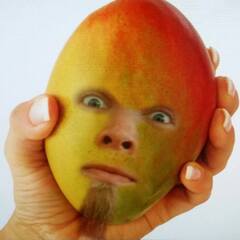
Water cooled 12 pin connector when?
ArtisanFoxx replied to ArtisanFoxx's topic in Custom Loop and Exotic Cooling
I'd still buy a 12 pin water block for the memes -
At first I thought of having a part of the water block flow over the 12 pin connector as a joke but might have some merit to it at this point. Thoughts?
-
ArtisanFoxx changed their profile photo
-
My PC is wall mounted in a Thermaltake core P3 and I find myself reaching up to it far too often to plug in USB sticks or whatever. I have a free USB C 3.1 gen 2 port on the rear IO but I'm having trouble finding a good USB C 3.1 gen 2 hub. I'm specifically looking for something with all USB A ports with at least a few being 3.0 ports. Would also like something with a long cable but thats not a big deal as I've found quite a few 3'+ USB C 3.1 gen 2 cables already while looking for a decent hub. Any suggestions would be greatly appreciated
-
Ya thats the style I can't use, the 7D plus the lense I have it too heavy for it
-
In the middle of upgrading my desk set up, most stuff I've already ordered like monitor with one of those floating arm vasa mounts, among other things. My desk space is extremely limited and it's not something I can really replace cause it fits perfectly in what space I have available. I'm looking for some suggestions for a desk mount I can use with my DSLR that can just bolt through the desk and is just a single pole or maybe has a ball joint or 2 in it for positioning. I specifically need one that bolts through the desk cause I don't want the little tripods taking up space and also tipping over cause my camera is a thicc boi, cannon 7D. The weight of the camera rules out all the flimsy spring arm so I was hoping someone could point me in the right direction, thanks.
-
Haven't been able to get a straight answer out of EK's compatibility list vs their configurator so I was hoping some people here who have water cooled 2070 supers can tell me what cards they have first hand knowledge are compatible with what waterblock so i can make a choice finally. Thanks in advance
-
thanks for all your help, here is the list I've settled on, I switched to team red for the CPU to be able to squeeze in the lowest cost RTX2080 that I could find a water block for as I plan on getting a full custom loop for down the road, here are the results PCPartPicker part list: https://ca.pcpartpicker.com/list/FtnqZR CPU: AMD - Ryzen 7 2700X 3.7 GHz 8-Core Processor ($399.99 @ Amazon Canada) Motherboard: Asus - ROG STRIX X470-F Gaming ATX AM4 Motherboard ($259.40 @ Newegg Canada) Memory: G.Skill - Trident Z RGB 16 GB (2 x 8 GB) DDR4-3200 Memory ($185.99 @ Amazon Canada) Storage: Western Digital - Blue 500 GB M.2-2280 Solid State Drive ($89.99 @ Amazon Canada) Video Card: Asus - GeForce RTX 2080 8 GB Turbo Video Card ($984.25 @ Amazon Canada) Case: Thermaltake - Core P5 ATX Mid Tower Case ($169.99 @ Memory Express) Power Supply: Corsair - RMx (2018) 750 W 80+ Gold Certified Fully-Modular ATX Power Supply ($129.99 @ Amazon Canada) Total: $2219.60
-
That's not bad, thanks, I'll have to substitute the MSI parts tho, have a bit of a hate on for them over the 4 months I spent dealing with their RMA department over an issue I told them what was wrong on day one
-
Like I said, I haven't built a computer since windows XP, so instead of pointing out how wrong it is you can make suggestions on what to change
-
So I'm leaving the world of laptop gaming behind me and have a before tax budget of about 2000 Canadian pesos, it's been a long time since I've build a full system and like most people I want to squeeze as much performance out of my budget as possible. I have my heart set on the thermaltake core P5 I've found for $169.99 as my case. Beyond that I'm more comfortable with team green but would consider an AMD chip if it means getting a better Nvidia card. Won't be getting a custom water cooler loop right away but will be building one in about 6 months or so and going for an aggressive overclock as some games I play have a CPU heavy workload. RGB is not a requirement but with the small price difference between some RGB components and their non colourful counterparts I'm going for looks in the open air core P5. Final stipulation is I refuse to buy anything MSI after the god awful treatment I've had from their RMA department on my current laptop, it took them 4 months and 4 times shipping it to them to replace the CPU that I told them was faulty from day one and wiped all my data and replaced literally everything but the CPU until that was all that was left to replace so MSI is a hard no. Here is my current PC part picker list, if anyone can make suggestions or modifications that would be great https://ca.pcpartpicker.com/user/ArtisanFoxx/saved/MgBNQ7
-
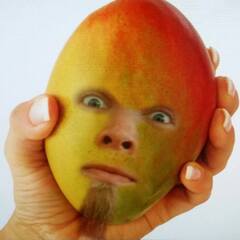
Tesoro Excalibur v2 & Sagitta Spectrum Giveaway
ArtisanFoxx replied to nicklmg's topic in LTT Releases
I'd want the Excalibur v2 keyboard because... well just because i guess. my current keyboard is old and basic but it works. would be an amazing upgrade though.- 6,651 replies
-
- tesoro
- excalibur v2
-
(and 1 more)
Tagged with:


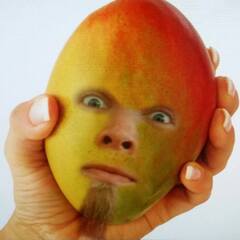
.png)