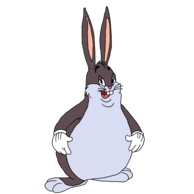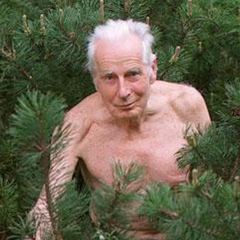Johann Z.
Member-
Posts
27 -
Joined
-
Last visited
Awards
This user doesn't have any awards
System
-
CPU
AMD Ryzen 5 3600XT
-
Motherboard
Asus Prime X570-P
-
RAM
2 x 4GB HyperX @2666
-
GPU
AMD RX570 4GB
-
Case
Corsair Spec 05
-
Storage
WD Blue 3D 500GB
-
PSU
Corsair CV550w
- PCPartPicker URL
Recent Profile Visitors
516 profile views
Johann Z.'s Achievements
-
You have to search the motherboard model, somewhere in the pcb there is a silkscreen printing with model number, after you find it you can search a replacement online (aliexpres and others)
-
First time that I see this, it would be interesting if it is tested, but I don't have an xbox series x. Interesting product, I hope it is useful for someone. (Aliexpress Link)
-
Hello, I need some help, I bought some new ram, 1 stick of 8gb @3200, but my Bios sees it at only @2400, I have other ram at different frequency installed, I know that's not protocol, But I would like to know if there is something wrong. I have attached a picture of the Bios. Thanks!
-
Hi, am trying to use crystal disk info, so I downloaded the lasted version and installed it, but when I open it, I don’t see any drive (Picture 1), but when I plugged in my external disk, it was recognised (Picture 2). What could be causing this? I have tried other versions of the software but no luck. Thanks.
-
Hello I would like to inform you that I was able to fix the problem, All I needed to do was to reprogram the BIOS chip, I used a CH341A programmer and downloaded the BIOS file from HP, then I resoldered the chip back to the motherboard, and now it works fine. Thanks for the help!
-
Yes, Secure boot is disabled and legacy is enabled. Thanks for your reply!
-
Thanks for the reply, I have tried that but no luck. I can select the usb to boot, after I selected it the screen stays black.
-
Hello, I need help with my laptop, It has power, I can access the bios, I have restore the bios, I have accessed the system diagnostics and tested the ram, the screen is illuminated but it won't boot, I have tried to use a ubuntu live usb to boot from, it is recognize from the bios but when selected to boot it just stays black and illuminated. At this point am suspecting a motherboard problem. Also, I have connected another monitor to the laptop but anyway there is no image. Also I reset the CMOS. Any help is very much appreciated. Model:14-af115la
-
The wire I desoldered was not connected, this lcd has two ways to be connected, I am asking, because I think the hot air messed something up.
-
Hi guys, I was just working with a 16x2 display on a Arduino, it worked just fine but then I remove a soldered wire with hot air and now it just doesn't work, I disassembled the lcd and clean with alcohol the internal connections and redo the Arduino wiring, but still nothing...
-
Xbox one controller ghosting with Bluetooth in Android
Johann Z. replied to Johann Z.'s topic in Troubleshooting
I thought it might be that, but I tried it with a Samsung phone (A20) and the problem is the same