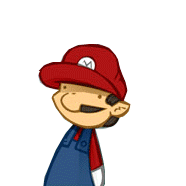-
Posts
582 -
Joined
-
Last visited
Reputation Activity
-
 Pesukarhu got a reaction from SebiAi in Help with upgrading my Linux machine for VFIO
Pesukarhu got a reaction from SebiAi in Help with upgrading my Linux machine for VFIO
I still use pulseaudio on the work pc. Works fine for listening to internet radio.
For the home pc i followed the instructions on arch wiki, it was a drop-in replacement. Pavuaudio still works for volume control etc. qpwgraph is useful for routing audio in weird ways should that be needed.
-
 Pesukarhu got a reaction from SebiAi in Help with upgrading my Linux machine for VFIO
Pesukarhu got a reaction from SebiAi in Help with upgrading my Linux machine for VFIO
I couldnt figure out if there even is an option to filter specifically enough - however asus has these really convenient "catalogues": https://www.asus.com/microsite/motherboard/AMD-AM5-X670-B650/b650/download/ASUS-B650-Series-Specs.pdf
You can see that the B650-creator is the only b650 board from asus with dual x8 slots. It does seem like a good option, and not stupidly expensive.
-
 Pesukarhu got a reaction from SebiAi in Help with upgrading my Linux machine for VFIO
Pesukarhu got a reaction from SebiAi in Help with upgrading my Linux machine for VFIO
I use arch linux at home, linux mint at work. Mint is way easier to get up and running, however installing niche software is easier on arch since someone will have made an AUR package for it...
I have also installed centos on some production machines at work. Less packages are easily available so i dont recommend it for home use. I dont even know why we use it. One of my coworkers uses gentoo so it could be "worse" i suppose.
Arch has broken a few times after updating, once even needing a live usb to fix. On the other hand, updates with bugfixes are available very quickly.
Mint has been reliable and less scary to install updates. At this point, installing windows updates is scarier 😄
I use cinnamon as the desktop environment, and it has its problems. I still prefer it since it is quite windows-like and familiar. Sometimes certain apps cause everything except the mouse cursor to freeze. Changing to a console tty and killing the offending app usually fixes it without closing other apps.
Also, one of the reasons i changed to pipewire is easyeffects - having a functional audio compressor is very nice.
-
 Pesukarhu got a reaction from SebiAi in Help with upgrading my Linux machine for VFIO
Pesukarhu got a reaction from SebiAi in Help with upgrading my Linux machine for VFIO
I have been using primarily linux for 2,5 years now, with virtualized windows 10 for gaming. My specs are:
3900X overclocked, 32GB DDR4 ram, ASUS PRIME X570-PRO mobo, custom loop water cooling for cpu,
1060 6gb for linux, 2060 super for windows, two usb 3.0 cards for windows, 10gbe nic for connecting to nas,
2TB nvme ssd (pcie 3.0), 1TB sata ssd, 750W seasonic PSU, custom case,
two 50" 4k TVs as monitors (i like big text, and do more work than gaming)
Things to note:
-I previously had a motherboard which only had 4 lanes to the second pcie x16 slot. This was noticeably limiting the performance of the 2060 super, since it only supports pcie 3.0. Current mobo is "SLI compatible" and runs the two pcie x16 slots in x8 + x8 which solves the problem.
So you will probably need a X670 motherboard, or a secondary gpu that supports pcie 4. (3.0 at x8 = 4.0 at x4)
-Rather annoyingly the card in the top slot is always the primary gpu, and while you can configure xorg to use the second card for linux the primary GPU wouldnt display anything when attached to a VM. It was detected, but windows could not use it. There may be ways to fix/workaround, i could not find them.
-The top GPU will likely be starved for air unless the bottom GPU is mounted vertically with a riser. I modified a rather large old case to support vertical mounting a second GPU while providing sufficient airflow to it. There is around 30mm between the side panel and the GPU, which seems to be enough. Airflow in the case is going bottom-to-top, with the cpu radiator outside on the top of the case.
-Highly recommend a dedicated usb controller for windows, the VR-compatible pcie-cards are less than 30€. I have two because the first one did not work well with my valve index and i had space for two cards. I got them from amazon.de
-I have 4 usbs on the front panel, 2 for linux and 2 for windows. This has been exactly enough in my experience. There are 6 more for windows on the back of the pc, and however many the mobo has for linux.
-A cheap usb "switch" is used for mouse+keyboard. The non-mechanical ones seem to work better. Cost direct from china is something like 10-15€. I am currently using a 2in, 4out model.
-I use two inputs on the TVs for switching displays. I fortunately have an older remote with a dedicated HDMI button, so i just need to push one button to switch between linux and windows. Looking glass is cool, but i was too lazy to try setting it up.
-There is something not-smooth about using VR in the virtualized windows. Not sure what it is. Using native windows is better for VR applications. Although i think i played ETS2 in vr on linux and it was running stably. Of course a 1060 isnt fast enough so it was potato quality visually.
-I could not get pulseaudio to cooperate with QEMU/KVM and used a usb audio card instead for windows. I use an external mixer anyways so this was not a problem for me.
-Pulseaudio in general has only given me problems, I have been using pipewire instead for over a year now and it has gone smoothly after initial configuration.
-I did measure the power consumption under full load, but i forget what it was. I think i was almost disappointed by how low it was, though.
-I use samba to share folders between linux and windows. This is not optimal and i wanted to try other things but got lazy when looking into it. Other options seemed rather complicated for simultaneous access.
This took a while to write, hopefully it is even partially useful 😄
I can provide more details on the running config tomorrow if needed.
Your upgrade seems reasonable, i would recommend a motherboard with better suited pcie though.
-
 Pesukarhu reacted to Sauron in Despite being leaner (right?), Linux (Ubuntu, Manjaro, Mint) feels way sluggier than Windows
Pesukarhu reacted to Sauron in Despite being leaner (right?), Linux (Ubuntu, Manjaro, Mint) feels way sluggier than Windows
Have you installed your gpu drivers?
-
 Pesukarhu reacted to TrigrH in Attention: Unsupported Video configuration detected
Pesukarhu reacted to TrigrH in Attention: Unsupported Video configuration detected
maybe do what it says? and remove the monitor from the motherboard connection.
-
 Pesukarhu got a reaction from learningnewstuff in Buying ThinkPad P51 - Need your inputs
Pesukarhu got a reaction from learningnewstuff in Buying ThinkPad P51 - Need your inputs
I have had a T570 for a year now. It is very close to the P51s (same manual) and i assume the P51 is close as well. I have had no hardware issues with it. Battery life is great with the dual (internal 32Wh, external 72Wh) batteries.
I think that is a good price, at least with how expensive thinkpads (and memory) are in general. They are well-built machines. Only thing that i find interesting that you only have 1 year carry-in warranty. I got 3 years on-site (for "free") with my 1500€ T570 with the option to extend to 5 years!
-
 Pesukarhu got a reaction from 8uhbbhu8 in Show off your old and retro computer parts
Pesukarhu got a reaction from 8uhbbhu8 in Show off your old and retro computer parts
I have a T40 and a T41
Both work, i have chargers for both and a dock as well. The bigger charger also works as a car charger.
The T41 feels like new too, as opposed to the well-used T40.
More pictures:
The specs:
I didn't realize these were that old, probably because i had been using them... They're fine for old software & old games.
-
 Pesukarhu got a reaction from Gazereths in Show off your old and retro computer parts
Pesukarhu got a reaction from Gazereths in Show off your old and retro computer parts
I have a T40 and a T41
Both work, i have chargers for both and a dock as well. The bigger charger also works as a car charger.
The T41 feels like new too, as opposed to the well-used T40.
More pictures:
The specs:
I didn't realize these were that old, probably because i had been using them... They're fine for old software & old games.
-
 Pesukarhu reacted to Arika in We want an app for LTT Forum
Pesukarhu reacted to Arika in We want an app for LTT Forum
No we don't. There's is no purpose for it when the mobile site works better than most dedicated apps for other sites
-
 Pesukarhu got a reaction from dnroamhicsir in Show off your old and retro computer parts
Pesukarhu got a reaction from dnroamhicsir in Show off your old and retro computer parts
I have a T40 and a T41
Both work, i have chargers for both and a dock as well. The bigger charger also works as a car charger.
The T41 feels like new too, as opposed to the well-used T40.
More pictures:
The specs:
I didn't realize these were that old, probably because i had been using them... They're fine for old software & old games.
-
 Pesukarhu reacted to K i a r a in So i am stuck with an fx 6300 and gtx 1060 6gb
Pesukarhu reacted to K i a r a in So i am stuck with an fx 6300 and gtx 1060 6gb
I would strongly suggest lowering the clock speed.. To be able to keep all the cores, They are going to be more important then some clock speeds.
Much rather 6 cores then 4 cores.
-
 Pesukarhu reacted to Oshino Shinobu in Solutions that do not solve anything
Pesukarhu reacted to Oshino Shinobu in Solutions that do not solve anything
Not reading all of this, but I did skim through.
Operating system and firmware updates can break drivers. New features of other devices or software can cause aspects of another driver stop working.
Because having a complete hardware spec can sometimes point out the source of problem right away. It's general rule of thumb here (and on most tech forums really) to give full system specs so people can see right away if something in there is likely to be an issue.
Some brands have software that does has settings enabled by default. For example, Samsung's RAPID mode is often enabled by default, which can cause RAM usage issues.
No they don't. There's plenty of people I've seen on the forum who don't know that you can freely reinstall it and use the same key.
Bear in mind that you're not paying for and the people who help here are not being paid for the support they provide. If you want someone to investigate and find a problem for you, buy a service that supports that kind of thing. Most of the advise you'll find on general troubleshooting on forums is aimed at getting the system working again, not specifically locating a problem.
-
 Pesukarhu reacted to Tabs in Why oh why would you benchmark like that!?
Pesukarhu reacted to Tabs in Why oh why would you benchmark like that!?
Fortnite, H1Z1, Overwatch and PUBG are all inherently incapable of providing consistency in results since they are based on interaction between players or random generation. Minecraft is (heavily!) skewed towards CPU performance in it's java version and cannot be benchmarked in the bedrock version.
Reviewers choose the games they do because they include robust built-in benchmarking routines that provide consistency across hardware, making direct comparisons possible.
-
 Pesukarhu reacted to EsaT in Can you fix the hardest audio/sound problem on the planet?
Pesukarhu reacted to EsaT in Can you fix the hardest audio/sound problem on the planet?
Z5500 uses old style toroidal transformer to drop voltage from AC level but Z906 has SMPS.
https://soundnews.ro/2011/05/29/logitech-z906-review-english-version/
http://www.diyaudio.com/forums/chip-amps/110310-hacking-logitech-z5500-55.html#post4167464
So Z5500's power supply will likely keep fully operating for as long as it's functional and gets power.
But full operation of Z906's SMPS is likely controlled by signal from control pod operating on some standby rail.
Such equipment could certainly cause transients.
But those shouldn't be problem for power supplies themselves.
Though without safety ground for PC's powersupply there might be some higher voltage spikes on case.
And if audio cables are happily in one "same knot" with power cables that's not best either.
-
 Pesukarhu reacted to EsaT in Can you fix the hardest audio/sound problem on the planet?
Pesukarhu reacted to EsaT in Can you fix the hardest audio/sound problem on the planet?
Computer PSU has line filtering components which need safety ground. Without it they act as voltage divider making case "float" halfway between live and neutral. (as in 115VAC)
Those components just limit current to safe for human level.
And especially if you have electrically insulating floor you likely wouldn't even notice anything, unless touching something grounded at the same time as PC case.
But in case of some sensitive devices especially connecting them on the fly could have issues from that.
Especially if that other device is grounded.
Similarly if some other ungrounded device with some issues is connected to PC in grounded outlet, that could cause some current flow between them.
-
 Pesukarhu reacted to EsaT in Can you fix the hardest audio/sound problem on the planet?
Pesukarhu reacted to EsaT in Can you fix the hardest audio/sound problem on the planet?
Do you have multimeter?
With 3.5mm to RCA splitter cable could try to check, if there's some weird voltage from motherboard sound outputs.
(both in AC and DC measuring setting)
Though any input signal killing also power supply of speakers would be far reached.
But that control pod is surely connected to input/signal logic board.
Also hard to see if for some reason soemthing in mains voltage would be killing only speakers.
Those certainly aren't without some line filtering.
Original ten year old Z-5500 could certainly have broken up because of "natural causes".
But also new Z-906 dying in few days...
Though Google image search for "Logitech Z-906 repair" gives some results in eevblog for failing PSUs with some "nicely charred" PCBs.
These things are really hard in "remote support", so would be good if you could find some electronics hobbyer, or some electrician who's done TV repairs etc to help to find out what's happened.
-
 Pesukarhu got a reaction from TechyBen in Something inside my System burnt.....
Pesukarhu got a reaction from TechyBen in Something inside my System burnt.....
My guess is that you plugged a floppy power connector into a fan header on the mobo. It will short either the +5v or the +12v line to ground through the mobo and cause huge current flow. Might not trip the short-circuit protection on the psu but the over-current protection should have turned the system off automatically anyway.
If the mobo doesn't look like its falling apart, I would disconnect the hard drive(s) and the graphics card, make sure there are only two cables connecting the power supply and the mobo (24-pin and 4 or 8-pin, same style) and after that turn it back on while keeping my hand on the power switch (socket or power supply).
Leave the side panel off as well so you can turn it off quicker if smoke comes out.
Dont do it on a carpet and maybe have a fire extinguisher on hand especially if you have a no-name psu. And if you're scared use safety glasses and do it outside.
-
 Pesukarhu reacted to Spaceman_Wil in Little side port of graphics card not plugged in
Pesukarhu reacted to Spaceman_Wil in Little side port of graphics card not plugged in
That is not something you plug in actually. It's called a lock or something like that. The exact name is escaping me and googling "Yellow thing by GPU connector" is not providing any answers.
But still, It's supposed to hang out like that.
-
 Pesukarhu reacted to johnny5c in Does USB splitter exist?
Pesukarhu reacted to johnny5c in Does USB splitter exist?
https://www.amazon.com/UGREEN-Sharing-Peripheral-Switcher-Computer/dp/B01CU4QCRS/ref=sr_1_11_sspa?ie=UTF8&qid=1529358565&sr=8-11-spons&keywords=usb+matrix+switch&psc=1
This is what I use to switch between my desktop and laptop at work. Works like a KVM switch without video.
-
 Pesukarhu got a reaction from MrNehva in OS change after MBO died (W7 vs W8.1 vs W10)
Pesukarhu got a reaction from MrNehva in OS change after MBO died (W7 vs W8.1 vs W10)
I did recently install 8.1 to go on an external ssd to try it out and it is awesome!
Boots very quickly (also mostly tested on a lga775 mobo, xeon e5440, usb 2), hasn't crashed once, only nuisances are explorer and the start menu. Both can be modified to look more traditional though. Everything i needed to do in the control panel was still there. It does lack the games though, or at least they weren't available in the add windows features thingy.
8.1 does seem like a good os. It also found all of the drivers automatically.
I am still using win7 on my other computers because it works. I will probably upgrade to 8.1 after the support ends and then hopefully linux.
-
 Pesukarhu reacted to Pyramiden in [Resolved] USB 3.0 to Sata as boot drive?
Pesukarhu reacted to Pyramiden in [Resolved] USB 3.0 to Sata as boot drive?
Honestly, it doesn't really make sense. USB sticks are slower then most harddrives. The quality of the controller and the memory is also much, much worse than that of a SSD.
Sometimes USB sticks or SD card are used in small computers, like a Raspberry or as a bootloader in a server, but even the SD's in Pi's are known to fail a lot.
Just save for an SSD, and get one bigger than 32. I think 64 is the bare minimum for a Windows 10 installation if you want to use it longer than 3 weeks.
-
 Pesukarhu reacted to Hekoki in [Resolved] USB 3.0 to Sata as boot drive?
Pesukarhu reacted to Hekoki in [Resolved] USB 3.0 to Sata as boot drive?
you'll also need space for programs on your boot drive, 1, to benefit from having an ssd in the first place, and 2, some programs dont seem to play nice when not installed on the boot drive.
you can get a 120GB SSD for like $50-80, so i dont see why you wouldn't go with that. there's also the consideration that the flash used on thumb drives does not have the same lifespan as the flash used in proper internal drives (they arent designed for constant load after all), so potentially, you might have to replace the thumb drive several times for the lifetime of one SSD, making the initial savings completely void.
personally, i'd spend the extra money now to get a reliable SSD.
-
 Pesukarhu reacted to rcmaehl in [Update] Security flaws discovered in AMD zen processors : AMD's meltdown?
Pesukarhu reacted to rcmaehl in [Update] Security flaws discovered in AMD zen processors : AMD's meltdown?
This all screams smear campaign
1. 24 hour disclosure instead of industry standard 90/180 day
2. Amdflaws links to a YT video, with comments disabled
3. YT Channel with video was just just March of this year
4. Domain (website records) for this "16 years in operation" company don't exist any earlier than February of this year
5. This sketchy quote from their disclaimer
6. This OTHER sketchy quote from their disclaimer
7. Exploits are common sense when it comes to security
MASTERKEY: "Exploiting MASTERKEY requires an attacker to be able to re-flash the BIOS with a specially crafted BIOS update. "
REBUTTAL: By the time you let attacker install BIOS you are already PWND
RYZENFALL: Exploitation requires that an attacker be able to run a program with local-machine elevated administrator privileges. Accessing the Secure Processor is done through a vendor supplied driver that is digitally signed.
REBUTTAL: By the time you let attacker to have admin rights, they can do anything they want anyway!
FALLOUT: Exploitation requires that an attacker be able to run a program with local-machine elevated administrator privileges. Accessing the Secure Processor is done through a vendor supplied driver that is digitally signed.
REBUTTAL: Same as above. Not a major concern
CHIMERA: A program running with local-machine elevated administrator privileges. Access to the device is provided by a driver that is digitally signed by the vendor.
REBUTTAL: Same as above. Not a major concern.
-
 Pesukarhu reacted to leadeater in Pirates Crack Microsoft’s UWP Protection, Five Layers of DRM Defeated
Pesukarhu reacted to leadeater in Pirates Crack Microsoft’s UWP Protection, Five Layers of DRM Defeated
lol I was wondering why anyone would bother cracking UWP, wasn't at all thinking about UWP games. UWP games are dead to me, they don't exist.