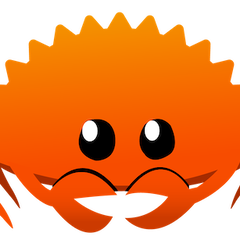-
Posts
179 -
Joined
-
Last visited
Content Type
Forums
Status Updates
Blogs
Events
Gallery
Downloads
Store Home
Everything posted by jslowik
-
Depends on your Windows license. If you have the free Windows10 entitlement from an upgrade the way I understand it is that it is tied to that hardware, and by hardware they really mean motherboard. You might be able to contact Microsoft, or utilize the built in troubleshooter to remedy this, but I can't confirm. The issue could be further complicated if your Windows license was an OEM. If it was you'll probably be required to purchase a new license. That being said, I did have success switching a motherboard out with an OEM Windows 7 license, but several months later when I decided to reinstall the OS (after forgetting I had changed the motherboard) it would not allow me to activate my copy. If you have to change your motherboard I would say give it a whirl, and if any errors crop up try contacting Microsoft and see if they can help you out.
-
If the activity is resource intensive the device may destroy it when it loses focus to free up the resources for other applications. If that's the case you would need to address that. Whether this is accomplished creating proper onPause(), onStop() , or onSaveInstanceState() methods is something someone who's more experienced with android development than I am would have to answer.
-
I prefer hide.me over tunnelbear. A little more expensive, but I don't like some of TunnelBear's limitations, and hide.me has none of them.
-
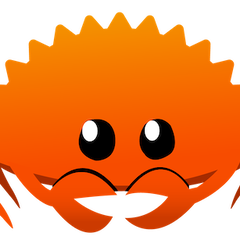
Poll - Could you build a computer blindfolded?
jslowik replied to Kiol's topic in General Discussion
Maybe if given enough time, but I'd probably get about 5 minutes into the attempt before I got fed up with how slowly it was going and gave up. That being said I voted no. -
In general, yes. And assuming you're talking about something like a 960 vs a 1080 it will also be a superior card all around.
-
This is a good point. I've heard of this happening from numerous people, or they may even ask a question that is really strange. As an example a classmate interviewed for a junior Java developer position, and one of the questions that was asked of him was what was the only thing required in the parameters of a for loop (the two semi-colons in case you were curious). My advice, and take it for what it's worth, is to make sure you're thoughtful about your responses. Don't start talking before you've really got your thoughts together. It can save you from falling into a trap from one of those trick type questions.
-
Most of the initial interviews I've been on weren't big on this. Mostly asked background questions, projects I've done and other educational and training info. Depending on the size of the company and the number of applicants your experience may be completely different. You might also want to be prepared even more so for the possibility of technical questions if you have little to no formal education in the area. Again, depending on the company, that could certainly be something they grill you on. As an addendum I would also mention I had some pretty extensive interview questions (time wise) from the company I currently work for related to agile methodologies (specifically scrum), as well as some best practices and style questions.
-
Hey guys, I think I know where the problem is, but I think in my desire to have it not be the motherboard that's toast I'm going to toss the question out to you guys for a second opinion. I've got an old computer (LGA 775) that I built many years ago, and gifted to a family member some time ago. It was kind of flaky at the time, but seemed moderately stable save for one issue. When you shut the system down, it appears to turn the system off, however all the fans in the computer continue to spin (and actually spin up to full speed in the case of the GPU at least). I believe the hard drive and other components are actually powered off, but I'll be honest I haven't really verified that. To answer the thermal response I'm sure I will invariably get, checking temps reveal nothing is higher than would be expected for that processor at idle, and I've also swapped graphics cards to an older and slightly defective (but still essentially functional) card. No change. At this point I'm nearly certain that it's the motherboard which would be exceedingly frustrating due to it running initially an OEM Windows 7 license, and more recently upgrading to 10. Basically I'm hoping someone might have a shot in the dark idea that ends up being the silver bullet on this one so I don't have to replace every single thing. I will mention I have not looked at the power supply as a possible problem as it's never exhibited any of the more common symptoms of being on the way out. If I'm wrong and this actually is one please slap me with a trout or something. Thanks for any ideas you might come up with or at the very least thanks for confirming my theory.
-
@VZX @vong Thanks so much guys! On the topic of ultra-wide. Do you guys have a preference between curved and flat?
-
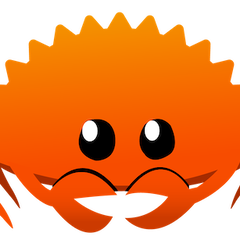
Does the Xbox Scorpio Posses any real threat to the PC Market
jslowik replied to Zolthan's topic in General Discussion
Only to an extent. Especially if you don't want to play around with external drives. The point stands IMHO. -
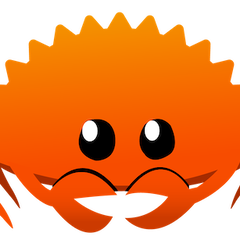
Does the Xbox Scorpio Posses any real threat to the PC Market
jslowik replied to Zolthan's topic in General Discussion
I know. That's exactly what I claimed you were saying . I'm just making the point that it's not necessarily "better", just optimized for specific hardware. So it's better, but only for that specific hardware if that makes sense. A bridge can be optimized to withstand hurricane force winds, that doesn't always mean it's made better than one that isn't. Hopefully that analogy clarifies what I was trying to say a little better? I don't disagree, it's really a question of semantics I guess. EDIT- I also want to mention that it works the other way too. There are instances where a heavily optimized piece of software is ALSO made significantly better than competitors, as in your example. -
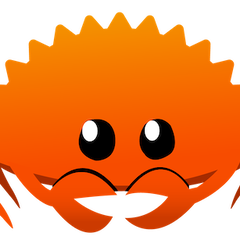
Does the Xbox Scorpio Posses any real threat to the PC Market
jslowik replied to Zolthan's topic in General Discussion
They can be optimized for the hardware, sure. This is kind of the same argument as the Mac/PC one. More optimized for specific hardware does not necessarily mean "made better". Your point is valid though. For someone that just wants gaming, and doesn't mind paying a premium for it while not having the utility of a PC this could be a good seller. I only question how big that market actually is. We only have to look to the PS3 to see that superior hardware doesn't always make for a better gameplay experience. I understand there was more to that issue than the current one, but I think that it's moderately applicable to the situation. -
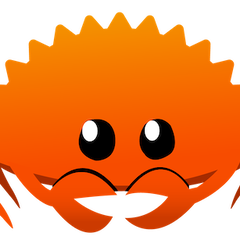
Does the Xbox Scorpio Posses any real threat to the PC Market
jslowik replied to Zolthan's topic in General Discussion
An excellent point. Without solid pricing info we're just speculating obviously, but I think you're spot on there. At this point I have to believe to be successful the product would have to be enticing enough to get people to purchase another console rather than just using what they have. I wonder if this can be successful since there's no way they'd also alienate current owners by allowing games to not be compatible with both SKUs. Then you'd probably irritate the Scorpio owners by not fully utilizing the hardware they paid a premium for. I'm kind of curious to see how this all plays out after reading everyone's thoughts here. -
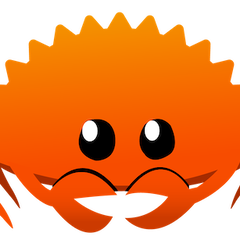
Does the Xbox Scorpio Posses any real threat to the PC Market
jslowik replied to Zolthan's topic in General Discussion
The differences between consoles and PCs are becoming so nuanced I'm not sure for how much longer we'll be able to talk about them as two different "markets". Especially as more and more games go cross platform for their online multiplayer components. I do agree with you though, I don't think this will have any long term effect on the PC market. It is, after all, still a console. We PC enthusiasts know what that means. On a side note, I think the hype train is full steam ahead on this one. I am personally inclined to believe the hardware will disappoint when it finally arrives. I've been wrong before though. -
Hey guys, I'm kind of conflicted, so I'm hoping some of you might have a bit of input for me. I'm currently doing my due diligence on a new monitor. After finding a lot of pros for both Ultra-Wide (21:9) monitors, and 4k monitors I find myself torn between them. The vast majority of my computer time is spent working on developing software and other web stuff, so we're talking various IDEs and editors. Then the obvious stuff like web browsing and YouTube. I do game, but at the moment I'm content with playing those at 1920x1080 while I wait on purchasing myself a 1080. Anyway, does anyone have an opinion on which setup they'd favor given my use case? I'm leaning ultra-wide right now, but I tend to keep my monitors for a minimum of 5-7 years so I'm not sure if 4k will really be the wave of the future. Thanks for your time and consideration!
-
Unlikely. That processor has been supported since the 2014 BIOS update for that board.
-
Remove one, if it doesn't get into the BIOS, take that one out and try another. Different slots as well. Essentially have to validate everything down the list at this point.
-
1 or 2 ram modules? If one move it to a different slot.
-
Try unplugging everything. Hard drives, usb devices, everything that isn't absolutely required to boot into the BIOS. See if you get anything going that way. If you can get into the bios, start plugging things back in one at a time.
-
Your CPU is somewhat comparable to the minimum required, even exceeding it depending on what benchmark you're talking about. Your GPU is one tier below the minimum requirement if you go by the chart from Tom's Hardware. Which to my understanding means a negligible difference. Everything else exceeds minimum requirements. I say give it a whirl. Worst case you have to dial back the settings a bit.
-
I even italicized the fact that it was my opinion. I went out of my way to say that the opinion you were reading was from the perspective of someone who writes primarily C# and Java. Good reading skills, man. Jeez. Referring to a second OS as a virtual machine on the native OS (Bootcamp, VMWare, Hyper-V, Parallels, you pick). As a Java developer I'm aware of what the JVM is, and what the V stands for. Clearly I wasn't referring to that. Dual boot is something I've tried many different times. Again my OPINION is that I would just rather run the operating system that hits 90% of my requirements on a day to day basis rather than going through the tedium of reboots. For me, that's Windows. I made a solid effort to explain what my opinion was, what my circumstances were, and why I arrived at my choice. If the OP's circumstances are completely different, or they do not agree, they are free to disregard. My opinion is clearly "very right" because it is the decision I live with on a daily basis. I thank you for your interest, but please make an effort to contribute to the discussion next time? In the end I think I really believe there is no right choice, OP. You just need to go with whatever makes you the most productive you can be. Again, that's my opinion. YMMV.
-
In my honest opinion I think you're overall better off with a Windows machine for development. The only exception would be if you were exclusively developing iOS applications. I do most of my work in Java and C#. It's just easier to have a native Windows system rather than having to add a layer of virtualization to be productive. I've occasionally dabbled in the Linux world, but since my desktop is not only my primary development machine, but also my down time and gaming device I just prefer to stick with the OS that covers all of my requirements. In the interest of full disclosure I do use a Macbook Pro as my primary portable development machine, or on the rare occasion when I need to do something for iOS. I also don't think there's a wrong answer really, this is just what I'm comfortable and most productive with.
-
A lot of the stuff you mentioned was our first semester Java class in school. Our degree program had a requirement of three semesters of Java. I would say things like working with other classes, and simpler loops took a few weeks of solid practice to get really comfortable with. Talking it through with classmates when things got tough really helped. At least personally I kind of noticed that if I just kept working at it, reading a bit online and in my textbooks, I would eventually experience a moment of clarity when things started to fall into place. For some people that moment seemed to take significantly longer than for others, however (assuming they were diligent in their practice) everyone eventually got there. I will agree with the folks that say you should get comfortable with an IDE and using it's debugger if you aren't already using one. My personal preference right now is for Netbeans, but that is mostly because I like some of the things it does for web applications which is what I primarily write currently. IntelliJ is excellent, and if you have no preference already it'd probably be best to start with that one. My understanding is that's the one used most often in the industry, and Android Studio is based on that. In a couple years that might not mean much, but right now you'll be that much more comfortable when/if you decide to try your Java skills on a mobile platform. I'd also like to address the idea that you need to have a reason to learn a new skill. The only reason you ever need to learn anything is "just because". Never stop learning. Never stop growing as a person. Anyway I'll try to summarize a little: Get yourself an IDE IntelliJ, Netbeans, Eclipse Keep practicing Some people just take longer to "get" things. Don't get discouraged Learn everywhere There are resources around every corner. Buy a book, watch some videos (learn to love YouTube for more than cat videos), talk to others Have fun Start a "pet project". Something you find entertaining. It doesn't have to be out of this world, just something to get you coding.
-
The red is a NAS hard drive, and the green is a power saving drive. I've heard some not-so-great things about the greens. The reds are 5400 rpm drives. They'll both have lower performance than a blue (more budget friendly) and the black (higher performance, higher cost). For a system I'd use regularly I wouldn't go with anything other than the blue or black myself. YMMV.
-
You can stay with WD, but I'd get a blue or black. Purple isn't going to perform as well as the Seagate, or the other two WD versions.