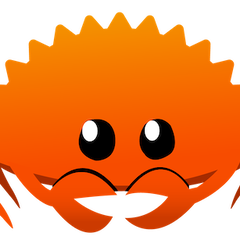-
Posts
179 -
Joined
-
Last visited
Content Type
Forums
Status Updates
Blogs
Events
Gallery
Downloads
Store Home
Everything posted by jslowik
-
From the items you mentioned it kind of sounded like your interest was in gaming. I can't comment on that. I'd like to take a second to reiterate what some folks have said about web based languages. At least in my area it seems like there are always jobs open for "full stack" type folks usually with some kind of JS library experience. Angular seems to still be pretty big-ish in my area, as an example, but that might just be my perception since I use that and those posts stick out. So I guess if I had to make a suggestion that specifically wasn't game related I'd say a something like C# or Java, HTML/CSS, and pick a JS library that's big in the area you want to work. Ignore me completely if that's not the case. My 1.5 cents. Upon further review, just ignore my post and read this quote^
-
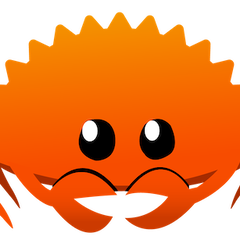
QUESTION: MACOS Dock
jslowik replied to Graham Carter's topic in Linux, macOS and Everything Not-Windows
I've found that I don't miss horizontal space as much as vertical these days. YMMV. -
Kind of my thought. And it works fine 99% of the time (using it now). It's just the weird issue where it'll occasionally partially disconnect, display a single row of lights, and need to be plugged back in. I'll reinstall parallels and see if the firmware needs to be updated on the board while I await another response from MK. Thanks for making me feel a bit less crazy ?
-
Interesting. I had not heard that. I'll follow up with MK then. Thanks! EDIT - Heard back from mechanicalkeyboards.com and they're informing me that the keyboard is "not designed" to work through the dock (powered OWC 12 port TB3 dock). Does that sound correct? I'm certainly not up to date on any of this.
-
Hey Guys, I've recently hooked up my Ducky One 2 Mini to my system and I'm having a bit of an issue. I use a Macbook pro via an OWC thunderbolt 3 dock. At random times the keyboard will go unresponsive and only a single row of keys will be lit (I just have it on the default left to right wave pattern at the moment normally). Unplugging the cable and re-inserting it resolves the problem for a time. I have attempted to use multiple cables and the issue persists. Additionally I have a Ducky Pocket also connected which does not suffer from the same issue (and I've swapped the port that they are plugged into as well). If anyone has some additional suggestions on things to try I'd be very grateful! UPDATE September 5 I emailed Ducky support, and they say they are working on a firmware update for the keyboard to address this problem, but they do not have an estimated date yet.
-
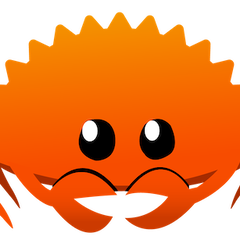
QUESTION: MACOS Dock
jslowik replied to Graham Carter's topic in Linux, macOS and Everything Not-Windows
Auto-hide would be the only real option other than moving to the side of screen as mentioned above. Actually I do recommend at least giving this a try. I was pretty resistant for a while coming from Windows, but it has certainly grown on me. -
Hey all, I searched around the board and Google machine and haven't come up with anything satisfactory quite yet. I'm looking to replace some keys on my Ducky One with Mac style Option/Command keys. I have a set from Max Keyboard I'm using which are just fine, however they're ABS and I'd really prefer to match the double shot PBT caps that the Ducky already has. Anyone out there have any suggestions? Thanks for taking the time!
-
Mech ftw. I used a Ducky One with MX brown switches at work with no o-rings. Nobody complained and I bottom out keys pretty hard. They might have all been overly polite and the building did have a white noise generation system so ymmv. I love Ducky and Cherry switches, and would recommend both to anyone. Browns for the office, blues at home. They seem to last and don't require anything be installed which will certainly help your longevity requirement.
-
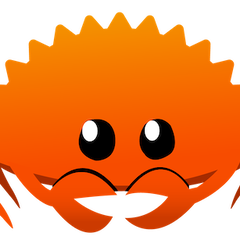
Advantages of mac os over windows os ?
jslowik replied to IMF95's topic in Linux, macOS and Everything Not-Windows
I'm a recent convert to Mac as a daily use machine. I'm primarily a .Net developer so some of my items might not relate to your needs depending on languages but I'll do my best. - The track pad is second to none. No question. I know it's been mentioned before but it needs to be mentioned again. I even bought a magic trackpad to use on my desk when I'm docked ?. - I've not been unable to do something that I could with Windows/Linux. Not that there aren't things, just that I haven't encountered them. Having Xcode is reason enough to at least own a Mac. I haven't done Obj C or Swift in a while but unless something has changed a Mac is still required to publish to App Store. Additionally using tools like Parallels (my preferred option) you can still run Windows or Linux with ease which means you lose out on basically nothing (gaming?). - Build quality is excellent. - The I/O debate is a little overcooked IMO. Yeah sometimes it's frustrating but I keep 4 or 5 little A to C connectors and a few dongles that just live in my bag for the few times I use them. I'm also a big fan of the MX Master mouse which works with bluetooth so no big deal, and I have a dock on my desk where I would use my keyboard. YMMV on this one for sure but after the initial adjustment I'm pretty happy with the 4 Thunderbolt ports. - iMessage and the "ecosystem". iMessage is the best overall if you ask me. Having that on my computer and all my iStuff integrated works for me. If you're not as into Apple devices this might be irrelevant to you. Just to be fair I do have some negatives - I have a 2016 and I honestly dislike the keyboard on the device. It's not terrible but I type with unnecessarily heavy fingers and the short throw is just uncomfortable. I've heard the newer versions are slightly improved but I'm not sure there's much room to keep the design and make me happy. YMMV again. As a p.s. the keys also seem to attract a lot of gunk. - I do miss MagSafe. There are connectors that you can buy to kind of replicate this function but it's also nice to be able to use any port for power. Idk I simultaneously miss it and don't. I should delete this line but I wanted more things in the negative column to try and be fair ? - Visual Studio. As mentioned I'm primarily .Net and not having a true VS is somewhat of a bummer. That being said, Rider (JetBrains) is starting to get quite good so this complaint might not last very long. I guess in summary I definitely believe that no device is perfect. For development it makes a whole lot of sense to have a Mac around at minimum. If you're in a position where you just want one device I think the pros certainly outweigh the cons. -
You're right, I had completely forgotten about Kotlin. I'm going to claim I'm only half a liar since it's still on the JVM . That being said, I still believe there are still some advantages to using a cross-platform solution. Especially if it's not for any specific use currently. And my vote is still C#
-
C# Flexibility to do Windows applications, web apps, mobile apps via Xamarin. And .net is seeing greater support on other platforms now as well. Assuming you're just picking a language to learn without any specific goal in mind I would totally go for C#. I'm pretty biased though. In case it's not C# I'd sign on to staying away from Objective-C. Swift is what you'd want if you're doing Apple specific development, but honestly I'd personally stick to a cross platform option like Xamarin, or PhoneGap/Cordova. I really liked Swift, but if you start doing app development and want to add an Android application suddenly you're writing Java now too (nothing against Java, I'm just lazy). The others I've never used in daily life, so I won't ruin the thread with uninformed opinions.
-
Gotta agree. There's a lot of stuff you can do with a web app. When I started my job search after school I think I saw maybe 1 iOS developer job posted, but a decent number of web apps jobs. Obviously if we're talking about career opportunities you're definitely going to want to expand beyond HTML and start getting into something like Java, C#, or PHP for your backend and maybe explore some frontend technologies like Angular or Knockout.
- 5 replies
-
- web
- development
-
(and 1 more)
Tagged with:
-
NetBeans is great. We used it exclusively in school. If you're in school and want to go for the education version of IntelliJ absolutely go head, but if someone came and uninstalled IJ from my computer and told me I could only use NetBeans I'd definitely survive.
-
Yes and no. I'm of the opinion that if you've never worked with 3 you absolutely do not. However once you get that taste you really do . Anyway.... Just wanted to second the RAM thing and make a comment on it that may or may not be relevant. If you can squeeze 16GB into your budget it may be worth it. I'm not sure what kind of programming you're planning on doing so my situation may be completely irrelevant to you. As an example I have 3 Visual Studio instances open - granted one is with our moderately large enterprise app, a few google tabs, an excel sheet, Node, and Slack. Sitting in the Ballpark of 10GB RAM used. Napkin math seems to indicate even with only the lightest RAM utilizing VS instance I'd still be over 8GB. Definitely understand my situation is possibly very different than what you'll be doing but I know with my workflow I'd want to slap myself if I was running 8GB of RAM, even with the ridiculously high prices right now. FWIW. Good luck! I'm sure you'll be happy with whatever you end up getting
-
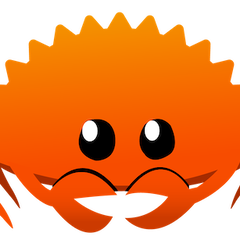
Looking for a NAS - Archival, Time Machine, 4K HDR playback
jslowik replied to AbeTrve's topic in Servers, NAS, and Home Lab
I run a Synology DS416 that ticks off every box you mention. The one thing I'm not 100% sure on is the 4k HDR content. I know for plex I have to encode my content (only 1080 stuff fwiw) in a format my Apple TV will play natively because the processor can't keep up with transcoding content during playback. If there's a similar method for 4k content then you'll probably be fine. It's pretty small, very quiet, and packed with options. I'd definitely purchase it again if I had to do it all over. Maybe 4 bays is overkill, but sometimes I don't think about that. -
Hey guys, Hoping some folks might have some advice here. I'm in the market for a new desk chair. I'm a programmer so I spend a decent amount of time at my desk so I want to make the right choice. I prefer sitting up more vertically and am looking for something that could enable that. So essentially looking for something with more of a 'productivity' flavor first. I've kind of narrowed down to an initial two possibilities, but had a thought that maybe you fine folks might have more insight than the YouTubers of the world. Anyway, the first one is the Maxnomic Leader. I was hearing that some folks are complaining about the hardness of the padding, and lack of padding towards the rear of the seat, so I looked on. The second was the Vertagear PL6000. I haven't dug as much into this one yet but I do see that it doesn't have the integrated lumbar support that the Maxnomic has. My question is does anyone have experience in the saddle for extended periods with these, or something similar? Or barring that, any other recommendations? Thanks so much for your time!
-
Have you looked into the AWS free tier stuff yet? It could be plenty to get you through some school projects. I've been running an EC2 micro instance, SQL Server on RDS, and a couple S3 buckets for a few months at no cost so far. https://aws.amazon.com/free/ Also might be worth noting that if you don't need the posters from OMDB you should be able to use the API for free. It's been a couple years, but I used it for an android app for a school project.
-
Wanted to add another +1 for PyCharm. Love the entire JetBrains suite.
-
I came through school relatively recently using Java. Specifically Enterprise Java towards the end focused on web applications (I only mention this to point out that you can do more than android/local machine applications). It's not as prevalent in the industry where I live (compared to .Net) but there are still jobs around, and imo the syntax taught is secondary to the rest of the education. I work as a pseudo full stack developer doing .Net MVC primarily and I still apply most of my education to what I do. The biggest change for me was typing "using" rather than "import" However I will say that it was explained to us, in no uncertain circumstances, that we should just pretend Java applets didn't exist. I know this whole thing is kind of why code camps around my area don't get accredited. They want to be able to modify their curriculum. I went through school using Java, and I've not written a line of Java professionally. It really doesn't bother me. There was so much more to my education than a single language. Just my 1.5 cents.
- 20 replies
-
I wouldn't doubt this. Asus Z170-A. So not top of the line, but I didn't consider it bottom of the barrel when I purchased it. Seems to kind of confirm my theory that I should probably try out the discrete sound card idea. Thanks, guys!
-
Hey guys, I've been having some odd audio issues. I have a relatively "cheap" set of Logitech speakers (the 2.1 units). This is actually the second set that I've had because I've been having the problems for a while now, and initially I thought it might be the speakers. Anyway I really only get audio out of the left channel, and during gaming I get some strange crackling/popping. Given that this is the second set of speakers I've had with the same issue, is it likely that this is an issue related to the onboard sound from the motherboard? It's an Asus Z170-A. Would my best bet be purchasing a discrete sound card? Thanks for any insight you've got!
-
Excellent point. It didn't matter for my purposes, but I could see this being an issue in certain situations and definitely worth a mention.
- 5 replies
-
- programming
- database
-
(and 2 more)
Tagged with:
-
ToShortDateString() is probably what you're looking for unless I completely misunderstood what you're doing with it w/o reading the code. I currently use it to print a date time as MM/dd/yyy on a generated pdf. Example: vendor.dateEntered.ToShortDateString() or if it's nullable: vendor.approvedTimeStampSVP.Value.ToShortDateString()
- 5 replies
-
- programming
- database
-
(and 2 more)
Tagged with:
-
Laziness? I'm lazy.