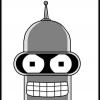-
Posts
84 -
Joined
-
Last visited
Awards
This user doesn't have any awards
About AJXD
- Birthday Feb 24, 1996
Profile Information
-
Gender
Male
-
Location
Lithuania
-
Occupation
Student
System
-
CPU
Ryzen 5 1600 @3.7 GHz
-
Motherboard
MSI B350 PC MATE
-
RAM
Corsair Vengeance 2x8GB DDR4 3000 MHz
-
GPU
Zotac Mini GTX 1060 6GB
-
Case
NZXT S340 White
-
Storage
Western Digital WD5000AAKX 500GB Crucial MX300 525GB
-
PSU
EVGA G3 650 W +80 Gold
-
Display(s)
Asus VG248QE 144 Hz
-
Cooling
Stock AMD fan
-
Keyboard
Corsair Vengeance K70 Cherry MX Blue
-
Mouse
Logitech G502
-
Sound
Audio-technica ATH-M50X
-
Operating System
Windows 10 64-bit
Recent Profile Visitors
911 profile views
AJXD's Achievements
-
Did not know about the Q-Flash Plus feature. Now I can get the R3 4100 CPU instead. You just saved me €100. Thanks!
-
Thanks for the reply. Vendors - 1a.lt ; varle.lt ; skytech.lt Not sure how easy navigation is with google translate. I guess I don't really need modular cables. How about the Seasonic G12 GC-550 550W 80+ Gold? The R5 3500 is the cheapest CPU I could find that my mobo supports without any BIOS updates. There are cheaper options but they all require a newer BIOS version to work and the only CPU I have on hand is an R5 1600. There is an R5 4600G for €40 cheaper but based on mobo support list it requires F2 BIOS version. Any way to tell which BIOS version will the mobo have? Buying locally so part selection is limited. Cheapest Mini ITX mobo I could find was the Gigabyte B550 one.
-
Thanks for the reply. Will definitely switch to 16GB RAM instead. Buying locally so part selection is limited. Cheapest Mini ITX mobo I could find was the Gigabyte B550 one.
-
Was thinking more RAM would be better for cashing. I guess for 21TB NAS a 16GB RAM kit will be enough. The R5 3500 is the cheapest CPU I could find that my mobo supports without any BIOS updates. There are cheaper options but they all require a newer BIOS version to work and the only CPU I have on hand is an R5 1600. There is an R5 4600G for €40 cheaper but based on mobo support list it requires F2 BIOS version. Any way to tell which BIOS version will thr mobo have?
-
Hi guys, Planning my first NAS build. Already picked all the parts. Just curious if no major issues with the build. Buying all the parts locally. PCPartPicker Part List: https://de.pcpartpicker.com/list/9M7h9r CPU: AMD Ryzen 5 3500 3.6 GHz 6-Core Processor (€207.00) Motherboard: Gigabyte B550I AORUS PRO AX Mini ITX AM4 Motherboard (€192.70) Memory: G.Skill Ripjaws V 32 GB (2 x 16 GB) DDR4-3200 CL16 Memory (€125.00) Storage: Kingston A400 120 GB M.2-2280 Solid State Drive (€29.00) Storage: Seagate EXOS Enterprise 8 TB 3.5" 7200RPM Internal Hard Drive (€203.78) Storage: Seagate EXOS Enterprise 8 TB 3.5" 7200RPM Internal Hard Drive (€203.78) Storage: Seagate EXOS Enterprise 8 TB 3.5" 7200RPM Internal Hard Drive (€203.78) Storage: Seagate EXOS Enterprise 8 TB 3.5" 7200RPM Internal Hard Drive (€203.78) Case: Fractal Design Node 304 Mini ITX Tower Case (€96.00) Power Supply: EVGA B5 550 W 80+ Bronze Certified Fully Modular ATX Power Supply (€83.00) Total: €1547.82 Will be using TrueNAS and run Raid-Z1. Main concerns: No issue that motherboard memory support list only has RAM F4-3200C16D-16GVKB while mine is F4-3200C16D-32GVK? Will my M.2 SSD work properly? M.2 SSD support list does not have drive SA400M8/120G. When I leave for work I like to unplug everything from my power outlets. With this NAS will I be able to just press the power button, wait for it to turn off and unplug power. After work I plug power back in and turn it on. Will it start plex server automatically? No need to connect to the NAS itself for it to work properly again? Budget (including currency): 1600 EUR (includes storage) Country: Lithuania Games, programs or workloads that it will be used for: NAS, Plex Other details (existing parts lists, whether any peripherals are needed, what you're upgrading from, when you're going to buy, what resolution and refresh rate you want to play at, etc):
-
Turned it off and still same thing. What I also noticed is either GPU or PSU coil whine gets really loud right before a reboot. No audible coil whine while everything is working fine. Can't really pinpoint which one. Coil whine stops for a while when PC reboots.
-
Did not help. Maybe even made it faster to crash.
-
Haven't encountered it yet but I wouldn't be suprised. Not worth the risk for me.
-
Will try. This might at least let me browse without worry.
-
Don't really want to risk updating it since reboots are already this random it might happen during bios update.
-
No spare PSU. I've been thinking that it was an overheating issue but dismissed it since there is no way chrome would make any component overheat. Also, nothing like this happens when watching movies or shows for a full day. This is using Plex HTPC app. Can chrome really stress any kind of component that strongly and more than watching using plex?
-
1 before latest. Latest one was just Windows 11 support.
-
Thanks will try it tonight.
-
Temperatures were fine when stress testing. Why would it crash when using Chrome? Stress tested for about 30 minutes with AIDA64 and nothing happened. Did not go for longer.
-
Hey guys, I’ve already searched through a lot and tried plenty of things but I just can’t fix my PC issues. The problem: · Playing any kind of game (no matter the graphical intensity) for about an hour my PC will reboot. No blue screen just a simple restart. Motherboard error code – VGA. · After the reboot at times booting back into Windows is not possible. Get to Windows log in screen and without even touching anything it will reboot the same way. This will continue until I force shutdown with power button while it is still trying to reboot. Can log in after turning PC back on. · Starting any kind of game after it first reboots will immediately cause the same issues. · Letting the PC remain off for about 10 minutes will let it not fail for the around 10 minutes again. But without fail it will always start rebooting. · From this it seems like there is a power/graphics card issue. Ran stress tests letting both the CPU and GPU heat up and no crashes – temps were fine. Unless the stress test goes on for about an hour it will not crash/reboot. · Only program that seemingly always recreates the issue is Unigine Heaven. This acts in two ways: o Complete 1 full run without fail. Start another run and it reboots towards the end of the test. o Just barely starting a run and PC reboots. Boot back into windows start program again and instant reboot without even starting the benchmark. · These issues also happen when browsing for about an hour. I use Google Chrome. No other resource heavy programs are running. After rebooting it will reboot again after just opening Chrome (not instantly – 1-2 minutes after) · No issues will happen when I watch TV shows or Movies for hours/full day using Plex launcher on this PC. · Even after having first reboot and PC ready to crash again after just launching a game or Chrome. Nothing will happen if I just stay on my desktop screen without launching any extra programs. Tested for about 30 minutes and no reboots – launch Chrome/game/benchmark and instant reboot. What I tried so far and did not help: · Reinstalled windows – was on an old Windows 10 version. Reinstalled to newest and updated. · Newest drivers. · Reseated GPU. · Reseated BIOS battery. In conclusion, PC will reboot after having a game/chrome/benchmark run for about an hour (always seems like the same amount of time) and needs about an hour of being off before I can use it again for the same amount of time. Does not apply when just logged in to desktop and using Plex HTPC app to watch TV shows/Movies for the whole day. Anyone know what might be causing the issues? Right now this PC is just a Plex machine (HDMI connected to my TV) and a light browsing for up to an hour. PC specs: CPU: AMD Ryzen 5 1600 – stock cooler and no overclock. Mobo: MSI B350 PC MATE RAM: Corsair Vengeance 2x8GB DDDR4 3000 MHz GPU: Zotac Mni GTX 1060 6GB – no overclock PSU: EVGA G3 650 W +80 Gold Storage: 500GB Crucial MX300 525GB – OS drive Western Digital WD5000AAKX 500GB drive – random storage 2x Seagate ST8000DM004 8TB drives – Plex media Windows 10 Pro 64 bit 21H2