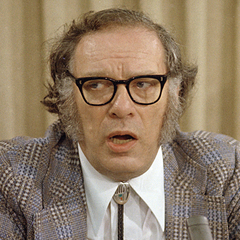-
Posts
70 -
Joined
-
Last visited
Reputation Activity
-
 Brightglaive got a reaction from popeyeindian in Does AC router increase speed?
Brightglaive got a reaction from popeyeindian in Does AC router increase speed?
Actually most smartphones are sporting 2x2 MIMO or MU-MIMO antennas nowadays. Samsung has had 2x2 MU-MIMO from the S5 to current s7 models.Microsoft, Google OPPO, ZTE and LG also have it on their phones to name a few. (Some phones even sport 4x4 MU-MIMO antennas.) Not sure about spatial streams but assuming 2 that would mean 2x2x2. Ac1750 should be able, assuming MCS-9 (modulation and coding scheme 9= 256QAM and 5/6 coding rate, with channels 40,80 or 160MHz wide and a 800 or 400ns guard interval) and 2 spatial streams (possible with MU-MIMO 2x2) to provide between 360 and 1733 Mbps. (Halve those numbers for one spatial stream at MCS-9)
Now that won't speed up your WAN connection....so 30Mbps or about 3.4MB per second should be your speed limit when downloading from the internet.
This does not take into account any interference due to neighbors lousy old 802.11a wifi router, interference due to radar or non-802.11 5GHz devices or other wifi channel congestion or interference or physical interference (walls, stucco, concrete, trees etc) and the throughput is the theoretical maximum.
Suffice to say it's unlikely your wifi will be the bottleneck in your network. More likely your internet connection will be your bottleneck.
-
 Brightglaive got a reaction from Dragonheart in What is HTTP Protocol over TLS SSL in the traffic analyzer
Brightglaive got a reaction from Dragonheart in What is HTTP Protocol over TLS SSL in the traffic analyzer
HTTP Protocol over TLS SSL is commonly referred to as SSL but it uses TLS which has added enhancements to security, patched vulnerabilities,added additional hashing, Key exchange, and encryption methods. All of this is used to make web browsing, email, Internet faxing, instant messaging, and voice-over-IP (VoIP) more secure by obscuring and encrypting the Personal Info (PI) or Sensitive Personal Info (SPI) like credit card numbers, usernames and passwords, address, social security numbers, images, text, and even data files being transmitted.
Any Tab in your browser with https:// in it is using SSL/TLS (probably SSL/TLS 1.2). Skype is using it to keep your conversations and texts private. Google is using it to keep the data transmitted to your Google drive and any appointments set up on your calender secure while being transmitted to and from them. Ubisoft is definitely using it. (see my comment about https://) Your home router is using it to protect the configuration data you send to it and the responses it sends back to your computer (Which you posted the picture of here. It's most likely using https://192.168.1.1.) It's difficult to tell which application could be using all the data because it is obscured and encrypted by the time it gets to the router.
With a packet analyzer (exempli gratia Wireshark) you might be able to tell using the unencrypted DNS requests and subsequent packets destined for those IPs if you can determine the destination IP and who it belongs to.
-
 Brightglaive got a reaction from Tieox in Tracing a hacker
Brightglaive got a reaction from Tieox in Tracing a hacker
I don't know that anyone is going to be able to teach you Networking Forensics in a forum. There are tools and books out there. Google and Amazon are your friend here. Try using Digital Forensics or Networking forensics books or tools as your search term.
-
 Brightglaive got a reaction from leadeater in Tracing a hacker
Brightglaive got a reaction from leadeater in Tracing a hacker
I don't know that anyone is going to be able to teach you Networking Forensics in a forum. There are tools and books out there. Google and Amazon are your friend here. Try using Digital Forensics or Networking forensics books or tools as your search term.
-
 Brightglaive got a reaction from leadeater in Network techs, what are some tools/programs you've found invaluable over the years?
Brightglaive got a reaction from leadeater in Network techs, what are some tools/programs you've found invaluable over the years?
Wifi Analyzer for android
Snort
A tone generator and detector can be handy if the ethernet NIC and switch don't support break detection
GNS router Simulator and IOS images (for testing router configurations)
A packet generator (There are a bunch out there) like Ostinato.
Ethernet Crimping Tool
Screwdriver set
Ifixit kit
Cordless drill
and my 6.5 lb gentle pursuader (aka baby sledge)
ok I threw that last one in for laughs
-
 Brightglaive got a reaction from Ryujin2003 in Tracing a hacker
Brightglaive got a reaction from Ryujin2003 in Tracing a hacker
Because an IP address doesn't necessarily correspond to a street address in real life. (See Internet Mapping turned a remote farm into a digital Hell) And who knows, The hacker may be hacking from a Starbucks or any one of a hundred "free Wifi" hotspots. He or she could have even spoofed someone's IP Address or logon or bounced it off a hundred different proxies. The most it would do is give you a geographical area to provide to the local law enforcement which, contrary to their portrayal on most TV shows, are not computer saavy enough to even recreate 1/10th of the network forensics required or are tied by those pesky things like "due process", "innocent until proven guilty", and "right to privacy" laws etc. LOL. But seriously, It can be extremely difficult for law enforcement to track and catch a hacker "red-handed". It took the US Department of Justice and the FBI two-and-a-half YEARS to track down Kevin Mitnick. And that was before 802.11 Wi-Fi. With this "free wireless internet" a hacker can be miles away from where he is accessing the internet and then drive away when he's done. Counterhacking a hacker is sometimes the only way to catch them. But if you do that you've upped the ante and the hacker may be out for blood, revenge or to totally pwn you. (Check out the movie: Hackers and then think about this: if it changed from "white knights saving the world" to "lone wolves out to make a buck" how much worse would it have been for Agent Dick Gill if they weren't just screwing around with him and how much worse would the rivalry and ego and even hatred have been between hackers?)
-
 Brightglaive got a reaction from leadeater in cisco switchport mode access
Brightglaive got a reaction from leadeater in cisco switchport mode access
LAwLz has it perfectly correct.
I want to explain a little more about 802.1Q trunks.
A Trunk can carry traffic from multiple VLANs as LAwLz explained. This is most important when you want to route from one VLAN to another. For example: an accountant wants to send an e-mail from his computer on the accounting VLAN to a Marketing manager on a computer in the Marketing VLAN. Without a router or layer 3 switch the traffic would never reach the marketing VLAN. Originally you had to have a physical port on the router connected to a switch port that was assigned to the Accounting VLAN and another different physical port on the router connected to a switchport that was assigned to the Marketing VLAN.
802.1Q VLAN trunking allows both the traffic from the marketing VLAN and the traffic from the accounting VLAN to travel across the SAME physical cable from the switch to the router. You then set up sub-interfaces on the router port that correspond to the VLANs and IP addresses of the accounting and marketing VLANs. The idea is the same as the separate physical ports but allows you to use ONE port on the router connected to ONE port on the switch.
Additionally if you connect a trunk port on a switch (switch1) to a trunk port on another switch (switch2) [non layer-3 switches specifically] , you can extend a vlan from switch1 to switch2. This comes into play where you need the same VLANs in different buildings or on different floors or you have run out of available switchports on an existing switch.
Now if you have 24 ports of 10/100 on the marketing VLAN and 24 10/100 ports on the accounting VLAN. At full duplex that's 4800 Mbits/sec of traffic potentially per VLAN. Or 9600Mbits/sec potentially going up one trunk port. If the trunk port speed is only 100Mbits/sec (200 Mbps full duplex) you are oversubscribed by 48-to-1 and SERIOUSLY congested. This is why trunk ports are normally higher speed ports like 1-Gbps or 10-Gbps ports.
-
 Brightglaive reacted to LAwLz in cisco switchport mode access
Brightglaive reacted to LAwLz in cisco switchport mode access
You're talking about multiple things here.
Access port - A port which belongs to a specific VLAN. All untagged traffic that goes into this port will be tagged to a specific VLAN, and any traffic which doesn't match the VLAN specified will be blocked. So if the port is set to VLAN 10 then hosts connected to that port will belong to VLAN 10, and traffic from VLAN 20 that wants to come out though that port will be blocked.
Trunk port - A port which allows multiple VLANs to pass though it. Usually used when you connect multiple switches together.
Switchport mode access - A command in IOS which manually sets a port to be an access port. By default, most switch ports are "dynamic desirable" or "dynamic auto", which means they might become trunks and they might become access ports, depending on what you connect in the other end.
Switchport mode trunk - A command in IOS which manually sets a port to be a trunk port.
Port security - a range of commands related to how to handle multiple MAC addresses connecting to the same interface. This should only be used on an access port because 1) on a trunk port you will have lots of MAC addresses connected and it would be bad if the port all of a sudden shut down and 2) it serves no purpose on a trunk port.
-
 Brightglaive reacted to joshfrog in Fast as possible episode suggestion: TPM. What is it?
Brightglaive reacted to joshfrog in Fast as possible episode suggestion: TPM. What is it?
yeah i have done alot of research myself, it would be useful for new people to understand and given most laptops and tablets come with one these days
its a good idea
-
 Brightglaive got a reaction from Spork829 in Fast as possible episode suggestion: TPM. What is it?
Brightglaive got a reaction from Spork829 in Fast as possible episode suggestion: TPM. What is it?
Linus @LinusTech, or Luke @Slick, or Jon
I think TPM would be a great subject for an "As Fast As Possible" episode or two. There seems to be a lot of confusion as to what TPM is and what TPM headers on motherboards are for. Questions I might seek to answer would include: What is TPM and what is it for? What do I need to support it? How does a TPM module interact with the BIOS, OS, encrypted file systems, EFS SSDs or hard drives, WGA (windows genuine advantage or whatever the activation method is called) etc? What problems can they cause? What concerns are there about TPM? (yes, I saw it mentioned in a WAN show document). What will your login experience be if you use it in Windows? Are there problems with TPM?
I have researched it and have a general understanding but some of the specifics are not laid out and it's a little murky on the web.
Just my $0.02
-
 Brightglaive reacted to jj9987 in Punching down a keystone
Brightglaive reacted to jj9987 in Punching down a keystone
If you want a straight cable, then both ends need to be same - either both A or both B.
If you want crossover cable, then one end needs to be A and another end needs to be B.
-
 Brightglaive reacted to ARikozuM in Punching down a keystone
Brightglaive reacted to ARikozuM in Punching down a keystone
It doesn't matter much these days as the switch can do it by itself as long as you adhere to the order on both ends.
@Oberon.Smite The standard doesn't matter as long as you're consistent with each cable. Personally I use all straight cables in my house.
-
 Brightglaive reacted to dendryganarren in Punching down a keystone
Brightglaive reacted to dendryganarren in Punching down a keystone
In my experience B is more common in data, and if I don't remember wrong B is actually slightly better for data - but nothing that you would notice.
I think A is more common in telephony.
Gigabit devices is requireed to have Auto-MDIX, so most devices will cross over automagically. If you have very old 100Mbit devices they can require a crossover cale, i e A -> B
-
 Brightglaive got a reaction from Fyfey96 in RJ45 Ethernet Socket Pin Out
Brightglaive got a reaction from Fyfey96 in RJ45 Ethernet Socket Pin Out
It's actually on the diagram. Just pay attention to the "b" side.
Looking at it here are the pins on the left side
1
2
5
4
Pins on the right side are
7
8
3
6
Applying TI 568B to it
Jack Wiring Pin # T568B 1 White/Orange 2 Orange 3 White/Green 4 Blue 5 White/Blue 6 Green 7 White/Brown 8 Brown
pins on the left side:
1 White orange
2 Orange
5 White Blue
4 Blue
Pins on the right side:
7 White Brown
8 Brown
3 White Green
6 Green
Which match the colors on the "B" Side of the sticker on the jack.
-
 Brightglaive reacted to 79wjd in What is HTTP Protocol over TLS SSL in the traffic analyzer
Brightglaive reacted to 79wjd in What is HTTP Protocol over TLS SSL in the traffic analyzer
HTTPS (i.e. encrypted web traffic) whereas HTTP is just non-encrypted web-traffic.
-
 Brightglaive got a reaction from Jamisbrill in Data Usage/ Image Blocking
Brightglaive got a reaction from Jamisbrill in Data Usage/ Image Blocking
On what kind of device? Smartphone, tablet, PC? And what OS? android, IOS, Windows phone OS, Linux, Windows (XP-10?), Mac OS X (jungle cat version?) Are you looking to do it at network level? Your question is a little vague. So if you can clarify it will be easier to zero in on a solution for your specific issue.
Let me clarify... what you are looking for is called content filtering and it can generally be done on the device (less effective because the device still receives data sent to it and just discards it. However, software can block outgoing requests thus preventing most incoming traffic). A better solution is to do this at the network level. Where content filtering and content delivery can be combined to cache specific content locally (to avoid sending multiple requests out to the WAN/internet) and filter outgoing and incoming requests for particular content you want to block. On mobile networks this is generally just not possible (your service provider may have some filtering options so check with them directly. Your mileage may vary.) On LANs and Wifi it is very possible.
-
 Brightglaive reacted to U.Ho in Confused about the ring and Mesh network topology?
Brightglaive reacted to U.Ho in Confused about the ring and Mesh network topology?
That's a full mesh.
I know this has kinda been said already, but just to pitch in, try cutting any four wires on that topology and you still have a mesh.
In a full mesh the number of connections you have equals the sum like this where n=[number of machines]:
That means for 6 nodes you get 0+1+2+3+4+5=15 connections, 7 nodes would be sum for six nodes plus 6 = 21 and so on.
If you want to subtract connections from a full mesh, how many can you take away before you lose the mesh altogether?
(Why are we doing puzzles? :D)
edit:
Wow, I did that sigma thing all wrong... Here's the correct way to put it:
-
 Brightglaive got a reaction from leadeater in Confused about the ring and Mesh network topology?
Brightglaive got a reaction from leadeater in Confused about the ring and Mesh network topology?
Think of every node in the network as if it were a switch or router (like a proxy server if you will). With mesh networking every node in the network is responsible for forwarding traffic to the other nodes. Leaving aside path determination (L3) and (at layer 2) spanning tree considerations, we are talking about the MOST redundant amount of paths to any given node on the network.if you have a ring topology you have one path from one node to the next, to the next etc.
Ring topology also has the problem that traffic only flows in one direction. Kind of like a mobius strip or that picture where the stairs seem to connect to themselves in a square but all the while going up (or is it down?) so if one node goes down, so does the whole ring after that one node. but in mesh if you lose one path to a node you still may have 4 others (if we use your diagram with the 6 nodes in a full mesh topology).
If you cut the link on the ring topology you only get one path to a node that may have been right next to yours. You cut a link in the full mesh topology and you should still have at least 15 other paths (indirect though some may be) to get from the node that lost a direct connection to another node.
So which topology increases redundancy by having nodes connect to other nodes of the network?
Or a better way to put it. Which topology has more redundant links (and thus paths) to other nodes in the network?
2 links/paths are great. 5 links are better.
....and the green diagram is only a partial mesh topology.
don't believe me?... label the nodes on your full mesh diagram A,B,C,D,E,F and then cut the connection between A and B. You can still get to B by going A-->C-->B, ADB, AEB, AFB (2 hops), ACDB, ACEB,ACFB, ADCB, ADEB, ADFB (3 hops) etc etc up to a 5 hop path like ACEDFB or ACDEFB.
If you like puzzles, try and find how many iterations you can. I can count at least 20 different paths off the top of my head without writing them down.
The only rules are:
1) you don't go through the same node more than once
2) A is the start point and B (or whichever node you chose) is the endpoint
-
 Brightglaive reacted to leadeater in site to site link
Brightglaive reacted to leadeater in site to site link
Pretty much all you need is a GRE tunnel or L2TP VPN.
-
 Brightglaive reacted to zMeul in Trouble making a old router as AP
Brightglaive reacted to zMeul in Trouble making a old router as AP
to use random router as an AP
set the router's IP to a different class than what your main network uses disable DHCP server disable NAT disable Firewall connect cable from your main network to port 1, not WAN port - WAN port should not be used other network devices (PC) can be connected to the rest of the ports (2-4) -
 Brightglaive got a reaction from leadeater in Help making CCNA lab!
Brightglaive got a reaction from leadeater in Help making CCNA lab!
Speaking as one that has both set up CCNA lab equipment and exercises on physical equipment AND taught CCNA classes, having the equipment is satisfying and comforting and wonderfully tactile. Easy to put hands on, have physical connectivity, and try to resolve physical connection and cabling issues locally. However, you don't often get that luxury as a network admin. You have to get used to configuring and troubleshooting remotely. That's the reason why GNS3 (or VIRL and Packet) is so handy. Quick reconfigurations are easy and integration with physical hardware is possible as well.
As the packet size goes up so does the throughput. But the PPS goes down. There is a maximum throughput and PPS of mixed packet sizes but it's not generally advertised. Oh and yes the throughput does rise above the maximum listed on that sheet at higher packet sizes.
Keep in mind that the first packet in any stream is process switched and all subsequent packets are CEF-Switched. Process switching is like searching for a person in a phonebook by starting with the first entry in the list and seeing if its the correct one then moving to the next if it's not. Binary searching is also used to cut the each search by halves.
CEF switching is like looking alphabetically. It searches by octet and each subsequent octet. So it will search for the first number. For an IP address of 175.230.64.110. It will look for the first number (0-255) and then under 175 it will search again (0-255) then under 175.230 and so on until its find the final octet which has the actual location of the route in the routing table (If I recall correctly it actually lists the interface/IP address to send the ip packet from/to). As you can imagine this is much faster than to search a routing table for an entry 1-by-1. However on a router this is all done in IOS software.
On a switch this is done by a specialized hardware processor called an ASIC. Because it's done in hardware L3-switching can reach into the millions of packets-per-second and hundreds of Mbps on up into gigabits per second.
-
 Brightglaive reacted to Daniel644 in Wifi Antennas.
Brightglaive reacted to Daniel644 in Wifi Antennas.
Honestly I would keep the antennas as far away from the case as possible, Metal objects reflect radio signals and KILL performance of Wifi.
-
 Brightglaive got a reaction from U.Ho in Help making CCNA lab!
Brightglaive got a reaction from U.Ho in Help making CCNA lab!
Speaking as one that has both set up CCNA lab equipment and exercises on physical equipment AND taught CCNA classes, having the equipment is satisfying and comforting and wonderfully tactile. Easy to put hands on, have physical connectivity, and try to resolve physical connection and cabling issues locally. However, you don't often get that luxury as a network admin. You have to get used to configuring and troubleshooting remotely. That's the reason why GNS3 (or VIRL and Packet) is so handy. Quick reconfigurations are easy and integration with physical hardware is possible as well.
As the packet size goes up so does the throughput. But the PPS goes down. There is a maximum throughput and PPS of mixed packet sizes but it's not generally advertised. Oh and yes the throughput does rise above the maximum listed on that sheet at higher packet sizes.
Keep in mind that the first packet in any stream is process switched and all subsequent packets are CEF-Switched. Process switching is like searching for a person in a phonebook by starting with the first entry in the list and seeing if its the correct one then moving to the next if it's not. Binary searching is also used to cut the each search by halves.
CEF switching is like looking alphabetically. It searches by octet and each subsequent octet. So it will search for the first number. For an IP address of 175.230.64.110. It will look for the first number (0-255) and then under 175 it will search again (0-255) then under 175.230 and so on until its find the final octet which has the actual location of the route in the routing table (If I recall correctly it actually lists the interface/IP address to send the ip packet from/to). As you can imagine this is much faster than to search a routing table for an entry 1-by-1. However on a router this is all done in IOS software.
On a switch this is done by a specialized hardware processor called an ASIC. Because it's done in hardware L3-switching can reach into the millions of packets-per-second and hundreds of Mbps on up into gigabits per second.
-
 Brightglaive got a reaction from The Belgian Waffle in No internet in bathroom
Brightglaive got a reaction from The Belgian Waffle in No internet in bathroom
Starting at the sub board level....More water pipes/sewer pipes (especially on a "wet" wall where multiple floors run water pipes down a single wall), Thicker sub flooring, Denser Wallboard/Lath &Plaster/Sheetrock for water resistance, Tile (especially if on the walls) and the underlying cementboard, and the porcelain fixtures. Just that alone would be enough to block most of the 5GHz signal. Metal tends to absorb or reflect wireless signals. Wood absorbs wireless signal. Water absorbs wireless signal. Cement, and tile and plastic absorb wireless signal. Glass and porcelain reflect wireless signal.
More of a restroom than a proper bathroom would imply the walls are covered by tile or plastic. If there are stalls or a glass shower or tub enclosure then you add in the effect of creating a metal, glass, or stone box (shower/tub surround) around or next to your wireless device and likely between your access point and your phone.
APs transmit at a power level between 0 and 4 Watts. 2.5Ghz (which is just above 802.11g/n frequencies) penetrates into most things pretty well at high levels (greater than 500 Watts, like in your microwave). But the AP is only transmitting at 4 watts (Maximum). If you double that frequency you've lowered the penetration by at least half and more likely by a quarter. 9 or 10 meters is a pretty good distance especially if you are going through multiple walls, even at 2.4 GHz, let alone 5GHz.
If you truly would like to know, try doing your own site survey with something that can measure the signal in dBm (that's deciBels in relation to milliwatts). I use WiFi analyzer for android and I know there are similar apps for iOS like AirPort utility, Network Analyzer and WiFiPerf. Try drawing a map of your dwelling and then recording the dBm of the signal at different points. You'll get a pretty accurate read of where any obstacles might be blocking or reducing wifi connectivity. 0 to -80dBm is pretty decent. -90dBm is ok. -100dBm....it's pretty dicey....not much speed/throughput or signal. -120 to -130dBm....feel lucky you even have a signal but don't expect ANY throughput.
-
 Brightglaive got a reaction from Lurick in Cisco SG-300-28 Good beginner switch?
Brightglaive got a reaction from Lurick in Cisco SG-300-28 Good beginner switch?
If no one has mentioned it yet, GNS3 is a great training resource for CCNA Routing and ASA Firewall training. It will get you a long ways toward a R+S CCNA or CCNA Security certification.