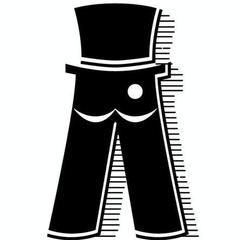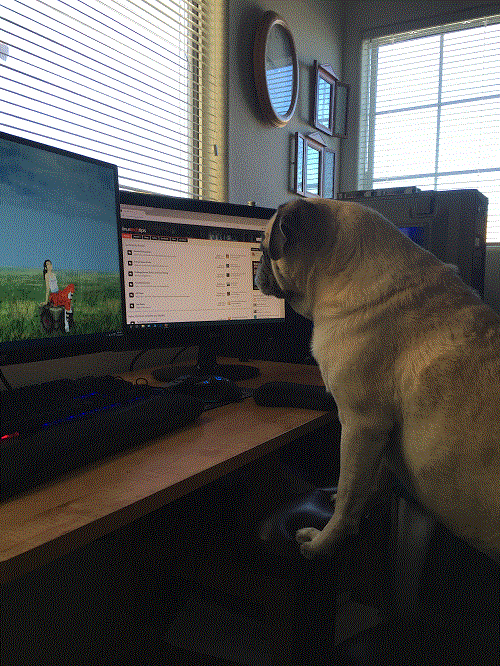BrisoX
-
Posts
431 -
Joined
-
Last visited
Reputation Activity
-
 BrisoX reacted to Princess Luna in RTX 2080 vs 2080ti
BrisoX reacted to Princess Luna in RTX 2080 vs 2080ti
yes! plenty of great alternatives, I just grow a bit tired with Noctua keep forcing the ugliest colour scheme ever onto consumers, I give credit to Be Quiet! coming up with a product that's as good as but with much more aesthetic value.
Either ways, Performance > Looks always, I care how my games look on the screen not how the metal running it does!
-
 BrisoX reacted to Princess Luna in RTX 2080 vs 2080ti
BrisoX reacted to Princess Luna in RTX 2080 vs 2080ti
Considering AiO is a pile of overpriced garbage and you shouldn't really consider any other CPU cooling aside a beefy Dark Rock Pro 4 if you want the best the most wise decision is indeed spend on the top tier GPU before wasting that extra budget on some 'fancy' cooling system that won't provide you no where nearly as much performance.
-
 BrisoX reacted to Aytex in AMD gpu for 144hz?
BrisoX reacted to Aytex in AMD gpu for 144hz?
rx 580 should be plenty for RS6
I would take a look at the R9 fury though, it usually goes on sale for ridiculously cheap prices while giving a bit more performance than a 580 but lower than a 1070 so a good therebetweenr.
-

-
 BrisoX got a reaction from MrPants_ in ryzen is here?
BrisoX got a reaction from MrPants_ in ryzen is here?
this comparison is not true at all. even 1700x is around 40% faster in cinebench test than 6800K, so actually they are not equivalent. but i woudl take that tests with grain of salt. we will see other benchmarks soon!
-
 BrisoX reacted to Sampath in SLI and forcing 1GPU!
BrisoX reacted to Sampath in SLI and forcing 1GPU!
Sure in the Nvidia Control Panel Goto 3D Settings > Program Settings > Select your Application or Game > Search for SLI Rendering Mode > Set it to Single GPU.
That should work.
-
 BrisoX reacted to App4that in GTX 1070/1080 SLI config?
BrisoX reacted to App4that in GTX 1070/1080 SLI config?
GTA V has amazing SLI scaling, you actually run into the problem of too many fps since going over 150fps causes stuttering. So you have to cap it at 144 manually. I use RivaTuner.
-
 BrisoX reacted to App4that in GTX 1070/1080 SLI config?
BrisoX reacted to App4that in GTX 1070/1080 SLI config?
Zotac is the worst for SLI
For SLI you want blower cards. Or Hybrids like mine.
-
 BrisoX reacted to App4that in GTX 1070/1080 SLI config?
BrisoX reacted to App4that in GTX 1070/1080 SLI config?
1440 144hz in my opinion is the best. But if you like resolution over fps go 4k.
-
 BrisoX reacted to Morgan MLGman in RX 480 ultrawide?
BrisoX reacted to Morgan MLGman in RX 480 ultrawide?
An R9 Fury should deliver higher performance for not much more if you don't want to spend as much as for a 1070.
-
 BrisoX reacted to Clyne in R9 Fury vs GTX 1070?
BrisoX reacted to Clyne in R9 Fury vs GTX 1070?
It's 1050, and you would have to OC it to perform like a Fury X/980 Ti.
-
 BrisoX reacted to grayperview in R9 Fury vs GTX 1070?
BrisoX reacted to grayperview in R9 Fury vs GTX 1070?
The fury is an awesome card, if the card hits 1100mhz its effectively a stock furyX, you can unlock some fury cards to a full FuryX, mine is but i can only get my card to 1120mhz stable, which still is an effective 17% (5% from unlocking shaders, 12% from overclock) performance gain over out of the box.
-
 BrisoX reacted to Morgan MLGman in RX 480 vs R9 Fury?
BrisoX reacted to Morgan MLGman in RX 480 vs R9 Fury?
R9 Fury hands-down. It's a good 10-15% faster than an RX 480 at 1440p and it can even reach stock 980Ti/1070 levels of performance once overclocked.
If it's solely for gaming, go for a 1440p monitor, ultrawide ones are nice but some games will still do just 16:9 1080p on them with black bars on the side despite being 2560x1080px 21:9
-
 BrisoX reacted to ♠FlamieMeister♠ in RX 480 vs R9 Fury?
BrisoX reacted to ♠FlamieMeister♠ in RX 480 vs R9 Fury?
R9 Fury Nitro. No argument here. Can do both very easily, and is not that much more than the rx 480.
-
 BrisoX reacted to Darkseth in RX 480 vs R9 Fury?
BrisoX reacted to Darkseth in RX 480 vs R9 Fury?
There is an Argument here: Vram.
8gb Vram > 4gb Vram. When 4gb are full, not even HBM 20 would help you, and it WILL stutter. HBM is just faster, it's not a magical miracle. It will NOT reduce the amount of Vram needed. It will simply swap files out faster. But that is still not a Miracle. It works as long 4gb are enough. If it's not: Stutter.
Don't buy 4gb Cards anymore.
10-15% performance difference is nothing to mention, especially if you use Freesync.
Set Shadows from Ultra to Very High, and you have those 10% more fps, np. You can play with alot of settings to counter that.
But if you have not enough Memory... There is only one thing you can do: Reduce Texture Quality from sharp to potato.
And yes. There are Games, where the Fury meets the Limit. Cal of Duty Infinite Warfare for example gives stutters on any 4gb Card, if Textures are higher than "LOW".
Test: https://www.computerbase.de/2016-11/call-of-duty-infinite-warfare-benchmark/2/#abschnitt_probleme_bei_weniger_als_8_gb_speicher
Don't mind the German, you can translate it to know whats going on. Interesting are the Frametime graphs.
The RX 480 8gb has only 1 single Framedrop somewhere in the middle. Even on High textures.
the Fury X has multiple framedrops over the board. In NORMAL Textures less than in High obviously, but still more.
Meaning: The Game runs on a RX 480 better with High Textures, than on a Fury X with Normal Textures.
And High Settings + Ultra textures look better, than Ultra Settings + medium Textures.
Edit: Go for 1440p.
Don't buy 1080p anymore, except you're on a very tight budget. A Monitor will remain for years. Do you want to look at 1080p in all those years? I wouldn't ^^
-
 BrisoX reacted to i_build_nanosuits in 1080p vs 1440p 144hz GPU?
BrisoX reacted to i_build_nanosuits in 1080p vs 1440p 144hz GPU?
control panel and it will work in every game...but you don't even have to do anything nvidia driver will detect a gsync monitor and activate it on it's own it's seemless and flawless.
-
 BrisoX reacted to Mick Naughty in 1080p vs 1440p 144hz GPU?
BrisoX reacted to Mick Naughty in 1080p vs 1440p 144hz GPU?
I can't compare two different resolutions for you. The refresh rate has nothing to do with it at this point. Better picture quality is what the 1440 offers. Only thing that comes to mind for me.
-
 BrisoX reacted to BYOGamingPC in 1080p vs 1440p 144hz GPU?
BrisoX reacted to BYOGamingPC in 1080p vs 1440p 144hz GPU?
I agree with this. I have a 1070 and a ROG Swift (1440p 144Hz monitor) and it's a great pairing. I run all games on Ultra settings and am able to average 100+fps. I will add that I usually drop the AA to FXAA in most games since it will bump the performance and you don't need much AA at 1440p.
For 1080p you have a lot of options to max everything out and hit 100+fps.
-
 BrisoX reacted to Praesi in SLI and artifacts?
BrisoX reacted to Praesi in SLI and artifacts?
There´s only one way to find out. 50$ is worth the risk.
-
 BrisoX got a reaction from App4that in GTX 1060 SLI?
BrisoX got a reaction from App4that in GTX 1060 SLI?
http://www.gamersnexus.net/guides/2519-gtx-1060-sli-benchmark-in-ashes-multi-gpu
i know its only 1 game here but anyway.. only ashes and dx12 as people said
-

-
 BrisoX reacted to captain cactus in GTX 1060 SLI?
BrisoX reacted to captain cactus in GTX 1060 SLI?
Then get a single 1070/1080. Just as fast in CUDA stuff as two 1060s and miles ahead in games on a 1080.
-
 BrisoX reacted to iBabySlapper in Gigabyte GTX 970 cooler?
BrisoX reacted to iBabySlapper in Gigabyte GTX 970 cooler?
well, if the cooler is good I'd say it's worth 45 EUR. But considering you can get a pretty decent cooler from arctic for very similar money, I'd say don't bother.
I'm talking about one of these https://www.unatechnology.co.uk/shop/components-storage/components-storage-cases-power-supplies-cooling/components-storage-cases-power-supplies-cooling-cooling/arctic-accelero-xtreme-iii/?gclid=Cj0KEQiA_KvEBRCtzNil4-KR-LIBEiQAmgekF8gcl_65h1SmTGtbfqPaGrn9lADPcPZF5BQEH__AqB8aAjer8P8HAQ
https://www.arctic.ac/uk_en/accelero-xtreme-iii.html
-
 BrisoX reacted to MrAlbertrocks in Which Acer panel?
BrisoX reacted to MrAlbertrocks in Which Acer panel?
Good luck. I already posted in this forum my issues with the xb271hu. Not a month of use and it already has 2 dead pixels and a weird circle-shaped visual anomaly that kinda looks like a few dead pixels together. I mean, the pixels are so tiny it's almost impossible to notice them unless you are looking for them, but still, this is just 1 month of use, makes me wonder how much it's the monitor going to last before it's hard to look at it. People love to choose the best case scenario, but for some reason no one brings up the negative points of buying one of these monitors. QC is awful and chances are you WILL have issues with it, only buy it if you have the possibility of RMA.
-
 BrisoX reacted to SeanAngelo in Which Acer panel?
BrisoX reacted to SeanAngelo in Which Acer panel?
IPS over TN anyday.
I'd buy it over the TN.
true but he mentions no intent to run games at ultra settings....
my brother runs his PG279Q on my Zotac 980 and he's getting 70+ fps on most games. I'd get the monitor for the 144hz refresh rate and G-Sync even if I'm not hitting 144fps+