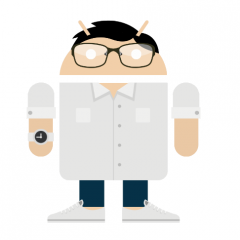-
Posts
41 -
Joined
-
Last visited
Content Type
Forums
Status Updates
Blogs
Events
Gallery
Downloads
Store Home
Everything posted by maestro_it
-
When I start an upload with big files onto my IDrive account, or when I execute an OpenSpeedTest on my home-lab instance of openspeedtest (which causes a high bandwidth upload), the entire network in Windows 10 stops (no network icon), and only solution is to reboot my machine. When doing normal Speedtest.net, or other kinds of uploads, all works fine, but when I add a big collection of photos that I need to backup to IDrive service, immediately my internet on the PC goes down (internet is still available for the rest of the house). I tried: Unplugging and re-plugging the lan cable Troubleshooting the network stack with the Windows troubleshooters Reset the network stack already have latest drivers from Intel I have Windows 10, with motherboard integrated gigabit intel I211 adapter, connected to a Gigabit switch to my other gigabit computers/servers, and with a 500mbps fiber internet (symmetric download and upload).
-
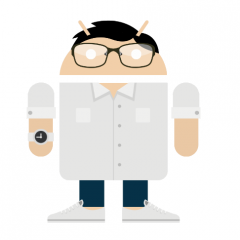
WAN show's Green Man Gaming XP membership deal
maestro_it replied to Jackenmen's topic in General Discussion
In contacted GMG support describing what happened (purchasing invitation package and not getting gold), and they promoted my profile to gold -
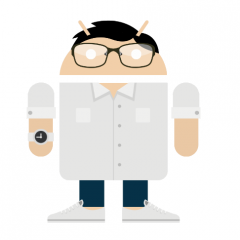
WAN show's Green Man Gaming XP membership deal
maestro_it replied to Jackenmen's topic in General Discussion
I followed the steps, added the coupon and got a purchase, but I have no Gold tier, says Awaiting Key: -
I got a PNY 4080 graphic card and it comes with RGB leds, and the software to manage it is VelocityX. the UI is acceptable until you reach the "Lighting" section, to turn off the RGB effects you need to turn on a switch!!! in what design language is this?!
-
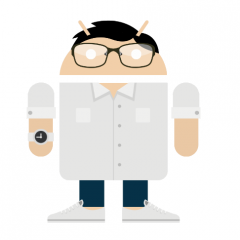
Corsair QL120 and iCue RGB moving direction
maestro_it replied to maestro_it's topic in Cases and Mods
I understand, good trick, but like this fans lose sync, for example, I want to use the infinity effect, separating in 2 layers they don't sync at all. -
There is the official SteamCMD command line tool for Steam, which allows you to download games and apps: https://developer.valvesoftware.com/wiki/SteamCMD but still, you need a PC, not a mobile device. which means you can even have Steam installed rather than using steamcmd. a workaround could be to have an online server somewhere (amazon, linode) where you have ssh access, download the game with steamcmd, compress to a zip file, then open a web server and download it to your phone, long workaround but could work.
-
I got the Corsair QL120 fan set, and I am setting up the lighting effects. I installed the fans on the top as in the following diagram: in front of the CPU it pulls cool air, and behind the CPU it exhausts hot air. When trying to set up the lighting effects in iCue software, the circular motion animation is inverted on those fans, obviously having one installed upwards and the other downwards the led order is inverted. Is there an option in the iCue software where I can tell it to invert the motion of the animation?
-
You bought it at the wrong time, from sometime till 13th of June they bundled Diablo IV, but now there is nothing.
-
I was undecided between the two you mentioned, but in the end I got a 4080. I was a bit afraid of driver issues with the XTX, and also many say it has bad support for VR (I currently don't have VR, but I am interested in it), and most of all is the higher power usage of the XTX (especially on multimonitor and video playback), which will be annoying in my case because while working I always have video's playing back on a secondary monitor. Speaking of performance, in the "Radeon RX 7900 XTX vs. GeForce RTX 4080 50+ Game Benchmark" Techspot review ( https://www.techspot.com/review/2599-radeon-7900-xtx-vs-geforce-rtx-4080/ ), about half of the games the 7900XTX is better, and the other half the 4080 is better, which if you take the average it means they are nearly equal. The 7900 XTX will live longer because of the more RAM (24GB) versus the 16 of the 4080. see what is better for your situation.
-
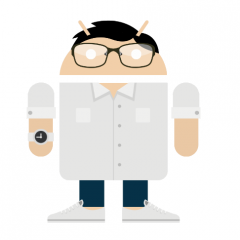
Upgrading RTX 2070 Super -> RTX 4080 (on a 5900X)
maestro_it replied to maestro_it's topic in Graphics Cards
Finally, I did the upgrade and am very satisfied with the results. I went with one of the cheapest 4080 but among the best, the tongue twister "PNY GeForce RTX™ 4080 16GB XLR8 Gaming VERTO™ EPIC-X RGB Overclocked Triple Fan DLSS 3". I went with the Overclock variant than the standard variant (which is cheaper by just $30) because I read that the OC version of GPUs usually get a better binned chip, which is always good for stability and performance. And to keep my cable management clean, I even went with the Corsair 600W 12VHPWR cable upgrade that connected directly to the PSU instead of using the cerberus cable adapter, it is a great and clean setup. All games I play* run with ultra settings and GPU usage is above 90-95% all the time. The only game that is still suffering is MSFS2020. * Witcher 3 Next gen, Star Wars Fallen Order, AC Valhalla, Control, F1 2020. Soon I will be getting the new Star Wars game and Hogwarts. -
I got the PNY XLR8 4080 OC, great card, big cooler and low temperatures. I went with the OC version because I read around that the OC cards usually gets a better binned chip to be able to be factory overclocked.
-
I was in your situation last week, undecided between 7900xtx vs 4080. I checked many reviews and forums, as you said they mention the driver issues sometimes, extra power on idle/multimonitor and playing videos, and currently it also has issues with running VR headsets. in addition that Nvidia supports the Nvidia Broadcast app which uses the power of the Nvidia cores to remove noise and cam background from online meetings, which I use a lot. As I don't play games ALL the time, power is important to me, and the driver issues with the AMD GPU's is not something new: as when I got my 2070 Super 3 years ago I was also undecided whether to get it or the 5700XT (which was the competitor at that time), it also had many driver issues (AMD still didn't learn to make stable drivers in 3 years ?!?) The 4080 is more expensive but I currently still prefer Nvidia over AMD.
-
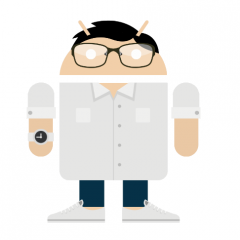
Upgrading RTX 2070 Super -> RTX 4080 (on a 5900X)
maestro_it replied to maestro_it's topic in Graphics Cards
I have been viewing many benchmark videos on Youtube about the 4080 running on a 5900x with 1440p native displays, and in most games (mainly the ones I am interested in) one can clearly see that the 4080 GPU usage is above 85-90-95% while the 5900x CPU usage is always below 35-40-45%, which means this combination (5900x+4080+1440) is good and not much waste of money. I also checked many reviews about the 7900 XT/XTX GPUs, some still say there are driver issues, bad support for VR (I currently don't have VR, but I am interested in it), and mainly high power usage (especially on multimonitor and video playback), which will be annoying in my case because while working I always have video's playing back on a secondary monitor. Above all that going back a generation for an AMD 6800/6900 or RTX 3090 is not a wise thing to do in 2023: using GPUs that are 2-3 years old, and that do not support AV1 encoding (which is also another thing I am very interested in, especially for my work). I guess I will be going for the 4080 after all, but still will be checking for more information. -
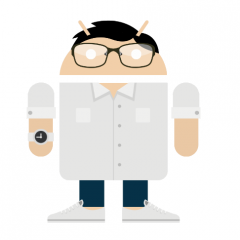
Upgrading RTX 2070 Super -> RTX 4080 (on a 5900X)
maestro_it replied to maestro_it's topic in Graphics Cards
So it means the 4080 is an overkill for this high end CPU at 1440p (really? 12 core, 24 threads and it can't keep up with the 4080 at 1440?). This means also the 7900 xtx is an overkill, so I'd better go with 4070 to utilize the GPU at 100%. Will this be the case in a couple of years and the games that will be released? It seems better to go with 4070 now and save quite a lot, then in 2 years upgrade a second time to the 6070 for example. -
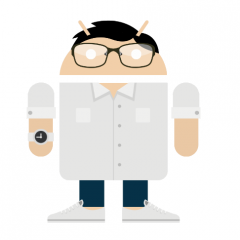
Upgrading RTX 2070 Super -> RTX 4080 (on a 5900X)
maestro_it replied to maestro_it's topic in Graphics Cards
I thought I understood bottlenecks, but it seems counterintuitive: bottleneck at lower resolutions, while ok at higher resolutions? which is it: (#1) the 5900x is too powerful at throwing 1440 frames at the 4080 (which means GPU will be at 100% while CPU at ~70% for example), or the contrary (2) 4080 can render frames faster than the CPU? it should be #1. while at 4k the CPU will throw 4k frames slower at the 4080 which makes it suitable? If I save money and get a 4070 (or 4070 ti) with the 5900x, will it be a better or worse bottleneck? at the moment I have no intention to change or downgrade the CPU, I use the same PC as a workstation for media and development with virtual machines, more CPU cores are better for my work. Tuned in what way? -
Currently, I have the following rig ( Full specs here: https://pcpartpicker.com/list/YZT98r ) : X570 motherboard CPU: AMD 5900X RAM: 32GB DDR4-3600 GPU: 2070 Super Monitor: Dell 1440@165Hz It is time for a GPU upgrade, I saved the money, and the current GPU is showing its limits with new games (I like playing all-new action/RPG games on high settings with RTX if available: Jedi Survivor, Hogwarts, Assassins Creed, and the simulator game MSFS 2020). I want to go with Nvidia instead AMD as reviews still say AMD drivers are not as good as Nvidia, FSR is not as good as DLSS, and I use very frequently the Nvidia Broadcast software to remove webcam background and noise from my mic. From what I read, for 1440 gaming the 4070/4070 Ti should be good enough, but I am going for the 4080 to future-proof the rig to have 16GB GPU ram, and in case I get a 4K display. Any pointers and tips about this upgrade? any bottlenecks?
-
Why is it not available in Palestine is not the main issue here, (yes I would prefer if it were supported, but for some reasons it is not), the issue is that Youtube Premium is available in only some countries, listed on this support ticket https://support.google.com/youtube/answer/6307365, and Google choose to lock the membership if you are in an unsupported country, even if your account already has an active membership: When someone pays for a 'Premium' membership it is expected to have it work everywhere.
-
Bandwidth has nothing to do with this paywall, putting 4K aside you should be able to pay to have YT Premium for no ads or PiP, this is more a Google policy thing than bandwidth. Not to mention that Palestine now offers FTTH fiber lines, at home I have 500mbps symmetric, while at work I have 100mbps symmetric.
-
A lot of times when Youtube Premium get mentioned, because of changes (such as 4k going to premium feature) or any other change, many things gets discussed except the fact that this Premium subscription is very discriminating for users depending on their country, because Youtube Premium is not available worldwide, in contrary to all other paywalled sites that once you pay you get past the paywall regardless of your country. My case is a strange one because I live in a country were Premium is NOT available (PS), and go to work daily across the border to another country where Premium IS available (IL). When I am home Youtube doesn't have or offer Premium feature, doesn't popup asking me to try premium for 1 month, the subscribe buttons are not available, the super chat and super sticker buttons are also not enabled (see attachments). But When I leave home and my home wifi, and go with 4G or while at work, Youtube will show the popup to get the 1 month free trial, and allows subscribing and sending super chats, and all Premium features are available. I went ahead once and tried the 1 month free trial: when using my work Wifi or cellular 4G, Youtube works as premium: no ads, PiP on my Android phone and other premium features, but once I reach home and connect to my home wifi PiP gets disabled, I get ads and all premium features vanish !!! If Alphabet/Google wants to lock features behind a paywall, they should allow anybody to get past it, you can't lock features behind a paywall and ban users in some countries from even having the possibility to pay, this is very discriminating and very stupid. I would like to pay to get PiP on Youtube (I really need this feature), but as Google doesn't want my money, I went Vanced.....
-
Palestinian Telecommunications (Paltel), the main and only landline communication provider* in Palestine, launched a couple of months ago their Fiber service, which bring the fiber-to-the-home (FTTH) technology with speeds 100/300/500 Mbps symmetric. The prices for this service are not even that high, varies from $50 to $70 depending on the speed. (*Paltel is the main provider of copper lines to all homes and businesses, and also is one of the ISP providers, but other providers can use Paltel copper to offer ADSL internet, or sometimes via microwave. But now Paltel is the only provider of this new FTTH service, trying to cover the major cities with fiber very quickly). The service installation is fast, and speeds are just as advertised. They come and install the fiber line inside your house/business and provide a fiber router to use with the new service, and the speedtests shows that they are serious about their offers (check attachment). It is great to see such a country with all the political and economic issues it has able to offer such high-end internet connections and for such prices. I am currently living there, and I just got upgraded to 500mbps line, and it is great !!!
-
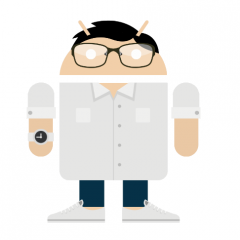
Corsair case with air cooling, extra fan location question
maestro_it replied to maestro_it's topic in Cooling
I added a fan in the front of my case, now with long gaming sessions only the tight area between the cpu heatsink and GPU is not, while the rest of the case seems cool, tested by putting my hand on the side glass (before the extra fan most of the upper area of the glass is warm) -
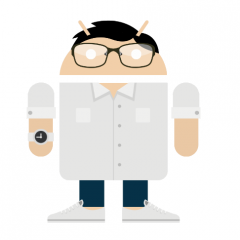
A way to stream a PC game on TV while playing on the PC
maestro_it replied to maestro_it's topic in PC Gaming
A bit complicated to set up, not sure how much will this work. I know about this since long time, but I was never able to make it work, seems it needs special requirements in the sender and receiver. Tried to send to Smart TV, Chromecast, miracast receiver, HP Elitebook laptop that can receive video, never I was able to make it work... -
I currently own a Corsair SPEC-06 case, AMD 5900x CPU cooled with Noctua U12S and case cooled with 4 fans: 2 intake (front of the case) 2 exhaust (back and top) (check photo 1, red is what I have, green what I want to add) But as summer is coming the temperatures will increase considerably (and I had such experience last year, and at that time I still had the 3600x CPU), and I want to add an extra intake fan to cool it a bit better. The front of the case has an extra slot for a fan but immediately behind it there is the enclosure for the HDD and PSU (lower green rectangle area in the photo 1), and only about 35-40% of the fan will be above it, is it ok to have such configuration? or is it better to put intake on the top of the case blowing downwards? Reading around, including LTT forums, many say tips that the SPEC06 is not the best airflow case available, and people suggests the Corsair 5000D Airflow edition, I went to see what this case is and it is not much different than the spec06, mostly same layout and it even have the same HDD/PSU enclosure area behind the lowest fan (check photo 2 below). The big difference is that the SPEC06 has a closed front for an RGB led strip (but behind it a good 1.5-2cm space for air), while the 5000D has a mesh front, yes mesh will be better for airflow but my question is the PSU enclosure immediately behind the lowest fan. I thought of going AIO water cooling but as LTT mentioned in some videos that good high-end air cooling (such as noctua) are as good as an affordable AIO coolers, why go water when air can do it. Thanks for any tips you can provide. PC Specs are: AMD 5900x CPU Noctua U12S chromax.black Gigabyte Nvidia 2070 Super Gaming OC 3X Corsair RM750x (2018) PSU
-
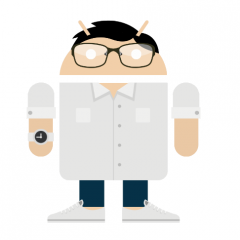
A way to stream a PC game on TV while playing on the PC
maestro_it replied to maestro_it's topic in PC Gaming
I found a docker image that installs rtmp nginx server (https://hub.docker.com/r/tiangolo/nginx-rtmp/), which OBS can stream to, and my Android TV can get the stream as if it is an IPTV channel, works great -
I want to play games on the PC directly but want to stream the video and audio to my Android TV. I have an nvidia 2070S, so it can hardware encode video. I don't want to extend with HDMI cables, so messy. Steam Link works but redirects the audio from the game to the TV and not the computer. Same with Chromecast, which is also not fast enough. I want something like twitch but local, is there anything?