Has anybody ever heard of a power outage killing a port on a router/switch?
My power just went out for about 30~45mins and when it came back on I went back to my desktop to see I had no Internet.
With some pretty quick troubleshooting I went though:
- Can I ping the Default Gateway? No.
- Is it a software issue on the computer? Connected the Ethernet cable to another computer. Still no Internet.
- What about Wi-Fi? Wi-Fi is fine. Internet's active. So it's only a wired issue.
- Are any IP's being handed out? Yes. Class B addresses on a /16 subnet...the router's DHCP pool is suppose to hand out Class C w/ /24. Suspicious.
- Is the link between the Router and the Switch good? No, no link-up or activity LED indicators.
- Test the cable. T-568B all 8 wires test good, no shorts.
- Check the router, try another port. Everything came back up. Link-up & activity.
- Try the previous port again. Dead, no activity.
I know power surges can hurt unprotected equipment but an AC power failure I've not heard of killing Ethernet ports.
-

-

If I recall it correctly it's an ARRIS TG1672G provided by (at the time) TWC. There's no enabling/disabling or configuring ports. Unless the power failure somehow disabled the port which I don't even have access to do myself I have to otherwise assume it died. I know ports can fail. I don't know if power outages can really cause that though.
-

-

-

@2FA I would think with how simple-minded the device is designed to be I don't think a single Switch-port ASIC would get disabled in a config file. For the heck of it I can try unplugging/re-plugging it though. I would think all of them would go out though if it was some bug or failsafe.
@TacoSenpai Not really. The Ethernet's been pretty reliable. The Wi-Fi on the other hand. Always fading in an out. Dropping out unexpectedly. It's a trash unit I've got on my list of things to replace/upgrade.
-
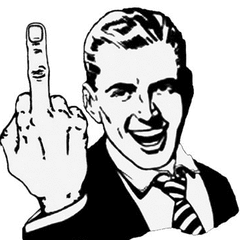
This is a uncommon issue. Dad had a computer and network engineering business. Every now and then (maybe once or twice every three to five years) he would get calls from businesses or residents that had outages or storms. They would have a port or ports go out after power was restored. Sometimes cycling the power did the trick (@2FA), other times he'd have to replace the router, modem, switch, or nic. As time went on the issue faded, but he also was a huge advocate for putting EVERYTHING on a UPS (either surge or battery, it depended on the item). This was years ago, but issues of yesteryear can still be issues today. Try putting a nic in and seeing if that solves the issue. If it does, great! You have solved the issue, if not... then maybe the port is bad, in which case you go to the nearest tech store, buy a cheap-a$$ switch and plug a few things in until you can replace the "old" one or buy a better second switch and return the fill-in.
I keep a cheap @ss switch handy just in case.
Sometimes the power surges in homes when it is restored, same things happened after we got it with the hurricane. People had to replace appliances, network gear, you name it. I cut all breakers off and slowly switch one on at a time.
-

@dual290x I can't replace ports because it's the switch that is built into a router. The router is also the modem so I can't replace anything. The good thing is it has 4 identical ports so I just moved the cable over one.
-
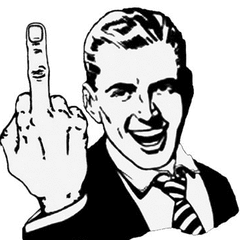
-

I do have a switch. That's what the one cable plugged into it runs to. I'm actually in need of more ports so I plan to upgrade to a 48 port switch sometime soon.
Actually while the power was out I got off my ass and installed the UPS I had been meaning to install. It should keep the network equipment up for about 1.5hrs.
-

-
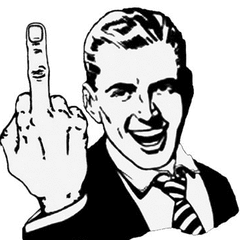





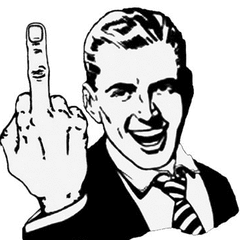


.png)