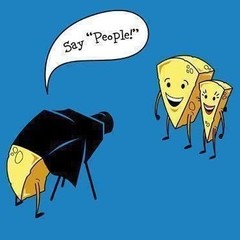-
Posts
45 -
Joined
-
Last visited
Awards
This user doesn't have any awards
Contact Methods
-
Discord
mjc4wilton#2564
-
Steam
mjc4wilton
-
Twitch.tv
mjc4wilton
-
Twitter
@mjc4wilton
Profile Information
-
Gender
Male
-
Interests
Cinematography, gaming, youtube, IT.
-
Biography
I operate a live production television studio (Yes, it has a cable channel). Not much else to put here really.
-
Occupation
Not entirely sure
System
-
CPU
i7-4790K
-
Motherboard
ASrock z97 extreme 4
-
RAM
8Gb DDR3 @ 1333Mhz
-
GPU
Zotac GTX 1060 6Gb Mini
-
Case
CoolerMaster Master Case 5
-
Storage
Samsung 850 evo 250gb + 1TB Seagate + 3TB Seagate
-
PSU
Corsair RM850x
-
Display(s)
1x ASUS VG248QE
-
Cooling
CoolerMaster Sedion 120V
-
Keyboard
Corsair K70 RGB CherryMX Brown
-
Mouse
Corsair M65 Pro RGB
-
Sound
Turtle Beach Earforce X42
-
Operating System
Windows 10 pro 64Gb (plus VM's)
Recent Profile Visitors
676 profile views
mjc4wilton's Achievements
-
You require a capture card, all it does is allow an HDMI / SDI / VGA / S-Video / Other video source input. Two types are available: USB and PCIE ones. If you want a PCIE based capture card I recommend the Blackmagic Decklink Mini Recorder. I've had no issues with it and OBS as long as you have the framerates and resolution synced between the input source and the "Video Capture Device" in OBS If you want a USB one I'd recommend the Epiphan AV.io cards but they are expensive. If you want a cheaper one take a look at the Blackmagic Design Ultrastudio Mini Recorder. While I do not have personal experience with it I'd assume its roughly the same as every other blackmagic card I've used. Stay away from Elgato cards, having owned cards from them myself I can guarantee you they will cause more headache then they are worth. Plus the company has 20 billion capture cards that exist solely for the marketing team to milk as much revenue as they can (Exhibit A: The new camlink).
-
Agreed. We buy military grade fiber cables in an effort of having them not break when someone steps on them. The ends are still very fragile and they are $800+ a piece
-
Buy a Dell Poweredge R730, way more horsepower than you need but should last you a long time. It will need a GPU but that can easily be added. Run VMware ESXi (Now called vSphere Hypervisor) and throw your VM's on with it. Don't forget rack rails if you are rack mounting it.
-
Thats a lie. My district uses google suite aswell, doesn't mean that we don't have a server closet and a bunch of servers for other tasks. Talk to IT, they should have a server running ESXi or a storage server that they can let you use. Unless your school is private, super tiny, and not part of a district it will have a storage server or another server that can be used dual function. -Coming from someone who works closely with IT in their district.
-
Quality will be better with a DSLR but you should not buy expensive equipment before you see if its viable and if you really need that thing you want. I have a S7 myself and the camera is fine. You may want to use that money for a creative cloud membership or something rather than a nicer camera.
-
Still I'd recommend to just start with your phone.
-

HitFilm 3 Express News Channel Template.
mjc4wilton replied to AlanAlan's topic in Photography and Videography
Can you please share some details on what your looking for? I.E. News Broadcast, News Intro, is it a .prproj file or a script or what? -
I personally always go for manual focus so touch AF wouldn't be that big of a deal. For slow motion, again, for travel vlogs I can't imagine it being that important. Most time effects you would do would be timelapses. I would go for the 80D but would also consider with that kind of a budget going for something similar but lower end and spend the extra on a nice lens. I would prioritize AF over 120FPS for travel vlogs if both are that important.
-
30FPS is perfectly fine for talking head. If you really want 60FPS just use your phone. Most modern phones offer 1080p60. Start there, grow your channel, make sure you like youtube, then you can use some of the income your taking in towards a decent DSLR or slow-mo cam.
-

Any good, cheap suction cup mounts?
mjc4wilton replied to rphawks's topic in Photography and Videography
Take a look through this list: https://www.bhphotovideo.com/c/buy/suction-cup-mounts/ci/26976/N/3673516286 -

actioncam Best actioncam under 150$?
mjc4wilton replied to ShakyKiller's topic in Photography and Videography
GoPro recently dropped the Hero 4 Session down to $150 if your looking for something with decent quality new. Also opens the world of aftermarket gopro accessories -
I'd agree with Akira on the GoPro idea. You can find fairly cheap ones around and they recently made their hero 4 session only $150. I'd recommend a session for Airsoft as it is much smaller and a harder to hit target. Definitely would get some protection for it though. One of those plastic scope protectors would work if your mounting it on a rail.
-

Blackmagic Pocket Cinema vs. Cinema Camera
mjc4wilton replied to Eazy Cheezy's topic in Photography and Videography
Wise words to a not-so-wise man I'm not as far along as you (no degrees yet) Just have experience with both from both a broadcast and film perspective. Never underestimate the power of a full-size SDI out The full cinema camera is a great system and easily expandable. Just make sure to get a few hotshoe adapters (I think B&H includes a free wooden camera one when you order a cinema)- 7 replies
-
- blackmagic
- cinema camera
-
(and 1 more)
Tagged with:
-
"Featuring up to 262' of line of sight transmission range" "Aputure recommends that the corresponding angles between the sloped edge of the transmitter and receiver remain less than 15° for optimal reception." "Aputure notes that there will be dropout between transmitter and receiver at approximately 124.5'. However, the picture will automatically restore itself when the transmitter and receiver are no longer at that distance." Just to quote a few things on their page