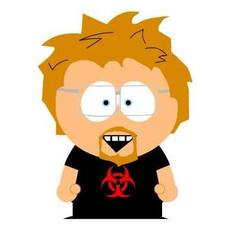paulmohr
-
Posts
299 -
Joined
-
Last visited
Reputation Activity
-
 paulmohr got a reaction from MS Eierfeile in What Temps Are Too High?
paulmohr got a reaction from MS Eierfeile in What Temps Are Too High?
I personally consider anything over 75c will running a stress test hot and like to keep it around 70c or under. Will 85c damage one? Not sure to be honest. I don't think it will last as long if you are hitting hard all the time though as one that runs 10 or 20 degrees cooler.
A really good air cooler should perform about the same or better than some AIO coolers, there are a few videos on youtube about it, one from Linus not that long ago. I wouldn't expect a cheap small one to though. But if you are getting name brand coolers in the 70 to 100 dollar range performance should be pretty close. IF you have good case management and air flow. I went from a cheap 40 dollar deepcool or whatever they are called air cooler to a 130 dollar corsair h100i pro aio and honestly it isn't that much better. Don't get me wrong, it is better but it didn't blow my socks off or anything.
-
 paulmohr got a reaction from SiRSiLeNTHeLL in SSD with Windows 10 placed into new PC for booting
paulmohr got a reaction from SiRSiLeNTHeLL in SSD with Windows 10 placed into new PC for booting
If you remove the drivers before swapping it will probably be ok, but you never know. A fresh isntall is usually the safest option. Either way you are most likely going to have to re activate windows if you are using a new cpu and motherboard. I just put in my old windows 8 key and it took it no problems.
-
 paulmohr got a reaction from RobFRaschke in New Ryzen and Ram
paulmohr got a reaction from RobFRaschke in New Ryzen and Ram
Well my advice is to stop panicking, the performance difference isn't that great. Is it the same, no, but its not a huge improvement. I would say get the best 3200 speed ram you can afford, and if you find a deal on 3600 that isn't much more get that. Higher clock speed is good, but so is better timings. They kind of even out. Me personally I would get a decent brand of 3200 with good timings before I got the cheapest no name kit of 3600 with not so good timings. That is just a personal thing though. And that is just from a reliability standpoint.
-
 paulmohr got a reaction from ashinu77 in 20+ hours of continuous rendering (Cinema4D) on Ryzen 2700X (are constant high temps harmful?)
paulmohr got a reaction from ashinu77 in 20+ hours of continuous rendering (Cinema4D) on Ryzen 2700X (are constant high temps harmful?)
Oh, and when I worked at a computer store back in the 90's if we had a big customer like a business or a school or something we would actually burn the systems in for at least 24 hours before we even delivered them just to make sure there were not any issues. So no, I don't think a 20 hour workload is going to hurt anything, especially at those temps. It isn't going to help the ambient temp of your room though lol.
-
 paulmohr got a reaction from RekiChan in is the A320 chipset really as bad as everyone says?
paulmohr got a reaction from RekiChan in is the A320 chipset really as bad as everyone says?
I wouldn't say the x570's are better, or safer for that matter. They only real advantage I see with them is you don't have to update the bios first for a 3000 series cpu. And even with those I wouldn't buy one under the 200 dollar price point. So unless it specifically had features you had to have I wouldn't spend that much money on one.
I just took a quick look at newegg. A320 boards are between 55 and 150 dollars. B350 boards are between 65 and 200 dollars. B450 are pretty much the same price, 70 dollars up to the low 200's. There is actually one on sale right now for 60 bucks. X370 and 470 boards start around 100 dollars. So to me it just makes more sense to get a B450 for 15 or 20 dollars more. Even a kid should be able to scrape up 20 bucks doing some odd jobs, yard work or collecting soda cans.
-
 paulmohr got a reaction from Jordan_C21 in New Ryzen and Ram
paulmohr got a reaction from Jordan_C21 in New Ryzen and Ram
Well my advice is to stop panicking, the performance difference isn't that great. Is it the same, no, but its not a huge improvement. I would say get the best 3200 speed ram you can afford, and if you find a deal on 3600 that isn't much more get that. Higher clock speed is good, but so is better timings. They kind of even out. Me personally I would get a decent brand of 3200 with good timings before I got the cheapest no name kit of 3600 with not so good timings. That is just a personal thing though. And that is just from a reliability standpoint.
-
 paulmohr got a reaction from paddy-stone in Msi b450 tomahawk sound and internet integrated card.
paulmohr got a reaction from paddy-stone in Msi b450 tomahawk sound and internet integrated card.
I don't know of many motherboards that come with "audiophile" grade sound built into them. For that you will need an add in sound card or something that plugs into the usb. Like the dragonfly DAC or something. Or you can use your video card depending on what it is. For the video card you would need to use HDMI or the optical output if it has one. Then connec it to a reciever or something that accepts those. My system is hooked up to my home theater system so I use the HDMI cable routed to my reciever which sends the video to my tv and decodes the sound.
If you are just talking about hooking up a gaming headset then the audio jack should work just fine. I also think some gaming headsets use USB connections and have a built in DAC. How good they sound will depend on how good the DAC and amp section is on those headsets. For instance I have a cheap logitech headset that is usb. They sound, well, cheap lol. I honestly wouldn't bother with an external DAC unless you have really nice headphones or a good amp and speakers.
-
 paulmohr got a reaction from Daniel Fernandes in What makes AMD Ryzen 5 3600X different from AMD Ryzen 5 3600?
paulmohr got a reaction from Daniel Fernandes in What makes AMD Ryzen 5 3600X different from AMD Ryzen 5 3600?
Nope, normally the noise comes from the rpm. This is why larger fans are more quiet, they can move as much or more air without spinning nearly as fast. Also why more fans can be more quiet as well. Yes, if you put 6 120mm fans in a case and run the full speed they will make some noise. Especially if they are higher rpm fans. However with that many fans it greatly increases the amount of air that can be moved and they are not required to spin up. It does require re adjusting your fan curves and stuff though. Your computer doesn't really know you added more fans, or larger fans. It still thinks it has one or two 80mm or 120mm fans so it is going to feed them the same rpm as it did before when it reaches the temprature that is set to trigger them.
I have 10 fans in my system, not including the graphics card. If I run them all at 100 percent trust me, it makes some noise lol. Oddly enough though it isn't much louder than one old 80mm fan trying to kill itself to keep up. In reality most of the time the fans are barely spinning.
I have learned a lot about fans over the years. If you look at my original post on this forum from years ago it was me talking about how I hooked up a bunch of high speed fans and melted a fan controller lol. And those bad boys were LOUD. Basically I tried to pull waaaay too much current through the cheap little fan hub and it literally melted down lol. And newegg let me rerturn all of it even though it was totally my fault.
-
 paulmohr got a reaction from ZBVirus24 in Msi b450 tomahawk sound and internet integrated card.
paulmohr got a reaction from ZBVirus24 in Msi b450 tomahawk sound and internet integrated card.
I don't know of many motherboards that come with "audiophile" grade sound built into them. For that you will need an add in sound card or something that plugs into the usb. Like the dragonfly DAC or something. Or you can use your video card depending on what it is. For the video card you would need to use HDMI or the optical output if it has one. Then connec it to a reciever or something that accepts those. My system is hooked up to my home theater system so I use the HDMI cable routed to my reciever which sends the video to my tv and decodes the sound.
If you are just talking about hooking up a gaming headset then the audio jack should work just fine. I also think some gaming headsets use USB connections and have a built in DAC. How good they sound will depend on how good the DAC and amp section is on those headsets. For instance I have a cheap logitech headset that is usb. They sound, well, cheap lol. I honestly wouldn't bother with an external DAC unless you have really nice headphones or a good amp and speakers.
-
 paulmohr got a reaction from Turtle Rig in What should I upgrade, if anything?
paulmohr got a reaction from Turtle Rig in What should I upgrade, if anything?
except only 1 person voted from what I can see lol.
I say its a toss up between keeping the board you have and going 3000 series or getting a new board and going 3000 series. All depends on how bad you want those usb ports fixed. You don't have to get a x570 though, plenty of cheaper options.
-
 paulmohr got a reaction from Daniel Fernandes in What makes AMD Ryzen 5 3600X different from AMD Ryzen 5 3600?
paulmohr got a reaction from Daniel Fernandes in What makes AMD Ryzen 5 3600X different from AMD Ryzen 5 3600?
If you want quiet take a look at the Be Cool series and Noctura line up. Pretty much every stock cooler is going to have more noise because they tend to use smaller fans and less efficient heat sinks, so they need to spin faster which equals a higher noise level.
-
 paulmohr got a reaction from Suspect3d in Is PBO worthless? Ryzen 5 2600x
paulmohr got a reaction from Suspect3d in Is PBO worthless? Ryzen 5 2600x
I don't actually have that cpu or that motherboard so I really can't help you on how it all works and what the options are. They are all different for some stupid reason. I think bios settings and naming should be standardized, just a pet peeve on mine.
I would only reiterate that you should test it on things you actually do on your computer and not rely solely on benchmark results, or even bother with them honestly. It either works better for your use case or it doesn't, that is the bottom line. There is no point in putting extra stress and heat on your parts if it gives you little to no gain with what you intend to use it for. If I overclock my cpu, memory and video card (which I did) yes my benchmark scores go up. R15 showed a slight improvement and gaming benchmarks like time spy and fire strike went up as well. So did my voltage, wattage and heat output. However when I fired up a couple of games that I actually play it made no difference at all. Like Project Cars 2, it made no difference at all. I run this game at 4k on a 60 hz 55 inch tv. Most of my setting are ultra, except the effects I don't like and I turn those off. I use Vsync that locks my fps 60 fps because I hate screen tear. My video card only uses between 1200-1400 mhz while playing and it never comes close to dipping below 60fps, even before I overclocked everything. So for me overclocking makes zero sense. Now if I get a new game or something and it has trouble holding 60fps then yes overclocking might be an advantage. Or I could just tweak a few settings in the game possibly.
-
 paulmohr got a reaction from Daniel Fernandes in What makes AMD Ryzen 5 3600X different from AMD Ryzen 5 3600?
paulmohr got a reaction from Daniel Fernandes in What makes AMD Ryzen 5 3600X different from AMD Ryzen 5 3600?
The biggest difference between the two is mainly the price lol. It does have slightly higher clock speeds out of the box and a little better stock cooler. I don't think either are worth the money though.
For music production like if you are using differen DAWS and a bunch of VST's and stuff for a midi controller you might consider spending the extra money on a 3700x. The extra cores might make a difference for that use case. It would for sure be worth investigating. Do some poking around and see if extra cores make a difference with the software you are using. I have a Komplete Kontrol A61 with a bunch of software but honestly I don't use it enough to give you a truly informed opinion. I am just getting into it. Maybe someoneone on here is more into it than I am and can tell you if I am full of crap or not lol. Or there are forums dedicated to music production that might know. Or do some google/youtube searches on it.
The 3600 is probably fine but I would consider doing the research to see if more cores would help for you.
-
 paulmohr got a reaction from Fuzzyy in Updating bios with Ryzen 3000 Series Processor
paulmohr got a reaction from Fuzzyy in Updating bios with Ryzen 3000 Series Processor
No, I won't be buying from Turkey lol. I just thought it would be nice to give them a shoutout incase anyone from that area sees this post. I think supporting brick and mortar shops is a good idea since we have so few of them now.
-
 paulmohr got a reaction from Zmax in Updating bios with Ryzen 3000 Series Processor
paulmohr got a reaction from Zmax in Updating bios with Ryzen 3000 Series Processor
No, I won't be buying from Turkey lol. I just thought it would be nice to give them a shoutout incase anyone from that area sees this post. I think supporting brick and mortar shops is a good idea since we have so few of them now.
-
 paulmohr got a reaction from bejamartins in Is DDR3 (&4) more reliable than DDR2?
paulmohr got a reaction from bejamartins in Is DDR3 (&4) more reliable than DDR2?
I have had them all fail at some point, or be bad right out of the box. Even going back to the 90's. Its kind of the nature of the beast with electronics. Most companies are really good about replacing stuff anymore though.
-
 paulmohr got a reaction from 8lec in im newbie pls help . is this motherboard good for ryzen 5 3600 OC? also ram 3200mhz?
paulmohr got a reaction from 8lec in im newbie pls help . is this motherboard good for ryzen 5 3600 OC? also ram 3200mhz?
Like someone said above, there isn't much you are going to gain from overclocking a 3600 anyway, if anything depending on what are doing. If your budget is super tight get the cheapest motherboard that will support it, install the newest bios, set it do defaults and just use the computer. Don't bother poking around and trying to change stuff, just let it do its thing.
Also keep in mind if you get a cheaper board and/or a board that doesn't have bios flashback or something similar you are going to have an older ryzen cpu to install the new bios for it to work with a 3000 series cpu. Unless you can get the seller to flash it for you before they ship it, which they will probably charge a small fee to do.
Also, buying the cheapest motherboard you can get and trying to overlcock isn't normally the best idea. Not that it can't be done, it just isn't the greatest idea. Kind of like when I got a cheap 50cc scooter and hopped it all up. It worked, its slightly faster. Instead of doing 30-35 mph it does 40-45 mph and is quicker off the start. To get it there I had to put a 80cc bore up kit on it, new carb, new intake, re jet and tune it and put different springs and weights in the variator. The end result is it is still slower than anything else that is a step up from it and it never runs right lol. Money, time, effort and I pushed it to the point where it isn't reliable anymore. Not that those cheap scooters are reliable to begin with, and I just made it worse. And the sad thing is an XL 75 honda from the 70's will still leave me in the dust. Does that make any sense?
-
 paulmohr got a reaction from themctipers in Ryzen 5 3600 Build Checking
paulmohr got a reaction from themctipers in Ryzen 5 3600 Build Checking
I mean I get it, I have 32gb of ram but I know I will probably not need it. Maybe if I start doing stuff like I used to. I used to be a content creator in Second Life so it was pretty common for me to have SL open, blender running, Gimp running and a bunch of browser windows open all the same time. And even that workd with a 1500x and 16gb of ram. Actually for a while I think I was doing it on a bulldozer 4 core with 8gb of ram.
I was just looking at what you said you were using it for and the stuff you were getting didn't make total sense from a price to performance stand point. Most people want to spend as little as possible to get the most they can. And the new ryzens tend to like faster ram. I think Tom and I where both thinking you might be better off with less ram that is faster is all.
And for the record, I have the 450 tomahawk and it works perfectly fine for me.
-
 paulmohr got a reaction from Mister Woof in MicroCenter forgot thermal paste
paulmohr got a reaction from Mister Woof in MicroCenter forgot thermal paste
Ok for one, I am not entirely sure the powerspec prebuilts are actually built in store, or by microcenter at all honestly. It is probably some other company building them and microcenter buys them or pays them to do it. So before you call the people working at your local store "idiots" I would make sure they had anything to do with it, most likely not. If you don't trust them, do it yourself, its pretty easy.
You bought an open box, I would check what kind of waranty you get with that. They may not want to replace it out right, then again if you push maybe they will. Just tell them you don't trust it and you are worried you will have problem later on down the road.
Personally I think it will be fine and I doubt it hurt anything. You say it never shut off so maybe whatever you are using to monitor the temps isn't accurate, most of them are not. Maybe it didn't get as hot as you think it did Man your fan must have been screaming though!
I would let them fix it and test it, and maybe see if they will give you an extended waranty for your trouble.
I can assure you this isn't the first computer to be ran without thermal paste.
Or if your not happy with any of the options they offer you just get your money back I guess.
-
 paulmohr got a reaction from CPUguy101 in My fellow Ryzen 3000 owners!
paulmohr got a reaction from CPUguy101 in My fellow Ryzen 3000 owners!
I uninstalled ryzen master from my computer, I don't think its that hot of a program personally. I mean ya, if you need it oc something or set your memory because for some odd reason your bios won't let you do it it is an option. Otherwise I don't see a need for it. just running the program throttles up your cpu and sends more voltage to it so its not very good for monitoring anything. It doesn't give accurate results. And on my system I noticed that even after I closed the program my voltages were slightly higher, like some part of it was still running.
I noticed on my computer with default settings in the bios PBO lets my single core performance boost higher, but slightly lowers my multi core speeds. Where as running it without PBO I get slightly higher multi core speeds but less single core. In R15 I get like 1630 on multi core and 195-196 on the single thread test at stock. With PBO enabled multi thread is pretty much the same but my single thread goes up to like 200. And with PBO the cpu is hyper reactive to any sort of input which would make sense since you are enabling a performance mode.
If I just do a manual overclock to 4.2 I get better multi thread scores but the single thread stays about the same.
I am not completely sure what autoclock is, or if it is on in my system. I don't see any option or mention of it in my bios. MSI "lite" version. The only thing I see is "game mode" which gives it a 4.2 overclcok. I don't know if that is the same thing or not honestly. I have never been impressed with the information any board company gives you about their bios settings. And I don't know why they feel the need to change the names of stuff. I feel this should be standardized. If I made cpus I would require the board companies to use a satandard set of definitions and naming for the settings.
-
 paulmohr got a reaction from CaptainHabib in im newbie pls help . is this motherboard good for ryzen 5 3600 OC? also ram 3200mhz?
paulmohr got a reaction from CaptainHabib in im newbie pls help . is this motherboard good for ryzen 5 3600 OC? also ram 3200mhz?
Like someone said above, there isn't much you are going to gain from overclocking a 3600 anyway, if anything depending on what are doing. If your budget is super tight get the cheapest motherboard that will support it, install the newest bios, set it do defaults and just use the computer. Don't bother poking around and trying to change stuff, just let it do its thing.
Also keep in mind if you get a cheaper board and/or a board that doesn't have bios flashback or something similar you are going to have an older ryzen cpu to install the new bios for it to work with a 3000 series cpu. Unless you can get the seller to flash it for you before they ship it, which they will probably charge a small fee to do.
Also, buying the cheapest motherboard you can get and trying to overlcock isn't normally the best idea. Not that it can't be done, it just isn't the greatest idea. Kind of like when I got a cheap 50cc scooter and hopped it all up. It worked, its slightly faster. Instead of doing 30-35 mph it does 40-45 mph and is quicker off the start. To get it there I had to put a 80cc bore up kit on it, new carb, new intake, re jet and tune it and put different springs and weights in the variator. The end result is it is still slower than anything else that is a step up from it and it never runs right lol. Money, time, effort and I pushed it to the point where it isn't reliable anymore. Not that those cheap scooters are reliable to begin with, and I just made it worse. And the sad thing is an XL 75 honda from the 70's will still leave me in the dust. Does that make any sense?
-
 paulmohr got a reaction from Metallus97 in Is the MSI Gaming AMD Ryzen B350 DDR4 compatible with ryzen 5 2600x
paulmohr got a reaction from Metallus97 in Is the MSI Gaming AMD Ryzen B350 DDR4 compatible with ryzen 5 2600x
Your getting a 2600, not a 3600 right? What cpu is on it now? According to the website it will support either though with a bios update. It might work with a 2600 without having to do anything depending on how new the bios is on the board. You might have to update it though. And if you already have the board with a cpu in it updating it shouldn't be a problem. Just updated the bios with the old cpu first then drop the new one in it.
Personally I would spend the extra money on the 3600 unless you are getting a heck of a deal on the 2600x and your budget is tight.
-
 paulmohr got a reaction from ProtoflareX in Planning to overclock my Ryzen 3900x to 4.2 GHz, but need clarification on a certain BIOS option first.
paulmohr got a reaction from ProtoflareX in Planning to overclock my Ryzen 3900x to 4.2 GHz, but need clarification on a certain BIOS option first.
From what I have seen a manual overclock will help some in multi threaded tasks, at least in R15. The down side is it will pretty much lock your cpu into 4.2ghz. PBO will be better for single core stuff because it will boost certain cores to 4.4 or so. For example with my 3600 if I run it stock it will boost to like 4.125 multi core and 4.2 single core. With pbo on it will boost to 4.1 multi core, but it will boost to like 4.4 on single core. I if I manually overclock it to 4.2 that is all I am getting regardless of what I do. And the most I can get out of mine at reasonable voltages and remain stable is 4.25. And with pbo it will still idle down and stuff like its supposed to. However with mine using pbo it was hyper sensitive to anything it remotely saw as being work and shoot the voltage and heat up. So I turned it off and just run it at the bios default settings. And like was mentioned, that was only in benchmarks and testing. It had no percieved effect on anything I was doing normally with my computer. Sure it might have gotten me a few more frames per second in some games but I already get more than I need anyway. Now if I was barely getting 60 fps or it was lower and overclocking it gave me 70 or 75 fps then yes, it would be worth it. But if I am already getting 250 fps in a game and overlcoking gets me 257 it really isn't worth the effort or stress on my system lol. Same with rendering, if I render something and it takes 10 minutes stock and overclocking gets it to 9 or 9.5 minutes it really isn't helping me any. Now if it cut my time in half, then yes it would be worth it. And luckily for me I don't do any of that kind of stuff anymore so it really isn't worth it to me.
If you have the time on your hands it can't really hurt to test it as long as you are safe about it. Maybe it will be different in your specific use case. Just don't be shocked if it doesn't.
-
 paulmohr got a reaction from Turtle Rig in A message to all AMD peeps with Gigabyte X470 or lower
paulmohr got a reaction from Turtle Rig in A message to all AMD peeps with Gigabyte X470 or lower
I have never seen one where you had to install every previous bios version like that. On some they do say you need at least XX bios number in order to flash the new one though. Like you can't have a super old bios version and just throw the newest on there. I have no idea why not though. I have never ignored their advice and tried it honestly. I don't want to risk bricking my motherboard because I wanted to buck the system lol. Its not like it is an incredibly hard thing to flash the bios a few times. What normally won't do is re flash my bios just because a new one comes out if everything is working. If it works I am not messing with it. Same thing with updating drivers on stuff.
-
 paulmohr got a reaction from Turtle Rig in Now I understand why I never went to AMD
paulmohr got a reaction from Turtle Rig in Now I understand why I never went to AMD
Ya, I was going to say something like that too. Intel really hasn't released anything groundbreaking lately so they haven't had to deal with some of the same issues in a while. I didn't want to start some kind of fanboy flame war though lol.
Me personally though I just haven't had the issues some are talking about, even with my new 3600. I put it together used compatible parts, set the defaults, updated the drivers and tweaked windows and it worked. My voltages are not crazy, my ram works fine and my temps are fine. Better than my 1500x was in fact. And while I havn't built a ton of systems I have built my share over the years and didn't really have any issues with them either. If I did it was like I mentioned before, a defective part, it happens, or I did something stupid. That happens more than I would like lol.
As for all these voltage, idle and heat issues people are having something screwy is going on there, but I don't thinks its as crazy or devious as people think it is. If it was a serious coding issue by AMD or really messed up bios by board manufactures it would be way more wide spread, and it isn't. Sure you see a lot of people compaining on various forums about stuff being off or odd, but what about the thousands of people that are not having any issues? It seems like a lot on the surface, but when you compare it the number of sales it is a very small fraction. Yes one company, I think it was asus? released some boards with some crazy messsed up bios settings with voltages that were way too high. I am sure they have fixed that by now though, and that was on them not AMD. I think some of the issues we are seeing are from possibly inacurate software and sensors and not understanding fully how the processors work. And/or something might be in the background on their systems keeping them from idling properly. If it was a coding or general bios issue every single system would be doing it, and that isn't happening.
In the OP's case, I think he has a deffective part quite honestly. He has tried a lot of things and none of them worked so it makes me think either the ram is defective, the programming on the ram is bad or its a defect in the motherboard.