-
Posts
109 -
Joined
-
Last visited
Content Type
Forums
Status Updates
Blogs
Events
Gallery
Downloads
Store Home
Everything posted by f688xt6
-
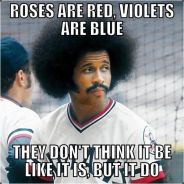
Having memory difficulty on a new ASRock X570 Steel Legend WiFi ax
f688xt6 replied to f688xt6's topic in Troubleshooting
So I managed to fix it. There was a couple of pins that were just slightly tweaked out of place. I noticed it trying to do a re-seat. Straightened them out with a razor blade, and we're golden. Thanks for the help! -
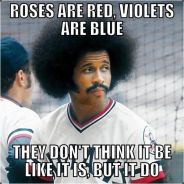
Having memory difficulty on a new ASRock X570 Steel Legend WiFi ax
f688xt6 replied to f688xt6's topic in Troubleshooting
Windows 10 new installation. I did further tests and found out that it will boot in single channel with slots A1 and A2 populated, but if anything is in B1 or B2 the system won't POST. It doesn't matter which RAM stick I put in either slot. 8GB or 16GB. I tried the RAM out of my current system that is running, has the same model motherboard, and had that processor in it until a few weeks ago when I put a 5950x in. All of this RAM has run with this model board and this specific processor previously. I have three of these motherboards. It's just this new one that has issues. -
Hey, I'm struggling with a build I just put together. I have a new X570 Steel Legend WiFi ax and a known good 3950x processor out of my other system. I have multiple kits of Corsair DDR4 3600 memory and no matter what I try I can't get the system to post at all with more than one stick of RAM in it. It's frustrating. It won't do anything with more than one stick. PSU is 750W and the little test video card in it is an RX570 8GB. The system will boot with a stick of RAM in the second slot (proper) and in the first slot (improper, I know). But no matter how I configure it for dual channel, it won't boot. 2 slots populated (either ones) or all slots populated. This is Corsair Vengeance LPX and typically I have no issues with this stuff. The only thing I can find is that the BIOS is trying to configure it in single channel at 2666 at 1.205v when it does successfully boot. Don't know if that's normal. Don't know what's going on. I'm probably missing something, so if anyone has any ideas, I'd be really appreciative.
-
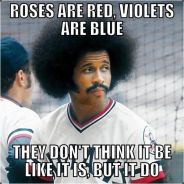
LTT Forums CPU Overclocking Database!
f688xt6 replied to MeltyMoon's topic in CPUs, Motherboards, and Memory
I've never posted here in this thread. Don't know if I'm doing it right. I have such limited time these days. Just sat down and decided to post results. Hopefully it's enough. I don't have a screenshot of any sort of time based benchmark, but I've been using this system at it's max overclock for a month now for folding@home with no issues. I suppose I can't prove it, so take it as you will. I just figured I'd dick around with this thing again for a while while the wife is in the hospital. It seems I scored well on XTU/HWBOT. Anyway. since almost nobody has this processor I figure if nothing else, it's interesting. -
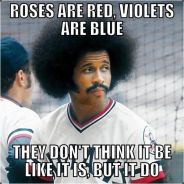
Having trouble with my Motherboard/ M.2
f688xt6 replied to f688xt6's topic in CPUs, Motherboards, and Memory
And the verdict is, it's still happening. I put it to sleep last night, and it's not recognizing it this morning. I wiggled the drive in the socket, and it works. I have re-seated it multiple times. I put in a ticket to MSI, but I'm not expecting much. -
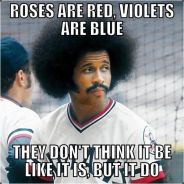
Having trouble with my Motherboard/ M.2
f688xt6 replied to f688xt6's topic in CPUs, Motherboards, and Memory
I just tried a new battery. We'll see if it has problems. It seems to take time to manifest the problem once I have the system running. -
My new X570-A Pro is having difficulty with detecting my Corsair MP600 which is nvme and should be working. I've been through BIOS many times and can't seem to find a reason for this. When I re-seat the SSD it works, but then after a couple of restarts it seems to not detect the drive, or if I put the computer into sleep mode overnight. It won't wake with a keyboard, which is annoying as well. It also seems that the motherboard is seemingly not keeping some settings after restart, like SATA hot swap ports that I've enabled it will disable them. Any thoughts? This is a new motherboard and CPU (3800X), as well as the RAM and SSD. When I do get it to recognize the drive, everything seems fine besides the not waking from sleep.
-
Nobody? I was hoping to see if there was anything I should look out for.
- 1 reply
-
- amd
- radeon vii
-
(and 1 more)
Tagged with:
-
I just got my Radeon VII yesterday, and I'm really enjoying it. It replaced my 1080 Mini, and so far it seems fine. The drivers were the major worry, but my experiences have been pretty good. If anything, it's response is faster for recovering from sleep, and during restarts than my 1080. I've had no compatibility issues with games so far, and it scores well on Passmark. I was wondering if anyone had any other experiences with this card, and if yours differs from mine, how so and what should I look for? I know there aren't many of these things out there, and I was lucky to get one, but I figured someone on the forums must have one.
- 1 reply
-
- amd
- radeon vii
-
(and 1 more)
Tagged with:
-
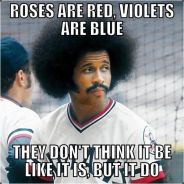
Asus Strix RTX 2070 Gaming or PowerColor RX Vega Vii
f688xt6 replied to Galion's topic in Graphics Cards
I just bought a Radeon VII, and I'm very happy with it. It took 3 tries to order it, but I finally had an order go through. I replaced my Zotac 1080 Mini (for sale lol) and I couldn't be happier. It's more responsive, comes back from sleep faster, and the drivers are much better than I was expecting. I scored 15363 on Passmark 3D score, and this was at stock clock, as it appears that overclocking isn't quite there yet. So far, so good it seems. I've tried BFV, Fallout 4, Subnautica, Beam NG, with great results, and 3D Mark Fire Strike and Fire Strike Ultra, but those scores weren't awesome due to my CPU and DDR3. Either way though, I'm happy with the purchase, it made a noticeable difference in experience, and I feel better as I like AMD's business practices more than Nvidia's. I hope this helps. -
Hmm... I've looked into the BIOS in the past. Never found anything, but I'll give it a shot. It's just odd that it happens progressively over time. I mean, what changes? I'm thinking it's a windows corruption of some sort, but would the BIOS just change settings for no reason?
-
Sorry, let me clarify. I figure it's not communicating with the USB controller on the motherboard. It's plugged in directly to the back of the system.
-
Yep. It does have that box checked in Device Manager, and it's got the latest firmware from Corsair. In fact I just tried it with another keyboard. Same thing.
-
So I can't be the only person that notices this pattern. After a couple of years on a Win 10 install, eventually the system progressively quits responding to keyboard input to wake. At first, it's only once in a while, and its a mild annoyance, but eventually (like right now) I can't get the keyboard to wake the system at all. It's done this in the past too, but I couldn't find an answer, so I ended up doing a system "refresh" and it worked fine then. I'd assume something in Win 10 isn't communicating with the USB hub or something... Any thoughts on a fix besides doing another "refresh"?
-
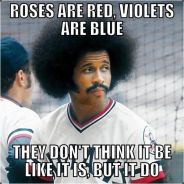
A sad video, and a content creator YouTube problem.
f688xt6 replied to f688xt6's topic in General Discussion
If it was only the mods, that would be fine. But it's almost everything that he does, besides streaming, or if he circumvents the word filters.- 12 replies
-
- floatplane
- content
-
(and 1 more)
Tagged with:
-
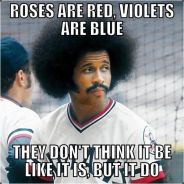
A sad video, and a content creator YouTube problem.
f688xt6 replied to f688xt6's topic in General Discussion
Basically he's trying to change his content to work within YouTube's program, and it's not working. No matter what he tries. He's frustrated, and you can see it plain as day on his face. They're only allowing monetization on his streaming videos, and he's not thrilled about the prospect of converting to a full streaming channel. Every video he uploads no matter how much content he scrubs in editing, gets demonitized as fast as a day or two. Even his IRL videos with Jeannie are being affected. It's sad really. He tries to stay positive like in most of his videos, but you can read between the lines on this one.- 12 replies
-
- floatplane
- content
-
(and 1 more)
Tagged with:
-
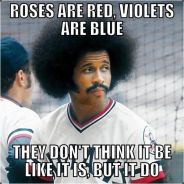
A sad video, and a content creator YouTube problem.
f688xt6 replied to f688xt6's topic in General Discussion
This was the video I watched. For some reason I couldn't post it earlier.- 12 replies
-
- floatplane
- content
-
(and 1 more)
Tagged with:
-
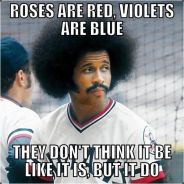
A sad video, and a content creator YouTube problem.
f688xt6 replied to f688xt6's topic in General Discussion
Thank you sir. I appreciate it.- 12 replies
-
- floatplane
- content
-
(and 1 more)
Tagged with:
-
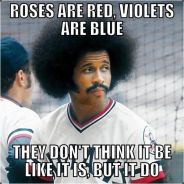
A sad video, and a content creator YouTube problem.
f688xt6 replied to f688xt6's topic in General Discussion
No no, just a tag. Sorry if that wasn't clear. Didn't intend it to seem that way.- 12 replies
-
- floatplane
- content
-
(and 1 more)
Tagged with:
-
@Slick Just watched this today. I watch this guy's videos a lot. He's got a good formula, but he's been struggling ever since the YouTube demonitization issue. He's done a few "rant" videos, but the rest of his content is pretty solid. He's trying to change his formula to fit in with the YouTube policies, but it's affecting his content now. I know you guys aren't there to "rescue" people, but I do feel for the guy. I've been watching him since 2011. Anyway, I mentioned it in the Floatplane suggestions/content thread, but his channels are MxR Mods and MxR Plays. So, simple questions: Would this be appropriate content for Floatplane?
- 12 replies
-
- floatplane
- content
-
(and 1 more)
Tagged with:
-
Thank you very much!
- 2 replies
-
- windows 10
- hard drive
-
(and 1 more)
Tagged with:
-
Ok, so I haven't had to do this in some time. I'm working on a laptop. All I have is the laptop, and the power brick. A friend of mine wants me to fix it. I know the hard drive is bad. So, the question is: How do I get windows 10 back on this thing after replacing the hard drive. I have no disks, and I have no USB drives with windows 10. I have multiple copies of windows 7 but none for 10. Since I haven't had to do this in some time, I'm used to having physical media to work with. So, basically, if I replace the drive, how do I get windows back onto it? I'm usually more capable than this, but to be honest, I haven't run into it yet. So go easy on me please.
- 2 replies
-
- windows 10
- hard drive
-
(and 1 more)
Tagged with:
-
Lol, I meant locally. Thanks for your concern though. It's appreciated.
-
Thank you. I like your verse (Mark 16:15) as well.
-
Thanks!


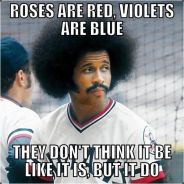





.thumb.png.aa58f80cea9e4bdd3b2130ed3e0b33b8.png)
.thumb.png.f3b16b89ea3227e3ac73e534f3d71f32.png)
.thumb.png.5e9f6e0a13f96603667895431169561c.png)
.thumb.png.4dec6744fafe64d405319abd29b1f1fa.png)
.thumb.png.757a2a146eeac75e8d2eb9f9182dc908.png)

