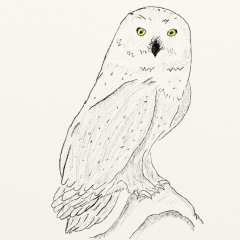-
Posts
58 -
Joined
-
Last visited
Content Type
Forums
Status Updates
Blogs
Events
Gallery
Downloads
Store Home
Everything posted by BudgiePanic
-
I have decided to use Google Drive 2TB option (after checking I only have 600GB of data to backup), with the google drive desktop app (I suspect it uses Rclone or something similar under the hood). I could've used the Microsoft one drive 1TB option but it's too late now, Google already got my money. Everything is going well currently, let's just hope there's no security issues in the future.
-
Hello, My current data storage situation is: - 1TB SSD (boot drive) - 4TB mass storage drive - 2TB storage drive - 1TB drive --- - 1x external backup drive that backs up photos, videos, documents folders I want to add a cloud back up to my storage solution but don't know where to start. I want to back up 4TB of data, does anyone know any cloud services that can achieve this? As far as I could tell Microsoft one drive and google drive won't allow 4TB of data to be stored. It would be ideal if I can simply select the folders I want to be backed up. Thanks.
-
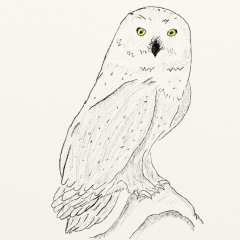
Proactive replacement of aging boot SSD
BudgiePanic replied to BudgiePanic's topic in Storage Devices
I have installed the new SSD and put a fresh install of windows 10 on it. Everything is working as I expect so far. Lets hope I get a good couple years of life out of this new SSD. One thing that is interesting is the idle RAM usage of the new install, only ~2GB. The previous install idled at about ~6GB of memory usage. -
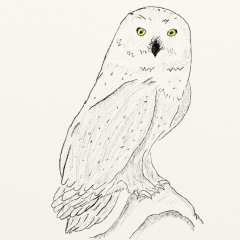
Proactive replacement of aging boot SSD
BudgiePanic replied to BudgiePanic's topic in Storage Devices
I have purchased the Samsung SSD. Tomorrow I will attempt to put a fresh Windows install on it, and then manually copy over important files. -
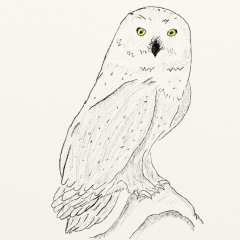
Proactive replacement of aging boot SSD
BudgiePanic replied to BudgiePanic's topic in Storage Devices
Cloning Software? -
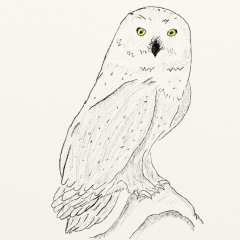
Proactive replacement of aging boot SSD
BudgiePanic replied to BudgiePanic's topic in Storage Devices
No m.2 slot on this motherboard, its going to have to be SATA. Thank you for the drive recommendation. I am more curious as to what steps I would need to follow to conduct the SSD replacement, especially because the current SSD still works fine for the time being. -
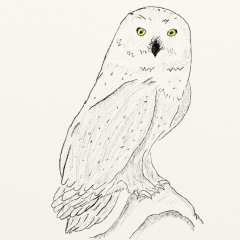
Proactive replacement of aging boot SSD
BudgiePanic replied to BudgiePanic's topic in Storage Devices
Do you know of any guides/steps to follow for clean install process? I don't remember where I put my original Windows 10 install USB, but I can probably find it. As for the power supply, I don't think a 7 year old PSU is going to show up in a modern PSU tier list. -
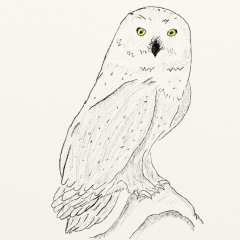
Proactive replacement of aging boot SSD
BudgiePanic replied to BudgiePanic's topic in Storage Devices
I have an external HDD that contains a backup of important files. Main motivations for wanting to upgrade are: SSD high age storage capacity (240GB) becoming insufficient (I want to start doing game development on this computer, but experience from school has shown that game engine editors love to dumb tons of data in the AppData folder, which lives on the boot drive) I don't want to wait for a system upgrade because I expect the rest of the hardware to be sufficient for my needs for at least another 2 years. -
Hello, I have a 7 year old KINGSTON SUV400S37240G 240.0 GB Boot SSD in my computer. The SSD currently works fine with no issues to report, but it is getting so old now that I want to proactively replace it with a new SSD before it dies. Questions: 1. What would the process/procedure be for copying the boot SSD data onto a new drive? What steps would I need to take? Or would it be better to do a fresh windows install? Since the boot SSD has probably collected a lot of junk over the years. 2. Also, are there any recommendations for what model the replacement SSD should be? My hopes for the replacement SSD are to: Work reliably for ~5 years Have 1 TB of storage reliability/endurance is more important than speed for me I am currently considering: Samsung 870 EVO 1TB (MZ-77E1T0), Crucial MX500 1TB (CT1000MX500SSD1) My budget is $150 NZD I have included the crystal disc info output for convenience. Full PC Specs are: OS: Windows 10 Home CPU: i7-7700 RAM: 16GB 2133MHz Mobo: ASUS H110M-A PSU: Zalman Goldrock 550W
-
Thanks for the tip. I tried installing again using the LTS version. I also tried following this guide: And I have found success. I disabled secure boot in my laptop BIOS, and used UEFI this time instead of legacy. I think the problem before was that I was trying to use legacy boot, but the partition wasn't set up to support that.
-
Hello I tried installing POP_OS! v21.04 on my old laptop. The installer spat out this error message Anyone know what it means? I made a 180GB partition to put the installation on. I used Custom install > use partition as root with ext4 file system format. I was following the guide on LTT channel: https://www.youtube.com/watch?v=_Ua-d9OeUOg
-
Hello I have had the storage devices in my computer for ~2 years now (+- 100 days or so) so I decided to download CrystalDiskInfo to see how they're doing. I got this result for my 2TB HDD Is this something I should be worried about? Is drive failure imminent? I have a 3TB external HDD that I make periodic back ups to, so I should be able to recover in the event of drive failure, but I would rather take preventative measures now if something is up. If I needed to replace this drive, I have it configured as a part of a Windows storage space. I do not know how to remove the drive from a windows storage space.
-
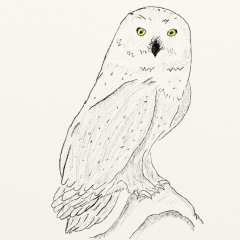
Advice on new Laptop (University + light gaming)
BudgiePanic replied to BudgiePanic's topic in Laptops and Pre-Built Systems
Thanks for the insight, at Uni last year the programs were pretty small, I think the biggest thing I wrote was ~500 Lines of code. But I suspect things will be bigger now that I'm past the introductory papers. Should I be looking more at AMD then? I haven't been following the latest CPU developments but I remember they've got more cores than Intel's offerings. -
Hello friends, I'm in the market for a new laptop as university is starting back up soon and my current laptop is showing its age. My current laptop is: Acer Aspire E-15 (5 Years old) -1366*768 with TN panel. -i7-5500U -Nvidia 920m 8GB RAM Current issues with my laptop are: ~1.5 Hr battery life + track pad does not work at all (forced to bring mouse with me, everywhere I go), getting tired of this dirty, low resolution screen. What I'm looking for: I expect to be doing lots (and lots) of programming in 2021 at University, Used Visual studio for C++ and Eclipse for Java last year. Also used Python and MATLAB a little bit too. My budget is ~$2500 NZD which is ~$1750USD. Since I'm in NZ purchasing off Amazon or similar sites isn't really an option as the shipping makes it prohibitively expensive. If possible I'd like to buy off: This site OR This site I have had good experiences with both of these sites in the past and I'm happy to use them again. I also expect to be using the laptop for light gaming when I'm traveling (Halo MCC, Minecraft, older Call of Duty's, PlayStation 2 emulation are examples of the type of gaming I already do on the current laptop). 1920*1080 screen resolution or better (preferably something with good color accuracy), refresh rate not important. ~15" screen, experience last year showed I'm not really interested in a small screen size. Weight / ~5 hour battery life isn't that big of a deal, the campus has plenty of opportunity to charge up during the day and I was able to survive last year with current laptop battery anyway. 1TB storage or 500GB with possible expansion. I'd love to step into RTX GPUs to try raytracing but thats not the end of the world. For those who would recommend "Get a low end laptop for on-campus and a good desktop for home", I already have a decent desktop. I'm basically in that situation already and I would like to do better. Thanks for any advice As for the current laptop, I plan to turn it into a linux machine once I've got a new laptop.
-
When I have time in the weekend, I'll try disconnecting the fans and seeing what happens
-
There's actually a strong probability that its a fan, thanks for pointing that out. This case has 2 fans at the front with barely any airflow.
-
Hello forum, My PC is making this strange buzzing noise about every 15 seconds. The buzzing noise has a duration of about 20 seconds. Placing my hand on the PC case will dampen the noise quite a bit. I am experiencing No issues with the computer itself, everything is working fine. Is this normal? Hard drive about to die? should I be worried? This video is a recording I made of the sound so you can hear it for yourself: I don't remember when the PC first started doing this, that gives some idea of how long this has been going on. Asking now since I have the funds to replace parts if need be. PC specs: CPU: i7-7700 GPU: RX580 saphire nitro+ RAM: 16GB 2133 DDR4 Mobo: ASUS H110M-A PSU: Zalman Goldrock 550W Storage: 1x kingston 240GB SSD 1x seagate 1TB (ST1000DM003-1SB102) 1x seagate 2TB (ST2000DM006-2DM164)
-
After updating to windows version 1903, The software started working again, very strange.
-
Ok, I did that. Problem still not solved. Still has the exact same behavior as before. Launch the program, it briefly shows up in task manager then disappears.
-
Hello forum, Whenever I try to launch the AMD Radeon settings program on my computer, the program immediately crashes. This means I'm unable to access Graphics settings and features like ReLive. The last time I know for certain that the program was working was back in late April. My PC has an RX580. The card itself works fine, and can still play games and stuff. It's just the program that doesn't work. I've tried the following fixes (none have worked): -Uninstall + reinstall AMD Radeon settings (using the uninstall tool, which does still work) -Go back to earlier version of the program The video below shows the program crashing in action. It will appear very briefly in task manager before disappearing: Also of note: now when I launch my GPU overclocking software, I get this error message Any help with this would be appreciated
-
I ended up getting the Logitech z333 for free using a customer loyalty program, problem solved. Can't really complain about quality since I got them for free.
-
The shipping here is $50, yikes
-
Thanks for the help, it's worth noting that amazon shipping to NZ murders the price so I'll need to look if I can find these from a different retailer
-
I'm more just looking for something that will make some noise rather than good audio, already got my headphones for that. I'd mainly be using them for when it gets too hot here or if I'm watching videos or something at a distance.
-
less than or equal to