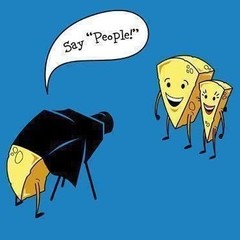-
Posts
89 -
Joined
-
Last visited
Awards
This user doesn't have any awards
Profile Information
-
Gender
Male
-
Occupation
Videographer/Editor
System
-
CPU
i7 6700K
-
Motherboard
MSI H110I Pro Mini ITX Board
-
RAM
16 GB Corsair Vengeance LED DDR4 @ 2666 Mhz
-
GPU
MSI GTX 1070 Aero
-
Case
Fractal Define Nano S
-
Storage
Samsung 850 EVO 500 GB SSD & Seagate 3TB HDD
-
PSU
Corsair RM650X
-
Display(s)
LG 29" 21:9 1080p Monitor
-
Cooling
Corsair H80i GT w/ Fractal Design GP 12 Fans
-
Keyboard
Corsair Vengeance K65
-
Mouse
Corsair Gaming Sabre RGB
-
Sound
Logitech Speakers w/ Subwoofer
-
Operating System
Windows 7 Professional
Recent Profile Visitors
1,361 profile views
Eazy Cheezy's Achievements
-
@tzaitam Oof. Well, I'm dumb. Can't believe I missed that. Thank you!
-
Hi all, I got this Hyper M.2 Expansion card so I can have more M.2 drives in my system. Honestly, I’m not currently trying to use the thing for RAID; rather just an expansion card. I have one WD 2 TB M.2 SATA SSD installed in it. I installed the card and my system won’t recognize it at all. I also noticed my PCIE 3.0x16 slots are running in x8, x8 mode, and I know this is supposed to be a x16 card. I’m on an MSI Z390 mobo using a 9900K. I’ve been using MSI motherboards for years and I can’t for the life of me find my lane speed/bandwidth options. I’ve been building PCs for years and I’m honestly stuck here. Maybe I’m just overlooking something. Any help is appreciated.
-
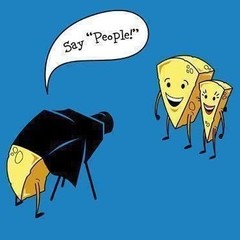
New PC already built, What should I try?
Eazy Cheezy replied to UnceasingBridge's topic in Build Logs
*in addition to the suggestions above* Download blender and run some rendering benchmarks, in-game benchmarks... or play actual games, haha! Nice rig, btw.- 6 replies
-
- newpc
- watercooledcpu
-
(and 3 more)
Tagged with:
-
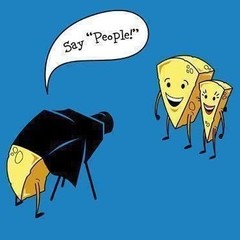
PC Suddenly Throttling Its Own Internet Speed
Eazy Cheezy replied to Eazy Cheezy's topic in Networking
Not that I can see. Scanned up and down my system resources in Task Manager and can't find anything.- 1 reply
-
- windows 10
- msi
-
(and 3 more)
Tagged with:
-
Hi everyone, As of yesterday (4/09/2020), my PC has suddenly started to throttle its own internet speeds. I'm usually getting my provider's 200 down and 12 up, but I noticed that my downloads have slowed down significantly. I'm on Windows 10 and my motherboard is an MSI Z390 Gaming Edge AC. I'm using the built-in WiFi on the board and am connected to my network's 5 GHz signal. All my other devices (Macbook Pro, iPhone XR) are getting the same 200 down and 12 up. I have never had this problem prior and I find it rather odd that it just randomly started (but I guess that's Windows for ya). Any help is appreciated.
- 1 reply
-
- windows 10
- msi
-
(and 3 more)
Tagged with:
-
Well I'll be damned.... I checked each of the individual sticks and turns out one is most definitely faulty. Put the other one in the proper slot and now my PC is booting and functioning as though nothing happened. Thanks all for the quick assistance.
- 6 replies
-
- windows 10
- ram
- (and 4 more)
-
Unfortunately I do not have them but I recently sold them to my cousin so I might be able to borrow them. Both new sticks are fully recognized by my BIOS as they are 16GB each. Also, if my PC tries to boot to my OS drive I get the eternal "starting automatic repair" which is what led me to think it is an OS issue. Should I try booting with just one stick and see?
- 6 replies
-
- windows 10
- ram
- (and 4 more)
-
Hi everyone, I am in desperate need of help. I got some new RAM and a new mobo and now my Windows 10 install appears to have corrupted itself (again). I have gone through all my motherboard settings (Fast Boot, UEFI vs Legacy, etc.). My RAM is fully detected, installed properly, and functional. I have tried to boot from a recovery USB (still freezes). MemTest86 completely locks up when running. I am really at my wit's end as to what to do short of wiping my drive and starting fresh. Would any of you fine people have any suggestions? Any help is appreciated. Honestly, if I just need to wipe the drive and start fresh I will do that. I just need to know if I'm overlooking something here. Here's what I'm working with: Mobo: MSI MPG Z390 Gaming Edge AC CPU: i9 9900K RAM: G.Skill Trident Z RGB 2400 MHz GPU: GTX 1070 PSU: Seasonic Platinum OS Drive: Adata XPG SX8200 Pro
- 6 replies
-
- windows 10
- ram
- (and 4 more)
-
Hi all, I just installed some new RAM in my ASUS Z370-A II mobo and now it's deciding not to boot. I do have access to the BIOS but it refuses to boot past the ASUS logo after BIOS. It fully recognizes the RAM and they are installed in the correct slots. I have moved to two 16GB sticks from four 8GB sticks. My new RAM is the G.SKILL TridentZ RGB. I have flashed the BIOS, and made sure that all defaults were loaded. Sometimes, instead of refusing to boot past the ASUS logo, I will get the logo and a "preparing automatic repair" thing from what appears to be Windows 10. This isn't the first problem I have had with this board as it will periodically stop recognizing some of my USB devices after booting. Any help is appreciated!
-
I’m worried that my PSU might be dying. It’s a 3 year old Corsair RM 650x. My PC is exhibiting weird symptoms in the vein of: fans spinning when power button is pushed, but then stop then PC turns on (no CPU clocks or voltages changes made). The fan has been running excessively loud for the past few months, and when I slightly undervolted my CPU (i9 9900K) to 1.125v it worked fine for a while even under load. My system would eventually lose power and not reboot until manually pressing the power switch on my case. Please note that I upgraded my components just a month ago and am using an Asus Prime Z-370A II motherboard with my 9900K. Before that I was using an MSI Z270-A Pro board with an i7 6700K. Is there perhaps some user error? Is my mobo potentially bad? I hope not because this is my first time switching to another brand from MSI in 8 years and I’d hate to have made a mistake switching brands.
-
Hey all, I would like recommendations on quiet, high efficiency (80+ Gold and higher) PSUs because the fan in my 3 year old Corsair RM650X is driving me crazy with how loud the motor whine is from the cheapo rifle bearings I recently discovered it uses. I believe Seasonic makes fanless PSUs but I’m not sure nor am I specifically looking for fanless (although that would be preferred). System is an i9 9900K overclocked to 4.7 GHz all cores, with a GTX 1070. Any help is appreciated.
-
Hey all, I have a Meshify C TG and recently made the switch back to air cooling. I am using the be quiet! Dark Rock Pro 4 on my i9 9900K. I have 2 Corsair ML 140 fans in the front and 1 Corsair ML 120 fan for exhaust in addition to the fans on the Dark Rock. My temps are 28-30 Celsius on idle and between 60-70 Celsius under load with 4.7 GHz across all 8 cores. I have my fans set about 50-60% speed which seems to strike a nice balance, but when the Corsair fans need to do some extra work, they get LOUD. Are there fans out there that might improve acoustics while also maintaining/improving the airflow? I’ve been looking at Fractal’s Venturi series as the AF versions seem to move a lot of air for a small noise hit. Any suggestions are appreciated (as long as you don’t try to sway me back to AIO cooling, haha).
-
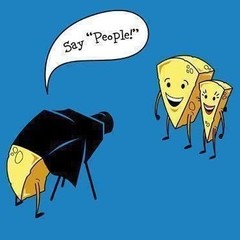
Windows 10 BSOD When Connecting to WiFi “PAGE_FAULT_IN_NONPAGED_AREA”
Eazy Cheezy replied to Eazy Cheezy's topic in Windows
Hey all, thanks a bunch for the help. I ended up formatting the drive and doing a fully clean install and everything is working flawlessly now.- 7 replies
-
- windows 10
- bsod
-
(and 1 more)
Tagged with:
-
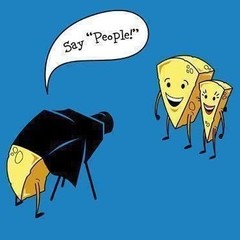
Windows 10 BSOD When Connecting to WiFi “PAGE_FAULT_IN_NONPAGED_AREA”
Eazy Cheezy replied to Eazy Cheezy's topic in Windows
Thank you all for the quick feedback and suggestions. I’m going to do a fresh install this evening then I’ll let you all know.- 7 replies
-
- windows 10
- bsod
-
(and 1 more)
Tagged with:
-
Okay so I can’t for the life of me figure this out. I just upgraded my CPU and Mobo to an i9 9900K and Asus Z370-A II respectively. I upgraded to Windows 10 Pro from an SSD running Windows 7 Pro. I did a mostly clean install, installed mobo drivers, etc. I use a Netgear A6210 USB 3.0 wireless adapter and reinstalled the drivers for that as well. Now, anytime I try to connect to my network, my PC BSODs and gives me the “PAGE_FAULT_IN_NONPAGED_AREA” error. I’ve run a disk check, memory check, both fine. I deleted my old system files from Windows 7. Would that have to do with it? What’s the fix? Do I need to do a drive format and fresh reinstall? Any help is appreciated.
- 7 replies
-
- windows 10
- bsod
-
(and 1 more)
Tagged with: