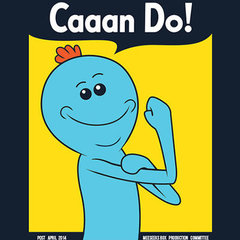-
Posts
52 -
Joined
-
Last visited
Reputation Activity
-
 VicariousStudio got a reaction from crazydesignerone in CHEAP SCREEN REC.
VicariousStudio got a reaction from crazydesignerone in CHEAP SCREEN REC.
XSplit has a free version, FRAPS is very popular and has a free version, NVIDIA has recording software as well should you own their card thats compatible. Also, OBS (Open Source Broadcaster) has many many options and can record rather well. It is 100% free.
-
 VicariousStudio got a reaction from Pcinacan in When you buy a .72 cent mic
VicariousStudio got a reaction from Pcinacan in When you buy a .72 cent mic
"Item location: Shen Zhen, China" If you are like me in the US, order it now so you can have it by christmas lol
-
 VicariousStudio got a reaction from ★ Coups ★ in Making a youtube channel questions
VicariousStudio got a reaction from ★ Coups ★ in Making a youtube channel questions
We can really speak from experience on this one. First and foremost, it's always a good idea to be mindful of what you show. Showing your face in and of itself shouldn't be much of a problem, though keeping your identity and private information out of the videos is a pretty good idea. Be careful what you show on the screen as well, always double check the videos. When it comes to having a good viewer base there are a few things to keep in mind:
1) Make sure the quality of the media is good. Doesnt have to be 4K but you want decent lighting and clear audio.
2) Be yourself and let that show!
3) Try and release content on a steady basis. Randomly uploading a video here and there is not the way to go.
4) Be creative! Re-inventing the wheel and simply making your videos the same as millions of others will hurt your chances here.
5) Give yourself time! A quality video in 2 days is better than a lower quality video in one day.
Just some tips, hope it helps
-
 VicariousStudio reacted to satanicasmrjunkie666 in Making a youtube channel questions
VicariousStudio reacted to satanicasmrjunkie666 in Making a youtube channel questions
Make sure you can spell correctly
-
 VicariousStudio got a reaction from don_svetlio in H100i and 8320e temps too high ?
VicariousStudio got a reaction from don_svetlio in H100i and 8320e temps too high ?
That's a personal thing really. But from most guides I have seen including LTT ones, they use 80 degrees as the max temp.
-
 VicariousStudio reacted to Samppa221 in How can I increase network speeds?
VicariousStudio reacted to Samppa221 in How can I increase network speeds?
Well 480mbps looks faster than 100mbps to me so it should be better.
-
.png) VicariousStudio reacted to LittleCarrot in Dynamic IP and 1&1 domain
VicariousStudio reacted to LittleCarrot in Dynamic IP and 1&1 domain
Remove the Pornographic Content.
-
 VicariousStudio got a reaction from Bajantechnician in 4 Sticks Quad Channel?
VicariousStudio got a reaction from Bajantechnician in 4 Sticks Quad Channel?
No. http://ark.intel.com/products/82930/Intel-Core-i7-5960X-Processor-Extreme-Edition-20M-Cache-up-to-3_50-GHz
64GB is the limit I'm afraid.
Oh. I watch LTT videos, makes it seem like everyone here has 4 980s in sli, 12 core cpus, etc. lol. We do content production so ya, we COULD use the bigger CPU, but its SOOO less performance per dollar.
-
 VicariousStudio got a reaction from Bajantechnician in 4 Sticks Quad Channel?
VicariousStudio got a reaction from Bajantechnician in 4 Sticks Quad Channel?
Ah ok. Well now I feel better knowing I dont have the "dinky setup of the forum" lol! The extra cores could help, but even in our case it's not worth it in this way. The price for the cpu alone is $600 more. As Linus demonstrated with the $150 gaming build setup, yes it's used parts, but you can put together a nice xeon server with 8 cores and use it either as network render or render farm. For our application that $600 for just 2 more cores alone wasn't worth it.
-
 VicariousStudio got a reaction from sushisharkjl in Is it possbile to build your own wifi router out of desktop parts?
VicariousStudio got a reaction from sushisharkjl in Is it possbile to build your own wifi router out of desktop parts?
Well first and foremost your simplest solution would likely be to just go buy a router, they arent terribly expensive and usually work right out of the box. Most wi-fi cards are not designed to handle multiple connections or accept them, so you would likely need a wifi hotspot connected to the box to add the wireless capability. You can use virtual switching to accomplish a virtual arp table, etc. But the practicality of it isnt near as ideal as a premade router.
Here is a whitepaper on using windows as a router: https://redmondmag.com/articles/2015/04/23/windows-server-as-a-network-router.aspx
-
 VicariousStudio got a reaction from TheGeeker in Is it possbile to build your own wifi router out of desktop parts?
VicariousStudio got a reaction from TheGeeker in Is it possbile to build your own wifi router out of desktop parts?
Well first and foremost your simplest solution would likely be to just go buy a router, they arent terribly expensive and usually work right out of the box. Most wi-fi cards are not designed to handle multiple connections or accept them, so you would likely need a wifi hotspot connected to the box to add the wireless capability. You can use virtual switching to accomplish a virtual arp table, etc. But the practicality of it isnt near as ideal as a premade router.
Here is a whitepaper on using windows as a router: https://redmondmag.com/articles/2015/04/23/windows-server-as-a-network-router.aspx
-
 VicariousStudio got a reaction from SirCallow in Can't decide whether to sell my PC as a build, or parts
VicariousStudio got a reaction from SirCallow in Can't decide whether to sell my PC as a build, or parts
Well that's where you can inform them! Posting benchmarks, specs, etc wouldn't be a bad idea to include with your ad. I mean in all truth most people that are buying used are doing so for a good deal rather than an epic performance. Make sure your parts are clean and free from dust as much as possible and ya, post any information you had along with any apps you ran or games your played and the performance you got from them perhaps.
-
 VicariousStudio reacted to unidentical in System Fan Into CPU Fan Header?
VicariousStudio reacted to unidentical in System Fan Into CPU Fan Header?
Fan header is a fan header. There are 2 reasons they're labeled. 1: so you can identify what's connected in the BIOS. 2: most motherboards will throw a warning if a cpu fan isn't plugged in as a safety feature. So they just label it cpu_* to make it clear what's expected to go there.
-
 VicariousStudio got a reaction from Chris_Hercules in Taking HDMI Out from GPU to HDMI In to Laptop
VicariousStudio got a reaction from Chris_Hercules in Taking HDMI Out from GPU to HDMI In to Laptop
Honestly @Chris_Hercules I'm not sure honestly. Personally, I haven't seen one either, but I've learned over the years when giving tech advice to never rule anything out. There are expansion cards that allowed it, I do know that much. But from personal experience, no I haven't seen one either.
-
 VicariousStudio got a reaction from Clyne in Corsair CX 750
VicariousStudio got a reaction from Clyne in Corsair CX 750
lol I have no desire to justify my purchase. I'm just trying to give the person some feedback as an owner same as you. I bought it, my experience was good, and I would buy another one if I needed it.
-
 VicariousStudio reacted to LogicalDrm in System Fan Into CPU Fan Header?
VicariousStudio reacted to LogicalDrm in System Fan Into CPU Fan Header?
All fans are by default controlled by CPU temp. Most mobos don't have option to select which sensor is being used as base. As mobo doesn't really need extra cooling (passive airflow is enough), they just have sensor for temps but nothing really connected to it.
CPU2/CPU_OPT is usually using same controller chip with CPU header. Which means that you rarely can control them separately. It will follow with you pump.
System fans aren't by default controlled by anything. They will just blow at full or almost full speed until you setup curve for them manually.
-
 VicariousStudio reacted to unidentical in System Fan Into CPU Fan Header?
VicariousStudio reacted to unidentical in System Fan Into CPU Fan Header?
https://www.pugetsystems.com/labs/articles/How-Ambient-Temperatures-Affect-Your-PC-158/
It's linear. Regardless of cooler. Linus and tiny Tom both have videos that go in to detail on this, couldn't find them. You'll see in that article that the CPU and gpu fans will spin as hard as they can to try to keep the temps in check but as ambient temp rises, the processor temps follow the same line. In the oc3d cooler reviews they always sort by delta for this reason, rather than average temp.
-
 VicariousStudio reacted to unidentical in System Fan Into CPU Fan Header?
VicariousStudio reacted to unidentical in System Fan Into CPU Fan Header?
2 sensors it is. At any rate, ambient temps will still increase CPU so binding one system fan to that header isn't going to make much of a difference. You're probably using at least 120mm fans which push plenty of air.
For reference look at my specs. I have that running with a single intake fan, 180mm running so slow I can't hear it same with the one fan on the cooler. No other system fans. No temperature issues when gaming or editing video.