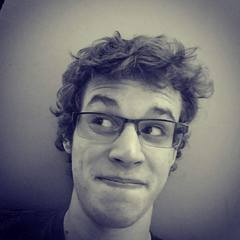-
Posts
31 -
Joined
-
Last visited
Content Type
Forums
Status Updates
Blogs
Events
Gallery
Downloads
Store Home
Everything posted by JVarholTech
-
Okay, Thanks I will definitely remember that, thank you!
- 6 replies
-
- gpu
- onboard video
-
(and 1 more)
Tagged with:
-
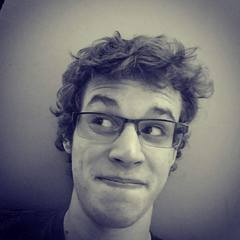
Can I extend my desktop and have duplicate displays
JVarholTech replied to JVarholTech's topic in Troubleshooting
Yea, I'll have to do that, only problem is it's for the school so who knows then the heck we will actually get a splitter to use. -
Oh, okay that makes sense, I really appreciate it!
- 6 replies
-
- gpu
- onboard video
-
(and 1 more)
Tagged with:
-
I was wondering, I am working on a machine at school that is being used to drive several displays at the same time, with the displays being different TVs with different information. The station is built off an Asus Z87-A Motherboard and I was wondering if I could somehow use the VGA Out and HDMI out on the motherboard, as well as the HDMI out on a video card. I know that when you put a video card into a motherboard it usually disables onboard graphics or limits you to only 1 display but I was hoping there was maybe a way to override this and make it use all outputs?
- 6 replies
-
- gpu
- onboard video
-
(and 1 more)
Tagged with:
-
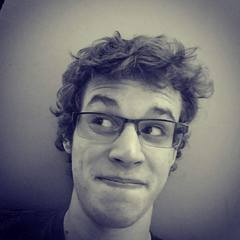
Can I extend my desktop and have duplicate displays
JVarholTech replied to JVarholTech's topic in Troubleshooting
I would do that but then I would have 4 individual monitor outputs and I would have to duplicate the data on each screen which would be a pain in the but, Or is there a way to sync video cards? -
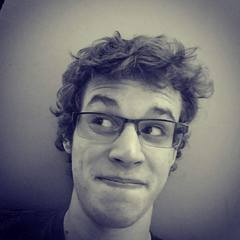
Can I extend my desktop and have duplicate displays
JVarholTech replied to JVarholTech's topic in Troubleshooting
Well I was googling it and came across this http://superuser.com/questions/110328/does-the-radeon-hd-5450-support-three-displays -
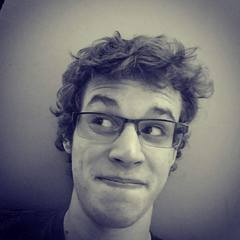
Can I extend my desktop and have duplicate displays
JVarholTech replied to JVarholTech's topic in Troubleshooting
I would love to be able to do that, unfortunately the only GPU I can put into the system is an AMD Radeon HD 5450 which due to the lack of display port, does not have eyefinity. -
I had a question regarding setting up monitors in Windows 7, I know how to extend the desktop and duplicate displays but I was wondering if I could do both, for example can I have my setup as 4 monitors, 3 of which are extended and the fourth one is a duplication of one of the other monitors. I know that I would most likely need to just buy a splitter to split the signal, but is there any software based way to do this? I have made an image that depicts what I am hoping to do. Thanks in advance, JV
-
Thats Just plain weird man. You and me both.
-
Also, don't know if you have ever heard of the electronics company Sparkfun but they posted a video of someone there with RFID implants to use as a door key.
-
That is actually a rather genius way of using bio implants, but I feel like people would be walking by you trying to skim your info off your hands.
-
Interesting article that I thought I would share. Biohackers are starting to implant things such as magnets, computers and other devices into themselves. The first being a magnetic sensor dubbed Northstar: "Northstar, a subdermal LED sensor that lights up when it’s in the vicinity of a magnet. " Seems quite simple and maybe even a bit useless at first but this device could come in a lot of help with a little tweaking, such device could be used to track the movement of an individual and help them retrace if they got lost. Add a BTLE device and you could easily turn this into a type of fashion device allowing you to display interesting patters from the hand. Okay I admit, that might be a little weird but most new inventions seem weird at first. Next up is a bit of an older project, Neil Harbisson a male with an implanted camera that helps correct color blindness "A camera at the far end of the device records whatever he is seeing and converts the image color data into a series of sound waves, which he has memorized. Instead of seeing various hues, he “hears” them with the help of a camera he calls Eyeborg." Interesting concept but this device could also be very useful, say helping a blind person more easily navigate by playing small sounds to indicate how far things are away or maybe even with the addition of a thermal reading device they could have something to help them not touch extreamly hot items and get burned. Third Is a device that allows a man to hear echolocation. The device, a magnet, is not even electronic which is a plus in my opinion. "On both of his ears are tiny magnets that Lee uses to listen to music without earbuds (here’s how) and sense objects in his vicinity" This implant seems very cool to me, I can't think of how many times I have forgotten my earphones, including right now. Next a device that almost looks like a biohackers implanted a cellphone into their arm. I found the picture quite gruesome myself so viewer discretion is advised. "bulky biometric computer that’s capable of transmitting body temperature and pulse data wirelessly. " The concept is quite sound in fact smart watches have been working to achieve the same thing, however in a MUCH smaller package. If this device were minimized to a device that didn't look like a phone popping out of your skin, I could see a lot of use for it. With a few tweaks you could have it monitoring blood sugar which could help many people facing diabetes. Lastly the article mentions the future of such devices with tattoo like implants being more of an adoptable means of these sensors and implants and I would agree, something that doesn't scream hey look I have some technology in me would go over much easier in society. Those are my opinions your mileage may and will vary, let me know what you think in the comments below, are these people crazy or innovative or even both. Looking forward to seeing what you all have to say. Link: http://www.marketwatch.com/story/biohackers-implant-computers-earbuds-and-antennas-in-their-bodies-2016-02-10
-
I have been looking to put a new SSD into my build for a while now. It is currently running on an older Seagate 500Gb and well its not very performance friendly. Really would like to get an SSD to improve performance and get caught up with the rest of the computer enthusiasts world by putting an SSD in my system. Thanks, Jv
-
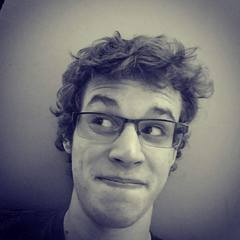
How is Linus able to reuse Windows 10?
JVarholTech replied to ElectronicTechnology's topic in Windows
I had a Windows 7 Product key that without a problem allowed me to install Windows on 3 machines without a hiccup. -
Its actually really funny, because I used to have a GTX 630 in the computer and when I put in the 680 to test it, it fired right up, no additional drivers needed XD!
-
No, it was from the Wallapop App, its like craigslist but way nicer! Which was nice because I could actually test the card before buying it.
-
So I picked up the GTX 680 yesterday, and WOW, the card looks brand new, not a spec of dust, no scratches, and most of the dust covers are still on the card. For $100 this was one heck of a great buy. Buying used parts is definitely something I am going to do again in the future.
-
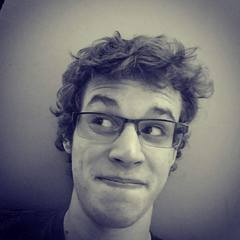
Matrox releases new gpu capable of 9 monitors
JVarholTech replied to FatalRecovery's topic in Tech News
Well thats the thing, they are single slot GPUs so you could essentially install 7 of them in a computer without riser cards or PCIE extender cable. These are insane regardless -
@jasonvp They are nice but theres something about the key design that is unappealing to me, it could just be the picture it self. But otherwise they seem pretty nice, except for the fact that mine were free haha.
-
As far as the adapters go I read that you have to use an Active PS/2 to USB converter. I am going to be putting an arduino in the KB to control the lighting but it adds the possibility to add in a windows key. I got the keyboards from my school because they thought they were worthless, and I have one of them at my computer I use at the school. It also has dual monitors and a GTX 630 2GB of RAM because I like having a bit more performance than everyone else lol.
-
Whoops I do apologize I made a slight mistake when quoting specs, it is actually a 2GB Card, still seems like a good deal though.
-
@MG2R That case is Bad Ass man!!!
-
Personally, I feel that if you are soldering these connectors onto a board a fan header would probably be the best bet. Molex and SATA are both far wider than the LED strips and would most likely just get in the way.
-
Yea but those are like $80, don't think I am going to want to put that much into the GPU right away, maybe over time I will upgrade to one.
-
To be honest I have to upgrade my CPU anyways because its a cheap dual core I choose when I was building the rig with the little money I had at the time, so overclocking would be pointless because it would bottle neck at the CPU.