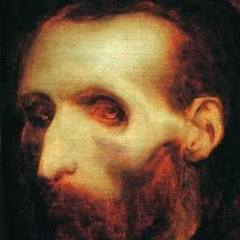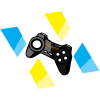-
Posts
310 -
Joined
-
Last visited
Reputation Activity
-
.png) Trikein got a reaction from Roll_Like_Rollo in Experiences with non-techies
Trikein got a reaction from Roll_Like_Rollo in Experiences with non-techies
Wow, where to start. I worked Tier 1 for a ISP for a while, and let me tell you, the stories I have.
1. Customer called wondering why TV didn't work. She had no power cord plugged into the TV, and the coaxial from the TV going into the modem. The modem also didn't have power. When asked what she was trying to do... "Get wireless TV". TT
2. Was working on someone's PC remote when I asked them to replicate the issue. I asked them to right click on something but they were unable. When I went to watch their screen, they were trying to "right click" by left clicking repeatedly but to the pattern to spell out "right click". No lie. It's so dumb it's not even funny.
3. Customer called up trying to get VOIP phone to work. I use "customer" loosly because he didn't have a account and was trying to hook up a DSL modem (ISP was cable) to a VOIP modem. They had the RJ11 out of the VOIP modem then going into DSL modem, then ethernet from DSL modem into VOIP modem. Perpetual internet machine!
I have so many more, but I try to repress them.
-
.png) Trikein got a reaction from rattacko123 in Experiences with non-techies
Trikein got a reaction from rattacko123 in Experiences with non-techies
Wow, where to start. I worked Tier 1 for a ISP for a while, and let me tell you, the stories I have.
1. Customer called wondering why TV didn't work. She had no power cord plugged into the TV, and the coaxial from the TV going into the modem. The modem also didn't have power. When asked what she was trying to do... "Get wireless TV". TT
2. Was working on someone's PC remote when I asked them to replicate the issue. I asked them to right click on something but they were unable. When I went to watch their screen, they were trying to "right click" by left clicking repeatedly but to the pattern to spell out "right click". No lie. It's so dumb it's not even funny.
3. Customer called up trying to get VOIP phone to work. I use "customer" loosly because he didn't have a account and was trying to hook up a DSL modem (ISP was cable) to a VOIP modem. They had the RJ11 out of the VOIP modem then going into DSL modem, then ethernet from DSL modem into VOIP modem. Perpetual internet machine!
I have so many more, but I try to repress them.
-
.png) Trikein got a reaction from DocSwag in Experiences with non-techies
Trikein got a reaction from DocSwag in Experiences with non-techies
Wow, where to start. I worked Tier 1 for a ISP for a while, and let me tell you, the stories I have.
1. Customer called wondering why TV didn't work. She had no power cord plugged into the TV, and the coaxial from the TV going into the modem. The modem also didn't have power. When asked what she was trying to do... "Get wireless TV". TT
2. Was working on someone's PC remote when I asked them to replicate the issue. I asked them to right click on something but they were unable. When I went to watch their screen, they were trying to "right click" by left clicking repeatedly but to the pattern to spell out "right click". No lie. It's so dumb it's not even funny.
3. Customer called up trying to get VOIP phone to work. I use "customer" loosly because he didn't have a account and was trying to hook up a DSL modem (ISP was cable) to a VOIP modem. They had the RJ11 out of the VOIP modem then going into DSL modem, then ethernet from DSL modem into VOIP modem. Perpetual internet machine!
I have so many more, but I try to repress them.
-
.png) Trikein got a reaction from Narnash in Experiences with non-techies
Trikein got a reaction from Narnash in Experiences with non-techies
Wow, where to start. I worked Tier 1 for a ISP for a while, and let me tell you, the stories I have.
1. Customer called wondering why TV didn't work. She had no power cord plugged into the TV, and the coaxial from the TV going into the modem. The modem also didn't have power. When asked what she was trying to do... "Get wireless TV". TT
2. Was working on someone's PC remote when I asked them to replicate the issue. I asked them to right click on something but they were unable. When I went to watch their screen, they were trying to "right click" by left clicking repeatedly but to the pattern to spell out "right click". No lie. It's so dumb it's not even funny.
3. Customer called up trying to get VOIP phone to work. I use "customer" loosly because he didn't have a account and was trying to hook up a DSL modem (ISP was cable) to a VOIP modem. They had the RJ11 out of the VOIP modem then going into DSL modem, then ethernet from DSL modem into VOIP modem. Perpetual internet machine!
I have so many more, but I try to repress them.
-
 Trikein got a reaction from LAwLz in The Networking board's Frequently Asked Questions, Pre-answered!
Trikein got a reaction from LAwLz in The Networking board's Frequently Asked Questions, Pre-answered!
"A modem takes the signal you get through your telephone and/or TV line and splits it into two streams. One for Internet traffic and one for regular phone/TV signals."
You may wish to clarify your definition of a modem. There is no "splitting" taking place. The modem just tunes to the frequency in the spectrum the signal is carried. This is true for both DSL and cable ISPs.
-
 Trikein got a reaction from NinjaJc01 in Experiences with non-techies
Trikein got a reaction from NinjaJc01 in Experiences with non-techies
Wow, where to start. I worked Tier 1 for a ISP for a while, and let me tell you, the stories I have.
1. Customer called wondering why TV didn't work. She had no power cord plugged into the TV, and the coaxial from the TV going into the modem. The modem also didn't have power. When asked what she was trying to do... "Get wireless TV". TT
2. Was working on someone's PC remote when I asked them to replicate the issue. I asked them to right click on something but they were unable. When I went to watch their screen, they were trying to "right click" by left clicking repeatedly but to the pattern to spell out "right click". No lie. It's so dumb it's not even funny.
3. Customer called up trying to get VOIP phone to work. I use "customer" loosly because he didn't have a account and was trying to hook up a DSL modem (ISP was cable) to a VOIP modem. They had the RJ11 out of the VOIP modem then going into DSL modem, then ethernet from DSL modem into VOIP modem. Perpetual internet machine!
I have so many more, but I try to repress them.
-
.png) Trikein got a reaction from DanielPC in Experiences with non-techies
Trikein got a reaction from DanielPC in Experiences with non-techies
Wow, where to start. I worked Tier 1 for a ISP for a while, and let me tell you, the stories I have.
1. Customer called wondering why TV didn't work. She had no power cord plugged into the TV, and the coaxial from the TV going into the modem. The modem also didn't have power. When asked what she was trying to do... "Get wireless TV". TT
2. Was working on someone's PC remote when I asked them to replicate the issue. I asked them to right click on something but they were unable. When I went to watch their screen, they were trying to "right click" by left clicking repeatedly but to the pattern to spell out "right click". No lie. It's so dumb it's not even funny.
3. Customer called up trying to get VOIP phone to work. I use "customer" loosly because he didn't have a account and was trying to hook up a DSL modem (ISP was cable) to a VOIP modem. They had the RJ11 out of the VOIP modem then going into DSL modem, then ethernet from DSL modem into VOIP modem. Perpetual internet machine!
I have so many more, but I try to repress them.
-
 Trikein reacted to LAwLz in Maximized Networking Help
Trikein reacted to LAwLz in Maximized Networking Help
Powerline is really hit and miss. Sometimes it might work great, and sometimes it will be absolutely terrible.
-
 Trikein reacted to brwainer in Looking for a good cable modem with good nat settings
Trikein reacted to brwainer in Looking for a good cable modem with good nat settings
Strict/Moderate/Open NAT has nothing to do with your modem and everything to do with your router. The only exception is if you have a combined modem/router. If you have a combined modem/router, then you can long into it to either enable UPnP, or port forward the ports your game(s) need. If you can't access the settings of the modem/router, you should talk to whomever owns it - in other words, if you rent it from your ISP you should ask them about accessing the admin settings of the unit. If you own the unit, then search for the manual or contact the manufacturer. If you want/need to replace a modem/router, you can normally set the unit to work in bridged or passthrough mode, and then get your own router. Or get separate modems and routers.
If you already have a seperate modem and router, then you need to do the same things as I said before (get into the admina nd either enable UPnP or forward the ports your game needs). If you can't do that, then any new router you can get should be able to.
Edit: BTW none of this matters if your provider is doing their own NAT, in which case nothing you do will be able to change it.
-
 Trikein got a reaction from mcraftax in Wireless Standards WPA2-PSK
Trikein got a reaction from mcraftax in Wireless Standards WPA2-PSK
Do your LTT duty and watch more Techquickies.
-
 Trikein reacted to schizznick in Quadrupling Internet Speed
Trikein reacted to schizznick in Quadrupling Internet Speed
You are also forgetting the fact that in order to Bond/Lag/Port Channel interfaces you need a device which allows that. Typically a managed or smart switch. This will allow you to connect all ports as one interface using a protocol called LACP. However you will still be limited to one single interfaces bandwidth as the LACP protocol uses a hash that includes the source and destination. This means that no matter what, you will get at most the speed of one interface between any given devices. LACP will not make your internet or even your local network speeds any faster. (With a few exceptions such as SMB Multichannel on windows servers). However what it does do is allow multiple clients to get full bandwidth from one server. I hope this helps.
-
 Trikein reacted to brwainer in FIOS install
Trikein reacted to brwainer in FIOS install
I pay $40/month on top of the prices of a business plan for the 5 IPs. (business plan + $20 to upgrade from dynamic to static + $20 to upgrade from 1 to 5 IPs). I can check if my ONT is outputting any video right now while I have an internet only plan, since we have to do some wiring before swapping our plan over. I'll just do a trial before actually placing my change order with Verizon. But I really doubt it's outputting anything.
BTW I did find out they have CableCards available for business customers, on the equipment page: http://www.verizon.com/smallbusiness/products/business-tv/equipment/ but the related page for residential equipment completely skips it: http://www.verizon.com/home/fiostv/#equipment-installation. You'd have to ask if it's available for residential customers.
I haven't looked to see if my ONT has any diagnostics output or Web UI, but as I said before I do know it has a MAC address I can detect from my router's WAN port, in the FDB (actually shows up on all 3 of my routers' WAN, and on the port of my switch connected to the ONT: http://deepmac.jedimercer.com/search.php?date=&macadd=00%3A17%3Acc%3A37%3A4a%3A96&comp=&dev=&numresults=50). I need to look at my ONT again to find the model number to see what comes up online. Come back in an hour or so and I'll update on what I find on my ONT.
-
 Trikein reacted to KuJoe in FIOS install
Trikein reacted to KuJoe in FIOS install
You can buy a used Verizon router on eBay for pretty cheap ($20-$40 shipped). This would eliminate one of the Cons you have for FiOS.
I just did a release and renew on my router and it grabbed a new IP from a completely different /24. I didn't know I could do this but that's pretty neat.
-
 Trikein reacted to brwainer in FIOS install
Trikein reacted to brwainer in FIOS install
So I have an Alcatel-Lucent I-211M-L ONT. My google searching reveals nothing about getting information from the device. I opened a Live Chat with Technical Support and got this response: "There is definitely no web or GUI based monitoring of the ONT. We can only get details about it when a customer reports a network issue." So according to Verizon, they can pull data but I/you can't.
Forgot to answer this before:
Yes you would set your router WAN to DHCP, they aren't using PPPoE or anything else unusual. IPv6 is not active, I even asked as a business static IP customer on the argument that I wanted to provide IPv6 services. They have a 6 to 4 tunnel for internal customers to get to IPv6 sites but their network doesn't internally support IPv6. The scuttlebutt I've heard is that they had so many IPv4 addresses from Verizon Wireless that they recycled by swapping wireless to IPv6 that they may not ever need to move to IPv6 for their Fios and DSL customers. As for DHCP rotation, I have no idea, but I wouldn't say that "Normal" is 2 days. Most SOHO routers default to 1 day, except Mikrotik that defaults to 10 minutes, and my grandparent's Time Warner Cable lease time is 7 days. AS for host name, I don't think you have to configure your router to provide one in order to get an IP by DHCP, but again I wouldn't know for sure.
-
 Trikein reacted to beavo451 in FIOS install
Trikein reacted to beavo451 in FIOS install
Just my 2 cents.
I have FIOS Internet only. Tech came to do the install, I asked him for Ethernet, and he said sure no problem. Ran a Cat5e line over that I later cut off the connector and put it into a punchdown jack.
A release/renew does not give me a new IP address. But, it seems like you can do it yourself easily. I switched routers, went to Verizon support on my phone. It has some prompts like "Internet isn't working" or "Change routers". It goes through an automated repair thing which I will speculate includes forcing a DHCP release.
So, connected new router. Verizon website on phone. 3 minutes later everything works. No need to spoof MAC address. No need to talk to anybody on the phone.
-
 Trikein reacted to beavo451 in FIOS install
Trikein reacted to beavo451 in FIOS install
You don't actually need to make a phone call. It is an automated process on the website. I was using my phone and mobile data because the home Internet was down.
You had more than 2 questions.
Yes. FIOS needs an outlet for the ONT. There is a large power brick that plugs in. It doesn't necessarily need to be near the ONT and the installer will run the power cable to wherever it goes (obviously within reason).
The outlet box with the blank cover looks like it can have an outlet easily added. Just buy an outlet, face plate, and connect the black and white wires to the matching screws. The outlet is labeled. There are 15AMP and 20AMP outlets. If you have a 15AMP circuit, you can use either one. If it is on a 20AMP circuit, you need a 20AMP outlet. BUT, I don't see a ground wire. If you do add an outlet to that circuit it will not be up to code (don't do it). You will need to run new, 2-wire w/ ground. The square box is a ceiling box normally used for ceiling fixtures or junctions. If it doesn't have a cover plate, it needs one. And, there is not positive and negative with AC power. It is hot (black) and neutral (white).
My Ethernet cable that my installer used is about 40ft.
If you have installation specific requirements, that is between you and the installer.
Also, maybe you can call up Verizon and haggle with them a little? My installation was free.
-
 Trikein reacted to brwainer in FIOS install
Trikein reacted to brwainer in FIOS install
The power supply for my ONT has a two prong connector, no ground pin. The ONT itself is grounded to the metal pipe that protects my electrical wires between the ground (literal ground) and the bottom of the power meter. I'm pretty sure this metal pipe goes all the way to the street so it's a decent ground to use. Obviously all wires in my neighborhood are underground.
-
 Trikein reacted to beavo451 in FIOS install
Trikein reacted to beavo451 in FIOS install
The FIOS installer isn't going to care if the outlet isn't up to code as long as it works when he plugs stuff in.
I'm just letting you know the proper thing about adding an outlet to that circuit. Electrical codes exist and evolve to prevent fires and shock.
GFCI outlets sense an imbalance in current. So if you ground the circuit with your body, it should shut off. They are not a substitute for ground wires.
You really need to try to get the landlord to fix the electrical problems. That is a fire waiting to happen.
-
.png) Trikein reacted to beavo451 in FIOS install
Trikein reacted to beavo451 in FIOS install
That's a tough spot to be in. Read up on your lease agreement. It's really up to you if you are willing to go to battle with your landlord, but it will pretty much be guaranteed to be a headache. The code compliance department would be one place to start. I would trace all circuits and know exactly how each one is wired so that I know how I can minimize risk using the circuits.
Oh and make sure your renters insurance has good coverage, important documents are protected, and you have off-site data backups.
-
 Trikein got a reaction from JJBtch4EXG in Okay So tell me the truth is SLI worth it????
Trikein got a reaction from JJBtch4EXG in Okay So tell me the truth is SLI worth it????
I don't know..this kid seems pretty hyped about it. Must be good.
-
 Trikein reacted to TEC in Unable to receive e-mail on Squirrelmail (and Postfix).
Trikein reacted to TEC in Unable to receive e-mail on Squirrelmail (and Postfix).
Turns out Caiway (CAIW) (my ISP) does not block any ports, it does not block port 25. So it is completely legal, I can link you the official documents via PM if you prefer that.
-
 Trikein reacted to jasonvp in FIOS install
Trikein reacted to jasonvp in FIOS install
My 2 cents:
I have both active, but I'm not using any of Verizon's STBs or any of their VoD services. The coax runs from the ONT to my TiVo (which has a VZ-supplied (rented) CableCARD in it), where as the Ethernet runs to my own router. I chose this solution because I specifically wanted to use TiVo, and I don't give a flying f*** in a rolling doughnut about VoD services.
It works wonderfully.
-
 Trikein reacted to brwainer in Networking Issues
Trikein reacted to brwainer in Networking Issues
So it does sound like a new router would help you a lot. But at the same time, your description of the Powerline equipment does not sound like it is working either. The TP-Link Archer C9 is a good router choice.
-
.png) Trikein reacted to Hyp3rdrive in Wireless Network Issues...
Trikein reacted to Hyp3rdrive in Wireless Network Issues...
START + Print Screen takes screenshots in windows 10 and saves it automatically.
-
 Trikein got a reaction from ElectronicTechnology in Rekking my ISP casually on Twitter
Trikein got a reaction from ElectronicTechnology in Rekking my ISP casually on Twitter
My ISP had 200Mbps like 2 years ago. Building a laser Wifi station to get Astronaughts 1Gbps at 30ms, but they can only do 200Mbps on the ground? Sounds like they don't have enough competition.