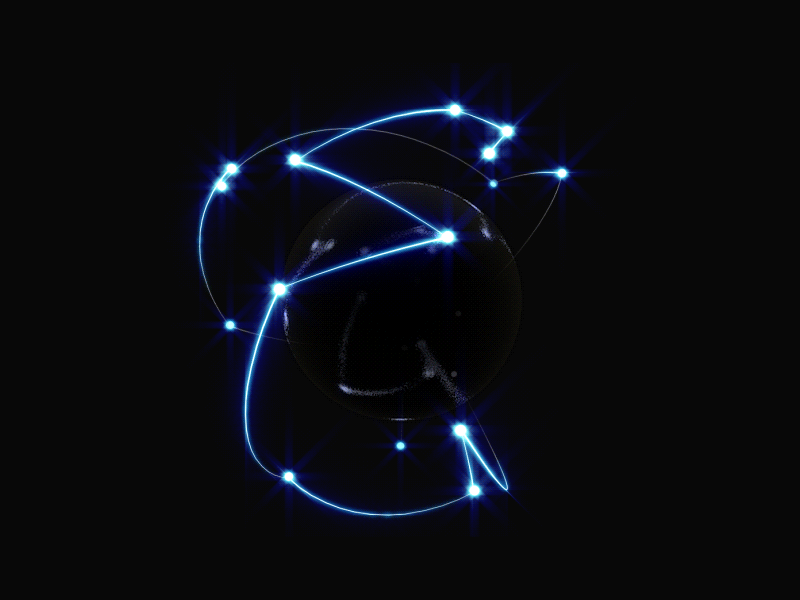-
Posts
24 -
Joined
-
Last visited
Awards
This user doesn't have any awards
Recent Profile Visitors
Patrick0Hansen's Achievements
-

Frankenstein's GTX 1080 (eGPU adaption)
Patrick0Hansen replied to Patrick0Hansen's topic in Graphics Cards
Appreciate it, haha! I actually considered it, but ended up just wanting it to work; if/when i get around to fixing air flow issues, I am considering either printing it in some translucent white and embedding som RGB LED's, to hopefully get the light diffused and have the entire shroud light up Or, do something with some UV LED's, since the current green PETG floureces strongly under UV, think - fuel rod from The Simpsons intro Just not sure how the plastic parts in general will handle prolonged UV exposure, although low power -
I just got done making a custom fanshroud and controller for a GTX 1080 i bought as a fix'er'upper, and thought someone here might find it neat. (Sorry if this is the wrong sub! ) After having sold my old GPU at the beginning of the GPU crisis (like a fool!) I have been running on an old R9 280X, until i recently found an interesting offer; A GTX 1080 for $270, while bidding on 1080's over here usually start around $400 with buyouts around $500. The catch was, that it was an eGPU from an Aorus Gaming box, eg. not the prettiest on its own, but should still be a fully fledged 1080! I got it home, and this is the initial appearances, definitively not a looker, but hopefully performing somewhat decently. Well, ran Userbenchmark as a baseline, 35th percentile, not completely horrible, but definitely not great. Tried firing up a game and it performed horribly... Then i decided to monitor the temps and see what was up, especially since it was surprisingly quiet. So... That is horrendous, not only was it throttling down to <1400MHz, the temperatures are insane and i am surprised the card had survived this long. Here i also noticed that the fan never changed speed, so i came to the conclusion that it was defective. On closer inspection, i could see that the blades had been shortened (Because they originally were too long for the card to fit in a normal PC) and that it was uneven, so I assumed this unbalanced load had fried the fan. So, I got to work; measured everything (scribbles in the first pic), took an impeller fan out an old defective R9 290, drew up a shroud/adapter in CAD and slapped it on I wanted to make it a direct replacement for the old cooling, so it is attached through the original holes and original fan header, no modification to the card! Due to obstructions in the heat sink, in the form of heat pipes and the Aluminium base, I didn't want to make it directly blower style, so i designed it to direct the air in the somewhat same direction as the original fan Job done, or so i thought, the thing worked, idle temps went <40 degrees C and there was much joy. Fired up a game, played for a couple of minutes and saw the temps go dangerously high again, this time "only" to the cards temperature target of 83C, with significant throttling. Turns out, the card is different from Gigabytes normal single fan card, the drivers are interacting with it weirdly, resulting in the card not being able to control the fan while in Windows, and also resulting in other weird settings behavior. (If i rebooted while the card was hot, the fan would spin up during post, and go low once i hit windows) I took a step back and mulled it over, came to the conclusion that i had to control the fan itself, since i couldn't find a resolution to the driver issue (tried various). Decided on doing it with a microcontroller, specifically an ATTiny85, coupled with an LM35 temperature sensor, specifically using these because it was the cheapest i had laying around. Made this, with the idea to have it in-line with the wiring for the fan, running of the same 12V, and strapped the sensor to a heatpipe near the GPU, along with some Thermal Grizzly! Wrote a little program that'd average the temps over 5 seconds to smooth out the reaction and compensate for the time lag between the GPU heating and the sensor heating, it also somewhat compensates for the deltaT between GPU and heat pipe, to get a somewhat accurate idea of actual GPU temp. The MCU then uses the temperature to control the fan according to this curve (X is temp, Y is fan speed): While i was at it, i also added a tapered duct to the impeller intake since i was getting what sounded like noise from turbulence, and added a small ramp at the "rear" side of the heatsink, in an attempt to direct the hot air away from the intake, et voila! my current GPU: The black blob (heat shrink) near the middle of the shroud contains the MCU and the voltage regulator for MCU and thermal sensor, the black blob on the cable near the fan header contains a bunch of decoupling capacitors (the power from the fan header was insanely dirty!), the small connector between the ramp and the fan intake, is an ICSP header for programming the MCU. It works! Temps were good and fan was reacting, got a new idle around 40 degrees C at a 26 degree room temp, even decided to OC a bit, which was very sketchy due to the driver issues. Managed to get to around 2000MHz on the core and 5400 on the memory, but am sort of stuck there since it refuses to go above 1.062V core and +5.6% power target. This is a shot of the current thermal performance, values are max after 15-20 minutes at 100% load (Switched to GPU-Z because i wanted a better view of power consumption) Barely 71 degrees as absolute max temp, and 3445 RPM on the fan which is about 64% fan speed (the sucker can go fast!) Performance wise, it went from a 98% on Userbenchmark, to 109! It was quite a bit more work than expected, but it was definitely a learning experience and I now have a functional GTX 1080 with which to ride out the storm! There is definitely room for improvement; I may have misunderstood the direction of flow from the impeller, so there's a bit of flow to be had by changing the internal structure of the shroud. I am considering using a separate connection from the PSU for the fan; the impeller uses up to 4x the max current of the original fan (0.4A vs 1.7A), though it seems to be working okay for now. The ramp for the rear exhaust is not enough; putting a piece of paper between the intake and the rear exhaust will decrease max temp by about 2 degrees C, Anyhow, if you actually read all of this, damn! Well done! I mostly wrote this as a sort of outro to the project, and ending to something i have been puzzling with since i bought the card two weeks or so ago, but of course also in case someone would find the project interesting, or at the very least wanted to laugh at my janky GPU.
-
Was running a HDtune test on my 2TB Seagate Barracuda and got a result I'm not used to seeing in HDD's, am wondering if anyone here can explain what I'm seeing. Basically, for the first 50% of the disk the read speed declines, i expect this as the head is moving from the edge of the platen towards the center, experiencing reduced surface speed. After 50% however, the read speed jumps to a bit higher than the initial read speed, and maintains increased speed for the rest of the test. Multiple tests in a row yield same results, with some test actually having the transfer rate continuously increase after the "Jump". So, can someone enlighten me?
-

ram Weird issue after Laptop RAM upgrade
Patrick0Hansen replied to Patrick0Hansen's topic in Laptops and Pre-Built Systems
So i not only have to match size, frequency and timings, but also brand? Or does it actually have to be bought in a pair of two sticks?- 3 replies
-
- laptops intel
- lenovo
-
(and 2 more)
Tagged with:
-

ram Weird issue after Laptop RAM upgrade
Patrick0Hansen posted a topic in Laptops and Pre-Built Systems
I have a Lenovo Legion y530 which was "born" with 8 gigs of RAM, i recently added another 8 gigs of corsair memory with the same frequency and timings. After the upgrade, the CPU runs at max turbo frequency constantly, no stepping even when the laptop is completely idle. Changing windows power settings does nothing, apart from setting max frequency to 99%, which takes it down to 99% of the base frequency. Removing the extra RAM returns the laptop to normal. Apart from the CPU running at full throttle, i have zero issues, I've run several benchmarks and a few stress tests with no observed issues. I've tried updating drivers, resetting BIOS and messing around with both power settings and advanced BIOS settings to no avail. Does anyone know what may be causing this behavior?- 3 replies
-
- laptops intel
- lenovo
-
(and 2 more)
Tagged with:
-

I need help choosing a new monitor (>24")
Patrick0Hansen replied to Patrick0Hansen's topic in Displays
Decided to go with the Dell, just set it up and it's an absolutely beautiful monitor. I've tested it out in a pitch black room, with a black image on the monitor and you can tell that there is some light bleed, but it's barely noticable which is a great relief to me.. Anyhow, that is that, point of post has been accomplished, thank you people -

I need help choosing a new monitor (>24")
Patrick0Hansen replied to Patrick0Hansen's topic in Displays
Sadly, that monitor isn't available (yet?) in my country, very good suggestion though I actually already have that monitor as my primary monitor; As i said, i'm looking for a replacement for my secondary monitor, so i don't need freesync nor a refresh rate above 60hz really, that and it costs about 700$ over here Thanks though -
Hey People My secondary monitor just died, so i need to get a new one and i'm having trouble doing so.. I've been looking around, and i've found a few monitors that i like, that seem to fit my need, but i also keep running into reviews warning of backlight bleed and generally poor black levels, either out-of-the-box or shortly after being taken into use, so i just don't know what to think here.. Anyhow, what i'm hoping for is either for owners of one of these monitors to share the experience, or for people to suggest alternatives I use the monitor for programming, light Photoshop work, web browsing and watching video (series) My basic criteria are: Pivoting stand ( after-market stands are like 90$ at their cheapest over here) 25" screen or above At least 1080p resolution Budget of around 400$ DisplayPort Nice to haves: IPS 1440p resolution Black (My computer an all of its current peripherals are black) The monitors I've found that i like so far: ASUS PB258Q Dell UltraSharp U2515H AOC Q2577PWQ I hope someone can assist, in any case; Thank you for reading my post
-
@potatoproduction Looks good, but, it's about 775$ @Hydraxiler They're all available, and apart from the XG270HU they look pretty good
-
Yeah.. Another one of those topics. Anyhow, build a new rig a couple of months ago and my 32" 1080p philips tv is kind of dragging down the experience, so i need a proper monitor. Basically what i want: AMD Freesync Around 27" (i sit about 30 inches / 75 cm from my monitor) QHD(1440) resolution, just got a R9 390 so not much reason to sit at 1080p 144 or 120hz It also needs to be height adjustable What i can give: My budget is around 620$, i can afford more but i'm kind of on the fence about spending more than that on a monitor. Problems: I'm in Denmark, so prices are higher and not all monitors are available; Nixeus monitors are for example out of the question. example on the pricing: One of the monitors i was looking at, is the Asus MG278Q which is currently 420$ on newegg, but has a lowest price of 610$ in Denmark I'm flexible on all points except height adjustability, if the arguments are good enough On forehand, thanks for the input
-

BSOD when idling, after upgrade to R9 390
Patrick0Hansen replied to Patrick0Hansen's topic in Graphics Cards
Well, update, i borrowed a PSU off a friend and the BSOD continued, but i still think i've managed to fix the issue. Apparently the whole issue was cause by an error in my 1.5 month old windows 10 install. Reinstalled windows because i was having some (seemingly at the time) unrelated issues, and the bsod-on-idle went away. I have however only installed updated drivers for the r9 390, haven't installed for motherboard or peripherals yet, so we'll see how that goes. -

BSOD when idling, after upgrade to R9 390
Patrick0Hansen replied to Patrick0Hansen's topic in Graphics Cards
Great Well, the price difference between the g650 and the M12II-750 Evo is about 5$ over here, so i guess i'm going with the evo. -

BSOD when idling, after upgrade to R9 390
Patrick0Hansen replied to Patrick0Hansen's topic in Graphics Cards
I'll try that; If i in fact find that the PSU is the issue, would the "Sea Sonic M12II-750 Bronze Evo Edition" be acceptable? -

BSOD when idling, after upgrade to R9 390
Patrick0Hansen replied to Patrick0Hansen's topic in Graphics Cards
I'll try to get my hands on another psu and see if that helps, it just seems odd to me when it can idle with onboard graphics (which should use even less power than idling with the r9 390) -

BSOD when idling, after upgrade to R9 390
Patrick0Hansen replied to Patrick0Hansen's topic in Graphics Cards
I tried disabling ultra-fast boot and the R9 390's UEFI bios to no avail. I've also noticed that it happens around the 4 minute mark every time, it doesn't seem to just randomly crash when idle.