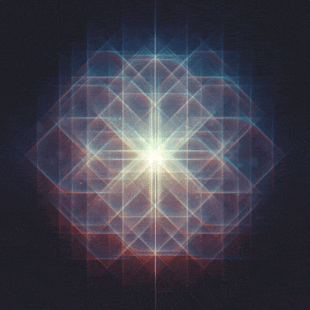SasaKaranovic
-
Posts
44 -
Joined
Reputation Activity
-
 SasaKaranovic got a reaction from RevGAM in Fan Controller - Need your feedback
SasaKaranovic got a reaction from RevGAM in Fan Controller - Need your feedback
It only requires 12V so you can use a 12V adapter and power it. You would need to make a 12V DC to SATA power connector which is just splicing two pair of wires together.
But honestly, you may want to have it plugged into a PC because then you can run scripts to control the fans, set/log RPM and so on.
-
 SasaKaranovic got a reaction from RevGAM in Fan Controller - Need your feedback
SasaKaranovic got a reaction from RevGAM in Fan Controller - Need your feedback
It's been a while... to say the least. But the boards are finally here and I'm going to start working on them soon!
-
 SasaKaranovic got a reaction from RevGAM in Fan Controller - Need your feedback
SasaKaranovic got a reaction from RevGAM in Fan Controller - Need your feedback
I've ordered some components from DigiKey. Unfortunately there is no eval board available for the ICs I want to try, so I'll have to build my own, which will take some time (release design, wait for PCBs to come back...) but at least we are moving!
@startrek03 I was thinking of maybe using Python and Qt, but if majority of people use Windows, it might be easier to use C# or VB.Net to make something.
I will create an API document to show how you can communicate with the hardware, then there will be one or two apps (Python and .Net app that I/we create) and then
anyone in the community can create a better version or even integrate it easily with other Hardware monitors or make plugins (ie. for UnRaid, Freenas etc).
-
 SasaKaranovic got a reaction from RevGAM in Fan Controller - Need your feedback
SasaKaranovic got a reaction from RevGAM in Fan Controller - Need your feedback
@Som3a that's a very good point. I'm thinking of having something like: simple and advanced display. Ie if you just want to set the fans to certain speed or configure them when to turn on/off, it's two clicks. But there should be an advanced view that you can choose to turn on, and it should give you ability to tune and change every feature/option.
Also, I'm hoping that since this is going to be open-source open/hardware project, people can contribute by writing their own guide, video or a tutorial how to do certain things.
In my mind beauty of open-source and open-hardware is that anyone can use it, have full transparency and everyone can contribute by filling in any gaps or adding new features.
-
 SasaKaranovic got a reaction from RevGAM in Fan Controller - Need your feedback
SasaKaranovic got a reaction from RevGAM in Fan Controller - Need your feedback
Awesome, thanks @startrek03! I like the mockup on the right with "split window" design. I believe something like that should be fairly easy to implement. I like the idea of having information grouped in their own tabs and then showing only relative information instead of spamming the entire screen with all the information and all the settings.
I'm still long way from the SW component but I'll put this in my notes so I don't miss it later on.
Currently I'm in the phase of selecting components for driving the FANs, making sure they are available, affordable and easy to use. My goal would be if you
could buy all of these components, off-the-shelf (meaning *not* buying it from me but instead going to your favourite online store and ordering few components/modules) and assemble the whole thing yourself, just the way you want.
Decent fan controllers seem to go easily for $100 or even (waaaay) more, and I understand why.
But I think this open-source open-hardware project could lover that price significantly and give you a decent fan controller for a price of buying another case fan.
-
 SasaKaranovic got a reaction from RevGAM in Fan Controller - Need your feedback
SasaKaranovic got a reaction from RevGAM in Fan Controller - Need your feedback
Thanks thrasher_565 for the feedback.
There are plenty of solutions out there, but most of them are closed source and in some cases price tag makes it hard to justify buying something that just turns the fans on/off.
With open-source, open-hardware solution, you would get something that you can build on your own, if you want and also customize any way you want. I don't expect everyone to do this, but it's enough that couple of people take the advantage of open project and modify it to fit their need and then share back to the community.
My impression is that a lot of people are not using fan controllers because they are expensive or because for the price of a controller you could buy more RAM, extra SSD or spend it somewhere where you will actually see performance boost instead of noise reduction.
Maybe you guys can start helping by writing how many FANs do you have in your case and are they 3-pin or 4-pin? What features would you find useful?
-
 SasaKaranovic got a reaction from RevGAM in Fan Controller - Need your feedback
SasaKaranovic got a reaction from RevGAM in Fan Controller - Need your feedback
Thank you for your feedback, I'll make sure to include progress pictures and updates.
And just to make sure we are all on the same page, when I say support, I don't mean / expect any money or any other compensation. I'm doing this because I'm and enthusiast and I love doing these projects and would do them anyway.
By support I mean suggestions, feedback, ideas or doing something for the project.
-
 SasaKaranovic got a reaction from RevGAM in Fan Controller - Need your feedback
SasaKaranovic got a reaction from RevGAM in Fan Controller - Need your feedback
For a very long time I was planning on designing my own fan controller, and I'm finally doing it.
I want to release the design as open-source/open-hardware so anyone could use it and benefit from it.
Now with that said, I want this project to be driven by the community. This means that my goal for this project is to design something will be:
Helpful / Useful - you can use it to solve a problem, or improve the quality / reliability Open - Design must be fully transparent and well documented. This way new features and integrations can be easily implemented. Accessible - Anyone should be able to order parts or kits and put them together without the need for special or expensive equipment. Affordable - Components are relatively inexpensive and/or can be excluded if they are not necessary for the build (ie. Don't need buzzer, OLED, RGB controller etc)
Features that I have in mind for now are:
Programmable FAN profiles (i.e. when temperature reaches X, set fan 1/2/3/4/all to Y%, when X app is running turn all fans to max or set fans to 20% during night time but only if temperature is below 40C and so on) Individual FAN speed control Support for 3-pin and 4-pin fans Temperature sensors (you can place them anywhere and use them as triggers when programming) Current sense (sens how much current each fan is drawing. Could be useful to detect fan stall, broken fan or even when over time there is a lot of dust on the blades) RPM sense (additional data point that over-time, combined with other parameters, could give more information about fan health and efficiency) Programmable and Open-Source (end user must be able to easily reprogram/update the device over USB) Buzzer (audio feedback. Can be used if fan failure, stall, high temperature or other problem is detected. Also user must be able to turn this feature on/off) Parts and components must be easily available and reasonable (end user should be able to order individual parts and assemble the thing as they see fit for their case/mod. No unicorn horns or pixie dust allowed. ) OLED support (you can connect OLED to display any information on the screen) RGB controller (you can connect RGB strip to control it) WS2812B controller (you can connect WS2812b strip, which is basically RGB strip but individually addressable) Robust and reliable (goes without saying but this has to be robust and reliable solution) These are some of the basic features that I would like to develop.
This is just a draft from my head, but I think you get the idea of where I'm going, and I would really appreciate your input and feedback.
Also if this is something that you are passionate about too or want to contribute in any way shape or form, let's collaborate.
And as a final note, a word about me; I'm an electronics engineer/consultant with years of experience. In my free time I love to work on fun and interesting projects and
share them with the community. I absolutely love sharing my projects (at the least ones that I'm allowed to) and find this to be very satisfying because I feel like I'm contributing back to the community.
And most importantly I'm someone who is really passionate about tech, computers, engineering and open-source / open-hardware community.
[Mods]
I hope this message is appropriate and not in conflict with any forum rules. If there is a better place for this post, please move it as you best see fit.
I would really like to get the LTT community involved in this project and guiding it with their feedback, suggestions and collaboration.
-
 SasaKaranovic got a reaction from Som3a in Fan Controller - Need your feedback
SasaKaranovic got a reaction from Som3a in Fan Controller - Need your feedback
It's been a while... to say the least. But the boards are finally here and I'm going to start working on them soon!
-
 SasaKaranovic got a reaction from Praesi in I keep misplacing my TV remote and I hate when it happens. So I fixed it with ESP32 and Arduino. Hope you find this useful too.
SasaKaranovic got a reaction from Praesi in I keep misplacing my TV remote and I hate when it happens. So I fixed it with ESP32 and Arduino. Hope you find this useful too.
This is a extremely simple project, but, it saves me so much time.
One of the things that started happening way to often is, I'm not the one who is misplacing the TV remote but I'm always the one recruited to find it... which is not fun.
So I built my own WiFi remote, it sits on a shelf and I interact with it with my phone and PC.
Honestly, I wish my smart TV has this feature since now I don't even need the remote that came with the TV.
Hopefully someone else finds this useful too.
-
.png) SasaKaranovic reacted to Praesi in I keep misplacing my TV remote and I hate when it happens. So I fixed it with ESP32 and Arduino. Hope you find this useful too.
SasaKaranovic reacted to Praesi in I keep misplacing my TV remote and I hate when it happens. So I fixed it with ESP32 and Arduino. Hope you find this useful too.
I need something like this for lighter and carkeys.
-
 SasaKaranovic reacted to Som3a in Fan Controller - Need your feedback
SasaKaranovic reacted to Som3a in Fan Controller - Need your feedback
@ColdKeyboard I really like the way you're thinking about this project and I would love to contribute to it as best I can
-
 SasaKaranovic got a reaction from emosun in Analogue gauges for resource monitoring
SasaKaranovic got a reaction from emosun in Analogue gauges for resource monitoring
Hey folks, I'm not sure if this project of mine passes the criteria for a mod but I like to think it does
and I've shared instructions and source files on how to build your own.
Here is the link to the post.
I've been playing around with this idea of showing usage metrics but in a more analog and "cool" way,
so my solution for now is having a "dashboard" of sorts, with analog gauges that show CPU, memory, network and GPU utilization.
To be honest, it doesn't do much, but I think it looks super cool and I hope it helps someone build it into their next case mod or build
one for themselves or just give an idea to work on.
Would love to hear your thoughts and obviously if you end up building one, please share your end results!
-
 SasaKaranovic got a reaction from thestarnataly in Check out my new clock
SasaKaranovic got a reaction from thestarnataly in Check out my new clock
I agree, Nixie tubes have a certain vibe that hey bring to every room. I'm definitely going to build one of my own when I get a chance.
Only downside is that Nixie tubes are so darn expensive since they are considered "luxury" item nowadays, which is understandable considering their use-cases.
I like that whoever looked at my clock, at a first glance they thought it's some kind of artistic installation or cool animation made with LEDs and then when they find
out it's a clock, they are even more impressed.
-
 SasaKaranovic got a reaction from vincent0143 in The ultimate alarmclock
SasaKaranovic got a reaction from vincent0143 in The ultimate alarmclock
For all of these fancy features like web server, internet radio and etc, Raspberry Pi is probably your best bet.
Be aware that sound output on Raspberry Pi is just PWM signal trough R-C filter, which means sound quality is garbage. So think about getting some module/hat or an I2C/SPI DAC module for that purpose.
Nice thing about Linux is that every HW resource is treated as a file. So when you are toggling IOs, writing to I2C/SPI bus and etc. is actually just writing(reading) from a "file".
That is awesome because is super simple and there are tons of easy to understand examples for every programming language.
My suggestion would be; break this behemoth of a project into a smaller more manageable parts, for example you would write:
Small application let's call it wakeUpLight and it will take parameters like turn on/off, time it takes to go full on/off, and for how long to stay in that state.
So from some third party app you can call this one and say, wakeUpLight On, 20, 60 and that would turn on you wake-up lights gradually over period of 20min and keep them on for 60min. Simple, right?
Another app that controls your 433MHz module, and when you call it can either just send the payload, or it can run in background and keep received payload somewhere in memory or in a file that you can access easily trough another app.
And so on and so on, you get the idea.
You can also have more software approach and have these as modules inside a single app, if you are comfortable with that.
I also did a simple project where I use RTC to keep time and small MCU with BLE module so I can set my alarm time. It will power up a big LED strip that has
combination of cold white and warm white LEDs to get a nice "sunny look" in the bedroom. I have to admit waking up to that thing is way more pleasant than
waking up to a alarm sound. I've posted it on my blog [http://sasakaranovic.com/blog/diy-wake-up-light-wake-up-easily-and-well-rested/] so you can take a look and see if you want to borrow anything. Also stay away from RGB led for waking you up,
either go with RGBW if you wish to have color and white, or go with cold/warm white LEDs. RGB has terrible white representation because it uses all three LEDs to
create a color and if you are close to the source it mostly looks bad, especially with cheap LED strips.
Maybe share with us what do you have so far and how does it work? Sounds like an interesting project where you can learn a lot and it's super useful.
-
.png) SasaKaranovic reacted to BlueChinchillaEatingDorito in Surprise your loved one with heart keychain
SasaKaranovic reacted to BlueChinchillaEatingDorito in Surprise your loved one with heart keychain
How to earn the hearts of female Engineering students.
-
 SasaKaranovic reacted to nicklmg in 3 MILLION SUBSCRIBER GIVEAWAY
SasaKaranovic reacted to nicklmg in 3 MILLION SUBSCRIBER GIVEAWAY
THANK YOU ALL SO MUCH FOR BRINGING US TO 3 MILLION SUBSCRIBERS ON YOUTUBE!!
Y'all are bae. That's why we've partnered up with Razer to give away one NEW Razer Blade 14, and one NEW Razer Blade Stealth (full specs listed in the announcement video), with a custom graphic designed by our very own Edzel Yago .
RULES OF THE GIVEAWAY:
1. One entry per user. Duplicate posts and posts from duplicate accounts will be deleted before a winner is drawn, to leave one post per person.
2. Winners will have 72 hours to respond. If a winner does not respond within that time, a new winner will be drawn.
3. This is a worldwide giveaway with no age restrictions. Shipping costs will be covered by the shipper, but any duties/taxes/other fees upon delivery will be the sole responsibility of the winner.
Alright, now that we've got that out of the way, OMG THIS IS AWESOME HOW DO I WIN ONE???:
1. Comment below letting us know which Razer laptop you would prefer to win. Feel free to make it fun - what would you use it for? Why do you prefer the Blade or the Blade Stealth?
2. This is not a REQUIREMENT for entry, but you should definitely follow Razer on Twitter and subscribe to their YouTube page. In addition to providing the laptops for this awesome giveaway AND sponsoring our trip to PAX, they work with a plethora of other incredible creators in a number of spaces, and release cool content with some of them on a fairly regular basis. Please support them on social media and Tweet at them thanking them for this giveaway!!
3. Check back in one week. Entries for this giveaway will close on Monday, September 12, and winners will be chosen soon after. Winners will be messaged by me here on the forum. Do not accept any other form of communication as legitimate, and do not share personal information with anyone who asks for it unless you can confirm that they are a legitimate source.
That's it!! If I've missed anything, feel free to let me know.
GOOD LUCK TO EVERYONE ENTERING, AND THANK YOU SO MUCH FOR YOUR SUPPORT ON THIS CRAZY JOURNEY
EDIT:
Alright, we have selected our winners!!!
@Plavi and @willp3, you have 72 hours to respond to the DMs I am sending you right now. If we do not receive a reply in that time, new winners will be chosen! Since both said that the Blade would be their choice, it's on a "first replied first served" basis. (for clarity - what this means is that the first winner to reply will get their choice between the two laptops, and the second winner to reply will get the laptop that the first winner did not choose. This does not mean that we're only giving away one laptop...)
Thanks everyone.
EDIT2:
Alright, so @Plavi has officially claimed the New Blade! Congrats on winning
But, unfortunately for @willp3, he did not respond in time to claim his prize...
Our new Blade Stealth winner is @ted542! Check your inbox, you have 72 hours to reply
EDIT3:
Both laptops have now been claimed. Thanks for participating in this awesome giveaway, and please be sure to keep an eye out for giveaways in the future!
Please don't report posts in this topic - all duplicates will be handled before drawing, so if you have double posted, don't worry about it.
-
 SasaKaranovic reacted to Naeaes in RGB LED strip controller and FAN controller
SasaKaranovic reacted to Naeaes in RGB LED strip controller and FAN controller
- Skip the Molex. It's clunky and flimsy and huge and it sucks to have a single piece of hardware need it these days. Use Sata power instead. If you find use for the 3.3V, all the better, but at least the users with modular PSUs can leave the cable out.
- If you can make it so that it's possible to control several PWM fans, you'll really set yourself apart from the competition. PWM fan controllers are very rare.
- You should consider making it compatible with the mounting points for 2,5" or 3.5" HDDs. It'd make installing it super easy.
- Here's a useful thing that no other controller has AFAICT: Having several temperature sensors and if any of them detects a cross of their threshold level, all fans will blast at full speed until the temps drop back down.
- An added bonus would definitely be if this had it's own memory and could work stand-alone. Like program it with USB then install it in your media center cabin and have everything on automatic from there on.
-
 SasaKaranovic got a reaction from AddonCustoms in RGB LED strip controller and FAN controller
SasaKaranovic got a reaction from AddonCustoms in RGB LED strip controller and FAN controller
I'm glad that you guys like the idea. First I'll have to make a prototype to demo to you guys, that won't be a problem for me but it will take some time. On the other hand it would help me a lot if someone is willing to help create a nice looking and easy to use desktop application for controlling the LED strip and fan controller.
Also I'm thinking about splitting this project into two separate boards, one just for led strip and another just for fan control. Of course it won't be a problem to also provide a single board that does both things in case someone needs both things in one. I think that would be better solution mainly because why would you pay for LED+Fan controller if you only need one of them, right? And in case you really need them both, then you can opt for the third option which is both controllers on one board.
-
 SasaKaranovic got a reaction from W-L in RGB LED strip controller and FAN controller
SasaKaranovic got a reaction from W-L in RGB LED strip controller and FAN controller
I agree. If you don't like the control software, you can chose another, which I don't think is the case with other products.
Also anyone who has the skills can create a better control app or improve the existing one (because it's open source) and share it with the others.
-
 SasaKaranovic got a reaction from AddonCustoms in RGB LED strip controller and FAN controller
SasaKaranovic got a reaction from AddonCustoms in RGB LED strip controller and FAN controller
Hello LTT forum, long time lurker finally decided to register.
I saw several posts about RGB LED case mods and some FAN controller questions, mostly how to add RGB LED strip to case, how to connect and control it, how to control several fans and etc.
I haven't been following the case mode gadgets closely so I apologize if I missed something, but isn't there some decent *budget* solution for controlling RGB LED strip or several case fans?
Because I'm planing on building my new PC and I am going to add several fans to my case that I want to control (turn off when IDLE or adjust according to the current load/temp) and I plan on building
my own case fan controller and another controller for RGB LED strip.
I thought if there isn't a decent budget solution that does the job, maybe I should make that project open source and open hardware so you guys can use it in your build and connect/control LEDs and fans easily?
Here are my ideas for each controller and I would love to hear what do you think about them, what options would you add/remove/modify:
PC case RGB LED controller
Idea is to create a quality RGB LED controller for PC cases, that will be controllable via desktop application and have an option for 3rd party applications/scripts (for example when you browse the internet act as mood light but when you start CS:GO change color to powerful red or something like that, it’s up to you to customize it). The RGB controller should have small dimensions so it’s easy to “hide” from sight so it doesn’t disturb your case design, or chose a color that matches your motherboard/case. It will support almost all RGB LED strips that you can buy from eBay, Amazon, AliExpress and other vendors.
Short Description:
RGB LED driver for PC cases. Controllable via USB (PC application + easy API for expansion or control via 3rd party apps)
Easy installation - 3 connectors -> 1 MOLEX/SATA power cable (or any other power cable for power), 1 USB header to connect to USB headers on motherboard, 1 connector for LED strip (or several LED strips)
Tiny (black/red/blue/white) PCB (less than 5x5cm)
Reasonable price (target is sub $15 cost per single board)
Support for:
12V RGB / RGBW LED strip
12V single color strip
5V WS281x LED strip (each LED can be in different color)
5V support for custom array of 3mm/5mm LEDs
PC case FAN controller
Idea is to create a simple fan controller that doesn’t have knobs, LCD displays, touch panels or other fancy stuff because maybe none of them match your build or you just don’t a huge controller sitting in your optical drive bay, you just want a clean and simple fan control solution that you would control from desktop application or maybe even define presets once and forget about it.
Short Description:
USB FAN controller
Controller is powered from USB, current for fans is drawn from single MOLEX/SATA power cable (or any other power cable for power)
Fan speed (and rotation if possible) is controller via desktop application
Easy API to quickly adjust your fan speed or create your own application/scripts for controlling your fans
Support 1/2/3/4 (or more) fans
Desktop application for controlling fans
Tiny (black/red/blue/white) PCB (less than 5x5cm)
Reasonable price (target is sub $15 cost per single board)
Support 1/2 (or more) temperature probes to measure case temperature for automatic profiles
I would love to hear what you guys think about it and would you find something like this useful at all?
-
 SasaKaranovic got a reaction from werto165 in Powering and controlling LED's with an arduino.
SasaKaranovic got a reaction from werto165 in Powering and controlling LED's with an arduino.
Could you post the link to the LEDs you intend to use? If you are using several single LEDs they probably work on lower voltages (e.g. 1.8-3.3V), however if you are using LED strip you have options from 5V and 12V (the most common ones).
Since you mentioned Arduino, I'm guessing you want to burn the Arduino boot loader on that ATmega328. You will also need a crystal oscillator, few caps and some other components to make the Arduino work (assuming you have a way of programming that Chip via ICSP or another Arduino).
You will also need Transistor or MOSFET to turn the LEDs on/off and a few resistors.
If you already have a way to program the chip, maybe you could write your own code (or find someone who already did it) and use that instead of Arduino, IF you want to go hard core.
Or you could order RGB controller from eBay and RGB LED strip + AC Adapter and be done with the electronics part of the build. First option definitely has more customization options and makes you proud since you've done it all by yourself, but it requires more sweat and tears.