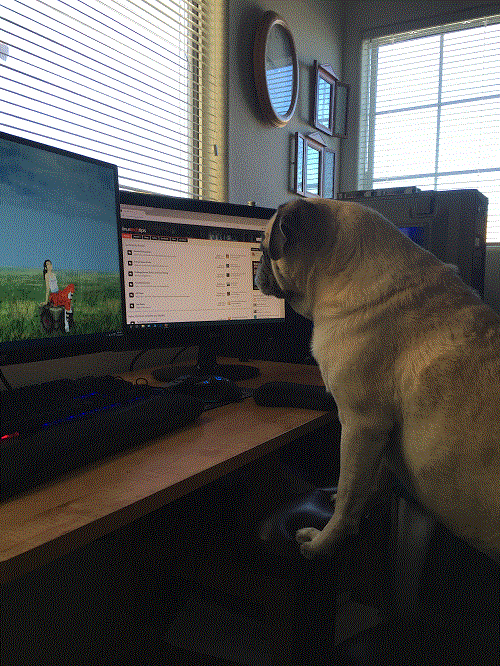username_
-
Posts
29 -
Joined
-
Last visited
Reputation Activity
-
 username_ got a reaction from jwakeford in GTX 1070 and G-Sync Monitor vs. GTX 1080 and no G-Sync Monitor?
username_ got a reaction from jwakeford in GTX 1070 and G-Sync Monitor vs. GTX 1080 and no G-Sync Monitor?
Option B: The monitor is FreeSync, not Gsync.
-
 username_ got a reaction from App4that in GTX 1070 and G-Sync Monitor vs. GTX 1080 and no G-Sync Monitor?
username_ got a reaction from App4that in GTX 1070 and G-Sync Monitor vs. GTX 1080 and no G-Sync Monitor?
Option B: The monitor is FreeSync, not Gsync.
-
 username_ reacted to DominicNikon in Everyone keeps saying: wait for Pascal/Polaris...
username_ reacted to DominicNikon in Everyone keeps saying: wait for Pascal/Polaris...
bad cooling. not good overclocking and power?
-
 username_ reacted to MrG13 in Correct monitor position?
username_ reacted to MrG13 in Correct monitor position?
The 'proper' way is to have the top of the monitor parrel with your eyes and to ahve it angled approx 10-20 degrees towards the ceiling, this is to reduce glair and protect your eyeballs!
but I know literally nobody who does that...
I prefer to look up at my monitors as (IMO), it improves my posture and also I feel more comfortable in doing so.
It also means my monitors are elevated so i get more desk space
-
 username_ reacted to ★ Coups ★ in Fan noise
username_ reacted to ★ Coups ★ in Fan noise
Set your own CPU fan curves. My computer has the same fans for my Cryorig radiator, and its fantastic. They are quiet at 5 volts, alright at 7 and too much at 12.
1500RPM+ is going to be loud, and with a heat sink so big and a fan so big, it really shouldn't need such a high RPM.
You can probably check MSI Command center (If you have an MSI board) or the equivalent and see the fan curve, or just check BIOS.
At least the fan is keeping your temperatures incredibly low, it shouldnt take long to configure the fan curve. and like I said, MSI command center does this automatically with its own tune!
-
 username_ reacted to ★ Coups ★ in Fan noise
username_ reacted to ★ Coups ★ in Fan noise
Well I'm not sure what RPM you would want to use, but honestly I wouldn't recommend using speed fan to deal with CPU temperature. if you dont have an MSI motherboard I believe you can install MSI Command center anyway. My radiator has two of these fans (they look the same anyway) so my fans dont even need to be on when idling because the radiator is pretty big and it passively cools itself. the RPM all depends on the size of the fan and heat sink. the more RPM's the more airflow.
Volts is the amount of power going into the fans. my case measures the speed of the fan by giving it more or less voltage, therefore speeding it up or down. Like throttle on a car, the more you give, the faster you go.
I downloaded my MSI command center off http://www.userdrivers.com/Motherboard/MSI-Command-Center-1-0-0-48-for-Windows-7-8-8-1-x86-x64/download/
It looks a bit sketchy but it worked for me and my anti-virus hasn't flagged anything up, but I'd recommend scanning it anyway.
-
 username_ got a reaction from Lord_Karango17 in Windows 10 or 8.1
username_ got a reaction from Lord_Karango17 in Windows 10 or 8.1
I wonder how people come up with bs like this...
-
 username_ reacted to FunkyFalcon in Best GTX 980 Ti Variant?
username_ reacted to FunkyFalcon in Best GTX 980 Ti Variant?
I'm on the same boat with you just want to find THE BEST 980 Ti. I want to run witcher on max at 1440p with only one card.