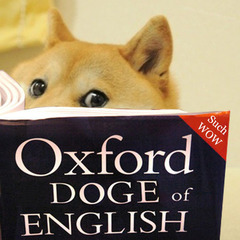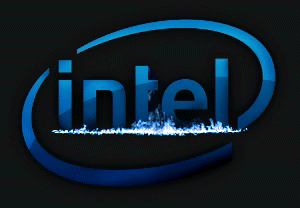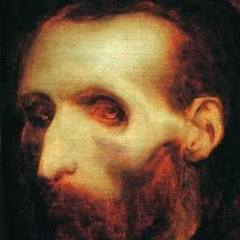RickL
-
Posts
104 -
Joined
-
Last visited
Reputation Activity
-
 RickL got a reaction from Mr.Humble in Small form factor 1440p recommendations
RickL got a reaction from Mr.Humble in Small form factor 1440p recommendations
Oh wow guys! Thank you so much! Looking at all of these builds (which are extremely similar to each other) has returned my confidence to make a build.
Some of these suggested cases are VERY nice indeed! I'll let you all know what I end up doing but it's certainly looking like a Ryzen 3600 paired with the 5700 XT at the moment.
-
 RickL got a reaction from c0d0ps in Small home- router for gaming and streaming
RickL got a reaction from c0d0ps in Small home- router for gaming and streaming
Hi dude,
I have used the Asus RT66U for the last 4 years and its just died on me from overheating . I have found that I should have spent the extra money and gone for the 68U as that has the ability for AiMesh for future protection, something I now want due to a house move.
The Asus have never let me down otherwise and thus I will be going back to them. I have had other routers such as a TP link many years ago, I think it was the WDR 3600 back when 5 Ghz first came out. I found that router to be trash.
Summary: Go for the AC68U.
-
 RickL got a reaction from MadmanGraphics in Open NAT on Asus RT-AC66U-B1
RickL got a reaction from MadmanGraphics in Open NAT on Asus RT-AC66U-B1
Hey man, Easy peasy!
First, lets fix your IP for the playstation. Start this by going to your Network map when your playstation is turned on, for this example, I will use my server PC.
The click on client list, View list, click that.
Find your playstation and note the MAC Address. Then click the MAC address and name it, in my case, SERVER_PC.
Then head over to Advanced settings> LAN> DHCP Server.
Scroll down to the bottom, in the drop down box click on your PS4, (my example is SERVER_PC), then enter the IP address you want to give it. It NEEDS to be 192.168.1.***, the last 3 digits you can pick. head back to the client list further up and ensure that you dont duplicate, its best to note what the existing one is in the client list and re-use it. The hit apply!
Next up! Port forwarding!
Assuming you have done your research and know which ports you need to forward...
Head over to Advanced settings > WAN > Virtual Server / Port triggering.
Service name, call it what you want, source target, i always just use the port number, port range but the port number, local IP find your PS4, local port, enter the port AGAIN, then Protocol I always just hit both. I know most of this is probably wrong but its what works for me. Then hit ADD and APPLY.
Give that a try anyways, hopefully it works!
Also... The router is normally gamer friendly so BEFORE you do the above, check out this:
Advanced Settings > WAN > Internet Connection > Basic Config... ensure that NAT is YES and UPNP is YES.
Like I say, I may be wrong in some places but, I feel it should at least get you out of the blocks for a slightly greater understanding.
-
 RickL got a reaction from The Benjamins in Smart Home - network HDD for EVERYTHING
RickL got a reaction from The Benjamins in Smart Home - network HDD for EVERYTHING
Mate, for a single user, dont worry about it unless your going to start running 4k stuff.... which you cant even regularly download yet so i wouldn't worry about that.
From the sounds of this thread so far, if you get a Nighthawk, it will be able to support your TV with the amazing app (Plex) provided you fill the drive connected to the router with content. You could use it as your media storage... but dont try to start running programs from it. You will end up being throttled AND TBH... if you get a external drive it wont be 100% suitable as a make-shift NAS drive if you are hitting it all the time.
MY advice would be to do the same as I do. Its minimal cost. To keep my PC on 24/7 as my server in the background costs around £3-4 extra a month. I put a network drive in, run the server, harness the CPU thats installed (FX-6350) and pow sorted. I play by games on it, work on it, standard user stuff, then when im out the home I have my FTP on it, PLEX, TS3 Server, CCTV Programs. I have to water cool the CPU but its still a cracking little set-up in my opinion. No problem seeking on plex etc and thats even when im out the country on a regular basis with a good connection.
-
 RickL reacted to forthe48 in Can My Gaming Build Double as a NAS?
RickL reacted to forthe48 in Can My Gaming Build Double as a NAS?
Yeah, Plex should do everything you want it to do. It's just an application that runs on your PC, not a whole OS. It installs the Plex 'Server' application, you tell Plex where to find your media, and then it adds it to your library for you. Super cool and really convenient.
-
 RickL reacted to Escavior in Need a 1000-1200$ light-weight gaming laptop
RickL reacted to Escavior in Need a 1000-1200$ light-weight gaming laptop
I am thinking of MSI as well but the problem is that there are a LOT of models even for Apache and Ghost series which is very much confusing. Can you suggest any particular model that fits my budget?
-
 RickL got a reaction from Terrifis in Best Gaming Laptop for GTA V 1080p 60fps?
RickL got a reaction from Terrifis in Best Gaming Laptop for GTA V 1080p 60fps?
I know its not 60 FPS but just to give you a good idea....
Dell 7559 with i7 6700HQ + GTX 960M, "Very High" Settings kicks out around 45-55 FPS.
-
.png)
-
 RickL reacted to Orangeator in What Is A Good Wifi Antenna That Can Grab Other Neighbors Wifi From A Distance
RickL reacted to Orangeator in What Is A Good Wifi Antenna That Can Grab Other Neighbors Wifi From A Distance
Okay this made me piss my pants a little.
-
 RickL got a reaction from intelCore in M,2 SSD Types, Sata? PCIe? nVME?
RickL got a reaction from intelCore in M,2 SSD Types, Sata? PCIe? nVME?
Ok, thanks for that Naeaes
Would you all agree that the Samsung 850 EVO would be one of the best ones for this class?
http://www.samsung.com/us/computer/memory-storage/MZ-N5E500BW
-
 RickL got a reaction from brwainer in Crappy network share speed
RickL got a reaction from brwainer in Crappy network share speed
In my opinion its your router and or its speed. I have an N600 and currently connected on either band (dual) at a max of 300 Mbps, this only gives me around 6MB/Sec transfer from my NAS. I recently trial an Asus 68U and the TP-Link Archer C9 and both of them increased my throughput to a data transfer of anywhere from 15-24MB/Sec, it was also hugely noticeable that my wifi connection was alot more stable and the internet speed that it was providing. It didnt dip up and down like it used to.
Sadly, I had to return each due to some Port Forwarding and Firmware issues.
On my investigation I found that its not simply based on your WiFi Connection speed but any internal network traffic and transfers also depends on items such as the CPU of the router and its ability to simply keep up. Example, on the Archer C9 it has a USB 3.0 Port, which are are all used to around 70MB/Sec transfer speeds when plugged in to a PC. When plugged in to the C9 and copying from the USB to another PC, so its acting as a small NAS, the router only had a maximum read speed of around 23 MB/Sec, regardless of the wifi speed.
Im no expert and my findings are based on experience and knowledge on this forum so take what I say with a pinch of salt but, thats my opinion.
If you want to be a bit coy about this, go to your electrical retailer, get a new top notch-ish router, trial it at home and if you dont want to keep it, return it? Or if possible, borrow a friends.
-
.png) RickL reacted to Dackzy in Searching for £800-£1100 Gaming Laptop
RickL reacted to Dackzy in Searching for £800-£1100 Gaming Laptop
I vote for the Lenovo, I clearly don't love Lenovo at all
-
 RickL got a reaction from RafaelSoaresP in Crappy network share speed
RickL got a reaction from RafaelSoaresP in Crappy network share speed
I agree, and also just to clear, in my first paragraph I said my NAS to keep it simple however, it is acutally my PC on another room with a network share drive, so exactly the same set-up as yours.
-
 RickL got a reaction from aneil1998 in How to wire up my house for networking?
RickL got a reaction from aneil1998 in How to wire up my house for networking?
Where is the internet router located currently? Where does the internet enter the house?
From first looks I'd say a decent AC Router dual band just where those 2 steps are in the middle of the house that lead to the bedrooms. So wifi for the entire house with good range and speed, then its right next to your computer room so you can either connect at 1-1.7 Gbps depending on your AC Router with 5.0 Ghz Band OR connect via cable to the router. Mount the router at the top of the wall will make it even better!
-
 RickL reacted to Henry in What should I review next?
RickL reacted to Henry in What should I review next?
Suggestions for general LTT videos, not necessarily reviews.
Full list of other LTT-related suggestions:
https://linustechtips.com/main/topic/543545-video-suggestions-for-ltttechquickiechannelsuperfun/#comment-7195559
LinusTechTips
Getting started with Folding at Home
Ultimate GPU Folding at Home Showdown (benchmarks)
Bang for Buck Folding at Home Build Log
CPU vs GPU Folding at Home
-
 RickL got a reaction from B4rt997 in How to improve Internet Connection |NEED HELP|
RickL got a reaction from B4rt997 in How to improve Internet Connection |NEED HELP|
Hello there fellow brit!
Let me help you out....
I have 2 of the "Bright Box" Routers in my loft. You are running ADSL+ Type of internet connection, meaning that you actually are using the old copper phone line connections. This is the service that everybody has been using since day dot of the internet. The speeds you are getting are not actually bad for that type of connection!
True FIBRE Connections on EE are VDSL Connections and DO require a special modem, I have taken a picture for you and posted it below. If you have the puka Fibre Broadband, this is what EE Provide to you which then plugs in to the router. (The actual box may have changed in the past year or so since I upgraded, hell, they might actually do an integrated modem / router but I highly doubt that since they have to go through BT Open Reach).
IMO - They cheeky Mo-Fo's for even suggesting that you are on Fibre when clearly.... you are not (Unless as stated above your bright box is actually a new version of some integrated modem / router with VDSL).
My advice to you... Upgrade from that sh!tty Bright Box router to a decent modern router that can give a good wifi speed and a solid steady internet connection. That way when you eventually upgrade to full fibre, you can use this new router also. I just upgraded my old router (TP-Link WDR 3600) to an Archer C9 and my broadband speeds have completely flat lined which is strange as this thing is just a router, not a modem. (I pay for 38MB/Sec down and get 35MB/Sec constant on VDSL).
-
 RickL reacted to Oshino Shinobu in How to improve Internet Connection |NEED HELP|
RickL reacted to Oshino Shinobu in How to improve Internet Connection |NEED HELP|
The Bright Box 2 is VDSL2 compatible. The line we have right now is capable of 73Mbps actual throughput, and the Bright Box 2 is capable of that speed.
AFAIK, EE offers no "true" fibre connections, as they're all FTTC and the BB2 can be used for all of their connections, as it's both ADSL+ and VDSL2 compliant. All of their connections use the old copper cables to some extent. Unfortunately, there a very small amount of ISPs that offer FTTP/H right now, and those that do are often super expensive. That modem is from BT/Openreach, which is provided with FTTC lines in some areas, but not all. IMO, it should be the standard one to be provided, so the consumer can choose their own router, rather than being stuck with the ISP's locked down combo units.
I do agree that the BB2 is not great, though. Asus has some offering for VDSL modem/router combos, and there are a few standalone modems available from Draytek, as well as the ones you can get from BT.
-
 RickL got a reaction from KuJoe in Not getting the speed i order
RickL got a reaction from KuJoe in Not getting the speed i order
Your ASUS Router has the below:
PORTS : 1 x RJ45 for 10/100 BaseT for WAN, 4 x RJ45 for 10/100 BaseT for LAN.
Which means that when you connect via Ethernet Cable, the maximum transfer speed you can get is 100 Mbps.
Next Question: Who supplied the Asus Router? As normally your ISP I guess wouldnt use an Asus Brand router. If it was your ISP then contact them and complain like hell that the router supplied is not fit for purpose since it caps you at 100 mbps. If its YOUR router and you obtained / purchased it, you need to upgrade to a router with 1 Gigabit Ports.
-
.png) RickL reacted to failblox in Best Router?
RickL reacted to failblox in Best Router?
Doubles as a spider:
https://www.asus.com/Networking/RT-AC5300/
It'll walk on its eight legs around your home to find the optimal location for maximum coverage. /s
-
 RickL got a reaction from Donut417 in Do I need the Fiber?
RickL got a reaction from Donut417 in Do I need the Fiber?
1 gbps connections are MORE than adequate in the house for standard consumers such as myself streaming films to the TV from my Plex server PC, Whilst streaming programs to my laptop via wifi at 1080, whilst downloading, whilst the wife is on her forums and facebook... whilst I have / had a mine craft and team speak server running. All with zero lag. and im also on 30meg down internet.
-
 RickL reacted to vanished in powerline in socket extender?
RickL reacted to vanished in powerline in socket extender?
I would think of it this way: imagine shouting a long distance and/or in a loud room. The louder/farther the distance, the most often you have to repeat yourself, yes? And that effectively makes the conversation slower
-
 RickL got a reaction from Trikein in powerline in socket extender?
RickL got a reaction from Trikein in powerline in socket extender?
I have just removed my " 1 Gbps " Powerline Adapters.
I had mine plugged in directly to a socket next to the router, then on the other end it went PL Adapter // WALL SOCKET // 3 METER EXTENSION // 4 WAY GANG(BANK) // PL Adapter.
I found that even though my "connection" was reporting 1 Gbps at all times, the actual transfer speed after testing on worst case scenario as above, only gave 6 MBsec transfer, the less the extenders the better, I went to the best case, socket to socket with no extensions and it gave me around 50MBsec transfer.
-
 RickL got a reaction from vanished in powerline in socket extender?
RickL got a reaction from vanished in powerline in socket extender?
I have just removed my " 1 Gbps " Powerline Adapters.
I had mine plugged in directly to a socket next to the router, then on the other end it went PL Adapter // WALL SOCKET // 3 METER EXTENSION // 4 WAY GANG(BANK) // PL Adapter.
I found that even though my "connection" was reporting 1 Gbps at all times, the actual transfer speed after testing on worst case scenario as above, only gave 6 MBsec transfer, the less the extenders the better, I went to the best case, socket to socket with no extensions and it gave me around 50MBsec transfer.
-
 RickL got a reaction from Miksnake in powerline in socket extender?
RickL got a reaction from Miksnake in powerline in socket extender?
I have just removed my " 1 Gbps " Powerline Adapters.
I had mine plugged in directly to a socket next to the router, then on the other end it went PL Adapter // WALL SOCKET // 3 METER EXTENSION // 4 WAY GANG(BANK) // PL Adapter.
I found that even though my "connection" was reporting 1 Gbps at all times, the actual transfer speed after testing on worst case scenario as above, only gave 6 MBsec transfer, the less the extenders the better, I went to the best case, socket to socket with no extensions and it gave me around 50MBsec transfer.
-
 RickL got a reaction from SteveGrabowski0 in Still worth buying a GTX 980?
RickL got a reaction from SteveGrabowski0 in Still worth buying a GTX 980?
Depends on what YOU want from your rig. Would you be wanting to upgrade to the latest one once its out? Does it really bother you? If no, then go get a 980ti now. If it DOES bother you, then get something cheap now, second hand all be it, tie you over until the new releases.