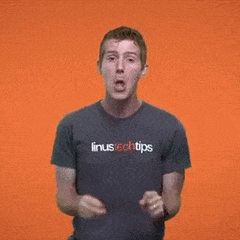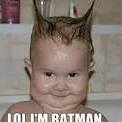-
Posts
5,337 -
Joined
-
Last visited
Reputation Activity
-
 Simon771 got a reaction from MultiGamerClub in Unigine Valley Benchmark Scores Thread + SUPERPOSITION ***Over 1000 Submissions!***
Simon771 got a reaction from MultiGamerClub in Unigine Valley Benchmark Scores Thread + SUPERPOSITION ***Over 1000 Submissions!***
So my GTX 1070 finally arrive today.
+200MHz on core and +200MHz on memory got me that result:
-
 Simon771 got a reaction from Tanaz in GTX 1080 Ti EVGA SC2 died
Simon771 got a reaction from Tanaz in GTX 1080 Ti EVGA SC2 died
Thanks to both of you. I just wrote email to them, and hopefully they will at least offer to repair it
-

-
 Simon771 got a reaction from Ben17 in DDR4 CL14 VS CL15 VS 16??
Simon771 got a reaction from Ben17 in DDR4 CL14 VS CL15 VS 16??
I can relate that
And in 95% cases, people are overclocking to share benchmarks scores and because they simply can. Not for some performance increase for daily usage.
-
 Simon771 got a reaction from Bushpig2dope in Are the Gigabyte AORUS RTX 2070 SUPER Cards so bad?
Simon771 got a reaction from Bushpig2dope in Are the Gigabyte AORUS RTX 2070 SUPER Cards so bad?
Not sure what gave you the impression for those cards to be bad ... they are what you expect from 2070 Super lineup. Under load it does keep temps under 65°C. As for performance ... it's the same as any other 2070 S ... so no, they are not bad.
https://www.eteknix.com/gigabyte-rtx-2070-super-gaming-oc-graphics-card-review/11/
-
 Simon771 got a reaction from mav91890 in Which Brand GPU for 2080 Super?
Simon771 got a reaction from mav91890 in Which Brand GPU for 2080 Super?
I had the best experience with EVGA for both GPUs and PSUs, so I can recommend them.
Didn't exactly have any bad experiences with other brands, since I never owned another brand and had to RMA it.
-
 Simon771 got a reaction from FinishGamer86 in CPU Upgrade.
Simon771 got a reaction from FinishGamer86 in CPU Upgrade.
In that case just go with i5 2500. Seems like decent upgrade for this price.
-
 Simon771 got a reaction from FinishGamer86 in CPU Upgrade.
Simon771 got a reaction from FinishGamer86 in CPU Upgrade.
It also depends on your motherboard. If you can overclock CPU on it, your best bet might be 2500k. Those CPUs are beats and can be overclocked nicely.
It's also soldered CPU, so overheating shouldn't be such a huge problem.
With 100€ to spend, you can't really afford to go with another platform, since it would require new motherboard + cpu and maybe even new RAM.
-
 Simon771 got a reaction from Origami Cactus in Temperatures I should expect when overclocking my cpu?
Simon771 got a reaction from Origami Cactus in Temperatures I should expect when overclocking my cpu?
I agree with this quote.
My old Ryzen 1700 was only able to clock at 3,75GHz on all cores, so I would consider 3,9GHz decent OC for first generation Ryzen.
Under 80°C at all times is perfectly fine. 85°C under stress testing is also ok, since you never actually push your CPU as hard as stress test does.
-
 Simon771 got a reaction from Caennanu in AMD don't inform what the max temp is on 3000 series
Simon771 got a reaction from Caennanu in AMD don't inform what the max temp is on 3000 series
Lets just hope, those CPUs won't be as toasty as Intel ones. 7nm compared to 12nm should mean less heat, but then again, they increased clock speed and core count, so I'm really wondering what temps will look like on stock, and OC headroom we can expect from decent coolers like Dark Rock 4 Pro.
-
 Simon771 got a reaction from imreloadin in Turkish retailer may have leaked R3000 specs.
Simon771 got a reaction from imreloadin in Turkish retailer may have leaked R3000 specs.
Ryzen 1800X was 4GHz, Ryzen 2700X is 4,3GHz. So 300MHz increase.
Now we are going from 4,3GHz to 5GHz? It does seems unlikely ... sure it's 7nm vs 12nm, but that still seems like a big jump.
Then again they went from 14nm to 12nm and achieved additional 300MHz. 1nm shrink = 150MHz by that logic. 12nm - 7nm = 5nm * 150MHz = 750MHz more than previous generation. So 4,3GHz + 750MHz .... that way it does seems like it would be possible.
Now lets just wait for some CPU engineer to tell me, that's now how any of that works.
-
 Simon771 got a reaction from brunostejskal in XSPC vs Alphacool vs EK vs Swiftech (quality)
Simon771 got a reaction from brunostejskal in XSPC vs Alphacool vs EK vs Swiftech (quality)
Well if you check at financing reports of EKWB, you will notice that each year they multiplie profit by factor x2.
2014 = 2M
2015= 5M
People are buying from EKWB because products have good quality.
If you question quality of products, you just can't go wrong with EKWB.
-
 Simon771 got a reaction from TopHatProductions115 in nvlddmkm driver problem
Simon771 got a reaction from TopHatProductions115 in nvlddmkm driver problem
Has anyone else experienced some problems with Nvidia drivers lately? I'm getting EventID 4101 few times a day, saying this: Display driver nvlddmkm stopped responding and has successfully recovered.
I had that problem once before, and I'm not sure how I got it fixed, but following instructions on the web didn't solve my problem.
Those events started showing up on 20/02/2019 at 22:35, and it happens while playing game (BDO). Game window will just go dark for some reason and after 20sec it will be back to normal.
Running PS command "driverquery /V | findstr nv", I found this out:
nvlddmkm nvlddmkm nvlddmkm Kernel Manual Running OK TRUE FALSE 10.313.728 7.905.280 0 20/02/2019 12:11:44 C:\WINDOWS\system32\DriverStore\FileRepository\n 36.864
So something changed with this file on 20/02 on my PC, and I'm pretty sure that I wasn't doing any updates at that time at all. My PC up time was 7 days, when I checked it today.
Is there any way to check some kind of history, when GPU drivers changed or updated?
Any other idea what could change nvlddmkm file?
-
 Simon771 got a reaction from Dylan M. in nvlddmkm driver problem
Simon771 got a reaction from Dylan M. in nvlddmkm driver problem
Has anyone else experienced some problems with Nvidia drivers lately? I'm getting EventID 4101 few times a day, saying this: Display driver nvlddmkm stopped responding and has successfully recovered.
I had that problem once before, and I'm not sure how I got it fixed, but following instructions on the web didn't solve my problem.
Those events started showing up on 20/02/2019 at 22:35, and it happens while playing game (BDO). Game window will just go dark for some reason and after 20sec it will be back to normal.
Running PS command "driverquery /V | findstr nv", I found this out:
nvlddmkm nvlddmkm nvlddmkm Kernel Manual Running OK TRUE FALSE 10.313.728 7.905.280 0 20/02/2019 12:11:44 C:\WINDOWS\system32\DriverStore\FileRepository\n 36.864
So something changed with this file on 20/02 on my PC, and I'm pretty sure that I wasn't doing any updates at that time at all. My PC up time was 7 days, when I checked it today.
Is there any way to check some kind of history, when GPU drivers changed or updated?
Any other idea what could change nvlddmkm file?
-
.png)
-
 Simon771 got a reaction from NeuesTestament in overheat gpu
Simon771 got a reaction from NeuesTestament in overheat gpu
82°C is not a dangerous temperature for GPU ... I let it go to 85°C since that's still fine even for long term usage.
It could be, that all other games aren't that demanding, and GPU simply didn't have to work that hard.
-
 Simon771 got a reaction from Origami Cactus in overheat gpu
Simon771 got a reaction from Origami Cactus in overheat gpu
82°C is not a dangerous temperature for GPU ... I let it go to 85°C since that's still fine even for long term usage.
It could be, that all other games aren't that demanding, and GPU simply didn't have to work that hard.
-
 Simon771 got a reaction from Feanturi_IV in 100 Degree Temps
Simon771 got a reaction from Feanturi_IV in 100 Degree Temps
Intel 8th gen is known to have a tad bad thermals, but 100°C on non K version? It seems like something is really wrong here since I have my 8600k at 5,1GHz and max temp is 95°C after stress testing.
I would double check if that CPU cooler is set on as it should be and try to reapply thermal paste.
-
 Simon771 got a reaction from Froug in Upgrade advice from a i5 2500K
Simon771 got a reaction from Froug in Upgrade advice from a i5 2500K
I would wait for new Ryzen 3 announcement and see how good those CPUs are going to be.
It's scheduled for 9th January, so about 2 weeks to get more details on Ryzen 3000 series
But if you don't want to spend money on new motherboard + cpu + ram and most likely also CPU cooler, upgrading to i7 2600k or 3770k might be best idea.
You can get those used for 100€ in my country, and you can still sell your old CPU for something like 50€.
So you would be only spending 50€ on this upgrade .... performance wise it will show improvement.
On the other hand, Ryzen 3000 series won't come in cheap for your upgrade: 100€ for motherboard, around 200 for CPU, 150€ for RAM .... not that cheap in the end
-
 Simon771 got a reaction from scottyseng in Upgrade advice from a i5 2500K
Simon771 got a reaction from scottyseng in Upgrade advice from a i5 2500K
I would wait for new Ryzen 3 announcement and see how good those CPUs are going to be.
It's scheduled for 9th January, so about 2 weeks to get more details on Ryzen 3000 series
But if you don't want to spend money on new motherboard + cpu + ram and most likely also CPU cooler, upgrading to i7 2600k or 3770k might be best idea.
You can get those used for 100€ in my country, and you can still sell your old CPU for something like 50€.
So you would be only spending 50€ on this upgrade .... performance wise it will show improvement.
On the other hand, Ryzen 3000 series won't come in cheap for your upgrade: 100€ for motherboard, around 200 for CPU, 150€ for RAM .... not that cheap in the end
-
 Simon771 got a reaction from Hi P in Updating Drivers and BIOS
Simon771 got a reaction from Hi P in Updating Drivers and BIOS
Yeah I would, if it's still under warranty.
-
 Simon771 got a reaction from Hi P in Updating Drivers and BIOS
Simon771 got a reaction from Hi P in Updating Drivers and BIOS
Windows 10 1809 is fairly new for normal consumers, so it's no surprise that vendors haven't tested all the drivers with all components on new 1809 version.
But there wasn't anything that major done with this update, so I don't see any reason why you would have problems with this.
You better hope, your PC won't turn of in the middle of BIOS upgrade ... it will get bricked and will need to be sent to repair. Luckily my motherboard have 2x BIOS, so if I brick one, I still have one as a backup.
-
 Simon771 got a reaction from TMobile in Upgrade advice from a i5 2500K
Simon771 got a reaction from TMobile in Upgrade advice from a i5 2500K
I would wait for new Ryzen 3 announcement and see how good those CPUs are going to be.
It's scheduled for 9th January, so about 2 weeks to get more details on Ryzen 3000 series
But if you don't want to spend money on new motherboard + cpu + ram and most likely also CPU cooler, upgrading to i7 2600k or 3770k might be best idea.
You can get those used for 100€ in my country, and you can still sell your old CPU for something like 50€.
So you would be only spending 50€ on this upgrade .... performance wise it will show improvement.
On the other hand, Ryzen 3000 series won't come in cheap for your upgrade: 100€ for motherboard, around 200 for CPU, 150€ for RAM .... not that cheap in the end
-
 Simon771 got a reaction from FrizL in Having issues hitting 100% usage on 8600k when streaming
Simon771 got a reaction from FrizL in Having issues hitting 100% usage on 8600k when streaming
Well I kinda knew from the start that this CPU isn't meant for playing and streaming, and to be honest it's fine for me, since I'm not into streaming at all.
Games work great with this CPU, but it does get to 85% usage pretty fast.
If Zen3 will be as great as everyone is hoping it to be, I will switch for sure. Otherwise I will just stay with my 8600k for another year
-
 Simon771 got a reaction from FrizL in Having issues hitting 100% usage on 8600k when streaming
Simon771 got a reaction from FrizL in Having issues hitting 100% usage on 8600k when streaming
As i5 8600k owner at 4,8GHz daily overclock, I can just say that I'm waiting for Ryzen 3xxx series.
If new Ryzen can achieve 200cb score in cinebench single core performance, I'm going with 12c/24 chip for sure.
In my case, just playing a game will get my CPU to 85% most of the time.
It does have 6 very strong cores, but games can be demanding. Can't imagine also putting stress of encoding and streaming on my CPU while I'm gaming.