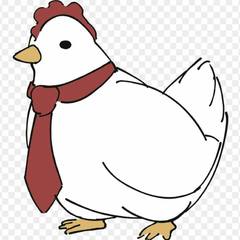PatrickCie
Member-
Posts
23 -
Joined
-
Last visited
Awards
This user doesn't have any awards
Recent Profile Visitors
537 profile views
PatrickCie's Achievements
-
Just an update, I pulled out another CableMaters 3.0 repeater cable I have. it's unfortunately not long enough for the room, but it does work with this cable. I just don't understand why other devices work witht he longer one, but not the sensors... any ways I can test this cable more scientifically?
-
Just an update to this; but I tried using the old hardware, for science. The old USB hub does not work, at all. And the Old USB booster cable causes the “power surge” error. It does seem like they were damaged somehow, but I’m not sure why specifically the oculus sensors won’t work on the new hardware. Could the USB controller have some sort of safety mechanism preventing their use?
-
This sounds like a classic dead ram stick problem. Not to mention ever rip jaws kit ive ever owner has gone corrupt eventually. I’m amazed nobody here has suggest you try running your system with just one of your ram sticks and see what happens, then again with the other stick.
-
My gaming set up is my home theater, so I’ve set up three USB hubs for convienent access. One in the back of the room, closest to the PC, this where I plug in my two rear oculus sensors also. They always work perfectly, no issues. The largest hub is in the middle near my couch, it’s also where I plug in my headset, and it worked perfectly with no issues. In front I set up another USB hub just for my front sensors. Being the furthest from the pc I am using a CableMatters 20m repeater cable complete with a 2000mA power supply. The Hub is also powered, and this set up worked fine for months. Eventually it started acting a little inconsistent, where one sensor wouldn’t be working. To fix that I would usually just reboot, and when that failed change the order my USB cables plug into the back of the PC Now though the sensors won’t even detect if I plug them in up there. They will work at any of the other hubs. Other usb devices work if I plug them in there, just fine. My USB controller is the ASMedia 3.1 on my MSI M7 z270 motherboard. I also tried putting my other sensors up there, and they wouldn’t decent either. For some reason, my pic will refuse an oculus sensor if it is plugged in through a repeater cable... I have even tried a new cable and hub with no luck. I updated my bios, attempting a system restore now, I’ve tried uninstalling the sensors in the device manager. But I’m running out of things to try.
-
Forgive me if this isn’t the proper thread for this topic. Tomorrow I’ll be building a 12’x7’ canvas for my projector. A fun idea I had while I was at it was to make it backlit with LED strips, but the circumferance would be ~ 12 meters around. Can LED strips be daisy chained together to accomplish that, or would I need multiple drivers? I was thinking of using Gledopto, since it’s compatible in the Hue ecosystem.
-
Internet constantly lagging out, how to deal with tech support...
PatrickCie replied to MandicReally's topic in Networking
I don’t see anywhere if you mention trying a direct connection to the modem yourself. And from what I’m reading, your rougher worked fine with the slower connection, but your faster connection is less stable. If you connect directly to the modem, do you still have those ping and buffer issues? Have you tried going into your router and scaling your download bandwidth to certain devices back a bit, to see if it makes you connection more stable? This wouldn’t necessarily implicate a bad roughter. Some connections do just work less reliable at peak bandwidth. -
A friend suggested that the cable could be picking up some interference. The PC is part of an elaborate home theater set-up, meaning that wire is organized into a lot more wiring than your average desktop PC setup. Thoughts? Still looking for a way to see a log or something so I can diagnose what is causing those sudden and long ping spikes. Also, my primary drive (containing my OS and games in question) has less than 10% of its capacity left. Could that be an issue?
-
I could be mistaken here. What I’m calling my “modem” is a zyxel emg3425-q10a. My computer is connected to that via Ethernet. WiFi devices also connect to this device.
-
Thank you for your quick reply. I have my AIO in the front of the case with three fans pushing into the rad and two pulling. No other fans on top or back tho. My CPU and GPU thermals are both very good. I do not use a rougher, I connect directly to the modem.
-
TLDR: during some LAN parties I noticed that my machine was experiencing severe ping spikes while everyone else seemed to have a fast and reliable connection. I tried uninstalling Avast security software for science, and I experienced a 3 hour gaming session without any ping spikes. So I’m not sure exactly how long I’ve had this problem. I for the most part play single-player games. But I tried out PUBG for the first time a few months ago and noticed that sometimes I’d experience long 20+ second lag spikes. Now fast forward the last few weeks, I got into WOW again with the new expansion, and I noticed these lag spikes seem to happen about once an hour. More interestingly, my friends will come over with laptops and we’ll all be playing over my connection (they on WiFi and me on Ethernet) and I will be the only person who experiences the lag spikes. My PC is superior to theirs in EVERY WAY, so no blaming an older CPU or an old HD (currently using a 7700k and 850 evo). How do I find the cause of these ping spikes? I am using a 1gb fiber connection from a local ISP called Rocketfiber, if that is relovent.
-
nVidia GeForce HDMI audio vs Soundblaater
PatrickCie replied to PatrickCie's topic in Home Theater Equipment
My only issue with dedicated amplifiers is that most amps only seem to support two channels. Do most people just use an amp for their main channels, and the receiver's build in amp for surround and center? -
nVidia GeForce HDMI audio vs Soundblaater
PatrickCie replied to PatrickCie's topic in Home Theater Equipment
Like the signature. I believe my sub draws more watts from the wall than my pc. Many recommendations for a good reciever under $500? -
I’ve had a hard time researching a meaningful answer to this. But ever since I upgraded my home theater to use HDMI ports I miss my old receiver. This one is actually on the cheap side, compared to the speakers it drives. Currently I just use the HDMI output from my 1080 for sound, but I wonder how much better the sound could get with a different reciever (still using HDMI) or of I picked up the new sound blaster, and reciever with multi-channel input. Pros and cons? Quality gains to be had?
-
Is anyone experienced with DLP projectors than can help me tweak my color settings to something more ideal? The issue I'm seeing I've never noticed while playing video games, but I notice it often when watching movies or watching TVs. It seems to be projecting bright colors incorrectly. Things like police lights will appear as big blotches of one solid color, or here's one example, where this big explosion looks like something someone painted by hand with the wrong colors... While turning off the "brilliant colors" setting off "helps," turning brilliant colors off seems to cut the brightness of the display in half (even with the brightness turned all the way up) and make my whites vs blacks less dynamic. the latter a fact unacceptable for use as a PC's primary display. Also just inconvenient, since that is a setting that can't be programmed into a custom display mode.
-
you're not listening... I said i "don't" want a stretched image. and though, techinically yes, I will have black bars. but it's a PROJECTOR! the black bars will seem to not be there. I am talking about sacrificing screen size for the sake of having a 21:9 image for the select few games that do support it. if that isn't possible well then... end of discussion