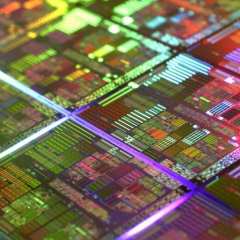ShadyInvictus
Member-
Posts
60 -
Joined
-
Last visited
Awards
This user doesn't have any awards
Profile Information
-
Gender
Male
-
Location
Germany
System
-
CPU
Ryzen 5 1600X
-
Motherboard
MSI B350M PRO-VDH
-
RAM
2x8GB Corsair Vengeance RGB Pro White 3000MHz
-
GPU
EVGA GeForce GTX 1070 Ti FTW ULTRA SILENT GAMING ACX 3.0
-
Case
be quiet! Silent Base 600 Orange Windowed
-
PSU
Seasonic S12 80x Bronze 520W
-
Display(s)
Samsung Curved Monitor S27E510C
-
Cooling
Corsair H100i V2
-
Keyboard
Razer Huntsman
-
Mouse
Logitech G403
-
Sound
Logitech G633
-
Operating System
Windows 10
Recent Profile Visitors
813 profile views
ShadyInvictus's Achievements
-
wow you are the best, i have searched for hours and nobody even mentioned that this could be a solution. Thank you very much!
-
Oh damn there is something, what exactly do i do now?
-
It doesnt
-
how do i check it?
-
Hello there, i have bought a M.2 recently, and i cant configure it in windows... It shows in my BIOS, in my Device Manager, and even in the Tool, but not in Disk Management and i tried many software solutions but nothing worked. i updated everything but it didnt help. I tried some BIOS Settings but nothing helped... It would be super nice if someone could help me! I have put a few screenshots in here aswell, to show that it is atleast installed correctly Thanks!
-
Hello there, i have bought a M.2 recently, and i cant configure it in windows... It shows in my BIOS, in my Device Manager, and even in the Tool, but not in Disk Management and i tried many software solutions but nothing worked. i updated everything but it didnt help. I tried some BIOS Settings but nothing helped... It would be super nice if someone could help me! I have put a few screenshots in here aswell, to show that it is atleast installed correctly Thanks!
-
Hello dear LTT Community, i need help with initalizing my M.2 SSD, it shoes up in Bios aswell as in the Device Manager but i cant get it installed, i feel really dumb but for not getting it to work since with my normal ssd it was as simple as putting a Letter on it and it showed up. so yeah if somebody could help me really quick it would be very pleasent ! Thanks in advance !
-
HELP i can't play Forza Horizon 4 on my PC
ShadyInvictus replied to ShadyInvictus's topic in PC Gaming
ill try that , gonna post here what they say -
HELP i can't play Forza Horizon 4 on my PC
ShadyInvictus replied to ShadyInvictus's topic in PC Gaming
Im 22, and im the only one that touched my account -
HELP i can't play Forza Horizon 4 on my PC
ShadyInvictus replied to ShadyInvictus's topic in PC Gaming
Yeah thats what i just did but when i try to log in it says "You cant be logged in Error Code 0x8015DC03" and i did what everyone says on the internet with the services and such but nothing works -
Hello there lovely community, i just bought Forza Horizon 4 for my PC, but when i start it, it says that i have to be logged in. Im lost on what i should do and i cant seem to find a fix for that and nothing ingame since i cant get past anything in the Game, i would really appreciate it if someone could help me out here Thanks in advance !
-
Hey i have a big Problem, ive been playing alot of apex lately and i have this extremly annoying graphicbug where it just places this blue grain over my screen after a few minutes of playing and it also continues on my desktop after closing the game. I have clean installed everything, tried all different graphical settings, turned off gsync combatible, run it in borderless window,undo the Overclock on my Graphicscard, but nothing helped, its the only Game where that happens. Hope u can help me somehow, thanks for reading and have a great Day !
-
oh shit that did it for me, thanks man i love u haha
-
Yep, Windows 10 Enterprise 64-Bit
-
Hello Folks, i have the Samsung Curved Monitor C27FG70 which has Free-Sync, i use a Geforce GTX 1070Ti and Updated everything on the Latest Drivers, and im using a Displayport Cable (Version 1.2). i even DDU'd my Drivers and i still cant enable FreeSync on my Monitor, and i cant use G-Sync. Am i doing something wrong? i did everything the Admin said in the Masterthread here in the Forum and still cant enable it. Thanks for reading, maybe u have an Idea whats going on