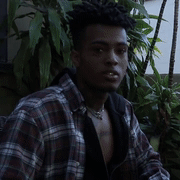-
Posts
122 -
Joined
-
Last visited
PeaceWalker93's Achievements
-
Hi,
How did you manage the power button for your power mac G4 for your micro atx project please? I will do this project myself and cant figure that out.
Thanks
-

Hi,
Sorry for the late reply, I dont check the forums too much. I removed the chip on the PCB, severed the lines to isolate each individual switch and led and then wired them with some spare headers from old cases.
To make it a little bit nicer I used really short cables and then glued them to the side of the board. After that I bought some front panel extensions from eBay to conect everything to the motherboard.
Heres a picture of how It looks from the inside. If you have any questions let me know.
-