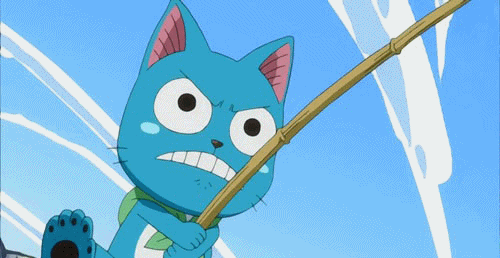-
Posts
54 -
Joined
-
Last visited
Awards
This user doesn't have any awards
Recent Profile Visitors
588 profile views
halblah's Achievements
-
has anyone used both machines? how does the trackpads compare? Thanks
-
my monitor is not on the supported list, but I think Ill try it anyways
-
lol very clear and concise thank you
-
its this one: https://www.evga.com/products/specs/gpu.aspx?pn=d45e6cc4-077a-4425-9574-f219f94a338b basically a 1080 that sucks at ocing (i think)
-
I have a 1080 DT and a 3440X1440 free sync monitor at 60 Hz. I heard that now any free sync monitor can support g sync when connected through a display port cable. Is Gync that much better than v sync? Also, I am getting about 55 fps in games like Division 2 and Ghost recon on High graphic settings, does this sound right? I kinda expected more. Thanks
-
So my mom accidentally spilled water into her bag, which had her laptop stored vertically. We took it to a local repair shop and then Apple store, both of them said that there is a lot of damage and the display, the logic board needs to be replaced. So what can I do with this laptop? I have friends in Asia right now, are macbook parts cheaper in China? Also, I have pulled out the 128gb samsung nvme ssd, can I format it and put it into my PC? Thanks
-
Currently I have a 500gb m.2 sata ssd installed on my MSI B450 Gaming Pro Carbon AC, and I want to upgrade to either 1 nvme+my current m.2 ssd OR 2 nvme. Apparently only the first m.2 slot supports PCIe 3.0 and the second one supports PCIe 2.0X4, which I believe is capped at 2000mb/s. The nvme drive that I am looking to buy only has about 1600mb/s, would the PCIe 2.0 bottleneck the nvme drive? Also, the manual doesn't say that the second m.2 slot supports SATA, then what is the point of even having the second m.2 slot? Thanks everyone! Link to manual: http://download.msi.com/archive/mnu_exe/mb/E7B85v1.2.pdf
-
Currently I have a 500gb m.2 sata ssd installed on my MSI B450 Gaming Pro Carbon AC, and I want to upgrade to either 1 nvme+my current m.2 ssd OR 2 nvme. Apparently only the first m.2 slot supports PCIe 3.0 and the second one supports PCIe 2.0X4, which I believe is capped at 2000mb/s. The nvme drive that I am looking to buy only has about 1600mb/s, would the PCIe 2.0 bottleneck the nvme drive? Also, the manual doesn't say that the second m.2 slot supports SATA, then what is the point of even having the second m.2 slot? Thanks everyone! Link to manual: http://download.msi.com/archive/mnu_exe/mb/E7B85v1.2.pdf
-
What about the software? Is it easy to use?
-
Hi everyone, I am choosing between the Deepcool cf120 and cooler master masterfan mf120r argb. they are at the same price right now in my local store but I dont know which one is better. Do you guys have any idea? What about the software I will use to control them? Which brand has a better software? Thanks
-
I have a fractal design meshify c tg mini right now, and Im looking for a new case. I've been following this case for a few weeks now and it is now available for pre order for 169.99 usd. Is this case any good? Is the build quality good? I've heard some people say that it will have a lower build quality because of razer, is this true? link: https://www.newegg.com/Product/Product.aspx?item=9SIAFST8KU7922 Thanks
-
I have a fractal design meshify c mini tg right now and I want something different. I am now looking at the thermaltake view 37 argb. Does anyone have experiences with acrylic panels? is it easy to maintain it(scratches, dust)? I understand that there are solutions I could find online to help get rid of scratches, but is there something I could spray on the acrylic to protect it against scratches? And how does acrylic panels hold up in the long term? Also does anyone know how the build quality of the case is? Finally, I think I will be using thermaltake's software to control the fans, are they easy to work with? I know I am asking a lot so any help would do. Thank you everyone.
-
I am looking for a NZXT AIO for my Ryzen 2600 and I am particularly interested in the X52. But apparently there are two versions of them, rev 1 and rev 2. I see people say that the rev 2 comes with the AM4 bracket, but is that all the difference between them? If rev 1 doesn't come with the bracket is it possible to get it online? Thanks everyone.
-
Hi everyone, I just finished my first build and I ran into a few problem. First, I would like my case fans to monitor the GPU temperature and adjust accordingly, as the GPU produces most of the heat in the case. I tried Speed fan and I could not understand the logic behind it. So I went into BIOS to set the fan curve manually, but there are only 3 options: monitor CPU Temp, Monitor motherboard temp, and monitor TcTr1. Does that Tctr1 mean GPU? Second, every time I go into bios and set XMP profile to profile 1, which is 3000mhz, the system would not boot when I exit bios. The pc would make a sound that insinuates electronic failures and shut down completely, and it would boot up again, and shut down again until I hit the reset button. then when I go into the ram voltage, the value is highlighted in red and I can't change it to anything over 1.35v. what should do? any help is good, thanks everyone! PCPartPicker part list: https://ca.pcpartpicker.com/list/HvVWJ8 Price breakdown by merchant: https://ca.pcpartpicker.com/list/HvVWJ8/by_merchant/ CPU: AMD - Ryzen 5 2600 3.4GHz 6-Core Processor ($227.18 @ Amazon Canada) Motherboard: ASRock - B450M PRO4 Micro ATX AM4 Motherboard ($119.00 @ Vuugo) Memory: Team - Vulcan 16GB (2 x 8GB) DDR4-3000 Memory ($181.99 @ Newegg Canada) Storage: Western Digital - Blue 500GB M.2-2280 Solid State Drive ($128.50 @ Vuugo) Storage: Western Digital - Caviar Blue 1TB 3.5" 7200RPM Internal Hard Drive ($47.99 @ Newegg Canada) Video Card: EVGA - GeForce GTX 1080 8GB FTW DT GAMING Video Card ($897.99 @ PC-Canada) Case: Fractal Design - Meshify C Mini Dark TG MicroATX Mini Tower Case ($114.99 @ Newegg Canada) Power Supply: EVGA - SuperNOVA G3 750W 80+ Gold Certified Fully-Modular ATX Power Supply ($129.99 @ Amazon Canada) Total: $1847.63 Prices include shipping, taxes, and discounts when available Generated by PCPartPicker 2018-09-01 19:40 EDT-0400
-
Hi everyone, I just finished my first build and I ran into a few problem. First, I would like my case fans to monitor the GPU temperature and adjust accordingly, as the GPU produces most of the heat in the case. I tried Speed fan and I could not understand the logic behind it. So I went into BIOS to set the fan curve manually, but there are only 3 options: monitor CPU Temp, Monitor motherboard temp, and monitor TcTr1. Does that Tctr1 mean GPU? Also, I have 3-pin fans, so should I select DC mode or PWM mode? Second, every time I go into bios and set XMP profile to profile 1, which is 3000mhz, the system would not boot when I exit bios. The pc would make a sound that insinuates electronic failures and shut down completely, and it would boot up again, and shut down again until I hit the reset button. then when I go into the ram voltage, the value is highlighted in red and I can't change it to anything over 1.35v. what should do? any help is good, thanks everyone! PCPartPicker part list: https://ca.pcpartpicker.com/list/HvVWJ8 Price breakdown by merchant: https://ca.pcpartpicker.com/list/HvVWJ8/by_merchant/ CPU: AMD - Ryzen 5 2600 3.4GHz 6-Core Processor ($227.18 @ Amazon Canada) Motherboard: ASRock - B450M PRO4 Micro ATX AM4 Motherboard ($119.00 @ Vuugo) Memory: Team - Vulcan 16GB (2 x 8GB) DDR4-3000 Memory ($181.99 @ Newegg Canada) Storage: Western Digital - Blue 500GB M.2-2280 Solid State Drive ($128.50 @ Vuugo) Storage: Western Digital - Caviar Blue 1TB 3.5" 7200RPM Internal Hard Drive ($47.99 @ Newegg Canada) Video Card: EVGA - GeForce GTX 1080 8GB FTW DT GAMING Video Card ($897.99 @ PC-Canada) Case: Fractal Design - Meshify C Mini Dark TG MicroATX Mini Tower Case ($114.99 @ Newegg Canada) Power Supply: EVGA - SuperNOVA G3 750W 80+ Gold Certified Fully-Modular ATX Power Supply ($129.99 @ Amazon Canada) Total: $1847.63 Prices include shipping, taxes, and discounts when available Generated by PCPartPicker 2018-09-01 19:40 EDT-0400