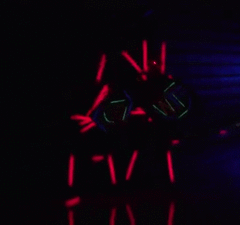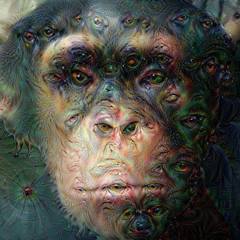-
Posts
249 -
Joined
-
Last visited
Reputation Activity
-
 HunterSailor reacted to Electronics Wizardy in Need help for TrueNAS setup and deployment
HunterSailor reacted to Electronics Wizardy in Need help for TrueNAS setup and deployment
How about something like nextcloud then. Nice web app, and good andriod/iphone apps, and pretty secure. Or you can setup a vpn for smb/cifs.
-
 HunterSailor reacted to Myx0x3 in Building Home Media Server - Need suggestion
HunterSailor reacted to Myx0x3 in Building Home Media Server - Need suggestion
If you are only going for one drive i would go for a small Synology from the Value-series
https://www.synology.com/products/series/value
If you want to go for an unRAID or FreeNAS things gets expensive fast..
-
 HunterSailor reacted to Dedayog in Building Home Media Server - Need suggestion
HunterSailor reacted to Dedayog in Building Home Media Server - Need suggestion
My Plex box (in sig) can stream 3 movies at the same time without issue. Not sure how much more you need than that.
-
 HunterSailor reacted to Fasauceome in ATI and Nvidia in one PC.
HunterSailor reacted to Fasauceome in ATI and Nvidia in one PC.
I actually just spied an MSI one recently
https://rover.ebay.com/rover/0/0/0?mpre=https%3A%2F%2Fwww.ebay.com%2Fulk%2Fitm%2F263956162490
Retail packaging is always a good sign.
-
 HunterSailor reacted to Fasauceome in ATI and Nvidia in one PC.
HunterSailor reacted to Fasauceome in ATI and Nvidia in one PC.
A budget of only $120 is needed for a 1050 ti off eBay, hopefully you can sell your old cards and get a little pocket change to get that. (Also be sure to filter for used graphics cards to get the scammers out!)
-
 HunterSailor reacted to manikyath in ATI and Nvidia in one PC.
HunterSailor reacted to manikyath in ATI and Nvidia in one PC.
if you've got the hardware laying around anyways you may as well try.
that said, how about buying a "fresher" second hand card?
-
 HunterSailor reacted to Fasauceome in ATI and Nvidia in one PC.
HunterSailor reacted to Fasauceome in ATI and Nvidia in one PC.
Sounds like something worth experimenting with, but given the unofficial nature of the software showcased, I don't think anyone could say for sure. I think the artifacts are a dying graphics card, and rendering on it will be what's causing the artifacts anyway.
Also, maybe the 7870 is a little on the old side, might be worth replacing with a single, working graphics card like a 1050 ti, considering how good the rest of your setup is.
-
 HunterSailor reacted to DanielleITCS in Android Remote for Android PC
HunterSailor reacted to DanielleITCS in Android Remote for Android PC
You might also find LogMeIn Rescue to be helpful. This user writes in his IT Central Station review, "It's a very easy solution. It will save them a ton of man-hours and downtime if they invest in this software, because again, it's very easy to use, it's very efficient. It's a great product for Windows, Mac, and Android." You can read the rest of his review here.
To see how IT Central Station users compare LogMeIn Rescue to TeamViewer, you can see a direct comparison of these software solutions here.
Good luck with your search.
-
 HunterSailor reacted to RollinLower in Removing PSU pcb for compact build, safe?
HunterSailor reacted to RollinLower in Removing PSU pcb for compact build, safe?
You're suggesting to remove the protective casing from a high wattage transformer. You could kill people with this idea. DON'T
-
 HunterSailor reacted to Bananasplit_00 in Removing PSU pcb for compact build, safe?
HunterSailor reacted to Bananasplit_00 in Removing PSU pcb for compact build, safe?
As mentioned, a lot of the internals are live at mains voltage, but what hasn't been mentioned is that the rest is, even when not plugged in, still potentially lethal. There are some big ass caps that you do not want to have discharged into you, the rest of the system, or the ones that will use this computer. Get a pico PSU or something, because from what I am reading, you do not seem like an electrical engineer really and are probably not qualified to do this stuff.
-
 HunterSailor reacted to comicsansms in Removing PSU pcb for compact build, safe?
HunterSailor reacted to comicsansms in Removing PSU pcb for compact build, safe?
Don't. Just don't. I cannot stress this enough. It's dangerous (potentially leathal), sounds like you don't know what you are doing. And have I said that it is potentially leathal?
Two, if the PSU doesn't take up all the space in the casing, that shows something about the quality, and probably even more of a reason not to open up.
-
 HunterSailor reacted to Aleks NE in [HELP] Home Media Player for my Parents
HunterSailor reacted to Aleks NE in [HELP] Home Media Player for my Parents
It's pretty good, it has all the features of Android, runs the store fine but I had some trouble using it on 4K and 2560x1080 resolution, that's really the only issue I've had with it. As for media playback, I had no issues using Show Box and Popcorn time with a VPN to stream and download Movies and shows.
-
 HunterSailor reacted to Lurick in Need Help with home network layout
HunterSailor reacted to Lurick in Need Help with home network layout
Nah, if most of the stuff is going between devices connected to the switch then you won't even hit the link to the router
-
 HunterSailor reacted to Ashley MLP Fangirl in Help! Can't run virtual machine on H170 board.
HunterSailor reacted to Ashley MLP Fangirl in Help! Can't run virtual machine on H170 board.
open taskmanager, go to performance, cpu, and check in the bottom right if "virtualization" is enabled.
-
 HunterSailor reacted to TidaLWaveZ in PC in reboot loop without any bios splash
HunterSailor reacted to TidaLWaveZ in PC in reboot loop without any bios splash
Just make sure before you go through the reseating process you make sure all PSU cables are securely connected to their respective outlets. No use reseating if something else is causing the problem.
-
 HunterSailor reacted to Xander Cousins in PC in reboot loop without any bios splash
HunterSailor reacted to Xander Cousins in PC in reboot loop without any bios splash
First suggestion if you haven't tried would be to disconnect all your PSU cables from your mobo and reconnect them along with your connections for fans, gpu's and HDD's. (Disconnect your connecting your mobo to your case controls if you want but they shouldn't be causing the issue)
Apologies for late response
-
 HunterSailor reacted to RAM555789 in PC in reboot loop without any bios splash
HunterSailor reacted to RAM555789 in PC in reboot loop without any bios splash
Any part can fail despite the age. A part can fail when your first use it.
-
 HunterSailor reacted to TidaLWaveZ in PC in reboot loop without any bios splash
HunterSailor reacted to TidaLWaveZ in PC in reboot loop without any bios splash
Possibly but doubtful.
You have to exhaust the easiest possibilities first.
I feel like the boot loop as you describe it is the CPU not responding. I would make sure the CPU fan header is plugged, remove all ram except one stick and if you still cant get it running you might want to reseat the CPU.
-
 HunterSailor reacted to Matt_98 in Help: Connecting USB device and charger simultaneously.
HunterSailor reacted to Matt_98 in Help: Connecting USB device and charger simultaneously.
no because the port on your phone has to supply power to the usb device and can't do that while taking power from the charger
-
 HunterSailor reacted to Matt_98 in Help: Connecting USB device and charger simultaneously.
HunterSailor reacted to Matt_98 in Help: Connecting USB device and charger simultaneously.
IDK then sorry pal
-
 HunterSailor got a reaction from YedZed in Help: Connecting USB device and charger simultaneously.
HunterSailor got a reaction from YedZed in Help: Connecting USB device and charger simultaneously.
I had a phone lying around and I wanted to use it as a door cam outside my room.
-
 HunterSailor reacted to CPotter in HTC Vive & Zotac VRGO Giveaway!
HunterSailor reacted to CPotter in HTC Vive & Zotac VRGO Giveaway!
Hey Everyone!
We've partnered up with HTC and Zotac to bring you a really awesome giveaway - we're giving away one HTC Vive and one of Zotac's VRGO backpacks. This giveaway will open up June 18th when we post that days video release, and will run until July 2nd! There isn't any restrictions, anyone can enter worldwide, and we'll randomly select and email a winner within a week of the giveaways end.
Giveaway Details: https://gleam.io/KMCfA/htc-vive-zotac-vrgo-giveaway
VRGO Purchase Page: http://geni.us/erBk
HTC Vive Purchase Page: http://geni.us/JAiPYW
VRGO Backpack:
- Intel Core i7 processor, NVIDIA GPU
- Up to 2 hours playtime and comes with two hot-swappable batteries for nearly endless playtime
- Can use as desktop mode with a detachable backpack strap
- Extremely lightweight and easy to use
HTC Vive:
- Features room scale technology that turns your room into a 3D space
- Powerful immersion through 110 degrees field of view
- Intuitive controls and HD haptic feedback
-
 HunterSailor reacted to mariushm in Graphic card fan mod & wiring
HunterSailor reacted to mariushm in Graphic card fan mod & wiring
12v 0.35a is the maximum amount of energy the fan is going to use (at 100% speed)
The fan has four wires which are ground, voltage (12v) , rpm sensor and pwm (chip on card sends a signal through this wire which tells a chip on the fan to adjust the speed of the fan)
The case fan has only 3 wires, ground voltage and rpm sensor. It has no pwm wire, which means the video card may not be able to adjust the fan's speed (it would always be at 100%). You can connect the case fan without the 4th wire without any problems (except potential lack of speed control)
The video card should support slightly more powerful fans, but you shouldn't go overboard. I'd say fans with up to 12v 0.5A should be fine but unless you want the fans to be always at 100% speed, you should use fans with 4 wires.
Of course, you can safely use fans that use less power (less than 0.35A)
Case fans and video card fans should have the wires in the same order, so you could just cut the wires somewhere close to the connector and solder the wires of the old video card connector to the case fan wires.
Keep in mind that a lot of video cards have in the firmware (bios) a fan profile .. ex they know that the fan will move 30 cubic feet of air at 100% speed and only 10 cubic feet of air at 25% speed ... and knowing that and knowing how efficient the heatsink is , they can estimate at which percentage they should run the fan when the video card reaches some temperature. For example, if the card is less than 60c hot, the card may keep the fan at 25% speed, and when it goes above 70c the card may raise the fan speed to 50%.
However, if you install a fan that moves a way different amount of air, the percentages won't be the same and the card could overheat by not raising the fan speed enough.
-
 HunterSailor reacted to mariushm in Which PSU should i go for?
HunterSailor reacted to mariushm in Which PSU should i go for?
With a GTX 1060, your system won't reach more than 300 watts of power consumption when gaming. When working in 2D applications, you won't go over 100w.
So basically, any 450w or higher power supply should be enough for you.
No, you don't need "tier 1" power supplies and you don't need more than Gold efficiency at the amount of energy your system would use, in fact you'd probably be fine even with a Bronze efficiency power supply from a good brand.
I would suggest looking at Seasonic, if you want cheap the S12II / M12II series would be good (they're in tier 3) , for example look at a 520w model from those series. FSP HydroX would also be fine.
-
 HunterSailor reacted to STRMfrmXMN in Which PSU should i go for?
HunterSailor reacted to STRMfrmXMN in Which PSU should i go for?
A GTX 1060 and Core i7 6700 will never demand 250W under OC'd load so you're be fine with something like a Corsair CX450M.