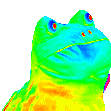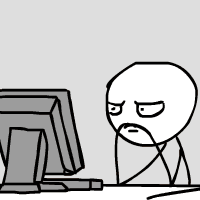-
Posts
44 -
Joined
-
Last visited
Reputation Activity
-
 MNMadman got a reaction from OddsCrazyStuff in Is this enough Rad?
MNMadman got a reaction from OddsCrazyStuff in Is this enough Rad?
I use a very simple formula for how much radiator you need as a minimum: One fan space per 100W TDP, rounded up.
You have a 275W TDP GPU and a 91W TDP CPU, which adds up to 366W TDP total. That means 3.6 fan spaces, rounded up to 4. Each fan space is 120mm. 4x120=480.
One 480 or one 360 plus one 120 or two 240s would be the minimum I would recommend.
Also note that I have a 6600K and I've seen it over 130W when at maximum overclock. Graphics cards also routinely go over their TDP values by 10-25% depending on the card manufacturer (my EVGA 980 Ti is limited to 10% over with the stock GPU BIOS, and it goes 10% over every time I play a game). So, while you might be able to get away with having less than 480mm of radiator, you will not be happy with the temps and it may impact negatively on overclocking potential.
-
 MNMadman got a reaction from Equlizer in Deadpool was AWSOME
MNMadman got a reaction from Equlizer in Deadpool was AWSOME
I definitely agree -- I thought it was going to be good, but it was the first movie in a while that exceeded my expectations. Hell, even the beginning credits were great! And the final scene after the credits was good too.
I might even go see it in the theater again...
-
 MNMadman got a reaction from OddsCrazyStuff in 140mm rad for gpu and cpu?
MNMadman got a reaction from OddsCrazyStuff in 140mm rad for gpu and cpu?
For your current setup I would recommend 480mm of radiator. For the future setup with the Nano I would recommend 360mm of radiator.
The formula I use is one "fan space" per 100W TDP of stuff cooled, rounding up. That would be 334W currently (3.34 fan spaces round up to 4; 4x120=480), and 259W (2.59 fan spaces round up to 3; 3x120=360) with the Nano.
Neither of those setups would perform well with two fan spaces, let alone one fan space.
-
 MNMadman got a reaction from Lord_Karango17 in Ram question dual channel v quad
MNMadman got a reaction from Lord_Karango17 in Ram question dual channel v quad
1600MHz memory is 1600MHz memory, whether it's on a single-channel, dual-channel, triple-channel, or quad-channel mainboard.
For the average user who installs a discrete GPU, there is almost no difference between the the number of channels in actual gaming and such. Some differences in scientific stuff though.
Single vs. Dual
Dual vs. Quad
-
 MNMadman got a reaction from JaZoN_XD in GPU-Z VRel and VOp
MNMadman got a reaction from JaZoN_XD in GPU-Z VRel and VOp
We know as much as you do about those settings.
I've never seen anything but Util and VRel for PerfCap reasons -- Util when at idle, and VRel when the GPU maxes out its speed. This is at stock speed/voltage and at overclocked/stock voltage and at overclocked/over-volted.
I've always took it to mean that to go higher would require more voltage.
Quote from W1zzard about perfcap:
-
 MNMadman got a reaction from RuiFF13 in DDR4 @ 2666MHz/Mobo @ 2133MHz
MNMadman got a reaction from RuiFF13 in DDR4 @ 2666MHz/Mobo @ 2133MHz
I haven't researched H110 boards, but it should run fine at the lower speed. There might even be a BIOS option to run it at XMP settings.
-
 MNMadman got a reaction from RuiFF13 in DDR4 @ 2666MHz/Mobo @ 2133MHz
MNMadman got a reaction from RuiFF13 in DDR4 @ 2666MHz/Mobo @ 2133MHz
We cannot say with 100% certainly, but it should.
-
 MNMadman got a reaction from Marinatall_Ironside in i7 6700K Transistor Count?
MNMadman got a reaction from Marinatall_Ironside in i7 6700K Transistor Count?
According to the wiki, 1.75B.
-
 MNMadman got a reaction from TheGeeker in Is PCI/M.2. Storage worth it?
MNMadman got a reaction from TheGeeker in Is PCI/M.2. Storage worth it?
I'm guessing you have the two drives reversed, as a SATA3 SSD would never have 1400MBps read.
And to actually answer the question, no probably not. I like my 950 Pro M.2 because it loads everything (including all programs and games and game levels) so quickly, but for most it's not worth the extra cost. Better to get a larger SATA SSD.
-
 MNMadman got a reaction from givingtnt in A+ certification
MNMadman got a reaction from givingtnt in A+ certification
Certifications show your employers that you are willing to put the time in to study for and pass the exams. They are most advantageous when applying for new jobs -- don't expect to get a raise in your current tech job just because you got a new certification. They can also make a difference when switching positions within your current company.
I was able to get my current job before I finished the relevant degree, because I already had the CCENT. I had to get the A+ within 90 days because the company requires it for every position. But I won't get a raise when I eventually pass the ICND2 to get the CCNA R&S. I would have to move into a different position for the CCNA R&S to matter.