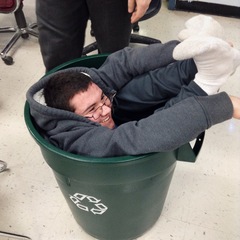-
Posts
594 -
Joined
-
Last visited
Awards
This user doesn't have any awards
About SteinerW
- Birthday Jun 08, 1996
Contact Methods
-
Steam
http://steamcommunity.com/id/3DGamerFTW
Profile Information
-
Gender
Male
-
Location
New York
-
Interests
I like FPS games
Motocross, classic muscle cars. general automotive -
Occupation
Work
-
Member title
King of ghetto builds
System
-
CPU
Intel i7-4790K @ 4.7 GHz
-
Motherboard
ASRock Z97M Pro4
-
RAM
G-Skill 4x4GB 1866MHz
-
GPU
XFX R9 Nano @ 1125 MHz
-
Case
Fractal Design Arc Mini R2
-
Storage
2x 3TB WD Green HHDs, 1x 120GB & 1x 500GB Samsug 850 Evo's
-
PSU
Corsair TX750
-
Display(s)
60 fps 1080p, 60fps 900p, 60fps 1024p
-
Cooling
Air cooled
-
Keyboard
Logitech 710
-
Mouse
SteelSeires Sensei
-
Sound
On Board
-
Operating System
Windows 10
Recent Profile Visitors
2,114 profile views
SteinerW's Achievements
-
disabling CSM didn't help, above 4g decoding is disabled by default, don't have resizable bar, I'm on 9th gen intel. Pci devices are in uefi mode by default. reflashing the card might be what I have to do, I'm just not willing to at this time as I feel there is a pretty good chance it could brick the card. The overclocking bios of the dual bios does not post at all right now, so if the stock one messes up, that's it.
-
ok I had to swap keyboards to get into the bios for whatever reason so this is less of an issue but if its possible to solve it would be nice
-
If I could at the very least get into the bios to enable xmp, I think I could live with it until I can upgrade to a new card. I can restart without issue. It's only booting from a shutdown that causes issues.
-
I tried it for the heck of it and yeah it didn't work. Being that it doesn't even post, I'm pretty sure it's something on a hardware level. maybe firmware corruption but I don't know how or why msi afterburner would do that
-
My 2080ti was working just fine until I started playing with msi afteburner. Now it's always been a finicky card, but it's been working without issues in this system until now. The card functions just fine in every way except I have to clear the cmos every time I boot the system to get it to post or I get a VGA error. Kind of obnoxious. I don't know what msi afterburner might have changed but if I could undo it, that would be nice.
-
Does anyone know of any mid towers or otherwise compact atx cases that can fit 2 280mm radiators? There isn't enough room on the top of most cases that I've seen and you end up having interference with the io or heat sinks on the vrm. I already have the radiators and would rather not have to buy more. The graphics card I have is a 2080ti lighting with a water block so it is also quite tall. Having a wider than normal case would solve the interfere with the radiator and give the gpu plenty of room. It nearly touches the glass on my current case. Something thats fat like a meshify 2 but only about as long as a normal mid tower would be perfect
-
I bought a used 2080ti lighting and my computer refuses to post with it installed. The motherboard gives me a cpu error led. My server will boot with the card and it shows up in the hardware list so it should be working. I haven't comfirmed a display output yet as the card has a waterblock and isn't cooled in my server. My server has no display output without me assigning a VM to the card and I don't want to run the card for the amount of time it would take me to boot the server, assign the card to a vm, and boot that vm to see if it displays without cooling. I'm cofident that if it shows up in the hardware list, it probably works. My motherboard is an asus rog strix gaming-g z370 with the latest bios and I have a 9900kf in it. I'm thinking its some obsure compatibilty issue and there might not be any hope of fixing it, but I thought I might as well post it here and see if anyone has any ideas.
-
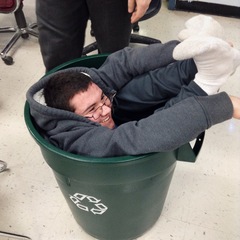
Normal for prime95 to overheat a cpu?
SteinerW replied to SteinerW's topic in CPUs, Motherboards, and Memory
I had i manually set to 1.29 volts. this shutdown from thermal protection The rest of my temps are with all stock setting. -
For started my 4790k is cooled by a custom loop with a 360 rad. I use an EK nickle plated block. I was playing with my cpu today and decided to see what the sensor test in RealTemp did. I started prime95 and my system shuts off after 2 seconds from thermal protection. I was running 4.6 at 1.29 volts. I found this kind of odd/worrisome, so I set everything to stock speeds. Everything still got to 100 degrees in prime95, but the system stayed running. The temps in some other programs at stock speeds are 65 while rendering a video 73 in furmark's cpu burner 69 in aida 64 65 in 3dmark firestrike's physics test Is this a normal thing to see or is my cpu/motherboard off in some way?
-
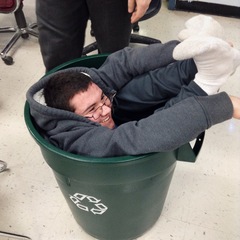
Is it worth getting some thermal paste and applying it?
SteinerW replied to ramo55's topic in Laptops and Pre-Built Systems
there was a dell i had to take off the keyboard and palm rest, then take out the motherboard just to get to the hard drive. they are not good, which is why i stick to the business stuff. I used arctic silver 5 for a lot of stuff. it's not the best on the market, but it's the easiest to apply. -
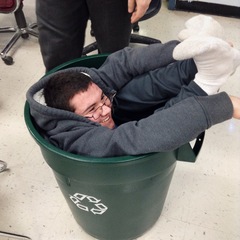
Is it worth getting some thermal paste and applying it?
SteinerW replied to ramo55's topic in Laptops and Pre-Built Systems
looking at that laptop though, i would guess is a pain to get to the heatsink. I've worked on a number of consumer grade dells and they are generally not service friendly -
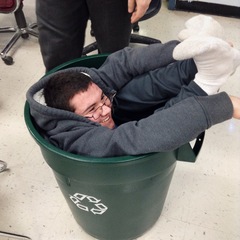
Is it worth getting some thermal paste and applying it?
SteinerW replied to ramo55's topic in Laptops and Pre-Built Systems
yeah. though it was only a year old when i did it, your results might be better as your laptop is significantly older -
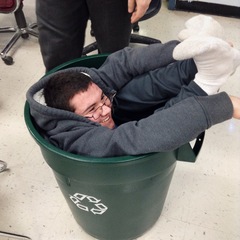
Is it worth getting some thermal paste and applying it?
SteinerW replied to ramo55's topic in Laptops and Pre-Built Systems
I have a dell latitude e7450. Not sure what it gets to under full load, never looked. My other laptop gets up to 90c under full load. laptops are generally designed to get really hot. I used arctic sliver 5 on my other laptop, the one that gets to 90c. would get up to 93-94 before. -
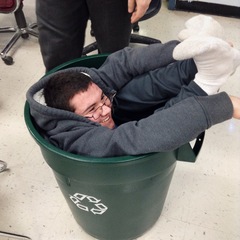
Is it worth getting some thermal paste and applying it?
SteinerW replied to ramo55's topic in Laptops and Pre-Built Systems
thermal paste can dry out and become less effective. As for idle temps being 60, if its not thermal throttling, that sounds like a fan curve. I have dell business ultrabook and the fan doesn't turn on until 60c. If the heat sink is easy to remove, then there's no harm in doing so. also a good idea to blow all the dust, if any, out. -
Anyone know of some good mouse pads that are about 18x10 inches? I don't want anything really smaller than 16 inches wide and nothing bigger than 20. I would like to keep the height under 12 inches.