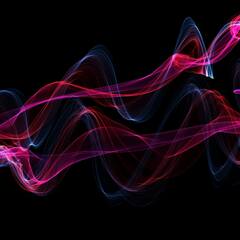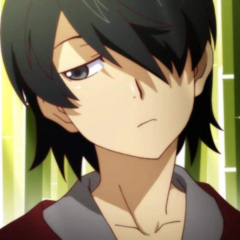-
Posts
2,240 -
Joined
-
Last visited
Awards
This user doesn't have any awards
Contact Methods
-
Discord
onionrings
-
Steam
Sliceofterror
-
Origin
OnionRings97
-
Battle.net
OnionRings#1942
-
PlayStation Network
OnionRings97
-
Xbox Live
OnionRingsYT
-
Twitch.tv
twitch.tv/mronionrings
-
Twitter
Twitter.com/onionringsgames
Profile Information
-
Gender
Male
-
Location
MD
-
Interests
Computers, gaming, content creation.
-
Biography
Just a casual PC enthusiast, enjoy gaming and content creation. And Jesus Christ.
-
Occupation
Taco Bell Manager, Twitch streamer.
System
-
CPU
Ryzen 7 5800X3D
-
Motherboard
MSI B550 A-PRO
-
RAM
Corsair Vengeance RGB PRO 32GB @ 4000Mhz
-
GPU
EVGA FTW RTX 3090 24GB
-
Case
LIAN LI Lancool 216
-
Storage
2TB NVME Samsung 980 Pro
-
PSU
Corsair RM850X
-
Display(s)
MSI Optix MAG274QRF-QD, Generic 1080p 60hz acer
-
Cooling
Lian Li galahad II trinity SL INF 360.
-
Keyboard
Corsair K100 RGB Optical
-
Mouse
Razer basillisk
-
Sound
Astro A10
-
Operating System
Win 10 pro 64
-
Laptop
NA
-
Phone
Nokia X100
Recent Profile Visitors
3,538 profile views
OnionRings's Achievements
-
I might do that, I don't *hate* the windows 11 but it does kinda bother me that its right in the middle, like why?? Steps how could have helped, as I said I tried changing the name on the account and that didn't work.
-
In the start menu on the bottom left where it displays your name, can you hide that? I use display capture when streaming and I tend to tab out with my windows key and not actual tab, so it pops up, and im small enough to not really fear somebody doxxing me or something and if anybody really wanted my information they could get it, but I would still like to hide it if possible. I tried changing the name on the microsoft account im logged in to, but that oddly didnt seem to work?
-
Might seem like a stupid question, but have you given minecraft more ram? Its in the launch options, you change the 2g to like half of your available ram I think is what they suggest. Minecraft is very ram heavy.
-
Makes sense, didn't know that.
-
I forgot to update, @Slizzosolution worked, I haven't had any tearing with vsync on, idk why gsync was tearing but whatever everything is chill.
-
If it persists I will do that. Raid with both on is fine, haven't been on D2 recently though.
-
Well its definitely going over 48 and still tearing a bit, ill try slizzo's option and see how it looks, worst case scenario it adds a little bit more latency but I'm not a competitive gamer so I doubt ill notice it.
-
MSI optix mg 274-qrfqd or something like that, I always mess it up lol. But its 1440p165hz official gsync. Ok I can try that
-
When I got this monitor, I was under the impression the gsync was just like a better vsync and would stop tearing, but I'm noticing tearing in games with gsync on, vsync off, even with my frames capped to monitor max. (165, capped in nvidia control panel and also usually in game if possible). I noticed the tearing in destiny 2 and raid, its subtle but noticeable and slightly irritating. D2 offers a cap, so its capped, but I still notice it. Raid only offers 30/60/unlimited. I haven't noticed issues in any other games. Edit: I put this in GPU but it might belong in displays? Not entirely sure, its sort of... both?
-
OOOOOOOH you meant the RGB pins, my bad LOL I thought you meant the PWM plugs. *facepalm* yea, those are 3 pin 5v lol.... So basically if I want to sync my ram, I need non corsair? or?
-
All I have from lian li is their galahad II trinity cooler, their lancool 216 case, and both of those plug in with 4 pins so when @NorKrisasked if they were 4 pin, thats what I was referring to. I don't have anything else from them, just the case and cooler, and I was hoping to somehow sync the ram, but its fine if I can't, ill just pick a nice static color and set it all that way.
-
Load. Its probably the 3090, DIS BISH HUNGRY!
-
Thats fair, when I googled it trying to find a quick answer, most people said 45-55c and I was like " well gosh that seems super low " I seem to forget thats like over 100 F lol. Lian Li Lancool 216. And yea, I don't think I can even hear the fan, but I do feel a breeze under the case, I can get my pudgy fingers up in there and I feel it sucking air.
-
Ok, well if it was 105c I think I'd be burnt, so I should be fine. I'm probably just not used to this level of power/heat, I had a 2060 and a 600w PSU for a long time lol.
-
I have the RM850x from corsair, and I noticed the air coming out of the back is hotter than my old PSUs, of course I have a more powerful rig now, including a very hungry 3090. However the back of the PSU is almost too hot to touch, its maybe give or take 10c away from being too hot to touch, thats a very rough estimate as I don't really know for sure. The fan IS spinning, and its on the bottom of the case, not on carpet, getting plenty of fresh air. I might be fine, but I wanted to ask to be sure, how hot can a PSU get? Not that I can even tell how hot it actually is, I don't have a thermometer for it, and icue doesn't have any information on it, likely because theres no way for the motherboard to know lol. Edit: I have had this PSU for a few months now, and its always been this hot, so I am sure it must be fine, but I wanted to ask anyway.