-
Posts
40 -
Joined
-
Last visited
Awards
This user doesn't have any awards
Profile Information
-
Gender
Male
System
-
CPU
Intel i7-4790K
-
Motherboard
Watercooled Asus Maximus VII Impact
-
RAM
2 x HyperX Savage 8 GB CL9
-
GPU
Watercooled GTX 1080Ti
-
Case
Corsair Obsidian 250D
-
Storage
Samsung 850 EVO 250GB SSD
-
PSU
Corsair RM650x
-
Display(s)
Asus ROG PG279Q
-
Cooling
EK Custom Loop
-
Keyboard
Steelseries Apex 350
-
Mouse
Steelseries Rival 310
-
Sound
Steelseries Arctis 5
-
Operating System
Windows 8.1
Recent Profile Visitors
The recent visitors block is disabled and is not being shown to other users.
Naxgo's Achievements
-
Thanks 3200 And since this is going to take a while, i'm planning for the next nVidia Ti card
- 20 replies
-
- scratch build
- watercooling
-
(and 2 more)
Tagged with:
-
OK, so as you might have guessed, I got a few more components. For the first time I could to a test boot. Here are some pictures: Yes, I removed the sticker from the SSD Obligatory unnecessary RAM sticks art: This is a weird thing... the ssd sits at an angle and the heatsink does not make contact all the way. Am I doing anything wrong? Get your tissues ready For the BIOS update: Hope you enjoyed
- 20 replies
-
- scratch build
- watercooling
-
(and 2 more)
Tagged with:
-
- 20 replies
-
- scratch build
- watercooling
-
(and 2 more)
Tagged with:
-
Has anybody used the Bitspower X-Cross fitting before? I can't find if they are rotary or not. From the pictures they look like they are, but I want to be sure. Thanks
- 20 replies
-
- scratch build
- watercooling
-
(and 2 more)
Tagged with:
-
If it's not obvious, this is going to be a loooong project due to the amount of custom work that needs to be done on the "case". I recently moved to another country with a new job, and finding a local cnc shop that can also bend sheet metal proves to be a bit of a challange. Anyways, I'm still in the design phase. I started to think about how the tubing routes will go (rigid tubing of course ). The Ideea is to not have tubes crossing over each other and have some kind of symmetry. Also the waterblocks will be on the same plane. First I thought that this is only achievable with a distro block. Here is the first a la 5 y.o. doodle: The series version on the right I think gives me the symmetry I want. Then I realised that the distro block couldn't go as high as in the drawing due to the GPU. Second doodle: At this point i realised that i could achieve this without a distro block. Still trying to figure out if I should bend the 90 degree or use the bitspower multilink 90 degree fitting. I think I like the squareness I would get using the fitting: This is how it will all roughly fit: I'm planning to use the Heatkiller Tube 100 D5 reservoir from Watercool because of sexyness. The problem with this is that the inlet and outlet ports are slightly offset and prevent me from having a straight line I think this is where this odd duck comes into place I'm hoping that by using this it will also help in clearing the RAM sticks that located to the right of the mobo monoblock (they are exceptionally tall). Oh yeah... this puppy is in the planns : Reward for scrolling to this point:
- 20 replies
-
- scratch build
- watercooling
-
(and 2 more)
Tagged with:
-
- 20 replies
-
- scratch build
- watercooling
-
(and 2 more)
Tagged with:
-
Thanks. I just read the mobo manual about BIOS update process... It seems to me that I must have an older CPU installed... Right? Then update, then install the 9900KS... If that's true... I would need to also buy a cheap-o older CPU to do this...
- 20 replies
-
- scratch build
- watercooling
-
(and 2 more)
Tagged with:
-
Hello, Do you guys know if I will need a BIOS update for my Z390-I mobo in order to use the new 9900KS? Thanks
- 20 replies
-
- scratch build
- watercooling
-
(and 2 more)
Tagged with:
-
I don't really know if the poweradjust 2 is the right choice: As you can see, you only have one output. Powering a pump off a motherboard header is a mistake, as they don't provide the needed power, even if it's marked AIO_PUMP. You could use the mobo header ONLY for the PWM signal cable and power it separately. This is why I suggest using a quadro: You can connect your pump to one of the fan headers and you have another 3 outputs for the rest of your fans (you can use/make splitters if you have more than 3 fans). This guy can also run without the internal usb connection, just connect it once, boot windows and make the configurations you need, pump speed and fan curves (again, based on coolant temp) then remove the usb cable. The thing to note, is that you can only use PWM fans or pumps, if you use DC ones they will work at 100% (confirmed by aquacomputer themselves)
-
Very nice work! I suggest getting a QUADRO from aquacomputer and an inline temp sensor fitting. The quadro can handle pump+fans+temp sensor. You need to adjust the fan curves based on the coolant temperature, not on the GPU temp. Best of luck!
-
Thank you I seriously considered going with the new mini-DTX mobo from Asus, Crosshair Maximus Impact, but then i saw that Ryzen doesn't actually reach the MHz as advertised on the box so... back to Intel.
- 20 replies
-
- scratch build
- watercooling
-
(and 2 more)
Tagged with:
-
I will be doing custom everything! Yes to your specific question, and I like to use paracord
- 20 replies
-
- scratch build
- watercooling
-
(and 2 more)
Tagged with:
-
- 20 replies
-
- scratch build
- watercooling
-
(and 2 more)
Tagged with:
-
Truly exquisite... But I think people should look more into cable lacing instead of cable combs. It does increase the work time but the end result is way better.
- 9 replies
-
- bucket list 2.0
- threadripper
-
(and 4 more)
Tagged with:
-
Thank you ?


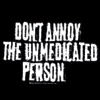























.png)







