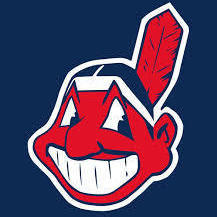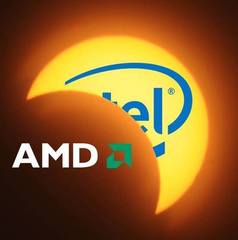-
Posts
368 -
Joined
-
Last visited
Awards
This user doesn't have any awards
About Ctown0812
- Birthday Aug 12, 1986
Profile Information
-
Gender
Male
-
Location
Ohio
-
Occupation
Security
System
-
CPU
i5-4690k (4.5GHz)
-
Motherboard
MSI z97 Gaming 5
-
RAM
8GB (2x4GB) G. Skill Ripjaws
-
GPU
MSI R9 270
-
Case
Corsair 400c
-
Storage
PNY 240GB SSD 1TB WD Black 7200
-
PSU
Seasonic 620w M12II Evo Edition 80+ Bronze
-
Display(s)
Asus 23" IPS Panel, Asus 23" TN panel
-
Cooling
Corsair H100v2
-
Keyboard
Corsair K65 Lux
-
Mouse
Corsair Scimitar RGB MMO Gaming Mouse
-
Sound
Logitech G930 7.1 Headset
-
Operating System
Windows 10
Recent Profile Visitors
1,175 profile views
Ctown0812's Achievements
-
Random crashing as you describe it is usually an indication of failing memory. I would start there.
-
I was trying to give examples at both ends of the spectrum.
-
Node 202 by Fractal Design. Nzxt H200i. depends on how small you wanna go.
-
thats what i'm trying to get him to see if he can shine a flashlight or something on it to see if he can still see the image
-
So there's a guy i'm currently speaking with selling the afore mentioned monitor for $80 (pretty sure this thing retails for like $500). All i know is that the whole left side of the monitor is completely black. I don't know much about monitors really, so I'm looking for some ideas on what could be causing this issue. Could it be the backlight? The whole left side is just dead pixels? a board problem? He said there are no cracks that are visible on the screen, but if there was a crack on the LCD layer, you should still see it, right? I'm completely clueless here, so any help would be greatly apprecitated. I'll share more information as it becomes available, hopefully a picture...Thanks!!
-
Zotac is goat
-
You need to check output voltages on the PSU using either a multimeter, or your BIOS might have voltage readouts displayed. Check with your manual on what are acceptable voltage ranges
-
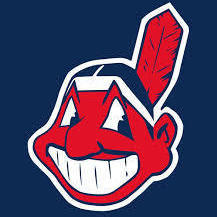
Looking for an NZXT H440 or S340 Elite Hyper Beast Edition
Ctown0812 replied to heyimnath's topic in Power Supplies
Not that i can find, no. Seems that beggers can't be choosers in this situation.- 6 replies
-
- hyperbeast
- hyper beast
-
(and 4 more)
Tagged with:
-
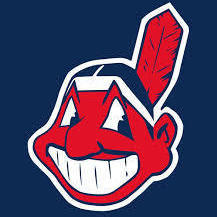
which way is the right way?
Ctown0812 replied to charbel1011's topic in Custom Loop and Exotic Cooling
Please, for the love of god, do not do whats in the bottom picture. They have it set up to pull air in from the top of the case. This is a bad idea. Top mounted radiators like this should always be set up to push air out the top, not suck it in. Heat naturally rises, so having cool air sucked in "against the current" so to speak, creates a pocket of stagnant air inside your case. -
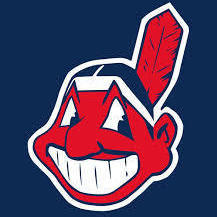
Looking for an NZXT H440 or S340 Elite Hyper Beast Edition
Ctown0812 replied to heyimnath's topic in Power Supplies
I've found 2 on eBay, but they do not ship outside the US. I don't know how desperate you are, but you could try messaging the sellers to see if they can make an exception for you if at all possible.- 6 replies
-
- hyperbeast
- hyper beast
-
(and 4 more)
Tagged with: