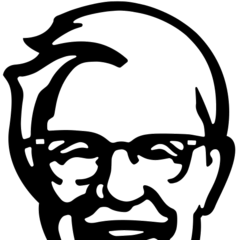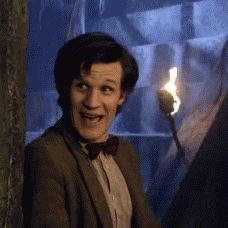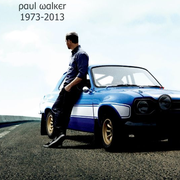-
Posts
401 -
Joined
-
Last visited
Reputation Activity
-
 StevenSensei got a reaction from rohimirre in just signed up
StevenSensei got a reaction from rohimirre in just signed up
I agree, if you treat people with kindness and use common sense it isn't often a problem, but it doesn't hurt to be aware as well.
-
 StevenSensei got a reaction from rohimirre in just signed up
StevenSensei got a reaction from rohimirre in just signed up
Welcome to the forums. Lots of helpful and friendly people here to help you along the way. I would recommend you start by reading the community standards post so you don't make any mistakes.
After that, start watching some videos and build logs and other media. Feel free to post questions and we will do our best to explain areas where you might be struggling.
Welcome again!
-
 StevenSensei reacted to SSL in Should I buy A Soundcard or AMP?
StevenSensei reacted to SSL in Should I buy A Soundcard or AMP?
Nope. You need to follow the guide in my signature because your system is misconfigured or defective.
-
 StevenSensei reacted to SSL in Should I buy A Soundcard or AMP?
StevenSensei reacted to SSL in Should I buy A Soundcard or AMP?
If your onboard is actually defective (e.g. all efforts at troubleshooting audio glitches fail) or you just want one. At which point asking a forum if you should buy one is pointless.
-
 StevenSensei reacted to MDK42 in Windows woes
StevenSensei reacted to MDK42 in Windows woes
Okay, so as a final update, I bought an OEM license for Windows 10 and poof! worked without any interaction. I suspect this is a case of engineered obsolescence, but on the other hand, I really enjoy Windows 10 more than 7. It's got a bunch of new easy to find and view stats on computer hardware and I find the other menus are easy to use too.
Also, my computer was having VSYNC issues with my monitor and TV for years but now with Windows 10 its perfect! Furthermore, the resolution being detected as native on my TV is now correct at 1920x1080; before it was some weird resolution I had to manually adjust the borders of the screen to fit with.
Thanks for your help everyone!
-
 StevenSensei got a reaction from MDK42 in Windows woes
StevenSensei got a reaction from MDK42 in Windows woes
Glad you got it all worked out! Enjoy your new machine
-

-
 StevenSensei got a reaction from Pachuca in What Fans should I use?
StevenSensei got a reaction from Pachuca in What Fans should I use?
Ok, to provide more context.
Noctua are best in class fans. Great build quality, nearly silent opperation, probably the best fans you can buy...although they are expensive and the standard line comes in a color scheme that you may or may not be ok with (tan and brown). The redux line (older models) come in other colors like black and grey. These fans are not flashy when it comes to LEDs or color matching but they outclass nearly everything when it comes to sound and performance.
Other options in nearly the same class include the BeQuiet! Silent Wings series of fans.
When it comes to fan choose and placement in your case the general rule is your intake fans should have a filter to prevent dust from being sucked into the case. You should also have more filtered intake fans than exhaust fans (creating positive pressure) to help minimize dust. The extra pressure will press air out of any cracks. If you were to reverse the situation and have more exhaust than intake you would be pulling in air through all those cracks and that air would not be filtered...resulting in more dust in your case over time.
In my case I have 3 x 140mm filtered intake fans set to run at low rpm. One fan on my cpu cooler. And one 140 mm exhaust fan to help vent the case. All are noctua and when not under load I can hardly hear them. When under load and everything is running at full speed I can hear them but it isn't so much noisy as it is the sound of air moving.
For more information about fan design in your case and information take a look at the videos here:
https://www.youtube.com/results?search_query=linus+tech+tips+fans
-
 StevenSensei reacted to JGalsky in Hardline tubing build!
StevenSensei reacted to JGalsky in Hardline tubing build!
Thanks for your reply, I really appreciate it. I do understand your concern about my first build, I am extremely handy with these type of things and I'm very sure of myself. Thanks again for your help!
-
 StevenSensei got a reaction from Tmt97 in Keyboard advice
StevenSensei got a reaction from Tmt97 in Keyboard advice
Ok, I'll do my best to offer you some information.
1. Squishy or mushy keys: This is how membrane keyboards feel to many people. There is some feedback but it feels like you are pressing down on something soft. Think of a low quality remote control...when you press on the volume button does it feel solid or does it feel soft.
2. Mechanical keyboards: Generally the advantages to the mechanical keyboard is a combination of build quality, performance, and customization. Due to each key having a mechanical switch that is engineered for linear or tactile response the boards are built with higher standards of quality. If you do a lot of typing, the use of a mechanical keyboard is much nicer as you do not need to bottom out your keys and the type of switch can determine how much force is needed to actuate the data being sent to your screen. The feedback provided by switches can make a world of difference to the user, you can actually feel when the key is activated vs a membrane keyboard. I used a mechanical keyboard a long time ago...then used many membrane keyboards...and recently returned to mechanical. I can honestly say that the quality and experience of using a mechanical keyboard feels superior to me. If you can go to a store and test some out you can see if there is a difference for you personally...it can be hard to quantify or explain as it is an experience issue. That said, I don't know of anyone who has gone to a mechanical keyboard who has ever gone back to a membrane keyboard as their primary input device.
3. Noise. Noise comes from two different places with a mechanical keyboard. The first is the switch type (Blues are clicky and loud). Red and Brown on the other hand are nearly silent. The other noise comes from bottoming out your keys...when the key hits the bottom of the switch...the same is for a membrane keyboard....type normally and you hear the sound...now very gently press each key just until the key is activated...it is much quieter because you are not bottoming out.
4. LED...yes, gaming keyboards were the first to have LED and as such they have all sorts of non-essential features and fancy / gaudy design elements. However the LED technology has moved into other lines now. I personally chose an RGB keyboard for my use and while it has all the silly features I can also do things like set only particular keys to be lit...or select a variety of solid colors at different intensities to meet my needs. Sometimes they are white...sometimes a dark blue...sometimes hot pink...depends on my mood I suppose. Setting individual keys is great for games or for applications where you want to highlight specific commands. For example, when doing video editing I can have particular keys grouped by color based on what the macro does. Kind of like the old templates you could apply to editing boards.
5. Design...if you want simple there are many basic designs out there. I personally decided to go with a Ducky board as the build quality is good and if I turn off the lights it looks just like any other keyboard....except my custom ESC key.
-
 StevenSensei reacted to Tmt97 in Keyboard advice
StevenSensei reacted to Tmt97 in Keyboard advice
Thank you, that was a very well thought out and informative response.
-
 StevenSensei got a reaction from Hackentosher in Keyboard advice
StevenSensei got a reaction from Hackentosher in Keyboard advice
Ok, I'll do my best to offer you some information.
1. Squishy or mushy keys: This is how membrane keyboards feel to many people. There is some feedback but it feels like you are pressing down on something soft. Think of a low quality remote control...when you press on the volume button does it feel solid or does it feel soft.
2. Mechanical keyboards: Generally the advantages to the mechanical keyboard is a combination of build quality, performance, and customization. Due to each key having a mechanical switch that is engineered for linear or tactile response the boards are built with higher standards of quality. If you do a lot of typing, the use of a mechanical keyboard is much nicer as you do not need to bottom out your keys and the type of switch can determine how much force is needed to actuate the data being sent to your screen. The feedback provided by switches can make a world of difference to the user, you can actually feel when the key is activated vs a membrane keyboard. I used a mechanical keyboard a long time ago...then used many membrane keyboards...and recently returned to mechanical. I can honestly say that the quality and experience of using a mechanical keyboard feels superior to me. If you can go to a store and test some out you can see if there is a difference for you personally...it can be hard to quantify or explain as it is an experience issue. That said, I don't know of anyone who has gone to a mechanical keyboard who has ever gone back to a membrane keyboard as their primary input device.
3. Noise. Noise comes from two different places with a mechanical keyboard. The first is the switch type (Blues are clicky and loud). Red and Brown on the other hand are nearly silent. The other noise comes from bottoming out your keys...when the key hits the bottom of the switch...the same is for a membrane keyboard....type normally and you hear the sound...now very gently press each key just until the key is activated...it is much quieter because you are not bottoming out.
4. LED...yes, gaming keyboards were the first to have LED and as such they have all sorts of non-essential features and fancy / gaudy design elements. However the LED technology has moved into other lines now. I personally chose an RGB keyboard for my use and while it has all the silly features I can also do things like set only particular keys to be lit...or select a variety of solid colors at different intensities to meet my needs. Sometimes they are white...sometimes a dark blue...sometimes hot pink...depends on my mood I suppose. Setting individual keys is great for games or for applications where you want to highlight specific commands. For example, when doing video editing I can have particular keys grouped by color based on what the macro does. Kind of like the old templates you could apply to editing boards.
5. Design...if you want simple there are many basic designs out there. I personally decided to go with a Ducky board as the build quality is good and if I turn off the lights it looks just like any other keyboard....except my custom ESC key.
-
 StevenSensei got a reaction from Jwalbrecht2000 in Keyboard advice
StevenSensei got a reaction from Jwalbrecht2000 in Keyboard advice
No problem. I try to provide more than just a sound byte when I have the time. I know it may seem like mechanical keyboards are overpriced and overhyped when you can pick up a membrane keyboard on the cheap. If you have the opportunity to try one I would highly recommend it.
Any keyboard with cherry switches will feel mostly the same...although each switch type will feel a bit different. When I bought my Ducky board I tried other manufacturers with Red / Brown / Blue switches to see which felt better. My wife and I both love blues to type on but they are super loud and would not work for our environment. The reds felt mushy to me...I didn't like them at all even though they are the "gaming switch". The browns were a nice happy medium of being tactile while also being quiet. Then I decided on what board I actually wanted.
If you want to see what other types of board designs are out there take a look at mechanicalkeyboards.com They have a large variety from a lot of different manufactures at different prices and with different features. Might give you a better idea of what might meet your needs without the "LOOK AT ME I'M A GAMER AND A RAVER" style that you often encounter.
No matter what you choose, I hope you find the board that is right for you.
-
 StevenSensei got a reaction from Tmt97 in Keyboard advice
StevenSensei got a reaction from Tmt97 in Keyboard advice
No problem. I try to provide more than just a sound byte when I have the time. I know it may seem like mechanical keyboards are overpriced and overhyped when you can pick up a membrane keyboard on the cheap. If you have the opportunity to try one I would highly recommend it.
Any keyboard with cherry switches will feel mostly the same...although each switch type will feel a bit different. When I bought my Ducky board I tried other manufacturers with Red / Brown / Blue switches to see which felt better. My wife and I both love blues to type on but they are super loud and would not work for our environment. The reds felt mushy to me...I didn't like them at all even though they are the "gaming switch". The browns were a nice happy medium of being tactile while also being quiet. Then I decided on what board I actually wanted.
If you want to see what other types of board designs are out there take a look at mechanicalkeyboards.com They have a large variety from a lot of different manufactures at different prices and with different features. Might give you a better idea of what might meet your needs without the "LOOK AT ME I'M A GAMER AND A RAVER" style that you often encounter.
No matter what you choose, I hope you find the board that is right for you.
-
 StevenSensei reacted to 509Vince in How do Twitch Streamers overlay avatars over their bodies?
StevenSensei reacted to 509Vince in How do Twitch Streamers overlay avatars over their bodies?
They most likely use a chroma keyed green screen then in the streaming software they cover their body with the avatars and they stay there.
There is one Realsense camera (Razer Stargazer) but it's not out yet though, so thats unlikely to happen.
-
 StevenSensei got a reaction from MDK42 in Windows woes
StevenSensei got a reaction from MDK42 in Windows woes
The Bios Flashback port will be a USB2 port and will be labeled as being for Bios Flashback on the IO shield and in your manual. It is the only port that will work for bios flashback.
it is best to do with a USB 2.0 drive but if you don't have one your usb 3 thumbdrive should work fine.
Once bios is updated then go ahead and try to do your windows 10 install.
BEFORE you buy a kinguin key, try using your windows 7 key at windows 10 install. It is quite possible that it will accept the windows 7 key and just upgrade the license (various sources say it is possible to do a clean install of windows 10 with a valid windows 7 license). It's worth a try...if it doesn't work then you can spend the $30 at kinguin.
-
 StevenSensei got a reaction from Legolessed in what is the best place to get cheap old computers or computer parts
StevenSensei got a reaction from Legolessed in what is the best place to get cheap old computers or computer parts
Goodwill / other thrift stores especially for old stuff which may or may not work. A PC recycling company if there is on in your area. University Surplus sales. Craigslist. Ebay. Garage sales.
You could always put an add on Craigslist looking for older computer parts for an art project with the promise to recycle anything you don't use.
-
 StevenSensei reacted to ShadowCaptain in EVGA's first laptop available for pre-order
StevenSensei reacted to ShadowCaptain in EVGA's first laptop available for pre-order
Which is kind of pointless, id rather they optimise the CPU to maximise performance within the thermal limits of the laptop as well as prolong battery life etc
Plus you can overclock on tons of laptops, so thats nothing new heck my 11" Alienware from like 6 years ago had overclocking
-
 StevenSensei got a reaction from aceken in Where to buy ASUS Z97I-PLUS mITX
StevenSensei got a reaction from aceken in Where to buy ASUS Z97I-PLUS mITX
Amazon in Canada has 2 for ridiculous prices!
https://www.amazon.ca/ASUS-Z97I-PLUS-Asus-Motherboard/dp/B00K2R6E0Q/ref=sr_1_1?ie=UTF8&qid=1459397511&sr=8-1&keywords=Z97I-PLUS
That said, i you are willing to loose the overclocking ability you might consider the H97I-Plus for only $150 Canadian.
-
 StevenSensei reacted to runit3 in are there tiny cheap laptop motherboards that have a slot for ram and a cpu?
StevenSensei reacted to runit3 in are there tiny cheap laptop motherboards that have a slot for ram and a cpu?
Best option would be to snipe a gutted laptop MOBO off ebay that still functions and supports a GPU. If you're trying to build a laptop out of a a consumer ITX board it's going to turn into a lap-briefcase. I briefly entertained the idea a while back, but it just isn't feasible on consumer grade parts -sans scavenged laptop parts.
If you really want to take the plunge here are some sub $100 ITX options:
Intel
http://www.newegg.com/Product/ProductList.aspx?Submit=ENE&DEPA=0&Order=BESTMATCH&Description=itx+H97&N=4027&isNodeId=1
AMD
http://www.newegg.com/Product/ProductList.aspx?Submit=ENE&N=100007625&IsNodeId=1&bop=And&ActiveSearchResult=True&SrchInDesc=ITX&Page=1&PageSize=30
-
 StevenSensei reacted to Tech_Dreamer in A laptop thats juat a keyboard mous and display connecte to a computer
StevenSensei reacted to Tech_Dreamer in A laptop thats juat a keyboard mous and display connecte to a computer
you mean an intel nuc with a portable display??
-
 StevenSensei got a reaction from someaznbeenlazy in What Fans should I use?
StevenSensei got a reaction from someaznbeenlazy in What Fans should I use?
Ok, to provide more context.
Noctua are best in class fans. Great build quality, nearly silent opperation, probably the best fans you can buy...although they are expensive and the standard line comes in a color scheme that you may or may not be ok with (tan and brown). The redux line (older models) come in other colors like black and grey. These fans are not flashy when it comes to LEDs or color matching but they outclass nearly everything when it comes to sound and performance.
Other options in nearly the same class include the BeQuiet! Silent Wings series of fans.
When it comes to fan choose and placement in your case the general rule is your intake fans should have a filter to prevent dust from being sucked into the case. You should also have more filtered intake fans than exhaust fans (creating positive pressure) to help minimize dust. The extra pressure will press air out of any cracks. If you were to reverse the situation and have more exhaust than intake you would be pulling in air through all those cracks and that air would not be filtered...resulting in more dust in your case over time.
In my case I have 3 x 140mm filtered intake fans set to run at low rpm. One fan on my cpu cooler. And one 140 mm exhaust fan to help vent the case. All are noctua and when not under load I can hardly hear them. When under load and everything is running at full speed I can hear them but it isn't so much noisy as it is the sound of air moving.
For more information about fan design in your case and information take a look at the videos here:
https://www.youtube.com/results?search_query=linus+tech+tips+fans
-
 StevenSensei got a reaction from ddbtkd456 in Two Part Question
StevenSensei got a reaction from ddbtkd456 in Two Part Question
I love my cable mod cables. Quality and construction is great. I have literally nothing to complain about when it comes to them. Just make sure you order the kit that is compatible with your power supply. If I had to do it again I would order without hesitation.
-
 StevenSensei got a reaction from GreezyJeezy in why did linus upload a aprils fools video today?
StevenSensei got a reaction from GreezyJeezy in why did linus upload a aprils fools video today?
Because of Leap Day....there was already an extra day that messed up the Calendar....today should be April 1st!
-