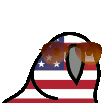-
Posts
408 -
Joined
-
Last visited
Awards
This user doesn't have any awards
About RoroTheDeer
- Birthday Nov 04, 1999
Contact Methods
-
Discord
rorothedeer
-
Steam
RoroTheDeer
-
Twitch.tv
RoroTheDeer
-
Twitter
@RoroTheDeer
Profile Information
-
Gender
Other
-
Location
Behind my desk. Looking at my monitor.
-
Interests
Games and computers. Computer games.
System
-
CPU
AMD Ryzen 7 5800X
-
Motherboard
Asus ROG STRIX X570-E GAMING
-
RAM
Corsair Vengeance RGB PRO 32GB
-
GPU
EVGA Nvidia GeForce GTX 1080 Ti SC Black Edition
-
Case
Fractal Design Meshify C
-
Storage
Western Digital WD_BLACK SN750 1TB
Samsung 850 EVO 250GB
Samsung 860 EVO 1TB
Samsung 970 EVO 1TB -
PSU
EVGA SuperNova G2 750
-
Display(s)
2x LG 27GN800-B
-
Cooling
bequiet! Dark Rock 4
-
Keyboard
Varmilo VA109M Sea Melody (Cherry MX Brown)
-
Mouse
Logitech G502 Spectrum
-
Sound
beyerdynamic DT 770 Pro Studio 250 Ohm w/ FiiO K5 Pro
-
Operating System
Windows 11 Home
Recent Profile Visitors
1,937 profile views
RoroTheDeer's Achievements
-
RoroTheDeer changed their profile photo
-
Hi everyone! I'm currently in the market for a new monitor, and I've been a bit overwhelmed with the number of monitors available so I need some help with recommendations. I need a monitor that has these specs: - 1440p - 144Hz - Rotatable stand - Price somewhere around £200-300, but can go higher if need be (based in the UK) Thanks in advance!
-

BenQ XL2720Z intermittent black display/cut-outs
RoroTheDeer replied to RoroTheDeer's topic in Troubleshooting
I have done this, and it's still the same problem sadly -
I've been having some major trouble with my BenQ XL2720Z, which I purchased back in roughly 2015/2016, and have been using near enough every day since. While in use (no movement at all), the display will frequently (once every 15-20 seconds, sometimes can go over an hour with no issues) before it artifacts for a couple of milliseconds, then no image is displayed on screen for roughly 2-3 seconds. Most of the time it shows the PC output again after it stops displaying no image, but sometimes it will flash with; "Input: DP No Signal Detected!" or "Out of Range!" which forces me to unplug the DP cable and plug it back in to force it to output to the display. Whenever I turn the display to portrait, it also has a tendency to cut out for a similar amount of time before returning to normal, sometimes doing the same thing but less frequently than when it's in landscape. For reference, I have a GTX 1080Ti which I've had since mid-2017 and have been using alongside this monitor since I got it. I also have an Oculus Rift S which I've plugged into the same port, with no artifacts, no cutouts or anything even remotely similar to the experience that I've been having with this monitor. Are these the warning signs of a dying monitor or do I have to fear the worst and assume that it's a dying GPU? Many thanks in advance!
-
That looks quite promising, might go for some stuff like this. Thanks for the help!
-
CPU: Intel Core i5 4690K CPU Cooler: Cooler Master Hyper 212 EVO Motherboard: MSI Z97-GD65 Gaming RAM: Corsair Vengeance Pro 8GB (1600MHz) My GPU, storage solutions and PSU are more than adequate and so I didn't include them.
-
Hello, everyone! I've been looking into upgrading my aging CPU and I need some help with upgrading but cannot decide on what to purchase. I have a budget of £550 and am looking to purchase a new CPU, motherboard, RAM, CPU cooler and case. I would like to go onto the Ryzen platform as I plan on encoding on OBS with my CPU rather than my GPU which I'm using now, which is greatly limiting the games that I can stream. The case needs to be mATX form factor since I need a small form factor and have room for two extra expansion cards. Any help would be greatly appreciated! Thanks in advance!
-
Go into the video settings and set the refresh rate to Unlimited (sometimes you have to adjust the slider all the way to the left).
-

Twitch - "Sorry, we were unable to connect to chat"
RoroTheDeer replied to RoroTheDeer's topic in Programs, Apps and Websites
I just turned it on, now it's working. -
Hey everyone This has been going on for the last 2 days; I have no idea why this is happening and it's really starting to become a nuisance. I've made the following changes to my account recently; - Added 2-factor authentication yesterday - Became a Twitch Affiliate yesterday Thanks for the help in advance!
-
They'll both be outputting similar amounts of heat as they are the exact same GPU. A better cooler doesn't mean it's outputting less heat, it just means it's getting the heat produced by the core away from it quicker. A better cooler doesn't mean it's going to violate the laws of thermodynamics.
-

Splashing Cash (First Build v9328593275)
RoroTheDeer replied to matio57's topic in New Builds and Planning
Will a 550W PSU be able to handle a 980 Ti? I would go with the 650 model just to be sure. The monitor choice itself is also questionable. I'm very mch doubtful you'll be pushing 144+fps at 1440p with one 980 Ti. I would recommend going with a 1080p ultrawide such as this: https://www.amazon.co.uk/LG-34UM69G-34-Inch-UltraWide-Monitor/dp/B0716NRP8C You could even go for a 1080p 144Hz or 1440p 120Hz if you wanted to. Hope this info helps! -
I think it will stagnate at around $6,000 and then dive down to $4,000 in the next couple days.
-

1050Ti Folding@home rig - help needed
RoroTheDeer replied to RoroTheDeer's topic in Folding@home, Boinc, and Coin Mining
Would an EVGA B3 450 be a good choice? -

1050Ti Folding@home rig - help needed
RoroTheDeer replied to RoroTheDeer's topic in Folding@home, Boinc, and Coin Mining
Thanks for this information, but I would prefer to simply donate computational power rather than earn money as well if it isn't going to be paying for itself. Doesn't seem like the effort it worth it in that case. -
Hey everyone! I've recently been able to nab an EVGA 1050 Ti SC for a brilliant £115. Now that I've got my hands on this, I was looking to create a little F@H rig for as little extra cash as I could. If someone could help with creating such a rig, that would be really helpful. I already have a case, H81 motherboard and an HDD, so the CPU will have to be on the LGA 1150 platform. All I need is a PSU and CPU and I'll be good to go. I'm located in the UK btw. Thanks in advance for your help!