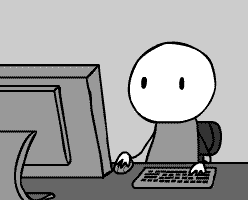Rjtuazon1998
Member-
Posts
43 -
Joined
-
Last visited
Awards
This user doesn't have any awards
Profile Information
-
Gender
Male
-
Location
Philippines
-
Interests
Dancing, Volleyball, Soccer, Tennis, Video Games, Cooking
-
Occupation
Medical Technology Student
System
-
CPU
I5-6600k
-
Motherboard
MSI Z170A Carbon Pro
-
RAM
2x8 GB DDR4 Team Dark
-
GPU
R9 380 Sapphire Nitro 4gb
-
Case
Aerocool
-
Storage
1TB WD Blue, 1TB Seagate
-
PSU
Thermaltake TR2 S 500W
-
Cooling
Frostflow 120L AIO
-
Operating System
Windows 10
Recent Profile Visitors
528 profile views
Rjtuazon1998's Achievements
-
Hello, i would really like to build a macintosh but i really dont know how and also im not sure if my parts are compatible or not. Here are my parts: msi z170a gaming pro carbon motherboard i5 6600k sapphire r9 380 nitro oc 16gb of corsair vengance ram ddr4 are these parts enough?
-
Hello, im planning to buy an iphone 7+ unlocked during my vacation in the USA. I live in the philippines? Will i be able to use my sim from the philippines? Or is the iphone being unlocked only limited to any sim within the usa? Or does unlocked mean any sim any where in the world? http://www.apple.com/shop/buy-iphone/iphone-7#01,20
-
This is where all the fans are connected to
-
So i have a noctis 450, and i have 3 front fans, 3 top fans, and 1 rear fan (That rear fan is also where the radiator to my aio is connected to) When i try to change the fan speed in the bios (i use msi gaming pro carbon mobo) all i see is Cpu Fan 1 and 2 And system fans 1 2 3 I dont know which fans are for which location in the case. Can someone please help
-
Nope, scan scheduler isnt even enabled. Also this desktop has been on for a while, i think if it was scanning something or updating, it would already be done by now
-
Its neither scanning nor updating
-
avast! Service uses about 32-35% of my cpu. How do i fix this? This started only yesterday, and i tried restarting, reinstalling and updating. No luck. What do i do?
-
Yeah but the controllers have different inputs. Like the triangle button for the PS4 controller is labeled as 1, while for the other controller, its labeled as 3
-
So my friends are going to my house soon, and i told them to bring controllers. Some have some ps4 controllers, while others have some logitech usb controllers. Is there a way for both controllers to sync. Because when we play fifa, the circle for the ps4 contrller is shoot, but when i press circle for the other controller, its pass. So is there a way to have different kinds of controllers, but still having the same input? Thanks in advance
-
Is it possible to play games like Left 4 dead 2 or killing floor or any other game with lan without an internet connection? Just a router? Because i plan on having a lan party, but i feel like my connection is too unstable for us to use the internet. So i was wondering, what if i just used a router to connect us all even if there's no internet connection? Is it possible?
-
I already did It didnt change anything
-
Will do and will update you as soon as i do
-
What can i do to turn off the service at svchost that uses my bandwith. Ive been constantly getting high ping because of svchost. I use glasswire, and it tells me that most of the bandwith is getting consumed by svchost. Its not with my isp because i tried using my laptop to play games. It doesnt lag and theres no high ping. So the problem must be with my desktop, and glasswire says its svchost. I tried disabling "Windows update" and "BITS" in the services. But that didint help. What else can i do
-
What application is taking up all my bandwith?
Rjtuazon1998 replied to Rjtuazon1998's topic in Troubleshooting
Thanks! -
So im playing league of legends, my usual ping is 24-30. Then suddenly one day it just randomly spikes to 200 for about 5 mins then goes back, and after a min, goes back again to 200. It keeps doing this all the time. I used my laptop to see if my internet connection was the issue. It wasnt, with my laptop, i get constant 24-30. So i know something must be running in the background of my desktop causing lag. How do i know? I closed everything in task manager yet it still lags.