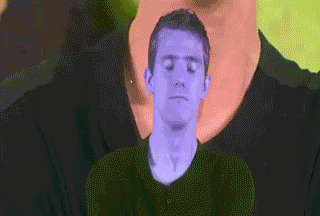-
Posts
211 -
Joined
-
Last visited
Reputation Activity
-
 kosamchetoo got a reaction from Justinas in Cooler for 6600k
kosamchetoo got a reaction from Justinas in Cooler for 6600k
For 4.5GHz or higher overclock you need:
Air: Noctua NH-D14 or NH-D15
Water: Corsair H100i or 110i or NZXT Kraken x61
-
 kosamchetoo got a reaction from Wheeljack699 in Rear Fan - What Style Do You Prefer?
kosamchetoo got a reaction from Wheeljack699 in Rear Fan - What Style Do You Prefer?
Put the biggest one your case supports.
-
 kosamchetoo got a reaction from oskarha in A bit high L1 L2 and L3 latencies
kosamchetoo got a reaction from oskarha in A bit high L1 L2 and L3 latencies
Thank you for your answer! I have heard that CPU Core overclocking improves L1 & L2 latencies and CPU Cache overclock improves L3 latency. Is that right?
-
 kosamchetoo got a reaction from Awakening in Rear Fan - What Style Do You Prefer?
kosamchetoo got a reaction from Awakening in Rear Fan - What Style Do You Prefer?
Put the biggest one your case supports.
-
 kosamchetoo got a reaction from Unhelpful in Rear Fan - What Style Do You Prefer?
kosamchetoo got a reaction from Unhelpful in Rear Fan - What Style Do You Prefer?
Put the biggest one your case supports.
-
 kosamchetoo got a reaction from rhyseyness in Rear Fan - What Style Do You Prefer?
kosamchetoo got a reaction from rhyseyness in Rear Fan - What Style Do You Prefer?
Put the biggest one your case supports.
-
 kosamchetoo got a reaction from LogicalDrm in Rear Fan - What Style Do You Prefer?
kosamchetoo got a reaction from LogicalDrm in Rear Fan - What Style Do You Prefer?
Put the biggest one your case supports.
-
 kosamchetoo got a reaction from WoodenMarker in Rear Fan - What Style Do You Prefer?
kosamchetoo got a reaction from WoodenMarker in Rear Fan - What Style Do You Prefer?
Put the biggest one your case supports.
-
 kosamchetoo got a reaction from Saif Zafar in gtx 1070 bottleneck
kosamchetoo got a reaction from Saif Zafar in gtx 1070 bottleneck
Yes, the lower the resolution - the more fps - the more CPU Usage.
-
 kosamchetoo got a reaction from Thorimus in ORDERING NOW LAST MINUTE CHANGES HELP
kosamchetoo got a reaction from Thorimus in ORDERING NOW LAST MINUTE CHANGES HELP
I would recommend to swap that H100i for an H110i. It has dual 140m fans instead of 120 and has bigger radiator which will fit in your case. Also go for an EVGA G2 650W It's one of the best PSU's out there.
-
 kosamchetoo got a reaction from divided_throwaway in PS3 Exclusives To Buy
kosamchetoo got a reaction from divided_throwaway in PS3 Exclusives To Buy
These days almost all games get a next-gen remaster so there are not much left that are exclusive on the PS3. Some that don't have remaster (for now) are Infamous 1 & Infamous 2.
-
 kosamchetoo got a reaction from Saif Zafar in gtx 1070 bottleneck
kosamchetoo got a reaction from Saif Zafar in gtx 1070 bottleneck
You are going to get a pretty bad bottleneck. I have an overclocked i5 6600K to 4.6GHz and in some games it's bottlenecking my GTX 970, but rarely. You could imagine what an i3 2nd generation will do with GTX 1070...
-
 kosamchetoo got a reaction from Saif Zafar in gtx 1070 bottleneck
kosamchetoo got a reaction from Saif Zafar in gtx 1070 bottleneck
Actually for a GTX 1070 I would recommend nothing less than an i7 6700K.
-
 kosamchetoo got a reaction from Saif Zafar in gtx 1070 bottleneck
kosamchetoo got a reaction from Saif Zafar in gtx 1070 bottleneck
Well if I was getting that good GPU I wouldn't cheap on the CPU for sure.
-
 kosamchetoo got a reaction from GuNjAX_3030 in (.Y.)GTX 970 SSC, worth OC?
kosamchetoo got a reaction from GuNjAX_3030 in (.Y.)GTX 970 SSC, worth OC?
Before beginning a video card overclocking always increase the power target and temperature target to the max. It will give you a better OC. Also set the priority to the temperature target. All 970's should do +100 Core and +300 Memory very easily.
-
 kosamchetoo got a reaction from ARikozuM in (.Y.)GTX 970 SSC, worth OC?
kosamchetoo got a reaction from ARikozuM in (.Y.)GTX 970 SSC, worth OC?
Before beginning a video card overclocking always increase the power target and temperature target to the max. It will give you a better OC. Also set the priority to the temperature target. All 970's should do +100 Core and +300 Memory very easily.
-
 kosamchetoo got a reaction from gtx1060=value in Best air cooling?
kosamchetoo got a reaction from gtx1060=value in Best air cooling?
The best possible air cooling is Noctua NH-D15. As for the motherboard - get an Asus Z170-A It's a black/white style.
-
 kosamchetoo got a reaction from Meisaheiyo in RAM not running at right frequency.
kosamchetoo got a reaction from Meisaheiyo in RAM not running at right frequency.
Turn XMP on in the BIOS and download CPU-Z - it will show you the right RAM Speed.
-
 kosamchetoo got a reaction from LionSpeck in Motherboard for overclocking
kosamchetoo got a reaction from LionSpeck in Motherboard for overclocking
All motherboards with a chipset with Z on it's name (like Z97 and Z170) are designed for overclocking and officially support it. There are entry level Z motherboards which officially support overclocking, but won't give you very high overclocks. If you want a very good overclock get Asus Z170-A or Asus Z170 Pro Gaming. For the absolute best overclock get Asus Maximus VIII Hero. I myself have an Z170 Pro Gaming and was able to overclock my i5 6600k from 3.5 GHz to 4.6GHz thats a 31% overclock which in my opinion is very very good.
Asus Z170-A
Asus Z170 Pro Gaming
Asus Maximus VIII Hero
-
 kosamchetoo got a reaction from c0d0ps in HDD backup to new computer
kosamchetoo got a reaction from c0d0ps in HDD backup to new computer
You should always do a clean installation on a new PC because when you install an OS it detects everything in your PC like USB ports, RAM and so on. If you place your old HDD with the old OS to a new PC some things for sure aren't going to work.
-
 kosamchetoo got a reaction from LionSpeck in Motherboard for overclocking
kosamchetoo got a reaction from LionSpeck in Motherboard for overclocking
You need Z chipset to overclock. If you want a very good overclock get the Asus Z170-A/Pro Gaming and if you want the absolute max overclock (0.2GHz more at best) get the Maximus VIII Hero.
-
 kosamchetoo got a reaction from Naeaes in Help choose SSD from list
kosamchetoo got a reaction from Naeaes in Help choose SSD from list
The 750 EVO is the best from the list. If you can add some more cash go for the 850 EVO it's around 40% faster for 30$ more
-
 kosamchetoo got a reaction from ZenSra in Need Help , I am going to start PC Gaming
kosamchetoo got a reaction from ZenSra in Need Help , I am going to start PC Gaming
4GB RAM is not going to be enough, buy another 4GB for a total of 8GB. As for the graphics card a GTX 750 Ti is going to serve you very well on that resolution, you could even do high settings with it.
-
 kosamchetoo got a reaction from Zyphus in 2xGTX1080 with 4k@60hz, 1440@144hz or single 1080 and a HTC Vive
kosamchetoo got a reaction from Zyphus in 2xGTX1080 with 4k@60hz, 1440@144hz or single 1080 and a HTC Vive
It depends what you want - higher resolution or smoother games. I'm pretty sure SLI 1080 can do both 4K 60fps and 1440 144fps. I'd go for the 1440p 144hz monitor.
-
 kosamchetoo got a reaction from GoodBytes in noob question.. how do you install windows 7?
kosamchetoo got a reaction from GoodBytes in noob question.. how do you install windows 7?
During the windows installation your PC will restart several times, but you don't need to touch anything. It's going to boot from wherever it needs after every reboot.


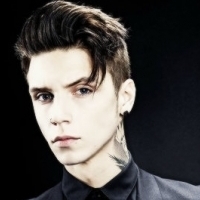

.thumb.gif.2f601a17a3088c43993461b9e9c89d5f.gif)






.thumb.jpg.4e74a42edff955281326d1daea937fb4.jpg)
.thumb.jpg.94f4ebc6714f0921314e56fdba4a05bf.jpg)