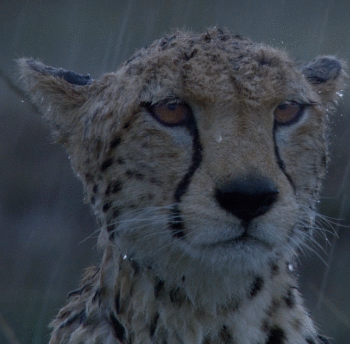-
Posts
39 -
Joined
-
Last visited
Awards
This user doesn't have any awards
Profile Information
-
Gender
Male
System
-
CPU
AMD FX-8350 4.0Ghz.
-
Motherboard
Asus Crosshair V Formula-Z
-
RAM
G.Skill 8GB Ripjaws 1866Mhz
-
GPU
Nvidia EVGA GTX 780 3GB
-
Case
NZXT H440 Black/Red
-
Storage
Kingston HyperX 3K 120gb, Samsung EVO 250gb, WD Black Series 1TB
-
PSU
EVGA SuperNOVA NEX 650G GOLD
-
Display(s)
Asus 23" 1080p 60Hz 1ms, Dell 19" Secondary, Panasonic 32" 720p TV
-
Cooling
Corsair H100i
-
Keyboard
Corsair K90
-
Mouse
Steelseries Rival with Qck Mass
-
Sound
Creative Sound Blaster Z Series ZXR
-
Operating System
Windows 8.1 Pro 64-bit
- PCPartPicker URL
Flatout42's Achievements
-
Ok, I sent the request. I will be playing tomorrow after 6pm PST.
-
Yes, thats fine lol. Send me a friend request
-
Hey guys, I want to play some missions in AC Unity in CO-OP mode to have something different. Add me on Steam or uPlay if you want to join me. Voice chat is required. Im in California, and North America players would be preferred because of ping. My Steam and uPlay name is - Flatout42
-
did it, still crashed 1 hour later
-
ya it works great, lights up, speed is amazing, just get these BSOD screens saying the Intel Gigabit is the issue.
-
its still gives me the error of No Intel Device Found, it was the first driver i tried.
-
updated BIOS to latest, on the ASUS page they dont even have Drivers for it on Windows 8.1 , i have to use the ones from Windows 7 and the ones on Intel's site give me the same message. I'm thinking of switching to Windows 7, but idk still trying everything I can.
-
I am getting these random BSOD's on my Windows 8.1 64-bit PC that i built a month ago. I have the message from Event Viewer that is causing the crash, this error does happen almost everyday, but it doesnt BSOD everytime only like 1 out of 5 times it causes a BSOD. Nothing is overclocked. Error Message: The description for Event ID 27 from source e1iexpress cannot be found. Either the component that raises this event is not installed on your local computer or the installation is corrupted. You can install or repair the component on the local computer. If the event originated on another computer, the display information had to be saved with the event. The following information was included with the event: Intel® 82583V Gigabit Network Connection the message resource is present but the message is not found in the string/message table ----- Ok i never installed the drivers for my intel ethernet port because all the driver installations for my port fail and say no device is found, I have the drivers installed from Microsoft that worked straight from the OS installation. My PC specs are: CPU - AMD FX-8350 CPU Cooling - Corsair H100i Motherboard - ASUS Crosshair V Formula-Z RAM - G.Skill 1866 MHz 8gb CL9 GPU - AMD 7870 2GB in Crossfire(x2) Case - NZXT H440 Storage - Kingston HyperX 3K 120gb, Samsung EVO 250gb, WD Black Series 1TB PSU - EVGA SuperNOVA NEX 650G GOLD
-
I have the Asus Crosshair V Formula Z motherboard and the LAN drivers on the asus website do not complete install because it says that my device is not found and it closes. In my event viewer im getting a warning and want it to go away, but i just need to install the drivers for it. Does anybody who has this motherboard know where to get it? Im running Windows 8.1 64bit. I tried the 64bit drivers for W8 and W7. The Event Viewer Warning Message: The description for Event ID 27 from source e1iexpress cannot be found. Either the component that raises this event is not installed on your local computer or the installation is corrupted. You can install or repair the component on the local computer. If the event originated on another computer, the display information had to be saved with the event. The following information was included with the event: Intel® 82583V Gigabit Network Connection the message resource is present but the message is not found in the string/message table -This comes up everytime, im having some PC issues and want to get thru all the event viewer errors and warnings i got to find the problem. This message comes up everytime I turn on my PC.
-
Ok i just got setup with my new NZXT H440 and my graphics cards in BF4 are hitting 80C at 80% fan speed. I have 3 intake fans in the front, 2 exhaust NF-F12's on my H00i and 1 exhaust AF140. The video cards have a dual slot sound card in between them and I took them out and it didnt change the temperature so i put them back in for now. What do i need to do? I dont like having it at that temperature and fan speed while im playing. pic - http://i.imgur.com/MIno89u.jpg (i flipped the AF140 to exhaust, it is set to intake in the pic)
-
i use the Steelseries Siberia V2 with my glasses, they apply pressure to the top part of your ear so where your glasses sit on your ear. If your glasses curve around the back of your ears these headphones will make it hurt. If you flat sides on your glasses it will be perfect for you.
-
I want to get studio monitors in my room for 70% music listening, mostly house music. And 30% of gaming. My soundcard is the Creative Sound Blaster ZXR. I have a very small room and the monitors will be about 2ft away from me. Does wattage matter, the max volume all of these will be to much for me to handle in my room. I just want the best sound for this budget. M-Audio AV40 range is 85hz - 20Khz Behringer MS40 range is 50Hz - 25Khz The Behringer STUDIO comes out in 3 weeks and not much info are out there about them. My options: M-Audio AV40 - http://www.bhphotovideo.com/c/product/797785-REG/M_Audio_9900_65139_00_AV_40_Active_2_Way.html M-Audio AV30 - http://www.bhphotovideo.com/c/product/797786-REG/M_Audio_9900_65140_00_AV_30_Active_2_Way.html Behringer MS40 - http://www.bhphotovideo.com/c/product/373758-REG/Behringer_MS40_MS40_2_Way_40_Watt.html Behringer MS20 - http://www.bhphotovideo.com/c/product/373757-REG/Behringer_MS20_MS_20_20_Watt.html Behringer STUDIO 50USB - http://www.bhphotovideo.com/c/product/1025689-REG/behringer_studio50usb_hi_rez_bi_amped_studio_monitor_usb.html Behringer STUDIO 40USB - http://www.bhphotovideo.com/c/product/1025681-REG/behringer_media40usb_hi_rez_40_w_bi_amp_digital.html
-
Hi LTT Community, I am building a new PC this week and im going to be using to use a sound card with some midrange studio monitors. My sound card is the Creative Sound Blaster ZXR. My speakers will be the Behringer MS-20. I dont know the difference in quality between cables so here are my options: 1. RCA to RCA 2. SPDIF to SPDIF(if I use SPDIF does the speakers convert the sound from my sound card to analog in its own DAC?) 3. 3.5mm to RCA 4. 3.5mm to 3.5mm Which one is the best way? Links: Sound Card: http://www.newegg.com/Product/Product.aspx?Item=N82E16829102050 Speakers: http://www.bhphotovideo.com/c/product/373757-REG/Behringer_MS20_MS_20_20_Watt.html
-

[Build Ready] Need help getting a PC name
Flatout42 replied to Flatout42's topic in New Builds and Planning
because I got the first one last year and bought a second one on black friday for $130, cant turn down a $130 upgrade like that. Well I want to join the lame club