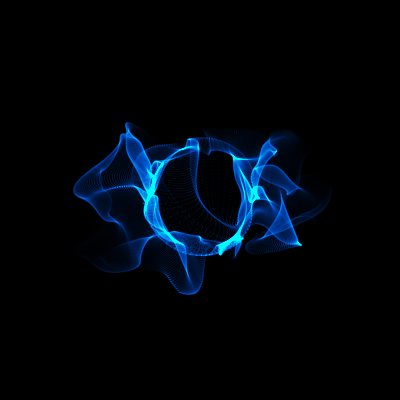Lukep123
-
Posts
50 -
Joined
-
Last visited
Reputation Activity
-
 Lukep123 got a reaction from WWicket in New Headset Causing Mic issues
Lukep123 got a reaction from WWicket in New Headset Causing Mic issues
Hey, thanks for the tip, I'll purchase this now and hopefully it fixes the issue. I only purchased my one because they all seemed to be "3Mbps" rate. Will this new device improve anything specific over my old device? (So I know in the future what I'm looking for).
I assume the advice from Windows about purchasing a Soundcard or needing to upgrade my PC is a load of crap?
-
 Lukep123 reacted to Turtle Rig in New Headset Causing Mic issues
Lukep123 reacted to Turtle Rig in New Headset Causing Mic issues
This is what I use on PC ASUS BT Dongle
It is 12 bucks and well worth it and should fix your situation.
-
 Lukep123 reacted to Turtle Rig in New Headset Causing Mic issues
Lukep123 reacted to Turtle Rig in New Headset Causing Mic issues
I have the 4.50 BTNC and it gives no voice or recording issues. As the chap above said buy a nice bluetooth dongle like 10 to 20 bucks and that can possibly defeat the issue your having. good luck
-
 Lukep123 reacted to WWicket in New Headset Causing Mic issues
Lukep123 reacted to WWicket in New Headset Causing Mic issues
No other inputs showing up on the pc (not accidentally using a webcam's mic or something... maybe try walking away like with the Surface)?
CPU shouldn't matter.
Maybe the bluetooth reception is poor with the PC. Try a usb bluetooth dongle on a usb extension cable (so it is out in the open) if you have one and haven't already.
-
 Lukep123 got a reaction from Vandorlot in New Chair
Lukep123 got a reaction from Vandorlot in New Chair
I'm 6'4 and I've been through quite a few chairs, I have found NobleChairs to be by far the best of the bunch.
I'm not sure how widely avaliable they are in the US (I assume from your location & dollar currency) however, if possible, I would advise looking into them. I'm not an expert but I couldn't recommend it enough. Hope you find something that feels right for ya'
-
 Lukep123 got a reaction from Zando_ in New Chair
Lukep123 got a reaction from Zando_ in New Chair
I'm 6'4 and I've been through quite a few chairs, I have found NobleChairs to be by far the best of the bunch.
I'm not sure how widely avaliable they are in the US (I assume from your location & dollar currency) however, if possible, I would advise looking into them. I'm not an expert but I couldn't recommend it enough. Hope you find something that feels right for ya'
-
.png)
-
.png) Lukep123 reacted to NotABeast in How do i get someone's ip through cs:go?
Lukep123 reacted to NotABeast in How do i get someone's ip through cs:go?
Hey!I thought this would be the topic i should ask this in because it hs to do with networking.So basicly i want to find a way to get peoples ip through a csgo competitive match and to boot them off,but only to the hackers so the game could be fair.Sorry for my bad english if i did/do any mistakes and thank you for your time reading/responding to this.
-
 Lukep123 reacted to Ominous in Trying to go wireless, good or bad?
Lukep123 reacted to Ominous in Trying to go wireless, good or bad?
Logitech's wireless mice are probably the best in the market. I'd just take your pick from the latest mice that they have on offer.
As for the keyboard, you're asking for a very rare combination and the only one I know of is the Filco Majestouch 2 Convertible and I'm not sure if they have it in a UK ISO layout, just US. Anything else is probably not a TKL board or probably doesn't have the same build quality.
-
 Lukep123 reacted to flibberdipper in Trying to go wireless, good or bad?
Lukep123 reacted to flibberdipper in Trying to go wireless, good or bad?
Corsair makes a wireless TKL (the K63?), but the only problem is that the switch LEDs only come in blue (a darker blue and a lighter one if I'm not mistaken). Of course there's also that new one Coolermaster dropped that Paul did a video on, but of course that's only a 60%. CM might have more options but I'm not sure to be totally honest.
On the mice front, I've gotten some hands on with the G903 and I gotta say that it was nice. Hell, it pretty heavily influenced me to try and ditch my Strafe + M65 combo for a G Pro combo around the end of this year. Not having a braided mouse wire would be absolutely epic.
-
 Lukep123 reacted to genexis_x in Laptop; coding, web development recommendations
Lukep123 reacted to genexis_x in Laptop; coding, web development recommendations
Could you list out all 13 inch laptops with 8250U/8550U CPU that are within your budget?
-
 Lukep123 reacted to TLCH723 in Laptop; coding, web development recommendations
Lukep123 reacted to TLCH723 in Laptop; coding, web development recommendations
I would suggest 15 inches for coding as it is easy to have two things open side by side
-
 Lukep123 reacted to genexis_x in Laptop; coding, web development recommendations
Lukep123 reacted to genexis_x in Laptop; coding, web development recommendations
All the options above are good, however personally I wouldn't recommend Surface (reliability concerns) and Macbook (unless you need macOS)
Also take a look at Yoga 720/730 13, Ideapad 720s 13 (Intel), Yoga 920, Thinkpad Yoga
-
 Lukep123 got a reaction from EMENCII in Laptop; coding, web development recommendations
Lukep123 got a reaction from EMENCII in Laptop; coding, web development recommendations
Thank you very much for the suggestions, I appreciate it.
-
 Lukep123 reacted to EMENCII in Laptop; coding, web development recommendations
Lukep123 reacted to EMENCII in Laptop; coding, web development recommendations
13" is quite a nice size.
Pretty much everything with an 8th gen intel or with a ryzen cpu will do fine. If you don't need more than 8GB of RAM you're gold.
Some suggestions: XPS13, HP ENVY/SPECTRE, Lenovo X1, Asus itself had some nice ones (UX331?), LG Gram, Samsung notebook 9.
-
 Lukep123 reacted to Snatrixx in Any suggestion for my Graphic Card?
Lukep123 reacted to Snatrixx in Any suggestion for my Graphic Card?
Hey, I was wondering which Graphic Card might be the best for my computer.. I mostly play Overwatch, WoW and from time to time BDO (everything in fairly poor definition)
I thought about a 200€ budget, but I found out that my motherboard is also pretty...old and don't quite know which graphic card is compatible to my motherboard or if i potentionally have to buy a new one.
https://www.cnet.com/products/gigabyte-ga-f2a88xm-hd3-3-0-motherboard-micro-atx-socket-fm2-plus-amd-a88x/specs/
Thanks in advance.
-
 Lukep123 got a reaction from Snatrixx in Overclockers UK
Lukep123 got a reaction from Snatrixx in Overclockers UK
Hey,
I recently bought; https://www.overclockers.co.uk/asus-z97-k-devils-canyon-core-i5-4690k-bundle-14-pounds-saving-bu-014-as.html
Once it came, after I had installed everything. Everytime I turned the PC on, the system began to instantly power off. After having tried multiple different PSUs, HDDs, SSDs, wires and everything else. My final conclusion was the mobo was the problem.
I contacted Overclockers for a replacement. They gave me an RMA saying it would be replaced. After I posted it, I asked would I be refunded on postage, they messaged me back with the following -
"it is your responsibility to return the item for RMA.Your Motherboard is no longer produced so the outcome is a partial refund but we will have see what happens. The refund will be £20.So, after they sent me a defected part, they won't replace it - after clearly stating it was out for a replacement, of which they have in stock. Now, they want me to give me £20 for a board I paid over £120 for.What should I reply to this? I don't think this is very fair or ethical trading at all. -
 Lukep123 got a reaction from MVPernula in Motherboard and Cpu for new casual build
Lukep123 got a reaction from MVPernula in Motherboard and Cpu for new casual build
Thanks for the solid information, it's much appreciated. I think I've sorted it all out now with all the advice. Nice one!
-
 Lukep123 reacted to MVPernula in Motherboard and Cpu for new casual build
Lukep123 reacted to MVPernula in Motherboard and Cpu for new casual build
Make sure you buy an SFX psu in that case, those are the only ones that fit the chassi.
If you'd like there are bundles with that chassi and matching psu's at 450w I can add instead?
-
 Lukep123 reacted to MVPernula in Motherboard and Cpu for new casual build
Lukep123 reacted to MVPernula in Motherboard and Cpu for new casual build
'Ere ya go m8:
https://uk.pcpartpicker.com/list/JbQRRG
-
 Lukep123 reacted to seon123 in Motherboard and Cpu for new casual build
Lukep123 reacted to seon123 in Motherboard and Cpu for new casual build
The normal form factors for motherboards are ATX, mATX and mITX, sizes in decreasing order. I'm assuming you mean mATX?
A G4560 or G4600 and a cheap B250 mATX or mITX board should do the trick. Since it's such a low power CPU, I would just recommend whatever B250 board has 4 RAM slots, and preferably an M.2 slot, and is the cheapest. If it's mITX, just ignore the part about RAM slots.
-
 Lukep123 reacted to staubgame in Replacing CPU in laptop
Lukep123 reacted to staubgame in Replacing CPU in laptop
According to a quick google search the CPU might be soldered onto the motherboard.
In that case, no can do.
Someone was asking here too. http://www.tomshardware.co.uk/answers/id-2277653/asus-x550c-faster-processor.html
-
 Lukep123 reacted to BloodyWaters in Replacing CPU in laptop
Lukep123 reacted to BloodyWaters in Replacing CPU in laptop
Looks like they are soldered on to the board, so I don't think you can upgrade it.
-
 Lukep123 reacted to TheGlenlivet in Replacing CPU in laptop
Lukep123 reacted to TheGlenlivet in Replacing CPU in laptop
Looks like it's soldered to the MOBO like most laptops. Sorry bud, no go.
-
 Lukep123 reacted to /dev/God/Haruhi in An old laptop needing new life
Lukep123 reacted to /dev/God/Haruhi in An old laptop needing new life
I'm going to do out of the box suggestions here. First you can indeed have Windows and Linux side by side without performance penalty asides the obvious one of having less space per OS. Performance decrease comes from the fact that, as people pointed out, you either use or don't use a SSD. Do note that lately Microsoft has been a plain douche with some Win10 updates overwriting Linux bootloaders for no reason at all in some computers. Happens really rarely and you can fix when that happens in less than 15 minutes, but that is some of the things you get with new MS policies. With that out of the way I would recommend to pick a distro with your desktop environment of choice, more than picking straight Ubuntu and then installing your preferred desktop on top, for plain polish.
As for picking your desktop environment I'd stay away from Unity and GNOME unless you are really, really sold on that desktop experience, which discards Ubuntu and quite a lot of other distros. They tend to be on the heavier side which discards them. I would look at LXDE -> XFCE -> Mate -> KDE Plasma in that order, based on "lightweightness" but being completely honest pick based on the desktop you like the most. There are differences in load but not complete game changers to make you go out of your way for being light. To give an idea, a hand me down Dell Precision M65 (2007-2008), Intel T700, 1Ghz boost to 2Ghz, 2Gb RAM, Quadro FX350M (akin to Geforce Go 7300) and the stock 120gb spinner hard drive with Arch and Plasma, around 500Mb of RAM idle, and use it with a load of 5-6 tabs confortably and a 720p video.
As for distros for each desktop:
LXDE: LXLE -> http://lxle.net Based on Ubuntu/Lubuntu LTS, but doing extra polish on top, adding tweaks and polish while maintaining the low resource tag. XFCE: Xubuntu -> http://xubuntu.org Based on Ubuntu, using XFCE, nicely polished while you still retain the benefits of using something from a *buntu family. Mate: Unfortunately for this I don't have a suggestion, most of what I've used Mate was by using it on my Arch linux install, not by trying it from distros on virtual machines. However both Mint, Ubuntu, Fedora and Manjato have Mate spins that should be good for use. KDE Plasme: KDE Neon -> https://neon.kde.org More or less the same deal with LXLE, based on Ubuntu, but with Plasma being updated directly from KDE. The distros listed above are suggestions that may or may not be fit for you. I am an Arch user for example, and I would not like any of those options for my personal use. But for daily use of an average person that is another matter. Before setting into any of them, try them from a Live USB. And if you go with Linux you should be able to prolong the laptop life for quite some time.