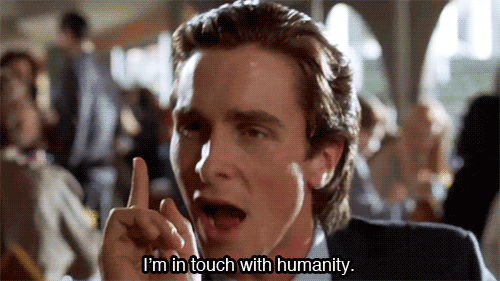-
Posts
20 -
Joined
-
Last visited
Awards
This user doesn't have any awards
About Seismic-Riley
- Birthday Jan 05, 2000
Contact Methods
-
Steam
Riley
-
Origin
iDanger-Dan
-
Xbox Live
Seismic Pixel 1
-
Twitch.tv
SeismicRiley
-
Twitter
SeismicRiley
Profile Information
-
Gender
Male
-
Location
North Potomac, Maryland, United States of America
-
Interests
Gaming, PC building, editing, sleeping.
-
Occupation
Student
System
-
CPU
Intel Core i7-4790K 4.0GHz Quad-Core Processor
-
Motherboard
Gigabyte GA-Z97X-Gaming 5 ATX LGA1150 Motherboard
-
RAM
Corsair Vengeance Pro 16GB (2 x 8GB) DDR3-2400 Memory
-
GPU
EVGA GeForce GTX 980 4GB Superclocked ACX 2.0 Video Card
-
Case
Fractal Design Define R5 w/Window (Titanium) ATX Mid Tower Case
-
Storage
Samsung 850 EVO-Series 250GB 2.5" Solid State Drive, Western Digital Caviar Black 500GB 3.5" 7200RPM Internal Hard Drive, Western Digital Caviar Blue 1TB 3.5" 7200RPM Internal Hard Drive
-
PSU
EVGA SuperNOVA NEX 750W 80+ Bronze Certified Semi-Modular ATX Power Supply
-
Display(s)
BenQ XL2430T 144Hz 24.0" Monitor
-
Cooling
Corsair H110 94.0 CFM Liquid CPU Cooler
-
Keyboard
Corsair K70 RGB Wired Gaming Keyboard
-
Mouse
Razer DeathAdder Chroma Wired Optical Mouse
-
Sound
Razer KRAKEN 7.1 CHROMA 7.1 Channel Headset
-
Operating System
Microsoft Windows 10 Home OEM (64-bit)
- PCPartPicker URL
Seismic-Riley's Achievements
-
-
-
Okay, so if it passes add 50 MHz on GPU clock, and add 50 MHz to the memory clock. If it fails, add 10 mV or dial back 15 MHz or so on the GPU clock. That sound about right?
-
What about memory clock and the voltage?
-
So I've had my 980 for about a year now and I would like to overclock it. I'm very new to OCing so I'm not entirely sure what to do. I watched a couple videos, so I get the whole concept and stuff. Here's a screenshot of EVGA Precision X, with my current settings (Which are default). What should I cranked up? I would like something that gives a nice boost but will be stable.
-

Noob needs help overclocking i7-4790k
Seismic-Riley replied to Seismic-Riley's topic in CPUs, Motherboards, and Memory
It's the Corsair Hydro H110 http://www.amazon.com/gp/product/B00B4OCW7K?psc=1&redirect=true&ref_=oh_aui_search_detailpage I just got it last week! -

Noob needs help overclocking i7-4790k
Seismic-Riley replied to Seismic-Riley's topic in CPUs, Motherboards, and Memory
http://puu.sh/md6s0/cdec63e58f.png Let's try this again, here's stock settings under Prime95. I did 30 minutes and it did fine. http://puu.sh/md7kG/b1798adb96.png 45 multiplier with 1.2V (Passed test) http://puu.sh/md7Xe/7803a67913.png 46 multiplier with 1.275V (Crashed after about 30 minutes.) http://puu.sh/mdfFK/d32a1fd942.png 46 multiplier with 1.3V (Went smoothly during an hour of testing.) -

Noob needs help overclocking i7-4790k
Seismic-Riley replied to Seismic-Riley's topic in CPUs, Motherboards, and Memory
I don't know if I'm doing something wrong or not, but even with the slightest overclock, Prime95 crashes my computer. -

Noob needs help overclocking i7-4790k
Seismic-Riley replied to Seismic-Riley's topic in CPUs, Motherboards, and Memory
Okay, well that seems to work just fine. Thanks for all the help! -

Noob needs help overclocking i7-4790k
Seismic-Riley replied to Seismic-Riley's topic in CPUs, Motherboards, and Memory
Well that's the issue, I run the Prime95 test with those settings and it doesn't even last 30 seconds. -

Noob needs help overclocking i7-4790k
Seismic-Riley replied to Seismic-Riley's topic in CPUs, Motherboards, and Memory
Here you are, http://imgur.com/a/9rQpO -

Noob needs help overclocking i7-4790k
Seismic-Riley replied to Seismic-Riley's topic in CPUs, Motherboards, and Memory
Input voltage is now at 1.800V and I'm not sure where to fine a manual vcore mode. -

Noob needs help overclocking i7-4790k
Seismic-Riley replied to Seismic-Riley's topic in CPUs, Motherboards, and Memory
Last night I ran a 10 hour stress test for 4.7 GHz at 1.3V and it passed just fine with the Intel XTU. Once I tried your Prime95 settings, it didn't even last 2 minutes. Does this mean I need even MORE voltage? -
Not going to disagree with you, but by looking at the user reviews some even quote "very good beginner gaming laptop." He also stated UNDER 600$, so options are limited.
-
If you're just playing CS: GO, then maybe something like this would work http://www.amazon.com/gp/product/B012IBOBLM/ref=as_li_ss_tl?%20ie=UTF8&camp=1789&creative=390957&creativeASIN=B012IBOBLM&linkCode=as2&tag=gamilaptunde1-20 Not a very demanding game, so anything with some moderate power should be just fine. (Edit: There's 2 options, click on the one with the i5)