-
Posts
11,579 -
Joined
-
Last visited
Content Type
Forums
Status Updates
Blogs
Events
Gallery
Downloads
Store Home
Everything posted by aisle9
-
R7 7840HS mini PC, or slightly higher-cost 8600G/8700G Inwin B1-based ITX rig? This is a complicated use case that basically comes down to, "I have a boatload of gift cards from the last year or so and can't replace my iPhone 11 Pro with a new one on Amazon so..."
-
 2 minutes ago, aisle9 said:
2 minutes ago, aisle9 said:R7 7840HS mini PC, or slightly higher-cost 8600G/8700G Inwin B1-based ITX rig? This is a complicated use case that basically comes down to, "I have a boatload of gift cards from the last year or so and can't replace my iPhone 11 Pro with a new one on Amazon so..."
And there is nothing else on Amazon you need at all? Not even toilet paper?!?!
lol, splurge, man! but you'll still have to pay for the other stuff out of hard earned cash

I just mention this as I have spend thousands over the last month and am clamping down hard. Shit adds up.
-
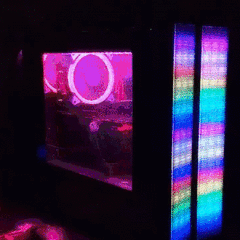 1 hour ago, Dedayog said:
1 hour ago, Dedayog said:And there is nothing else on Amazon you need at all? Not even toilet paper?!?!
lol, splurge, man! but you'll still have to pay for the other stuff out of hard earned cash

I just mention this as I have spend thousands over the last month and am clamping down hard. Shit adds up.
I know. If Amazon sold new iPhones, I'd be putting the cards toward a 15 Pro. I do not have anywhere near enough to cover all of it. My 11 Pro's battery is showing its age, not to mention the phone itself being the last gen stuck on LTE. I timed that one right, huh?. Even if I were to figure out how to turn Amazon gift cards into a 15 Pro, the 16 Pro looks like a generational improvement whereas the 15 Pro is basically a Kaby Lake-level incremental upgrade.
So yeah, mini PC is a fun option, laptop is a more practical option (although it is apparently possible to replace the battery on my laptop if you're willing to risk destroying the bottom case), and sit on the cards in and hope I can figure out a way to turn them into a discount on a shiny new iPhone. First-world problems.
-


.png)



