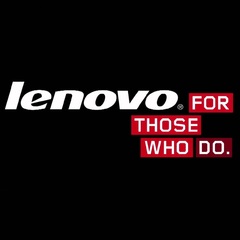-
Posts
23 -
Joined
-
Last visited
Awards
This user doesn't have any awards
About KasperNS
- Birthday Jan 20, 1998
Profile Information
-
Gender
Male
-
Location
Denmark
-
Occupation
Student
System
-
CPU
i7-4702MQ 2.20GHz
-
RAM
8GB
-
Storage
Samsung 850 EVO SSD - 500GB
-
Keyboard
Microsoft Ergonomic
-
Mouse
M570 Wireless Trackball
Recent Profile Visitors
412 profile views
KasperNS's Achievements
-
KasperNS changed their profile photo
-
Hi, thanks for wanting to help, that's really great, however my dad and I have figured out how we're going to mount it. Buy thanks anyway
-
Hey everyone, So I'm getting sort of tired of my PC taking up so much space on my desk, and of looking at all the cables coming out the back of it, so last friday I decided to start 3d modeling a case. However I realized that because I have an ATX board, it won't get as small as I want it to. Therefore I decided to try and integrate all my parts into my desk, but I'm having a hard time figuring out how to do it optimally. http://imgur.com/v090eSP here is a picture of how my desk looks. And below is a picture of the back, modeled in Sketchup. http://imgur.com/Wc1Or3C The hole in the table is one I made to route my cable, so it is already there and cannot be removed. Otherwise I am completely open for ideas on how to make this work. Even if you have an idea that's completely far fetched, tell me, it may lead to some other idea Please, I really need some inspiration on this, and it would make my desk so awesome. Some additional information: I got an Asus Z97-Pro Gamer mobo. With it I have a 4690k with an NZXT Kraken X61 on it, which is the big radiator you see in the 3D model. I also have an R9 390 with a Kraken G10 and a Kraken X41, which is the small radiator you see in the 3D model. I also have 2 2.5" hard drives, and 1 3.5" harddrive I need to mount. I've found these that I'm planning to mount them with: https://www.amazon.co.uk/SEDNA-Hard-Disk-Rubber-Stand/dp/B00LOH0AQW/ref=sr_1_1?ie=UTF8&qid=1486764284&sr=8-1&keywords=hard+drive+cage I also had an extra NZXT Noctis 450 lying around, which I can salvage for parts, so you can keep that in mind. Here is a link to download the Sketchup file, if anyone uses the program and wants to play around with it: https://drive.google.com/file/d/0BxNhcw759LWqOW9DdmxobHltbzA/view?usp=sharing
-

[SOLVED] Weird pixelation in every game I play
KasperNS replied to KasperNS's topic in Graphics Cards
No OC on GPU -

[SOLVED] Weird pixelation in every game I play
KasperNS replied to KasperNS's topic in Graphics Cards
No matter what game it is. I've even tried opening another game in UPlay instead of steam, but it still happens. -
http://i.imgur.com/RqDCOtm.jpg I can't really remember what it's called, but those pixels happens a lot whenever I open a game. Some possibly helpful information: This started happening a few hours ago when I tried out Assetto Corsa. I've tried updating the drivers to the newest ones. System is as follows: CPU: i5-4690k OC'd to 4.3GHz (I tried downclocking it to stock speed, but it didn't help anything) GPU: MSI R9 390 Mobo: Asus Z97-Pro Gamer RAM: 8GB (2x4) Crucial BallistiX Sport PSU: EVGA SuperNova G2 750 SSD: Samsung 850 Evo I also have two HDD's in there, but they are in no way connected to my game library, so I don't suppose that's it? If there are any questions I haven't answered here, please feel free to ask! So I went to underclock my VRAM, and noticed that power limit was set to +50% (Weird because I always reset my OC after I OC), so I tried pressing reset in MSI Afterburner. Now it works Thanks for the help guys
-

Can't get past BIOS splash screen, even after clearing CMOS
KasperNS replied to KasperNS's topic in Troubleshooting
I totally forgot that my motherboard has LEDs at different points of the mobo. I looked at the one saying "boot device led", and it was turned on. I tried unplugging my boot drive and it working now Thanks for reminding me -

Can't get past BIOS splash screen, even after clearing CMOS
KasperNS replied to KasperNS's topic in Troubleshooting
Doesn't change anything -

Can't get past BIOS splash screen, even after clearing CMOS
KasperNS replied to KasperNS's topic in Troubleshooting
no I turned secure boot off so that I could boot from USB. But I can't even get into BIOS to change that -
Hello, I've messed around with booting linux from a USB today, and there weren't really any problems, except with the OS itself. Anyway, at one point I had to reboot my pc, and when doing that, it just stuck at the bios splash screen for a minute or so. I've even tried plugging out the GPU and using the iGPU. Specs: i5-4690k Asus Z97-Pro Gamer Crucial BallistiX Sport 8GB (4x2) MSI R9 390 EVGA SuperNova 750W G2 Samsung 850 Evo Any help is really appreciated
-
It's probably going to be a year before I actually do the watercooling (because of money), so there's plenty of time to think about it
-
To see if I'm getting it right, you're suggesting having a 2x120mm at the top, and a 3x120mm in the front. I like it, except I'd probably go for a 2x140mm on the top then. But Idk, maybe that's what you were thinking too.
-
Thanks for replying, but now that I'm back at my desk and looking into my case, it doesn't seem like it's going to be a problem. But I have 3 120mm lying around, so I'll see tomorrow if they can fit or not. If not I can just mount the fans on the bottom of the rad. Other than the size of the rads, I was more thinking if there were any complaints as to the placing of the rads. I know that a lot of people would protest against having intake fans on a radiator, but I don't see any other way to watercool both CPU and GPU in this case.
-
Are you saying that from experience or..?
-
Hello, I'm planning on watercooling in my Noctis 450 at some point (CPU and GPU), and I don't see many other options than 2 3x120mm rads in front and top, and then having the front fans as intake. And then have the top as exhaust, and a 140mm in the back as exhaust. Would you recommend against this? If yes, do you have a better alternative? I haven't watercooled before, so I don't wanna fuck up.
-
I'd love to win a mouse since I've been using a trackball for years, and would love to try an actual gaming mouse.
- 6,651 replies
-
- tesoro
- excalibur v2
-
(and 1 more)
Tagged with: